Amazon Web Services (AWS) Infrastructure Monitoring
Introduction
Site24x7 empowers IT operations and DevOps teams with AI-powered AWS monitoring. We provide out-of-the-box metrics compared to the native cloudwatch monitoring solution. Site24x7 programmatically accesses the CloudWatch API to collect performance metrics and metadata for the various supported AWS resources under monitoring.
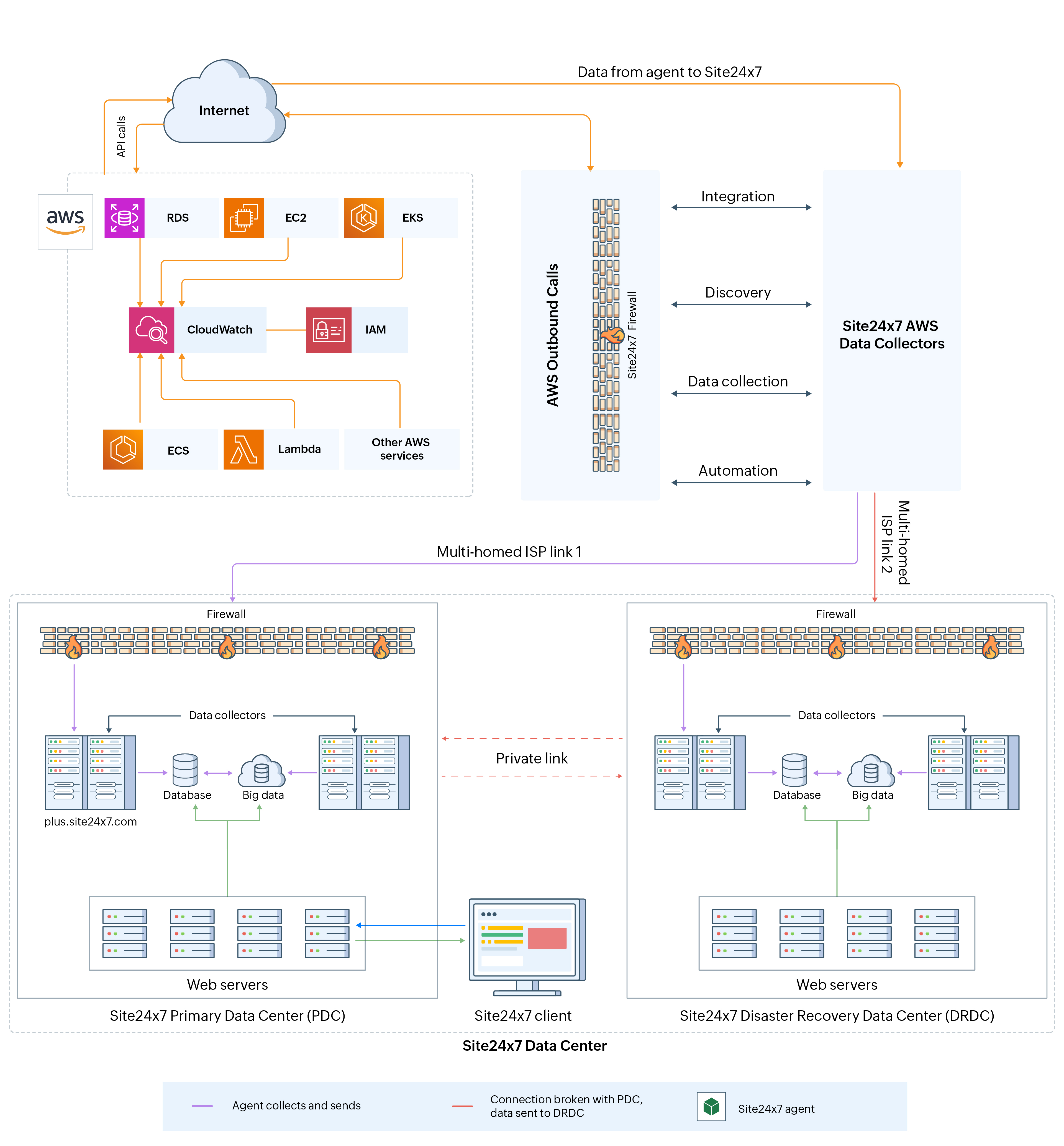
Site24x7- AWS monitoring architecture
Getting started
To monitor your AWS resources, you need to add an AWS monitor in the Site24x7 console. To do this, you need to first enable access to your AWS account (IAM user creation or cross-account IAM roles) and then connect your AWS account with Site24x7 (paste the access credentials or Role ARN in the Site24x7 console).
Enable access to your AWS account
Create a cross-account IAM role with Site24x7 or create Site24x7 as an IAM user to enable access to your account. Learn more.
Connect your account with Site24x7
Add a monitor by connecting your AWS account with Site24x7. Also, make use of our advance discovery options to dial down CloudWatch requests. Learn more.
Configure notifications and thresholds
Create notification and threshold profiles for your resource monitors. Learn more.
Policies and permissions required
AWS IAM policies and permissions required by Site24x7 to access your cloud resources. Learn more.
Performance metric polling interval
Performance metric polling interval applicable for various supported AWS services. Learn more.
AWS Uptime Monitoring
Monitor the availability status for various supported AWS services. Learn more.
Tags for monitoring
Tags let you to organize your monitors efficiently. This section provides a glimpse into the tags supported at Site24x7 for AWS Monitoring. Learn more.
Metric Profile
Metric Profile lets you select the CloudWatch metrics to be monitored for a resource. Learn more.
Monitored Resources
For your key monitored services, view a list of all the associated monitored resources.
Service Quotas
View and manage your service quotas directly from the Site24x7 web client and needn't log in to the AWS console.
Licensing
View the different categories of licensing models available for Site24x7's AWS monitoring.
Supported AWS Services
Learn more about the performance metrics available for each supported AWS service.
All
- Elastic Compute Cloud (EC2)
- Elastic Block Storage (EBS)
- EC2 Auto Scaling Group
- Classic Load Balancer (ELB)
- Application Load Balancer (ALB)
- Network load balancer
- Relational Database Service (RDS)
- DynamoDB
- ElastiCache
- Simple Storage Service (S3)
- Lambda
- CloudFront
- Simple Queue Service (SQS)
- Simple Email Service (SES)
- Web Application Firewall (WAF)
- CloudSearch
- Kinesis Data Streams
- Kinesis Video Streams
- Kinesis Data Firehose
- Kinesis Data Analytics
- Certificate Manager
- Elastic Kubernetes Service (EKS)
- Amazon MQ
- Storage Gateway
- Transit Gateway
- Database Migration Service (DMS)
- Lambda@Edge
- DocumentDB
- Gateway Load Balancer
- CloudWatch agent integration
- Simple Notification Service (SNS)
- Elastic Beanstalk
- Direct Connect
- Direct Connect - Virtual Interface
- VPC-VPN connection
- API Gateway
- Elastic Container Service (ECS)
- Redshift
- Elastic File System (EFS)
- Step Functions
- Key Management Service (KMS)
- Amazon Route 53
- Amazon OpenSearch Service
- NAT Gateway
- Elastic MapReduce
- WorkSpaces
- Neptune Instance
- Neptune Cluster
- Lightsail Instance
- Lightsail Database
- Lightsail Load Balancer
- Amazon GuardDuty
- Amazon FSx
- Amazon Inspector
- SFTP
- Systems Manager
- Amazon AppStream 2.0
- AWS Health
- AWS AppSync
- AWS Backup
- Amazon EBS Volume
- AWS Batch
- Amazon EBS Snapshot
- AWS Secrets Manager
- AWS Elastic IP
- AWS Trusted Advisor
- Amazon VPC
- Amazon RDS Proxy
- Amazon MSK
- AWS Glue
- RabbitMQ
- AWS DRS
- Amazon Cognito
- AWS Organizations
- Amazon CloudWatch Logs
- AWS PrivateLink
- Amazon Elasticache Valkey
- Amazon Elastic Container Registry (ECR)
- Amazon DLM
Supported Regions
You can collect metrics, visualize resource usage and alert on operational behavior for all supported services across your AWS cloud environment.
- Global Regions
- GovCloud (US)
- China Region
Advanced configurations
Create default threshold profiles, automatically create monitor groups leveraging native AWS tags, suppress non-actionable alerts, customize your Guidance Report, alert the right personnel and more using our advanced configurations. Learn more.
CloudWatch and Server agent integration for EC2 instances
Monitor your EC2 instance from two different perspectives – hypervisor level (CloudWatch) and OS level (System and application metrics). See your EC2 CloudWatch data and the agent metrics side by side to effectively monitor your EC2 ecosystem and tackle all the complexities associated with your dynamic environment with ease.
To learn more about the benefits, capabilities, UI features andSupported AWS Services agent installation steps, refer our product documentation.
Uptime checks for your S3 object endpoint URLs
Along with storage and request metrics, you can now monitor critical S3 object endpoints to ensure it is functioning correctly. Site24x7 makes HTTP requests to your endpoint from global locations, measures response time and validates the result. To learn more about how you can configure an S3 endpoint monitor, refer our product documentation.
Plugins to monitor applications run on the cloud
For a more comprehensive view into your applications' performance and health, you can collect native database metrics for DB engines like MySQL, MariaDB, PostgreSQL using our plugins.
Automatically create monitor groups on the fly using tags
Define a tag with key = group_site24x7 along with a value of your choice to your AWS resources to automatically roll up entities into monitor groups. Learn more.
Capacity Planning
Capacity Planning provides analytical insights for AWS monitors, helping you determine the required capacity to optimize resources for specific operations or workloads. By analyzing metrics-related data, you can efficiently plan, manage, and allocate additional resources as needed.
Topology View
Visualize your entire AWS infrastructure in real time with AWS Topology View. This interactive feature maps resources across AWS accounts, regions, and service types—making it easy to identify performance issues, uncover resource dependencies, and troubleshoot faster. Gain full-stack visibility and control over your cloud environment with a dynamic topology map designed for scalable cloud operations.
Learn more about the AWS Topology View.
AWS service actions
Gain insight and automatically execute operational tasks to remediate issues
Automatically execute operational tasks on your monitored AWS resources to remediate performance issues. Use our predefined automation support to reboot EC2 instances, stop RDS DB instances, reload DMS replication tasks, publish custom notification message to SNS topic(s), invoke Lambda functions, and more.
All
- Start, stop, stop with hibernate or reboot the EC2 instance
- Start, stop or reboot with failover the RDS instance
- Start, stop or reboot RDS Cluster
- Reboot ElastiCache clusters
- Invoke Lambda function
- Publish SNS message
- Send message to SQS queue
- Start or stop Kinesis Analytics application
- Restart the web servers running in your Beanstalk environment
- Make HTTP requests to API Gateway resource
- Reboot Redshift data warehouse cluster
- Send data record to Kinesis Data Stream
- Send email using the Amazon SES API
- Start a state machine execution
- Start, stop, rebuild or reboot WorkSpaces
- Reboot Neptune Instance
- Start, stop or reboot Lightsail Instance
- Start, stop or reboot Lightsail Database
- Reboot Amazon MQ Broker
- Start, stop, resume or reload DMS replication task
- Create a data repository task or a backup for file systems
- Invoke Lambda@Edge function
- Start or stop SFTP service
- Start or Stop an AppStream 2.0 Fleet
- Amazon DocumentDB Cluster Actions
- Automation to Reboot an Amazon DocumentDB Instance
- Create EBS volume snapshots
- Cancel or terminate AWS Batch jobs
- Rotate your secrets
- Start a run for Glue Job or Glue Crawler
Forecasting
Estimate future values of a performance metric and make informed decisions about adding capacity or scaling your cloud infrastructure. Learn more.
Integrate CloudSpend
View, add, or integrate your cost accounts and business units with Site24x7 using the CloudSpend tab in AWS. You can also use the option in CloudSpend tab to integrate your account with CloudSpend. Learn more.
Outages
The outages of all the monitors in an AWS account over a specific period of time is displayed on a single dashboard view. Outages are captured and made visible under a common tab to make sure you're always made aware of any critical issues that occur across all monitors in the account.
Reporting
Guidance Report for your cloud environment
Site24x7's Guidance Report for Amazon Web Services provides availability best practice checks to increase performance and reliability of your resources. Learn more.
Instance Type recommendations
Instance Type recommendations work on top of the Guidance Report and recommend which Instance Type will be a better fit by assessing the metrics and configuration details. They help you identify a better instance category based on your instance usage.
Visualization
All Accounts Summary
Gain high-level insight into all your AWS accounts along with their individual resource count. Get customized best practices and service recommendations for individual AWS accounts. Learn more.
Infrastructure Dashboard
A single, high-level color-coded view to see the health and performance status of all your monitored AWS resources. Get started.
Inventory Dashboard
View resource count, region-based break-down, indepth Inventory Reports, and other metadata information for all your monitored AWS cloud resources in a unified pane. Get started.
Anomaly Dashboard
Our AI-powered anomaly detection engine, identifies aberrations or spikes in monitoring data and alerts you along with the severity of the captured anomaly. Learn more.
Service View and Business View
Visualize the state of your AWS integration in a simplified card format, and obtain a high-level information of your Amazon cloud stack with our enhanced business view. Get started.
-
On this page
- Introduction
- Getting started
- Supported AWS Services
- AWS Uptime Monitoring
- Tags for monitoring
- Metric Profile
- Monitored Resources
- Service Quotas
- Licensing
- Supported Regions
- Advanced configurations
- CloudWatch and Server agent integration for EC2 instances
- Uptime checks for your S3 object endpoint URLs
- Plugins to monitor applications run on the cloud
- Automatically create monitor groups on the fly using tags
- Capacity Planning
- Topology View
- AWS service actions
- Forecasting
- Integrate CloudSpend
- Outages
- Reporting
- Visualization
