Contribute Plugins to Site24x7
Site24x7 offers over 100 plugins out of the box to monitor everything in your stack. This includes plugins for databases, web servers, load balancers, cache, services, messaging platforms, big data, hardware, systems, Microsoft applications, security, collaboration tools, devices, containers, DevOps, and cloud services like AWS, Azure, and GCP.
Site24x7 also gives you the flexibility to build your own plugins using Python or Shell for Linux; and Batch, PowerShell, VB, and .NET DLL for Windows.
Contribute your custom plugins to win a gift voucher
You can write a plugin for any technology and share it with other Site24x7 users. All you have to do is share your plugin, get it reviewed*, publish your custom plugin, and win a gift voucher.
How to contribute a plugin to Site24x7
If you have a plugin script working in your environment and wish to share it with our other users, please follow the steps below:
- Log in to your GitHub account, or create a free GitHub account if you don't have one.
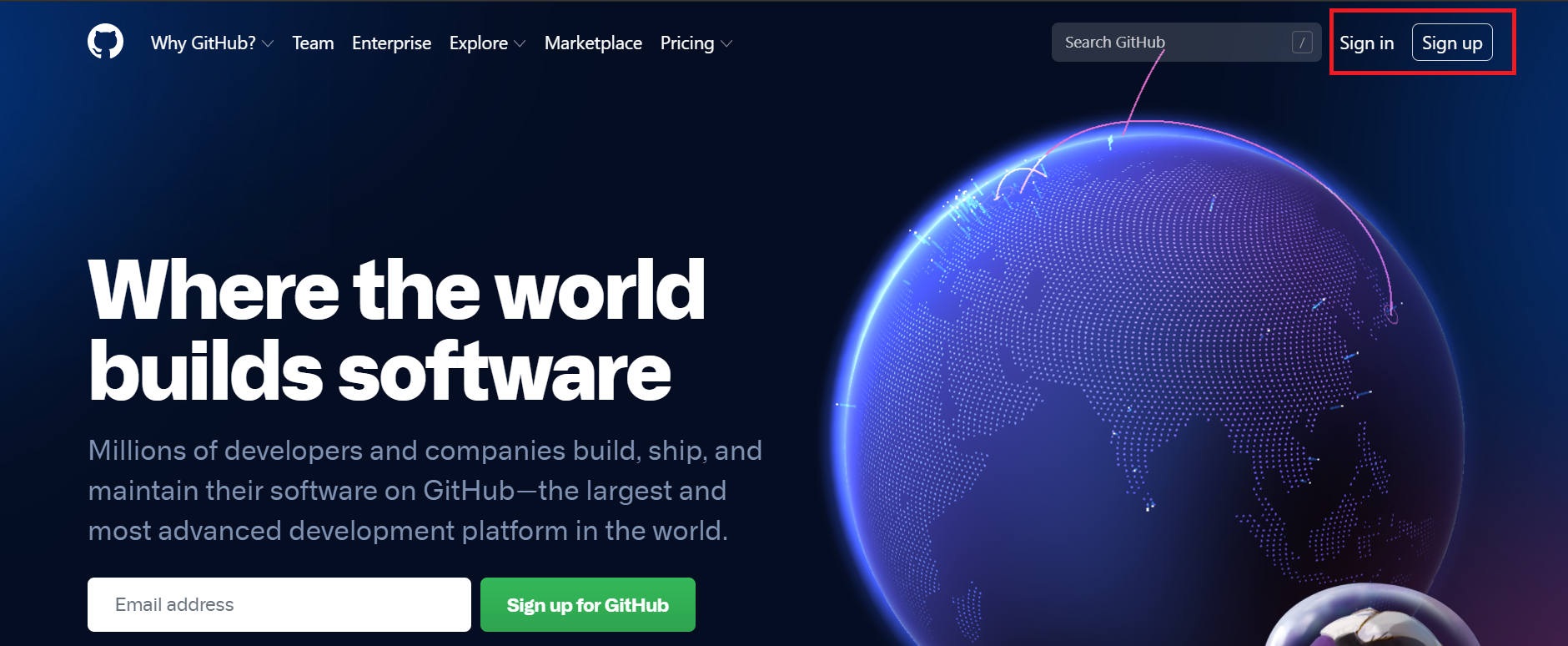
- Search for Site24x7/plugins in the top search bar.
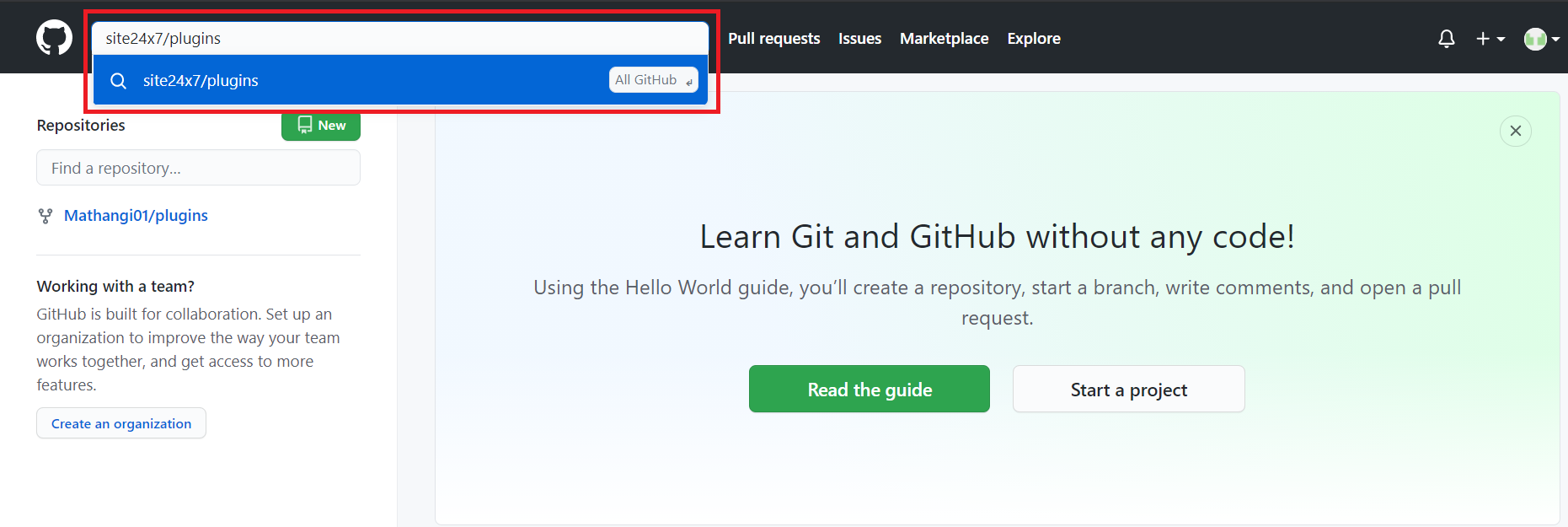
- Fork it by clicking the Fork button in the upper-right corner.
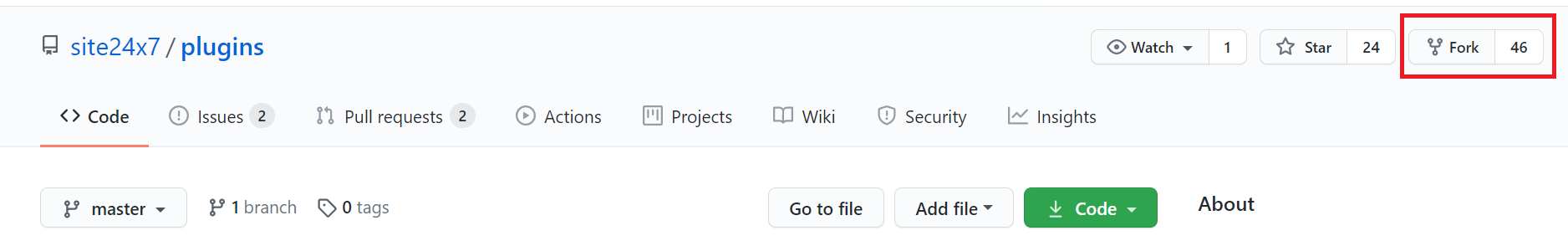
This creates a copy of the Site24x7/plugins repository in your GitHub account. - Commit your files by clicking Add file > Upload files.
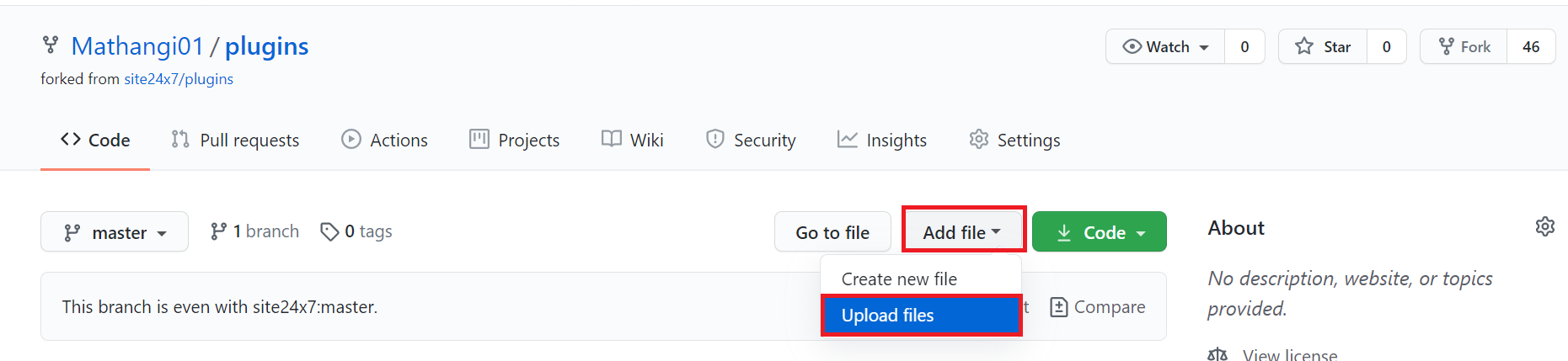
- Drag and drop the plugin folder. Commit the changes.
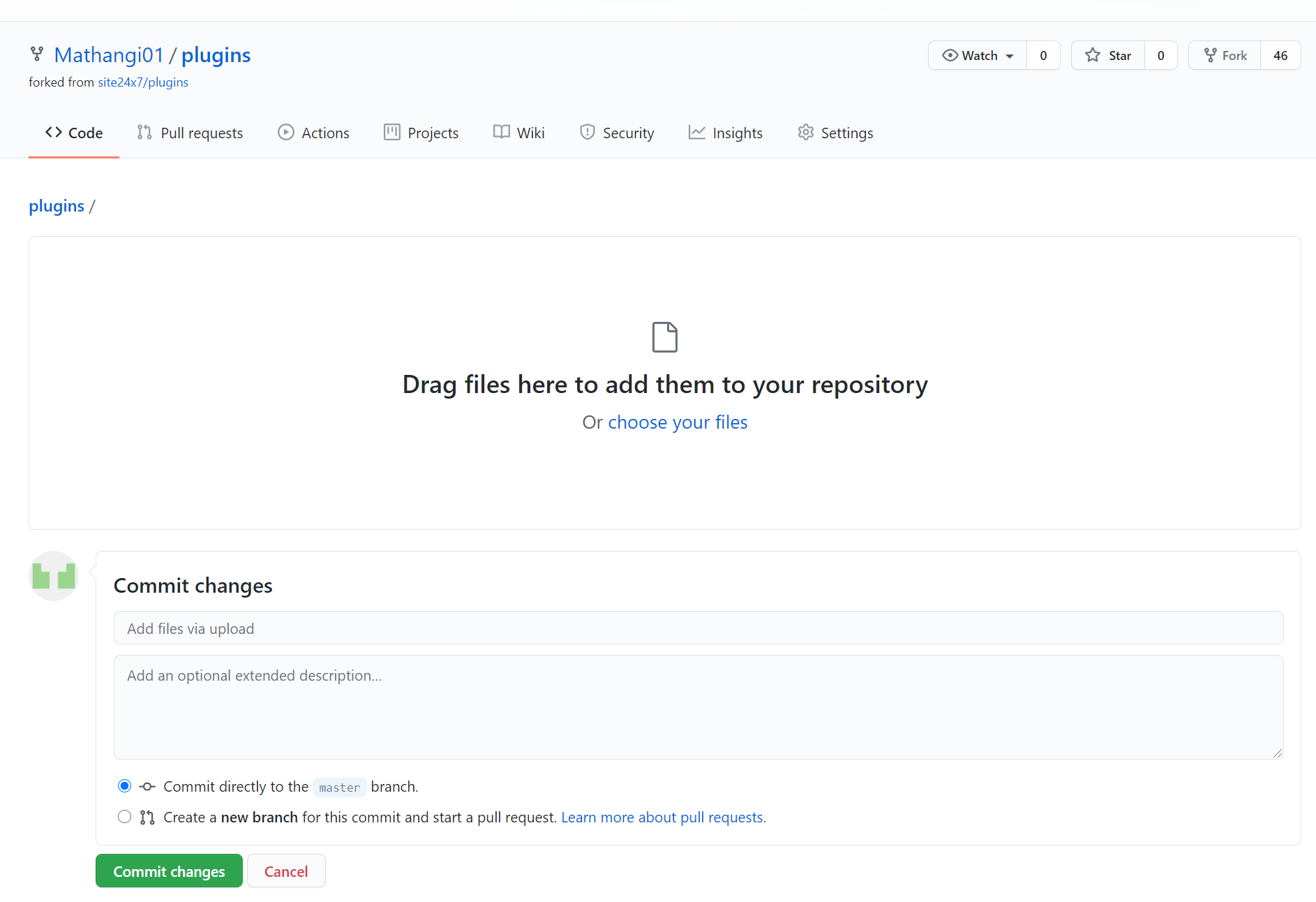
NoteEnsure the plugin files are created under a folder and that the folder name and file name are identical.
- Go to Pull Requests > New Pull Request so that the changes from your forked project are merged with the actual project.
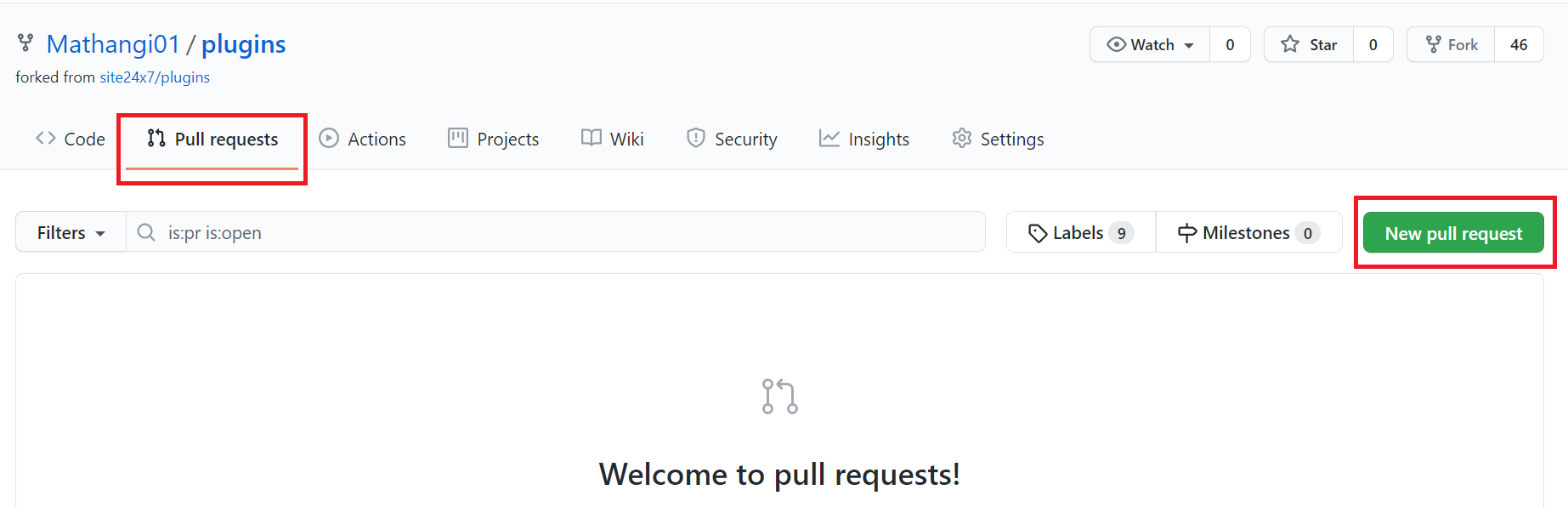
- Provide a title and description for your pull request. Click Create Pull Request.
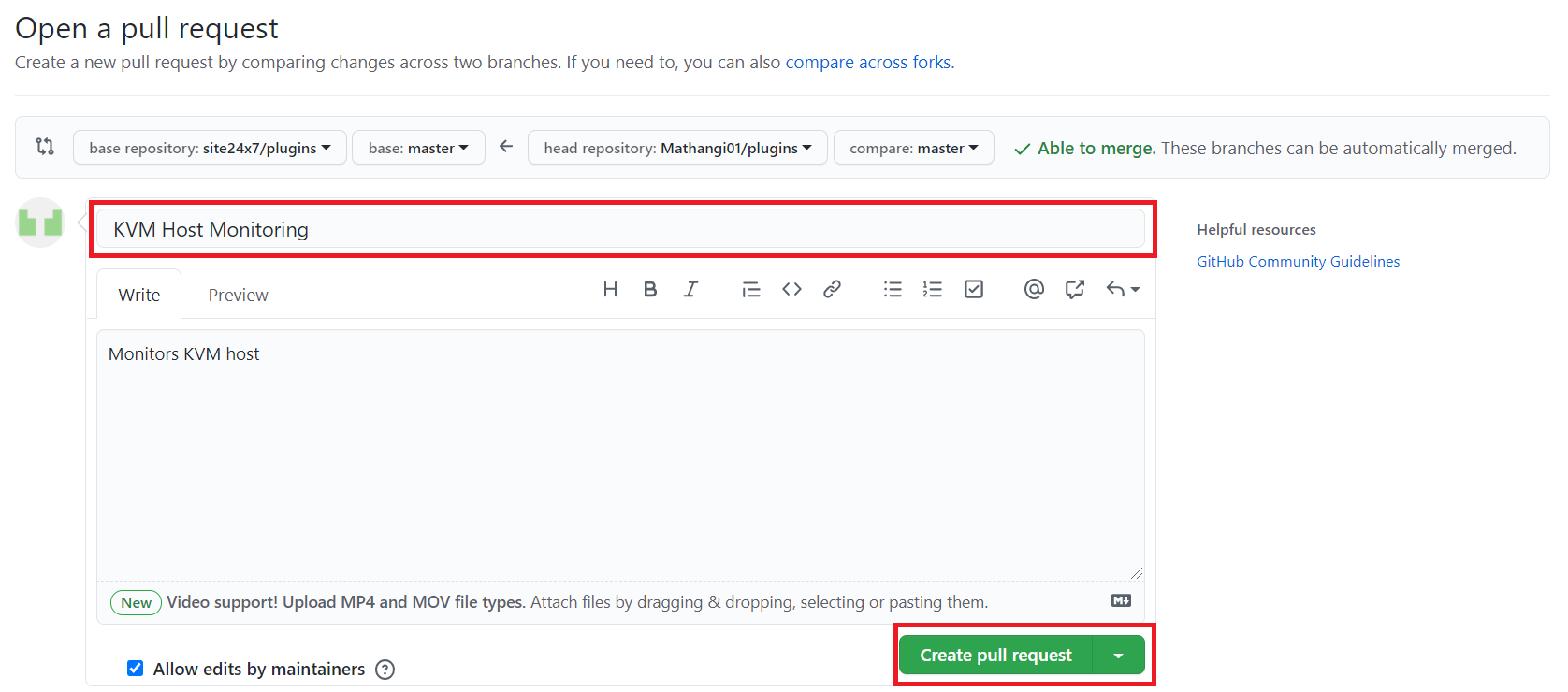
A pull request will be created and stored in the Site24x7/plugins repository.
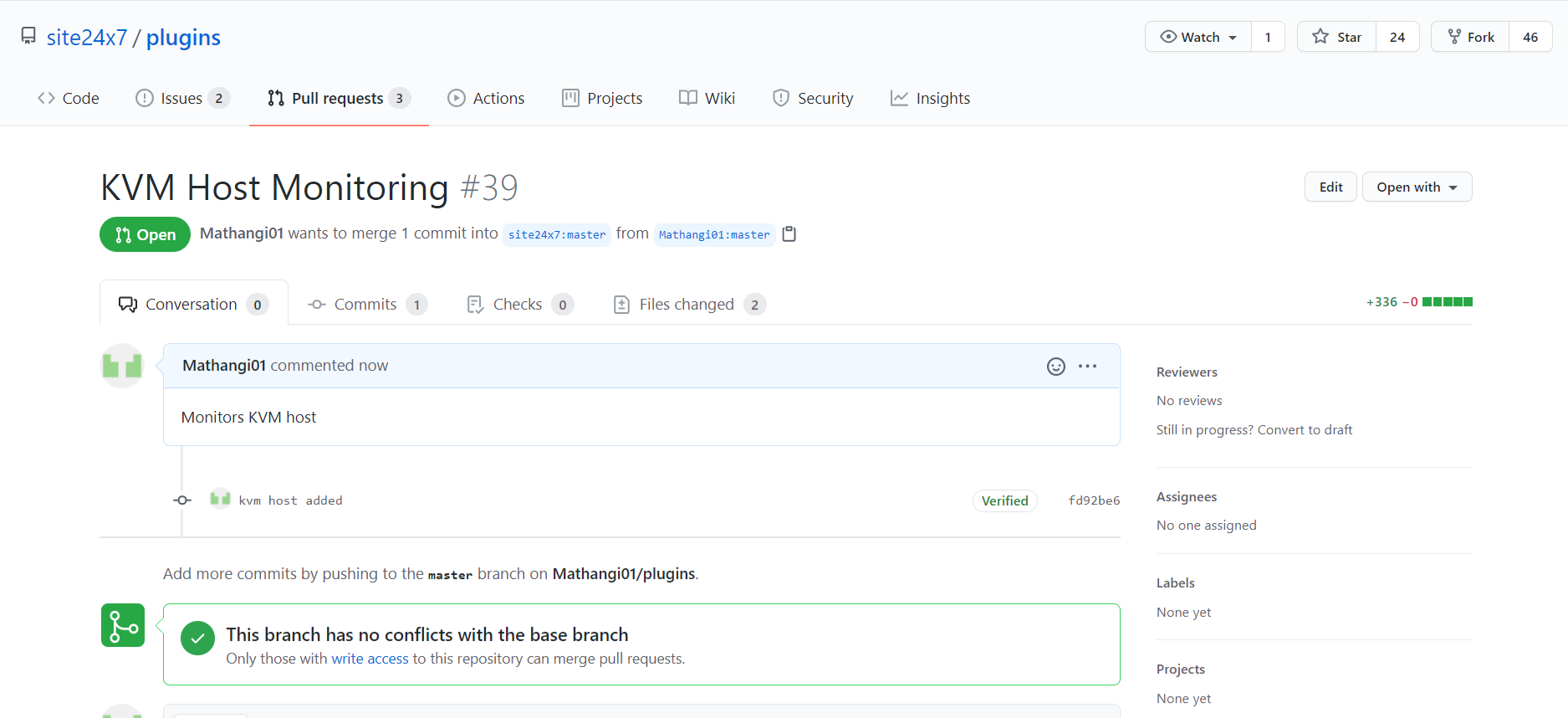
*Review comments, if any, will be posted in the Comments section and need to be addressed to approve the request. For clarifications, please contact support@site24x7.com.
