Domain Expiry Monitor
Interpret Metrics: Domain Expiry Monitor
Site24x7's Domain Expiry Monitoring continuously checks and alerts you at a preset time period, prior to your domain name's expiry. This way, you can make sure you're able to renew your domain address in advance and maintain ownership of the same.
The main dashboard has a custom status banner, which identifies the various configured monitors by segregating them based on their operational status and state. You can also view the number of operational monitors and alert credits remaining in your account. By clicking the "+ Buy More" button, you can purchase additional monitors and alert credits. You can share the monitor details via an email. Email can be sent to only those verified users who have agreed to receive emails from Site24x7.
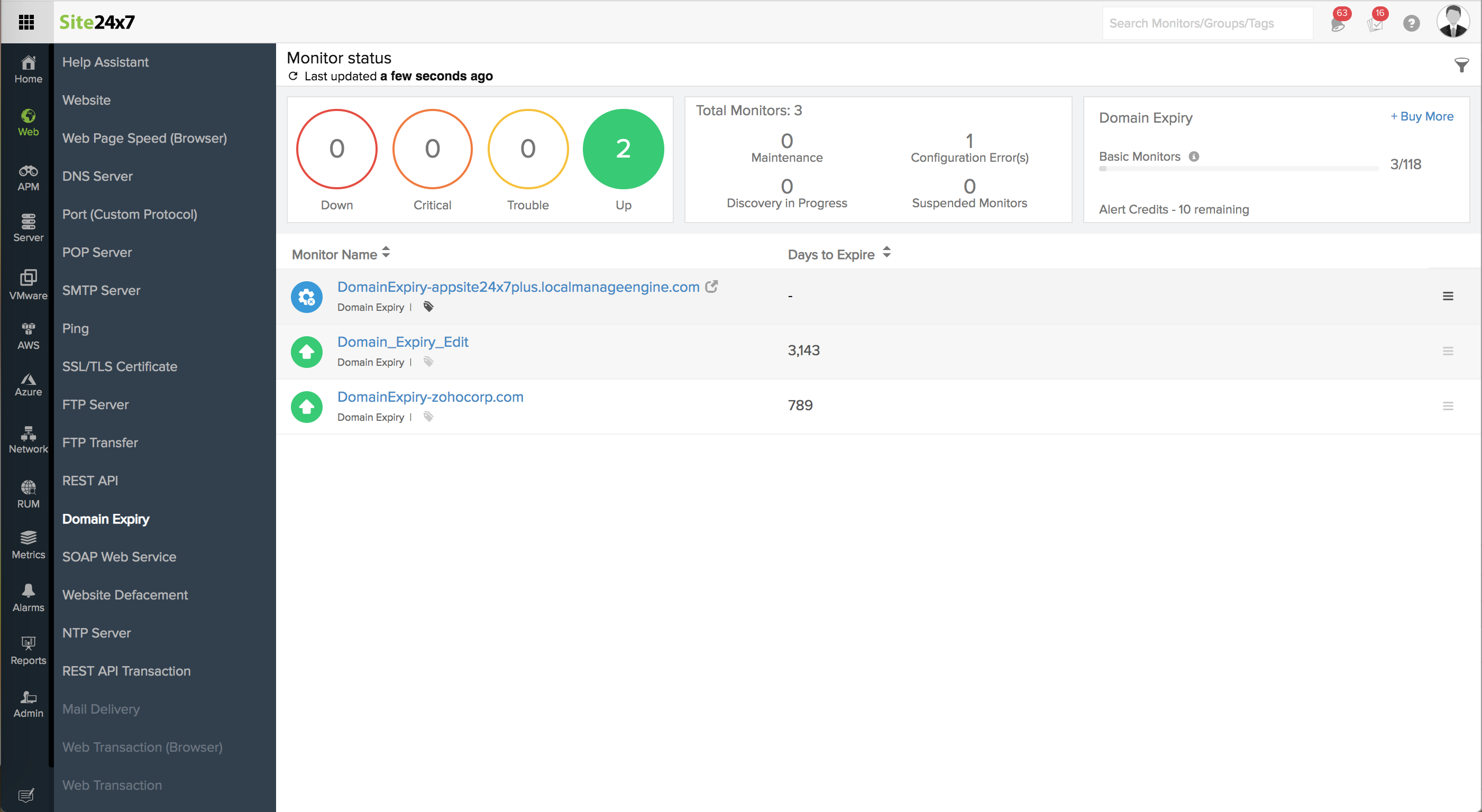
Navigate to Status dashboard and click on a Domain Expiry Monitor listed here to get a detailed report on the different status of your registered domain address. Critical details about your Domain Address like Validity information, Registered to and registered by details are included here. Further, you can access the hamburger icon to perform actions like:
- Editing the monitor
- Suspend a monitor
- Poll a monitor instantly
- Send the performance report as an email or export as a PDF
- Schedule a maintenance
- Make the monitor reports public with status page.
The monitor details page is further split into three dashboards: Summary, Outages and Inventory dashboard.
Summary Dashboard
Summary dashboard gives you insight into the critical metrics of a Domain Expiry Monitor. Monitor availability status, remaining valid days of your domain address, along with Domain Details are displayed on the top band. You can customize these reports by choosing a time range between last 24 hours to a year back. You can also pick a custom time range using the calendar view.
Following results from monitoring checks decide an Domain Expiry Monitor's operational status:
| Monitor Status | Status Icon | Conditions Affecting Monitor Status |
| UP |  |
|
| TROUBLE |  |
|
| DOWN |  |
|
| CONFIGURATION ERROR |
 |
|
The Summary page will show following details about your active Domain address:
Validity
- Registration Date - This corresponds to the date when the particular domain was registered.
- Expiry Date - This denotes the actual expiry date for the domain being monitored.
- Last Modified Date - It specifies the date on which some part of the domain information was modified by the domain holder.
- Days to expire - It gives us the actual number of days left until the domain expires. This particular information is used to alert the user about domain expiry.
Registered to
This provides us the insight as to who is the person/organization to whom the particular domain is registered to.
Registered by
It specifies the Registrar who has registered the particular domain, and/or who maintains the domain's record
in the whois registry server.
Monitor summary dashboards based on Monitor conditions:
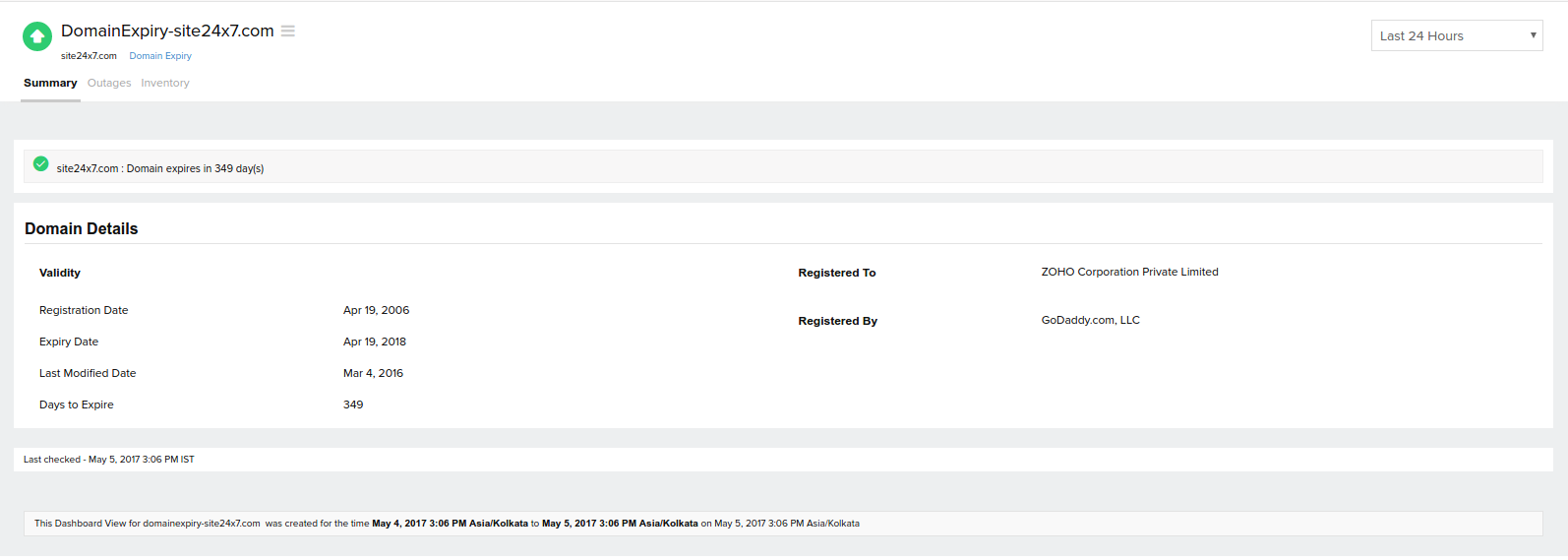
Outages
You can access the Outages tab in your monitor's details page to gather detailed insights on the various outage and maintenance downtimes. It provides you with sufficient information to troubleshoot issues. You'll also be able to access the root cause analysis reports for your various outages. On accessing the ![]() icon of a listed monitor outage or maintenance, you'll be shown the options to:
icon of a listed monitor outage or maintenance, you'll be shown the options to:
- Mark as Maintenance: Mark an outage as Maintenance
- Mark as Downtime: Mark a Maintenance as Downtime
- Edit Comments: Add/Edit Comments
- Delete: Delete an Outage/Maintenance permanently
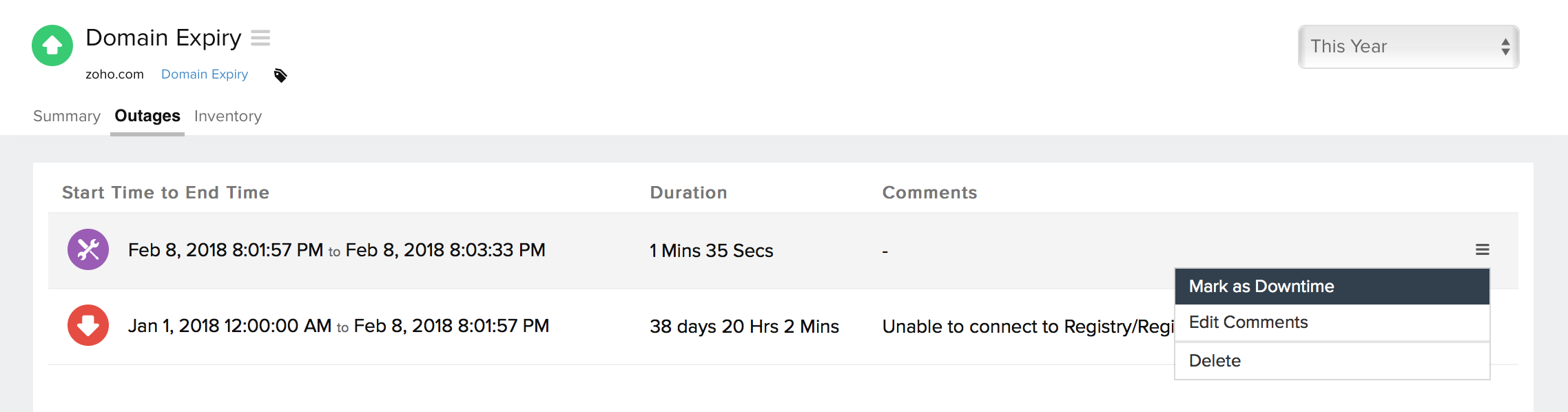
Monitor Status "DOWN":
- This "Error while parsing the WHOIS Server Response" may occur for a few domains; as we currently have a basic version of the parser. This may occur mainly for country specific top level domains (TLD's). Nevertheless, we are planning to
enhance the parser's capabilities in the future. - When the WHOIS Server is unable to retrieve any record for the particular domain, we raise this outage issue; It occurs when the user searches for a domain which does not exist. We then raise an alert saying that the "domain does not exist".
- Monitor is in Trouble status when the configured threshold expiry days have been breached.
Inventory Dashboard
This dashboard captures the basic monitor inventory details such as the Registered Domain Name, Monitor licensing category, Associated Monitor Group(s), Monitor creation time, last modified time. Monitor status messages will be automatically logged in as notes. Any user comment will also be displayed in the note section.
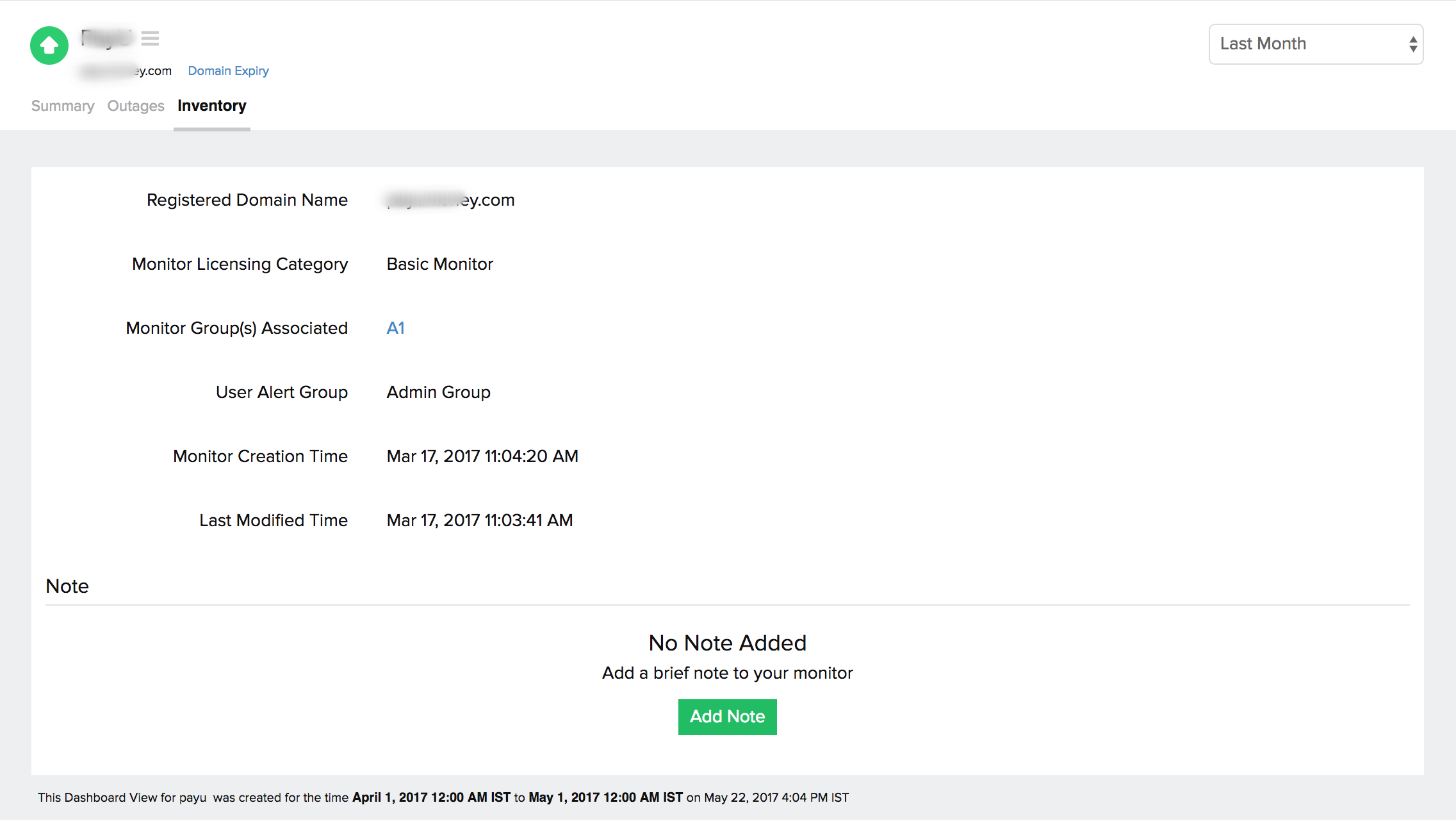
Learn more: Setting up a Domain Expiry Monitor.
