Mobile Network Poller
The end user experience on a desktop will always vary from that of a mobile device and the Site24x7 Mobile Network Poller helps ensure that customers have the optimum user experience when viewing websites on their mobile phones and tablets.
With the Mobile Network Poller, you can convert an Android device into a monitoring location in addition to Site24x7’s 130 global monitoring locations. Using multiple devices, you can analyze the performance of websites across different mobile service providers.
Once the Mobile Network Poller is installed from Google Play, the registered poller will be added as one of the monitoring locations in your Site24x7 account. You can then monitor the availability and performance of websites, web apps and other online services from perspective of the mobile users accessing those services through wireless carriers like Verizon, AT&T and others. The Mobile Network Poller currently supports website (URL) monitoring and provides carrier specific insights on how the site is performing.
The Mobile Network Poller can also be deployed to monitor the availability and performance of your internal websites, web and mobile applications that are behind a firewall and those that are not accessible from outside the network by using your local Wi-Fi network instead. This flexibility offers the ability to monitor services that are not directly connected to the Internet, such as: local Intranet applications, enterprise mobile apps, and servers.
You can also get accurate and faster analysis of problems by monitoring the same services from both outside and within a network and around the globe with data from Mobile Network Poller. You can then compare performance statistics to see if an external network connectivity problem or a problem directly related to an internal websites or web application that is causing a loss in performance.
Architectural diagram
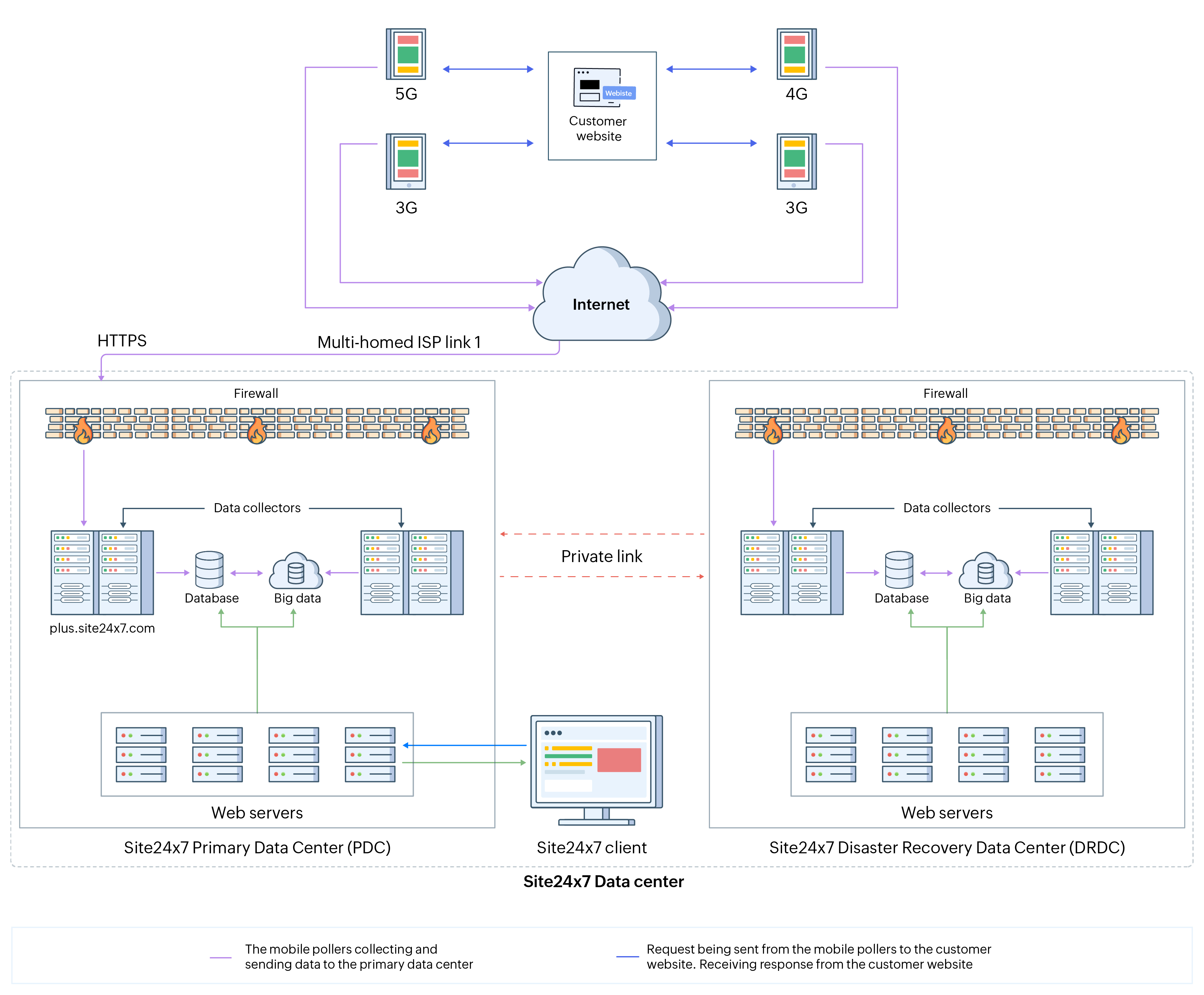
The app requires Android 4.1 (Jelly Bean) or later and works with both mobile data connections (3G or 4G) and Wifi networks
Learn how to install a Mobile Network Poller.
