User Sessions
With User Sessions, you can analyze the behavior of your mobile application users, understand how they navigate through your application, and learn how much time they spend on each screen and in each session.
Important metrics such as OS version, app version, device type, connection type, location, and duration can also be tracked and measured for individual users for a chosen time frame.
To view User Sessions:
1. Log in to your Site24x7 account, and then navigate to APM > Mobile APM > your application > User Sessions.
The top band displays the total number of sessions, the total number of users, the average number of pages navigated, and average viewing time. The list of User Sessions is also shown below along with their respective metrics: User Name, App Version, Device, Country/Region, User Experience, Screen Navigated, and Viewing Time.
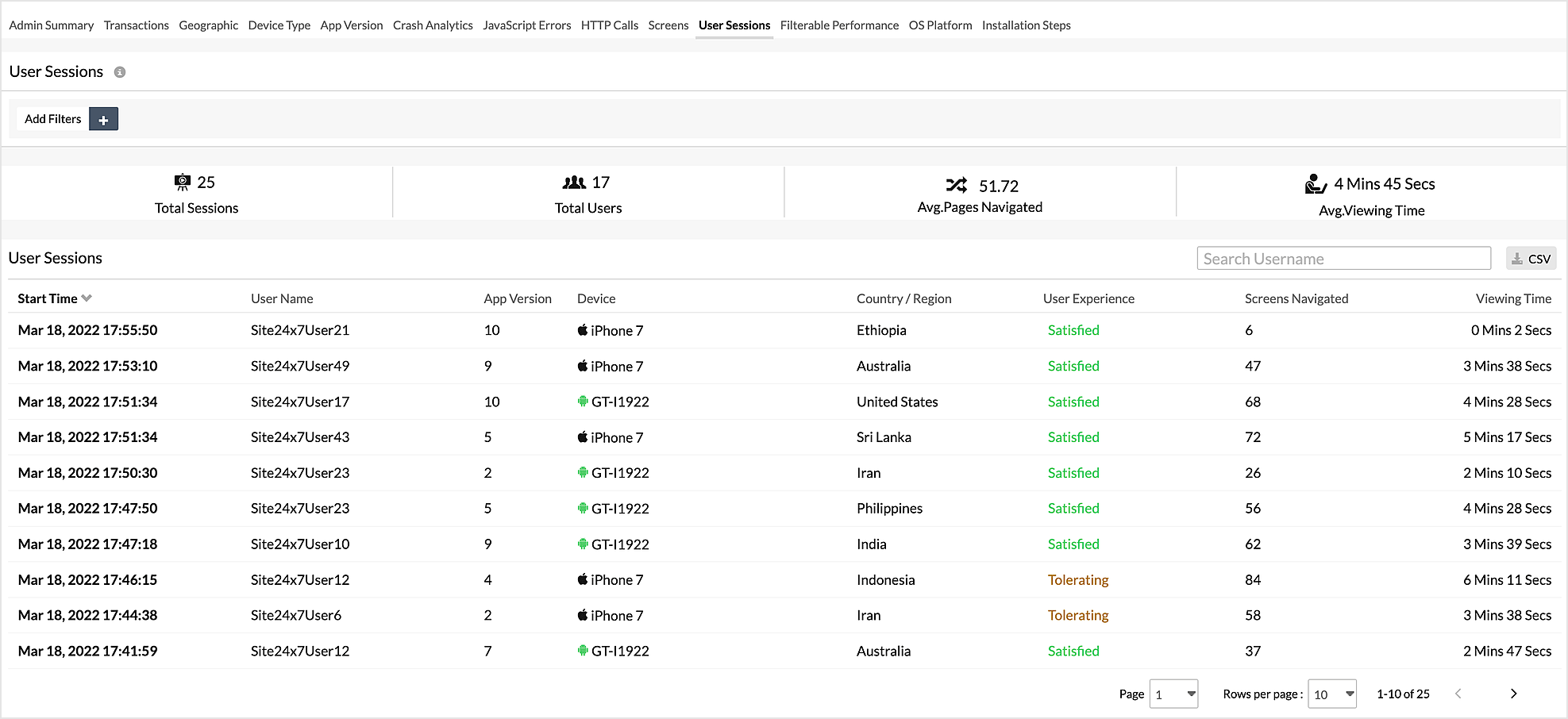
Figure 1: Top band displaying total sessions, users, and average sessions navigated.
2. Click an individual session to inspect further details like sessions accessed by that user, the time taken for each session, and the response time of the screen accessed by the user.
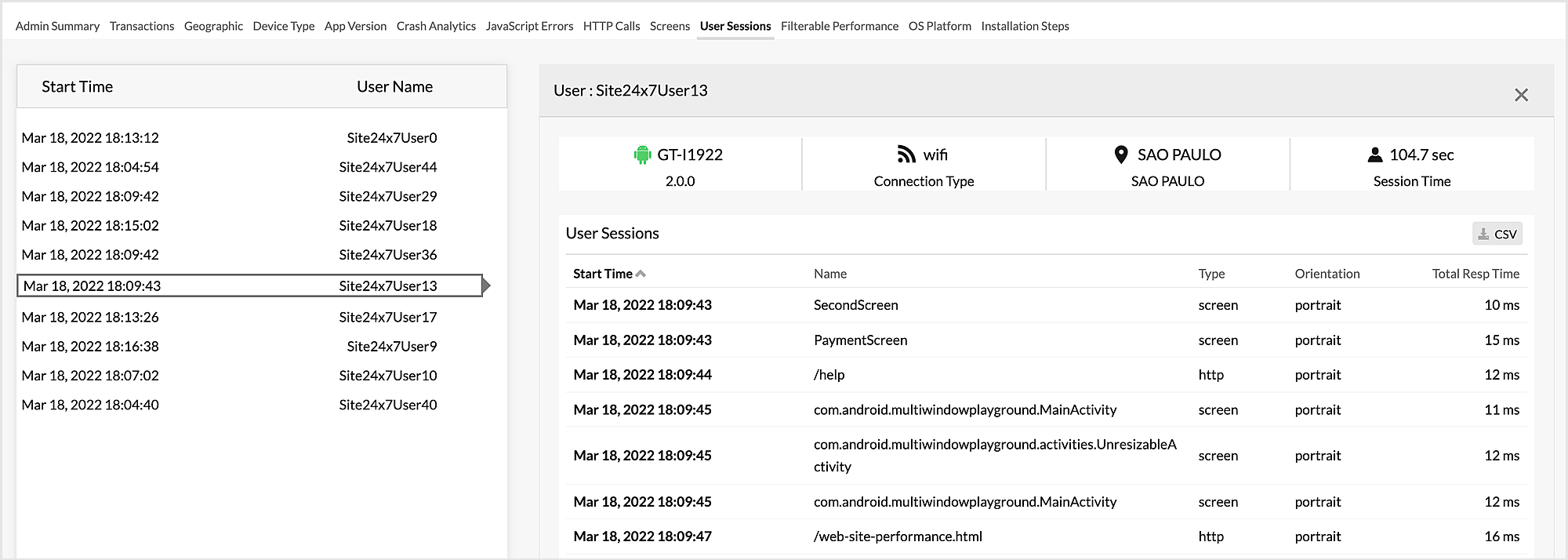
Figure 2: Details of individual user sessions.
You can also filter user sessions based on user ID, device type, country, app version, OS version, platform, and connection type. This helps you inspect user-specific or region-specific issues and determine their root cause effectively.
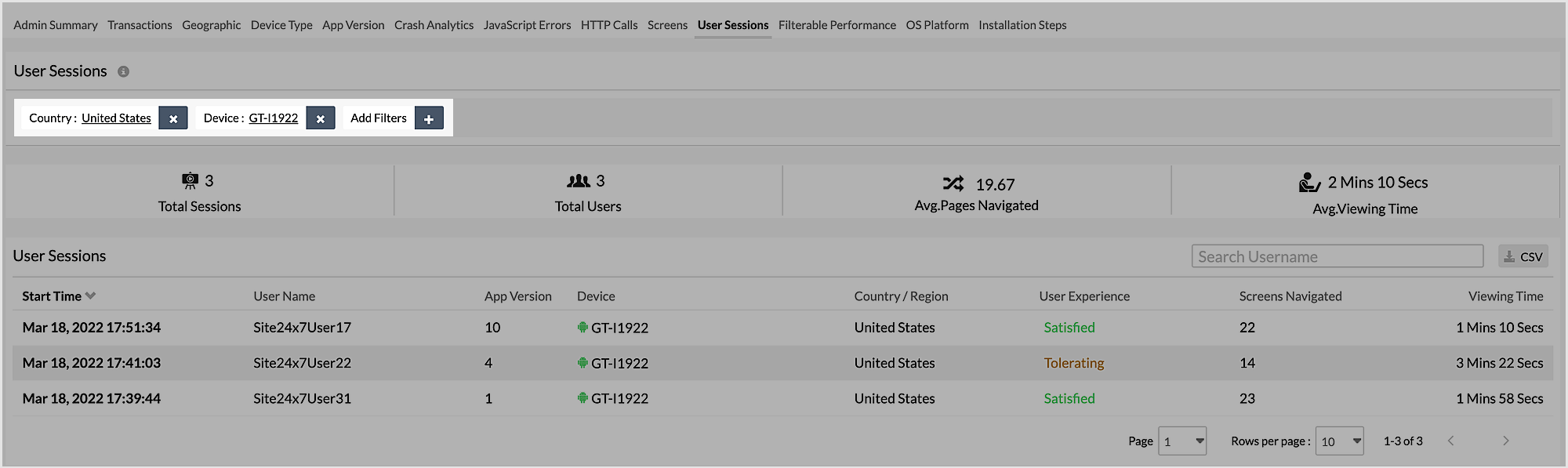
Figure 3: User sessions filtered by country and device type.
