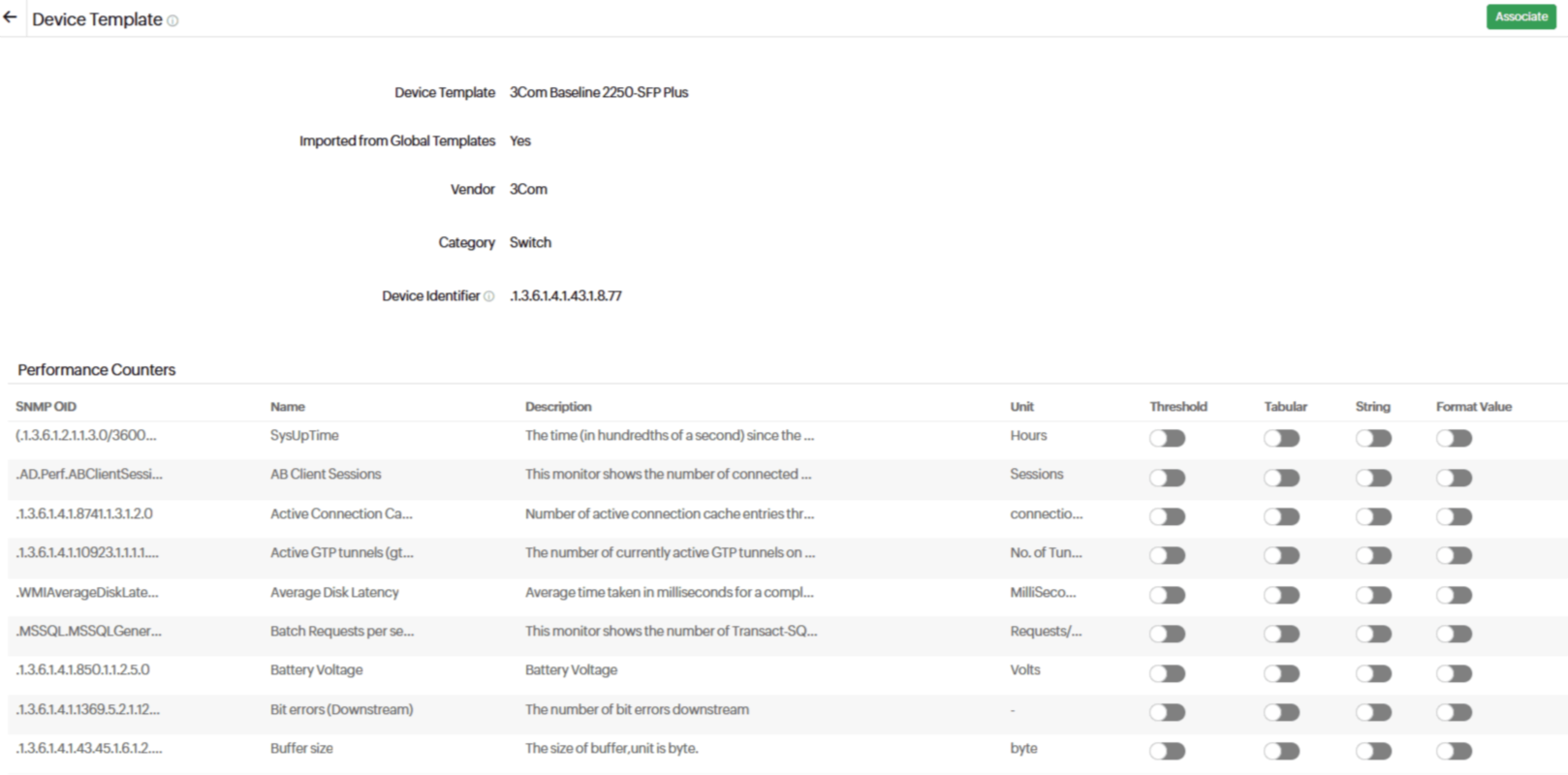Global Templates
Global templates are custom templates created by Site24x7 users and shared for use across Site24x7. You can view them right from the Device Templates view (Network > Device Templates).
Sharing global templates
You can choose if you want to share a custom template as a global template by toggling to Yes beside the Share as Global Template field while creating a custom device template. If your custom template contains any secure information, refrain from sharing by toggling to No. You can also change these settings while editing your custom device templates.
Importing global templates
Go to the Device Templates view and click the Global Templates tab. Click on a desired template. As the Edit Device Template form opens, make the necessary changes and click Import. The template will be imported to your set of custom device templates.
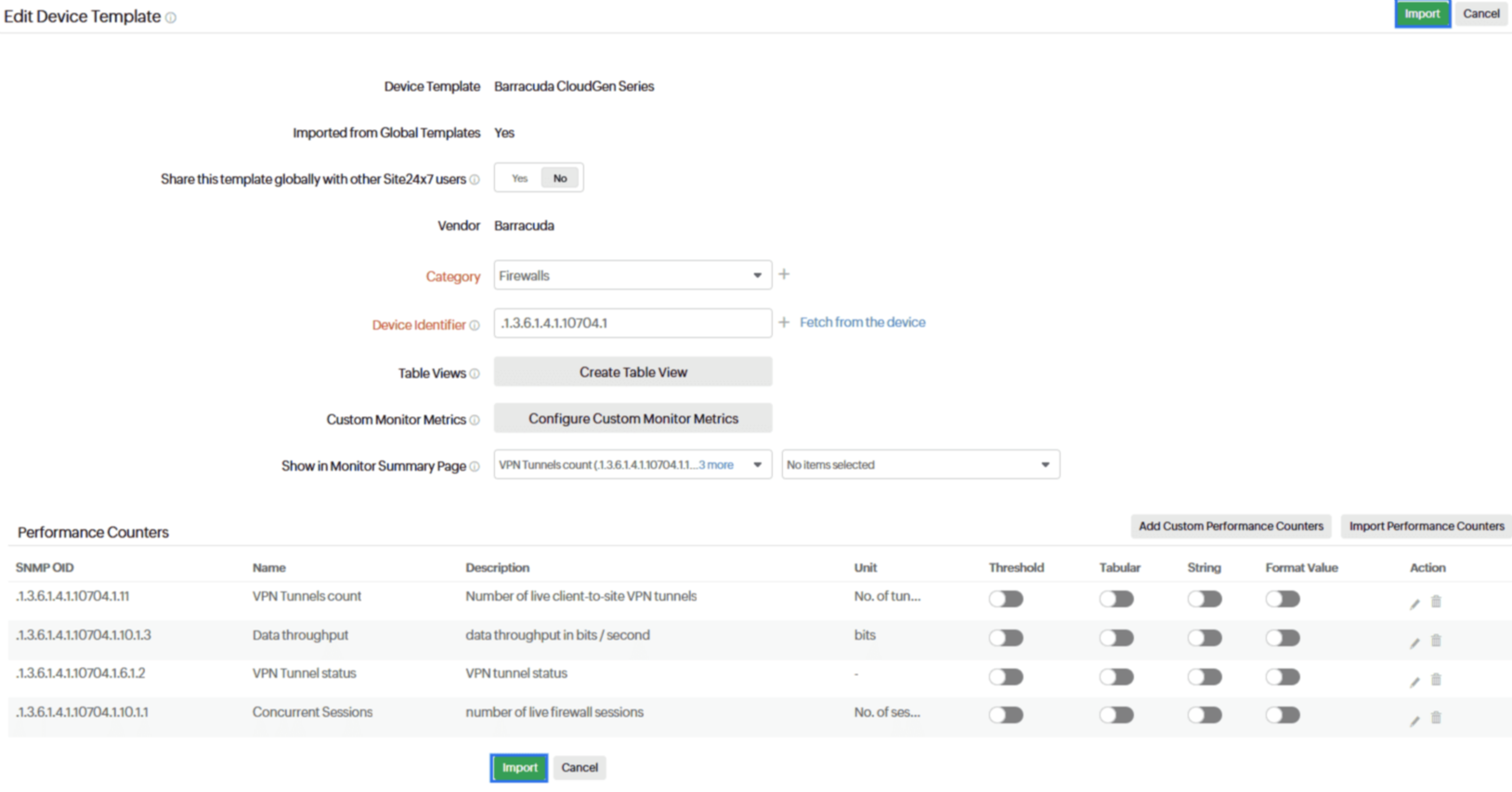
Admin templates
Admin templates are restricted to managed service provider (MSP) accounts. These custom templates are created by MSP admins, and only MSP customers can use the templates created by this admin.
MSP admin-created templates will synchronize with the customer's custom templates if there are no conflicts in the template name or device identifier. Customers don't need to import the template separately; the templates will be synchronized automatically when any template-specific action is performed. Afterward, the customers can directly associate the device template with the devices.
You can upvote global templates if you find them useful. Templates with more points appear first in user searches.