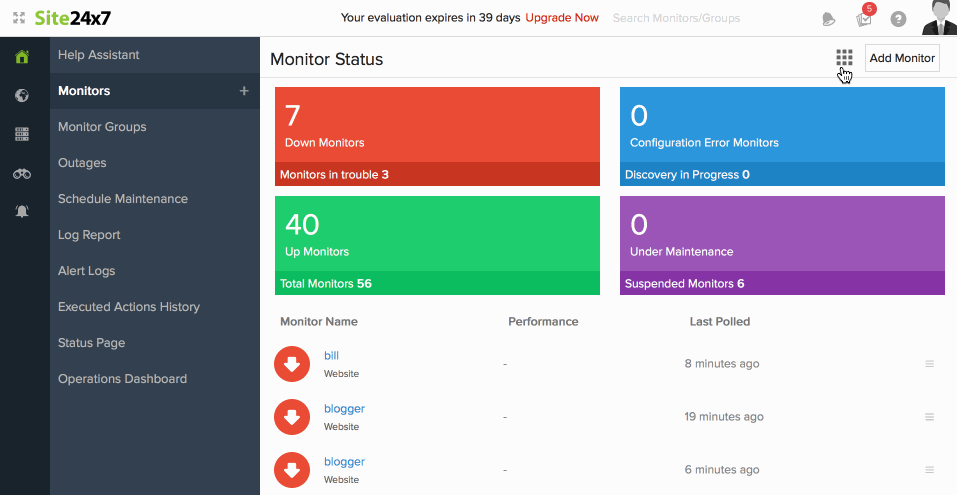April 2018
[Enhancements] Real User Monitoring
- Response time and Throughput graphs for
- Individual countries and states can be viewed respectively.
- Browser types, Device types and ISP's can be viewed.
- Request count for Browsers and Devices are shown along with Response time graph.
APM Insight PHP Agent 2.0 New feature
- View external component split up : Analyse the amount of time spent by web requests on different components. Also, identify which component consumes more time and optimize your application performance.
APM Insight .NET Agent 3.8.0 New feature
- Monitor Desktop and Console applications developed in .NET with APM Insight .NET agent. You can also analyze and optimize the performance of Windows Services developed in .NET platform.
Enhancements
- For web services, user defined service method can be viewed under Traces.
- Execution time of Un-instrumented blocks of code are shown in Traces.
Issue fix
- Redundant web service URLs have been removed from Traces
[Enhancements] APM Insight
-
Users now view metrics of all the memory pools available in Java 8 & 9. These metrics can be viewed under APM Insight >Java App> JVM > Memory
User Permission Changes - Custom Report and Global Benchmark Report
- We've made some changes to the user permission levels to access the Custom Report and Global Benchmark Report.
Monitoring support for GovCloud (US) and AWS China Region
- Collect metrics for your infrastructure and Pass services powering your GovCloud (US) and China Region deployment for improved visibility, visualize resource usage and performance to identify trends and get alerted when problems start to arise. Learn more.
Launch of Site24x7 AppLogs New feature
- Upload your logs to the Site24x7 server and monitor them in a single, intuitive dashboard. Perform a query language search and track all performance issues from the same console.
March 2018
[Enhancements] Linux, FreeBSD and OS X Agent Installations
- A root or a non root user can now install the Linux, FreeBSD and OS X agents.
- Further, users can also opt to run the installed Linux agent as root or non root.
- Docker application monitoring is now supported for OS X and FreeBSD
[Enhancements] APM Insight
- Users can view Apdex score classification (Satisfied, tolerated and frustrated count) for all APM Insight monitors and monitor groups in APM Insight Performance reports.
Infrastructure Maps New feature
- Manually create a schematic description of your network topology by logically arranging your physical nodes, network devices, interfaces, and links over a predefined or custom background.
Attribute Alert Group New feature
- Now you can create specific attribute based templates by combining all your role specific attributes from different monitor types in your account. By associating your Attribute Alert Group with a User Alert Group, you can define your alert engine to share alerts with your contact list for only those alerts that are affected by an attribute breach.
[Enhancements] Real User Monitoring
- Users can view the page views consumed by their individual applications for the corresponding month and the projected rate of consumption depending on the existing trend in RUM Dashboard.
- Users can view the complete webpages along with the domain and resource information generated during the particular session via Snapshots.
[Enhancement] Block domains at monitor level
- For Web Transaction (Browser) and Web Page Speed (Browser), now you can configure a block domain list at monitor level or account level.
[Enhancement] Custom Dashboards and Alert logs
- Now you can build upto 100 custom dashboards in your Site24x7 account.
- Now download your Alert logs as a CSV file.
Monitoring support for Amazon CloudFront:
- We're increasing the number of supported AWS integrations to 11 by bringing in monitoring support for CloudFront, the global content delivery network service. Your Ops team can now monitor the operational performance of your web distributions, create custom dashboards to analyze usage trends, visualize metrics like requests and data transfer , set up thresholds to alert on distribution behavior and more. Check out our community announcement post to get started.
APM Insight Java agent version 3.7
- Specific packages can be excluded from Java agent monitoring
- Host details of memcached & redis calls can also be viewed in trace details.
- Complete MongoDb queries can be viewed in transaction traces.
AWS monitoring updates – Additional metrics and Amazon Aurora support:
- Comprehensive monitoring support for the MySQL and PostgreSQL compatible RDS DB engine – Amazon Aurora
- Additional metrics support for all your existing AWS integrations – EC2, DynamoDB, Lambda, and SNS to make it easier for you to observe and alert on whats happening in your AWS environment.
[Enhancement] Status page:
- Country wise geographic data can be viewed for USA, Australia, Europe and India by integrating RUM in Public Status pages.
- Monitor your cron jobs, daemons, microservices, and other scheduled tasks with a simple setup in minutes.
- Get alerted instantly when your jobs fail, get stuck, or run longer than expected.
Third-Party Integration - ServiceNow:
- Tightly integrate Site24x7 with ServiceNow ITSM platform to manually or automatically open, resolve, and close ServiceNow incidents based on Site24x7 monitor alerts.
- Investigate the root cause of incidents, assign alerts to technicians, and manage alerts seamlessly in ServiceNow portal.
[Enhancement] Network Monitoring - Interface threshold configuration in threshold profiles:
- You can now set thresholds for interface level attributes in your threshold profile to get notified of their breach.
[Enhancement] Internet Service Monitors - Mark Maintenance as Downtime:
- Now you can mark a pre-defined maintenance window as downtime using the mark maintenance as downtime link listed in the Outages tab of your Internet Service Monitor's details page.
February 2018
MSP - Added Operator User Role at Customer level:
- We've added Operator User role at Customer Level of an MSP account.
Monitoring support for Amazon SQS:
- We've improved our AWS monitoring footprint by adding support for Amazon's managed message queue service – SQS. With this new integration, you can now collect data on message traffic patterns, queue backlog, message state/size and more to understand producer/consumer behavior, identify stale queues and troubleshoot performance. Check out our community announcement post to get started.
Custom Date Range Picker added in Audit Logs:
- Now sort audit logs for your preferred date range using the custom date range picker. You can choose a period dating upto a year back from your selected date.
Web Client Enhancements and Improvements:
- All new Multi-Monitor Performance widget and Iframe widget added to Custom Dashboard
- Perform Bulk Actions, such as Activation, Suspension or Deletion of Monitors as a background task in the client.
- All new Monitor Status and License widget bar introduced in the Home, Web, Server, and Network Dashboards.
- Introduced new Time Period selectors and granularity in Site24x7 Reports
- Brand new Site24x7 Demo Account launched
- Support for caching of parameters in Site24x7 Reports. Also, now specify a Custom Period using the Custom Date Range selector.
- Enhancement to OpsGenie integration - Now you can control incident trigger in OpsGenie based on your monitor's trouble status. Additionally, you can decide to close incidents manually or automatically in OpsGenie.
[Enhancement] MSP Customer Groups Introduced:
- Now create unique Customer rosters to facilitate better management of Customer Accounts. You can streamline user management by enabling quick association of MSP Users with Customer Accounts. Usecase scenarios listed below:
- While adding/modifying a Customer Account, you can associate the Customer with multiple Customer Groups. All the Users associated with these Customer Groups will get instant access to the Customer Account.
- As soon as the new MSP User accepts the account invitation, the User gets instant access to all the Customers linked to the Customer Groups, associated with the User. Also, you can modify an existing User by associating the User with relevant Customer Groups. Every Customer Group can have a unique combination of Customer accounts.
[Enhancements] APM Insight - Java agent version 3.6.0
- With Java agent API, specific blocks of code, inside method level can be monitored. This helps you to debug easily by tracking finer metrics.
- Polling frequency in thread profiling has been reduced - polling happens for every hour. This helps in detecting slow running methods.
- Un-instrumented blocks of code are highlighted between method calls in traces - this enables you to visualize the time split up of method calls with clarity.
[Enhancement] Network Monitoring - Enhanced representation of traffic data:
- The traffic data that was displayed in bytes/second earlier, is now being displayed in bits/second with appropriate prefixes (bps / Kbps / Mbps / Gbps).
[New Feature] Network Monitoring - Tabular Performance Counters:
- Monitor the tabular SNMP OIDs of your network devices using tabular performance counters. Categorize and view all your group-based performance metrics in a unified table.
[Enhancements] APM Insight - .NET agent version 3.7.0
- Bulk Installation - Bulk installation tool allows you to install .NET agent across multiple servers in the same active directory network parallely. Agent configurations (license key and application filters) are replicated across selected servers.
- Exceptions logged via ELMAH and NSpring can be tracked.
- Smart sampling - Sampling factor for background transactions are auto adjusted based on CPU utilization.
[New feature] APM Insight - Ruby agent version 1.6.0
- Track application specific methods and user defined exceptions with Ruby agent API. The agent API automatically associates exceptions with respective transactions and comprehensive data can be viewed under a single console.
[Enhancement] Clone Web Transaction Monitor:
- Now you can replicate an existing Web Transaction Monitor with all the configuration settings using the Clone Web Transaction feature in Site24x7.
Powerful Amazon S3 monitoring:
- Gain insight into storage and access patterns: Know how your object storage environment is growing and performing over time. Monitor the full range of S3 metrics – storage, request and data transfer all in one place, visualize trends, and receive alerts whenever a metric crosses the defined threshold.
- S3 object endpoint checks: Proactively monitor S3 object endpoint URLs powering your static website and mobile apps from multiple global locations to ensure if they are functioning correctly.
January 2018
[Enhancement] Define Accepted HTTP Status Codes in Web Page Speed (Browser):
- Customize and define the acceptable HTTP Status Codes that should be considered as UP in your Web Page Speed (Browser). You can specify comma separated HTTP Status Codes or Status Code ranges separated by a colon.
- Creatively organize and manage monitors, reports, and their alarms in Site24x7 by associating tags to these monitors.
- Create a Tag by adding your own custom metadata in simple name-value pairs. Also, assign unique colors to define individual tags.
[Enhancement to Notification Profile] - IT Automations and Third Party Services Added in Escalation Settings:
- Now invoke and manage escalations in your preferred third party services
- Execute IT Automations during an escalation
Automations for the Amazon Web Service (AWS) platform
- Gain monitoring insights and automatically take actions on AWS resources. Create an action profile and automatically execute operational tasks in response to alert events; stop, start or reboot EC2 and RDS instances ; reboot ElastiCache clusters/nodes , Publish a custom message to an SNS topic(s) or invoke a Lambda function to act on the problem as desired.
[Issue fix] APM Insight - PHP Agent Version 1.7.0
- Support for transaction based monitoring rather than file based monitoring. Previously, in MVC platforms, all transactions pass through a single URL (index.php) because of routing through the main controller. This issue has been addressed and URL for respective transactions are now enlisted specifically.
[New Feature] Analyze data with finer details using RUM playback option
- RUM playback with pause option allows you to view data for smaller time segments. This allows you to inspect the minor variations in your application performance over various geographic regions.
[Enhancement in Web Page Speed (Browser)] - View Response Time History:
- Now view the response time history, including the response time summary, domain summary, and web page summary of your web page from your preselected locations for the past seven days. Since RAW data is provided, you can view the summary data for individual polls during the selected date.
Graph and Widget Enhancements in Web client:
- REST API and SOAP Web Service Monitors' Response Time graphs will now showcase all the response time attribute split-up data along with their legend markers.
- Custom Reports: During the Custom Report creation, if the monitor type selected is Website, REST API or SOAP Web Service, you'll additionally have an option to select attributes like DNS Time, Connection Time, SSL Handshake Time, First Byte Time or Download Time.
- Custom Dashboard Performance widgets: New widgets introduced under the graphical and numerical performance widgets' category. On selecting the resource types: Website, REST API, or SOAP Web Service Monitor, you'll have an option to use widgets, such as DNS Time, Connection Time, SSL Handshake Time, First Byte Time and Download Time.
Third-Party Integration - OpsGenie:
- Connect Site24x7 monitor alerts with OpsGenie, an advanced incident management and alert handling platform for DevOps and IT. Use OpsGenie's alert & notification management, on-call scheduling and escalation capabilities to streamline Site24x7 monitor alerts.
December 2017
[New Feature] Health Dashboard - Network Monitoring:
- Manage your network intuitively with top performing network devices and interfaces listed based on the performance data of their key metrics.
[Enhancement] Web Page Speed (Browser) - On-Premise Poller support:
- Web Page Speed (Browser) is now supported in On-Premise Poller for Linux. Now configure an on-premise poller to monitor the load speed of your web pages from a private network.
AWS Monitoring updates: Support for Network load balancer, new thresholds, and additional metrics
- Introducing monitoring support for Amazon’s latest layer 4 network load balancer – Collect metrics for usage visibility, monitor load balancer behavior and performance, set up thresholds to receive alerts when issues arise in your load balancer nodes
- New metric-dimension combination for your application and network load balancers – Now monitor the metric data points healthy and unhealthy host count at a target group level
- Additional metrics including request count per target, consumed LCUs, TLS negotiation error count and processed bytes for your monitored application load balancers.
[Enhancement] New Incident Parameters added:
- Pass these new incident parameters while creating an IT Automation Invoke URL Action or customizing your Third Party Integration message titles:
- $MONITOR_DASHBOARD_LINK - Provides the URL to access a specific monitor dashboard
- $OUTAGE_TIME_UNIX_FORMAT - Provides the time at which the outage was recorded, in UNIX format
- $MONITOR_GROUPNAME - The name of the group to which the monitor is associated.
[Enhancement] Clone Web Transaction (Browser):
- Now you can replicate an existing Web Transaction (Browser) or a Web Transaction Browser - Selenium WebDriver in Site24x7. Additionally, use the Edit Web script option to make necessary step changes before cloning your monitor.
[Enhancement] Network Monitoring - Threshold Configuration:
- Threshold alerts for performance counters and interface level attributes can now be configured using one of the following conditions <, <=,>, >=.
[Update] Monitor Name Amendments:
- We've come up with brand new names for a few of our Monitors. You can find the detailed list here.
[Enhancement]: Added Monitor Subgroups and Business View widgets in Custom Dashboard
- Now you can view real-time status of your Monitor Subgroups and Business View by adding Current Status widgets on your Custom Dashboard.
November 2017
Data Collection with One Minute Polling Frequency for Server Monitors:
- We now support data collection with a polling interval of one minute.
- Identify potential issues and keep an eye on critical performance metrics, minute by minute, around the clock.
Server Health & Inventory Dashboards:
- Get a count of all your servers and its resources (services, processes, checks, plugins, applications) being monitored at any given period of time.
- Detect performance outages by viewing the top servers based on CPU, memory, network and disk usage. Also, know the status of all your applications and plugins added in your Site24x7 account.
[New Feature]: Site24x7 integrates with Microsoft Teams:
- Now share and discuss Site24x7 monitor incidents and root cause analysis details in your preferred Microsoft Teams channel.
[Enhancement] Network Monitoring - Improved stability:
- The network module is now upgraded with the latest version of ManageEngine OpManager which will greatly improve product stability and performance.
Introducing Site24x7's Guidance Report for AWS :
- Get the most out of your cloud investment – Use our out-of-the-box 24 recommendation checks, observe best practice for core AWS services like EC2, ELB, and EBS to reduce costs, improve reliability and enable fault tolerance.
[Enhancements] APM Insight .NET Agent Version 3.6
- Exclude exceptions from being monitored based on their type.
- If license renewal is done within 15 days of its expiry, data collection is automatically resumed without an agent restart.
- .NET agent can be automatically restarted during server restart by configuring the agent as 'Automatic' in Startup type in Windows services.
[Enhancements] APM Insight PHP Agent Version 1.6
- Support for PHP version 7.1 in both Linux and Windows
- Auto upgrade option is now supported in Windows PHP Agent.
- Detailed stack trace of error traces can now be obtained by clicking individual error trace.
[Enhancement] Import REST API Monitors from Swagger definition (JSON format) and HAR files:
- Now import REST API Monitor configurations into Site24x7 by uploading your pre-defined Swagger definition file (in JSON) or HTTP Archive (HAR) file. This is in addition to the current support for Text/CSV formats.
[Enhancement to Web Application (Real Browser Monitor)] - Get alerted during URL Check failure
- Enable URL check in individual transaction step(s). Receive a Trouble/ Down alert when the specified URL fails to validate against the present loaded URL. Alternatively, set up URL check by performing the advanced web script command assert_location("
","true")
AWS Monitoring - Support for Amazon ElastiCache:
- Completly monitor your ElastiCache deployment in the AWS cloud. Auto discover Redis and Memcached compliant cache nodes and collect host and cache engine metrics to visualize resource usage. Get computed metrics to understand cluster health and performance and make informed decisions regarding scaling.
[Feature Enhancements] Add Force IP Addresses (Website & Web Application Monitors) and View SSL Handshake Time in Response Time split-up (Website Monitor):
- Force IP Addresses: You can manually add multiple IPv4 or IPv6 addresses in Website Monitor and Web Application Monitor. These IP addresses will be used instead of any DNS resolved IP addresses in the monitor configuration.
- SSL Handshake Time: View SSL Handshake time (in milliseconds) as a component of your HTTPS URL's response time split-up. It's the time taken to negotiate an SSL handshake after establishing a successful TCP connection. View SSL handshake time as a component in the Website Monitor reports.
[New Feature] Custom Dashboards for MSPs:
- Now you can build custom dashboards in your MSP account and create personalized views portraying various metrics from your customer accounts--all in a unified console.
[Enhancements] APM Insight - Java Agent Version 3.5
- Transactions can be tracked from JAX-WS (Java API for XML Web services) framework
- Exceptions, logged via Log4j2, can be tracked
- Custom instrumentation and exception tracking can be done via Java Agent API
- Server address for Cassandra queries are shown in Application Dependency Maps
- Cassandra queries can be viewed under Database tab
- Supports applications running in Jetty web server
- Top time consuming methods identified via thread profiling are auto instrumented only for agent supported frameworks
- If license renewal is done within 15 days of its expiry, data collection is automatically resumed without agent restart.
[Bug fix] APM Insight .NET Agent Version 3.5:
- Behavioral inconsistency while selecting IIS applications to be monitored in .NET agent has been fixed.
[Enhancements] Real User Monitoring (RUM)
- RUM tab is now available with re-grouped sub tabs and enhanced Dashboard for better visibility
- Applications are categorized as active, inactive and down based on time of data collection and listed in RUM Dashboard
- In addition to World Map and USA Map view, support for Europe, Australia and India map, with their state level details are also shown.
- Application Response Time for poorly performing regions are shown as a list along side the map view in respective geographic maps.
[Enhancement] Scheduled Maintenance - Maintenance Monitors View
- View the list of all monitors that are currently under maintenance. Snooze maintenance of selected monitors during the current maintenance window without affecting the overall maintenance configuration.
October 2017
- Automate incident remediation across servers, EC2 instances and virtual machines running on your hybrid IT environment. Stay ahead of issues by creating automations in advance to act on a known response triggered from your environment.
[Enhancement] Support for New OAuth flows:
- We have enabled support for two more OAuth authorization flows including, Client Credentials and Resource Owner Password Credentials.
Monitor your Office 365 services using Microsoft Graph APIs and Service Communication APIs
- Major highlights of this change:
- Authorization via Microsoft OAuth is mandatory to monitor your Office 365 servers
- Reports are populated using Graph APIs (Beta) instead of PowerShell cmdlets
- Mail Traffic, Client Browser and Quarantined Mail Reports have been removed, and metrics on SharePoint Online Usage have been added
Note: This is supported from Windows version 18.3.9 and above.
[New Feature] APM Insight - Application Dependency Maps
- Visualize your application topology and identify issues in real-time with Application Dependency Maps. With Application Dependency Maps, you can:
- Get a holistic view of your application's complexity, along with workflow with external dependencies
- View key metrics like Response Time and Throughput of dependent resources
- Identify any anomaly stemming from external resources in a single glance
- Drill down to the root cause of the problem to pin-point to the line of code causing the issue.
Note: Both Java Agent 3.4 and .NET Agent 3.4 supports Application Dependency Maps.
- Build a personalized dashboard by knitting together all the critical metrics from every tier of your infrastructure, all in a single dashboard. You can create dynamic widgets, drag and drop them onto the dashboard grid.
AWS Monitoring - Support for AWS Lambda:
- Now get the complete picture into your serverless Lambda environment. See you Lambda application performance at a glance - from errors, duration, invocations and throttles and configure alerts and strategies on each attribute to get notifed in the event of threshold violation. Also, capture code execution logs in near real-time to debug function crashes.
[Enhancement] JSON Schema validation in REST API and REST API Transaction Monitor
- As an enhancement to the JSON based content checks in REST API and REST API Transaction Monitor, you can now validate your HTTP response against a defined JSON Schema. Set a TROUBLE or DOWN alert severity to get alerted when a schema test validation fails. Common test validation cases include:
- Verifying whether values are of a certain type (e.g. integer, string, etc.)
- Ensuring the API JSON responses are structured properly
- Checking for the existence of the required keys in the JSON response
- Test whether an incorrect HTTP response (like an HTML or XML) validates against your given JSON schema.
- Get a complete overview of your server environment with our smart dashboard, that gives a synopsis of your servers, applications, resource checks, plugins and more, all in one place.
AWS Infrastructure Monitoring (Enhancement): Support for include (opt-in) filter option
- Limit API requests, monitor distinct resources and reduce the overhead associated with connecting your AWS account using our exclude/include filter option.
EC2 Monitoring (Enhacement): Configuration support to mute alerts for spot and reserved instances
- Now mute alerts during spot instance interruptions and scheduled reserved instance termination to reduce alert fatigue.
REST API Transaction Monitor (Enhancement): Import Swagger and HAR files
- Enable quick setup of REST API Transaction Monitor by importing API endpoints from Swagger definition (JSON format) and HTTP Archive (HAR) files.
Web Application (Real Browser) Monitor [Enhancement]: Configure threshold limit for Transaction Time:
- Now set advanced threshold settings for Web Application (Real Browser) transaction time (in milliseconds). Receive trouble alerts when the set threshold value is breached from the primary or secondary locations.
September 2017
Identify reason for SSL Certificate's Trust Check Failure:
- Now you can clearly identify the exact reason for your SSL Certificate's Trust Failure. Un-trusted certificates may be caused by any of the below reasons:
- Self-signed certificate
- Intermediate certificates missing in certificate chain
- Intermediate certificate chain incorrect.
Monitor IPv6-enabled DNS Server:
- Monitor the availability and performance of IPv6-enabled DNS Server.
Root Cause Analysis (RCA) Report Enhancement - Introduced MTR Report:
- Introduced MTR Report, which combines the functionality of traceroute and ping in a single interface. Collect actual performance trends and averages, and gather a clear picture of the network latency and performance changes over a wider time range.
- Enabled ICMP based Traceroute for Ping Monitor. Other monitors utilize a TCP based Traceroute.
Launched our 89th Monitoring location in Saint Petersburg, Russia:
- We have launched four new monitoring stations in Zhangjiakou-China, Bangkok-Thailand, Tampa-USA, and Saint Petersburg-Russia, taking our total Monitoring locations to 89.
Step Summary Report released for Web Application (Real Browser) Monitor and Monitor Groups:
- Now gather step-wise availability percentage and response time data (in seconds) for your individual transactions in your Web Application (Real Browser) Monitor. You can also generate this report for all the Web Application (Real Browser) Monitors in your Monitor Group.
[New Feature] Support for PHP Applications hosted in Windows platform.
- You can now monitor your PHP applications hosted in Windows platform with the help of APM Insight PHP Agent. Applications developed in PHP version 5.3 or higher, in IIS can be monitored with the PHP Agent version 1.5.
Get a comprehensive overview of APM Insight with Feature tour.
- Understand how APM Insight monitors your applications and its various features. Get a quick glimpse of all the monitoring aspects of APM Insight and the varied options available in the product that enhances the monitoring capabilities.
Responsive design implementation in Status Page
- To improve usability, readability and navigation of the status page when viewed in mobile devices/iPads, responsive design has been introduced. The current status table, status history table and individual monitor status view has been redesigned to accommodate mobile device view as well (no changes to desktop view).
Custom Filter in MSP NOC View:
- Now you can sort monitors in your MSP NOC Dashboard based on the selection of a Customer Account. This filter works in conjunction with the existing Monitor Status filter present in the MSP NOC Dashboard.
Associate Monitor Groups to an SLA report:
- Now you can associate your SLA report with all monitors in your selected Monitor Group. This is in addition to the multiple monitor selection in SLA settings.
REST API Transaction Monitor launched:
- Now monitor workflows containing HTML requests or REST API endpoints in your REST applications. Perform synthetic monitoring of web application workflows without the overhead of running a real browser. Key features include:
- Step-based monitoring: Ability to create a step, specify endpoint URL and monitor a web application as a sequence of steps. You can monitor a sequence of 25 endpoint URLs at a minimum check frequency of 10 minutes.
- Smart Configuration: Quickly set-up your transaction step for monitoring by importing RAW request headers from your preferred browser developer tool.
- Session cookies: Authentication cookies or other cookie data set by the application will be persisted during the entire transaction.
- Parameter Forwarding: Monitor captures the complete transaction to fetch the token from the Auth service, passes the token to other services as a part of the same monitor configuration.
- HTTP Methods: Test real CRUD sequences in production.
- Content Validation: Validate plain text responses with string checks for keywords or regular expressions, XML or JSON responses using XPath and JSONPath respectively.
- Authentication support: Basic/NTLM or OAuth authenticated endpoints can be monitored.
- Licensing: Monitor follows a Basic Monitor licensing.
August 2017
Introducing Global Parameters:
- Now you can define custom name-value pairs and use them in Site24x7's global configuration. Key features include:
- Define a constant or dynamic parameter in the format ${PARAMETERNAME}.
- You can invoke a Global Parameter in your monitor forms and email templates by punching in a $ symbol.
- Once the form is rendered, the defined parameter names get auto-replaced by the corresponding constant or dynamically generated values.
- Use global parameters in email templates, add/edit monitor forms, webhooks, actions, and third-party integration templates.
Ensure smart maintenance by performing monitoring during Scheduled Maintenance window:
- Now you can gain accurate details on the time on maintenance of your monitor/monitor group, by performing persistent monitoring during a scheduled maintenance window. You can use this data to optimize the time on maintenance during future service upgrades. Key Highlights:
- When a monitor/group polled during maintenance returns an UP status, the status of monitor/group is deemed as UP.
- Polling will be handled from primary location until an outage is detected, in which case monitoring will happen from all configured locations.
- The first DOWN status of the monitor during the maintenance window is considered as a MAINTENANCE.
- The maintenance status will persist until the immediate UP status is detected during the maintenance.
- Secondary rechecks will occur every 30 minutes as usual.
- Although alerts will be suppressed, log report will record individual polling details.
APM Insight - Java Agent version 3.4:
- Requests to Restlet framework can be tracked (2.2, 2.3)
- MongoDB queries can be tracked (2.12 - 2.14, 3.x)
- ExceptionHandler's in Spring framework are monitored and exceptions are tracked by the agent
- Users can now use custom name for the methods using Annotations in custom instrumentation
View Downtime RCA for Website Defacement Monitor:
- Website defacement monitor: Access indepth root cause analysis report for troubleshooting individual outages of your configured URLs. The RCA report gives you detailed insights on defacement, including the element defacement status.
OAuth authorization support extended to Webhook Integration and Actions:
- Webhooks Integration: Now an event triggered in Site24x7 can post your event data to an OAuth secured Hook URL
- Actions: Invoke a corrective action on failure by posting events to your OAuth secured Hook URL.
July 2017
Real User Monitoring for Single Page Applications (AngularJS):
- Monitor the performance of your Angular applications with Site24x7 Real User Monitoring. You can now track in page events, soft navigations, AJAX calls and error traces of your Single Page Applications with Site24x7 RUM.
Executive Summary SLA Report:
- Get an instant outlook into the overall availability and response time service level agreement adherence of your monitors in a single comprehensive report.
- Gather the best in class average response time metric among your configured monitors in the monitor group.
- Share the actual summary SLA with your business teams via email or PDF.
[Enhancement] Quick actions support in Gmail:
- Quick action links for (View RCA and View Report) enabled in Alert emails accessed via Gmail.
REST API support for RUM and APM:
- APM Insight and Real User Monitoring (RUM) metrics and data are now available through API requests, so that one can embed the same in their in-house system or use it for automation to get instant updates.
[Enhancement] Monitor Group and Business View:
- Use custom templates to easily build new Monitor Groups and configure Business View instantly.
- With our revamped Monitor Groups UI, you can set-up groups/subgroups by associating monitors based on type of service, i.e, Web, Server, Database.
- Create empty subgroups by simply entering comma separted values inside a Monitor Group.
AWS Infrastructure Monitoring Enhancements:
- Alerting support for EC2 status checks
Monitor the operational status of your instance with Site24x7 alerts. Instantly get notified when a system status check or an instance status check fails for your EC2 instance. - AWS infrastructure dashboard
User our high level, color coded visualisation to get a bird's eye view into the availability and performance of your AWS resources in an instant. - AWS inventory dashboard
Get a high level, consolidated view of all the cloud resources monitored in your AWS environment. Analyze resource inventory along with configuration data to optimize usage. - AWS service actions
Reboot EC2 instances in the event of high memory usage, stop/start instances to reduce consumed instance hours and restart RDS instances, all from within the site24x7 console itself.
- Create an ad-hoc Global Benchmark Report to analyze and comprehend the Availability or Response time trends of your various website based monitors or monitor groups from multiple global locations during a specified time period.
- Now monitor websites, API end points, and SOAP web services secured by OAuth 2. Set-up multiple OAuth 2 application profiles and generate access tokens to successfully authorize monitoring of Websites/APIs secured with OAuth 2.
Client Certificate Authentication enabled for REST API & SOAP Web Services Monitor:
- Monitor API end points & SOAP Web Services secured with PKCS#12 client certificate. You can upload client certificate (only PKCS#12 file is supported) to facilitate monitoring.
Web Application (Real Browser): Enable Trouble Notification Delay in Notification Profiles
- Now you can delay a notification to your user alert groups when your web application (real browser) monitor reports "Trouble status". Delay your notification by choosing to get notified immediately after a failure or even after five continuous failures.
- An update to this setting is possible only from a real browser monitor's Edit Notification Profiles form. You can't configure this during the initial monitor setup process.
June 2017
APM Insight - Ruby Agent version 1.5:
- The new version of agent can monitor performance of Sinatra based applications.
- Users can now exclude transactions from monitoring based on file extensions.
Enhancements in Trace view:
- Users can now view timeline method calls of Traces (Gantt chart ) with options to filter, sort and search, for better ease of access.
Bulk action support in APM Insight
- Bulk action support to manage, unmanage and delete APM Insight applications and instances.
Introduced High Availability set-up mode in SMTP Service Monitor.
- Now enable high availability set-up mode option in your SMTP Service Monitor to ensure a better availability SLA reporting.
Advanced web script edit in Web Application (Real Browser) monitor.
- Now edit your existing web script, perform test playback and modify the existing script with an inline editor-all without having to use the Web Application (Real Browser) recorder.
Launched Site24x7 EU set-up.
- Now access Site24x7 services hosted from our EU data centers. You can use the services by accessing the domain www.site24x7.eu
Customize and Schedule Availability Trend Reports.
- Now you can customize and share Availability Trend Reports as a CSV attachment, with your User Alert Groups. Additionally, you can also post meta information and availability SLA data.
Network Monitoring: Extending support for custom SNMP monitors.
- Now you can add custom SNMP monitors.
- There is also an exclusive view for device templates which lists down all default and custom templates with options to edit and delete templates.
May 2017
Introduced High Availability Check mode in SMTP Service Monitor
- Now you can achieve accurate SLA reporting for your high availability SMTP set-up. In a High Availability environment, monitor will be marked as DOWN only when the connection to all the associated SMTP hosts fail.
Page Speed Insights tab released for Web Page Analyzer Monitor:
- Now you can view the Page Speed Insights data for your monitored web page. You can retrieve this data for the past 30 days and download the same as a HAR file.
Associate notification profile for SSL & Domain Expiry Monitor:
- Now you can configure when and who needs to be notified in case of downtime in SSL and Domain expiry monitor.
Note: Only email template can be set-up in the notification profile form. Rest of the parameters will be disabled.
Generate RCA for Trouble Monitors [Website and REST API Monitors only]:
- For Website and REST API Monitors, you can now retrieve RCA reports for TROUBLE monitors after 150 seconds of the monitor reporting an outage.
Webclient enhancements:
- Outage Comments: Edit/delete any outage comment that you'd added. Super Admin/Admin roles will only have the privilege to delete comments, and not edit them.
- Schedule Maintenance: Any maintenance window that you've created can be edited/deleted by yourself/Admin/Super Admin user roles.
- SLA Reports: Now use Custom Time period in SLA Reports to preview and share quarterly SLA reports with your clients. By using the Custom Period option, you can generate SLA reports for a date range less than 100 days.
NOC View released for MSP webclient [Enhancement]:
- Now you can view the real-time status of all monitors in your MSP account inside a single NOC dashboard without scroll.
APM Insight Thread Profiling [New Feature]:
- Gain insight into high CPU consuming threads and time consuming methods with the help of Thread profiling. Thread profiling allows you to identify:
- Time consuming threads, along with its thread ID, CPU time and memory allocated details
- Time consuming methods, which could potentially affect application's performance
- Invocation count of every method.
Note: Thread profiling is available in Java and .NET agents from version 3.3.
APM Insight Java Agent Version 3.3 [Enhancement]:
- Profiling based instrumentation: Most time consuming methods are automatically instrumented and tracked.
- Smart package filter: Filters out third party method calls and shows performance details of your application methods. Note: These features are supported only from Java Agent 1.6 and above.
APM Insight .NET Agent Version 3.3 [Enhancement]:
- Custom instrumentation manager tool can be launched directly at the end of agent installation process
- Entire assembly i.e., all methods and classes of respective assembly can now be instrumented by choosing the assembly directly
- An auto update of agent upgrade tasks is synchronized with respect to the machine's current date and time format.
- Now connect your Site24x7 event data with multiple third party applications using Webhooks.
APM Insight Alerts [New Feature]:
- Get alerted when your APM Insight application is in trouble. Configure threshold values for average response time, error count and exception count and get notified when the application's performance value breaches the threshold set.
Site24x7 Android App version 4.3.1 and iOS App version 3.5.1 released. Key enhancements include:
- Introduced a basic MSP dashboard. Now you can view all your MSP customer listing in a single view; additionally view all associated notifications. See all the general settings and configuration details of individual monitors in each customer accounts.
- Add specific comments to your Monitor Alarms. Pick/unpick alarms or assign alarms to other technicians.
- View indepth RCA for DOWN monitors. View monitor details for individual monitors.
REST API Monitor: Response validation changes for JSONPath and XPath expressions:
- Now provide multiple XPath and JSON Path expressions to enable evaluation of XPath and JSON Path expression assertions. The assertions must successfully parse the XPath in XML and JSON Path in the JSON respectively.
Status Page Enhancements:
- Use the inbuilt Date and Time picker to post announcements to your customers about events that happened in the past 30 days. This will also be tracked in the Incident History section.
- Identify the actual reason for the monitor's outage from the incident history. Get the information about individual monitor outages.
April 2017
AWS Infrastructure Monitoring Enhancements:
- Support for cross-account IAM role access
Now you can set up an cross-account IAM role between your AWS account and Site24x7’s AWS account to securely delegate access to your AWS resources. - Tag based support for a targeted discovery
leverage your native AWS tags, system attributes and custom metadata in the Site24x7 console to exclude specific AWS resources from discovery. - Advance discovery options
More customization – Select the service you want us to discover and monitor using the “Services to be discovered” field. Also configure the frequency at the which rediscovery gets made using our “Rediscovery interval” option.
Brand new Domain Expiry Monitor launched:
- All new Domain expiry monitor launched by Site24x7. Now keep a close watch on your domain's expiry date and get notified at a preset time period prior to your domain's expiry.
Revamped Business View in Monitor Groups control panel:
- A brand new business view layout with an embedded events timeline widget. Use the events timeline to capture individual monitor's status for specific time ranges.
Poll Now report supported for Rest API and Website monitors:
- Generate a detailed report for specifics including SSL/TLS protocol version details, and other Cipher suite details like Key Exchange, Bulk Encryption, and Hash Function.
Introduced Custom Reports:
- Now build tailor-made comparison reports for ad-hoc analysis. Custom Reports are easy to comprehend tabular reports that elucidate performance values of your selected monitor metrics for the period that you specify. It lets you quickly compare and glean performance outliers and makes troubleshooting a breeze. The below video serves as a quick tutorial to help you build your first Custom Report.
Apply multiple conditions to strategy based Threshold Settings:
- Now you can apply multiple conditions (>, <, >=, <=) on your specified threshold strategy to validate threshold breach and enable trouble status for a monitor. Apply conditions on strategies like “Poll count, Poll Average, Time Range, and Average Time” to trigger the advanced threshold logic for detecting any threshold breach.
All new intuitive Subscriptions workflow introduced in Site24x7 web client [Evaluation Customers only]:
- Site24x7's evaluation customers can now receive personalized subscription plan suggestions based on their monitoring requirements.
Check DNS Security using DNSSEC extensions:
- Enable Site24x7 to authenticate your DNS responses and verify DNS security using DNSSEC extensions. Make sure the DNS is protected against external hijacks by constantly validating the digitally signed DNS records.
Website Monitor - Client Certificate Authentication enabled:
- For websites requiring client certificate authentication, you can upload client certificate (only PKCS#12 file is supported) to facilitate monitoring.
Setup Multiple PagerDuty Integrations in Site24x7 account:
- Now create multiple PagerDuty integrations in your Site24x7 account via separate PagerDuty Integration keys. Enable Site24x7 to invoke unique incident workflows in PagerDuty for different set of monitors.
APM Insight Reports [New Feature]:
- Analyze and observe your application's performance with APM Insight Reports.
- View reports for a specific date or a specific time period
- Gather application's performance at granular level using Performance Reports
- Schedule your reports to generate them at a later date.
- View reports for the following metrics, namely:
- Apdex score
- Average Response Time
- Throughput
- Database Response Time.
- Ensure continued functioning of your Hyper-V environment to manage virtualization solutions from multiple vendors, all in a single console. Gather metrics on hypervisor, VMs, processor, network, storage and more for both your host server and VMs.
March 2017
RBM recorder version 3.3 released:
- When the web application (real browser) monitor is re-recorded and updated, the preference details, viz., Think Time, Page Load Time, Block Domains, and Screen Resolution also gets updated.
APM Insight - Java Agent Version 3.1
- No agent restart required for transaction grouping/exclusion
- Transaction grouping enabled for background transactions
- Supports excluding of transactions using Regex
- Supports JVM memory monitoring for IBM Java.
APM Insight - .NET Agent Version 3.1
- Detecting monitor host name via metadata URL for cloud services and using the same as instance name in APM
- Improved performance in .NET agent configuration UI
- Fixed crash issues with ASP.NET Web API Framework.
- Perform bulk actions on your monitor alarms. Pick multiple alarms to schedule maintenance/assign to a technician/delete multiple monitor outages in bulk.
- Filter and view Monitor Alarms for a selected time. View all active alarms by selecting the Current Alarms time picker. View all the individual outages for monitors that were active and resolved during the past 24 hours by selecting the Last 24 Hours Alarms time picker.
- Export all your existing Site24x7 Monitors with their configurations in a CSV flat file in .txt/.csv file format. Use the exported CSV file to import and (update or add new monitors to the same account) or migrate monitors to a different Site24x7 account altogether.
HTTP/2 enabled in Web Page Analyzer Monitor:
- Detect the HTTP protocol (version 1.1 / 2.0) that's used to render your website in browser.
Unified Amazon EC2 Monitoring:
- Now you can combine your standard CloudWatch data with the system level performance counters of the agent, to gain true visibility into the resource utilization and performance of your EC2 instance.
Ticketing Integration with ServiceDesk Plus On-Premise:
- Gain complete control over incident management by seamlessly integrating Site24x7 with ManageEngine ServiceDesk Plus On-Premise. Automatically/manually log tickets based on your Site24x7 trouble/down alerts; close issues when resolved and view the detailed incident history in the SDP On-Premise portal.
Schedule Maintenance [Monthly Maintenance]:
- Now setup a monthly recurring maintenance window for your monitoring resource.
New incident parameter added in Actions:
- Pass the incident parameter [MONITOR_DASHBOARD_LINK] while creating an Action to enable the URL that lets you access a specific monitor dashboard remotely.
APM Insight – PHP Agent Version 1.3:
- One step installation of agent download
- Segmentation fault issues have been fixed
- Support for PHP 5.3 or above.
February 2017
New Site24x7 User Role included:
- Read Only Person––An all new Site24x7 User Role included. This role offers read-only access to most of the modules in the Site24x7 account. Additionally, the role enables you to perform actions like Poll Now, Export & email Reports.
Milestone Marker [New Feature]:
- Record your build deployment with Milestone Marker. Keep track of important timelines in your performance metric graph with the aid of our new Milestone Marker.
General Availability for AWS DynamoDB monitoring and Application ELB monitoring :
- Now you can auto discover all your configured DynamoDB tables and Application Elastic Load balancer nodes, gather standard CloudWatch metrics and complement with our out of-the-box performance reports, dynamic dashboards and versatile alerting capability.
RBM recorder version 3.2 released:
- Web Application (Real Browser) Monitor is now available as an Advanced Monitor in MSP Plan.
General availability of Network Monitoring product:
- Our Network Monitoring product is now made generally available. Automatically discover devices in your network and analyze performance of routers, switches, firewalls, and other critical network devices.
Create Subgroups under Monitor Groups:
- Create nested subgroups under your monitor group to facilitate easy customization and administration of your monitoring infrastructure. Key highlights:
- Ability to create/modify subgroups manually from the Monitor Group details page and Business view tab
- On associating a monitor group in any configuration form or reports page, it also includes all the related monitors of the monitor group and its associated subgroups
- Subgroups will not be listed as a monitor group in any configuration form or reports pages
- Click the "Show Subgroups" checkbox to view all the subgroups in the Home and Admin Monitor Group dashboards.
- Add more subgroups to your monitor group and revisualize the high level architecture of your monitor group in a business view inside the web client. Contextually add/edit/delete subgroups from the business view itself.
- Now associate selected Monitors to Monitor Groups. You can also associate all monitors of an existing Monitor Group to another Monitor Group.
- Enhancement in the usability of the "Bulk Action" button. Simply hover over the select monitor ribbon to view the selection checkbox.
Alarms View introduced in MSP Control Panel:
- Introduced Alarms View in MSP control panel. Key features include:
- View all down/trouble alerts across your customers' accounts grouped under a unified dashboard
- Classify Alarms based on filters set up for monitor type, severity and acknowledgement status
- Provision to assign, mute alarms to users associated with an MSP account
- Alarm details page for each down/trouble alarm–providing indepth information on the alarm and easy access to alert and log reports.
Alerts Muting in Alarms View [Enhancement]:
- Now suppress alerts from Site24x7 for a specified pool of resources (monitors, monitor groups, or all the resources in the account).
January 2017
APM Insight - Compare Reports [New Feature]
- Introducing " Compare Reports," an all new feature in APM Insight. With Compare Reports, you can now analyze key metrics between two different time periods.
APM Insight - Ruby Agent Version 1.3 [New Feature]
- Erroneous Web and Database transactions can now be tracked
- Exceptions and Stacktraces that occurred in the transaction can be tracked.
Website Defacement Monitor released:
- All new website defacement monitor released. Now proactively check for the integrity of your website by detecting any modification of the content or critical elements in your web page. Detect any changes and get notified instantly before your customers are affected. Key features include:
- Capture defacement of critical HTML elements, viz., Script, Image, Anchor, Iframe and Link in your web page
- Identify changes in an HTML element's 'href' or 'src' attributes to a previously unused domain name
- Detect changes to the visible text content and get notified instantly.
- Automatically detects any dynamic text and script content in the web page; and sets thresholds accordingly. Alternatively, set thresholds manually
- Monitor upto 10 web pages of your website in a single monitor configuration.
General availability for AWS ELB and SNS monitoring:
- Our AWS monitoring support for classic type Elastic Load Balancer (ELB) and Simple Notification Service (SNS) is now made generally available to all Site24x7 users. Now compliment your CloudWatch metrics with our dynamic dashboards, out-of-the-box reports, and versatile alerting capability.
RBM recorder version 3.1 released:
- RBM recorder launcher page revamped to accomodate interactive buttons. Now you can either record a transaction or import a selenium script from a common screen.
- Support for Selenium commands "setSpeed and setSpeedAndWait".
Enhancements:
- Audit Logs: Obtain detailed log records about all the events and user operations applied to your Site24x7 account profile. Identify the various resources and their details including the timestamp, monitor configuration & report setting changes, outages, addition/deletion/modification of monitors or monitor groups, user login information and other detailed parameters.
- Advanced Threshold Settings (Strategy): Introduced advanced threshold settings to validate threshold breach and enable trouble status for a monitor. Pick a relevant strategy from among “Poll count, Poll Average, Time Range, and Average Time” to apply the advanced threshold logic for detecting any threshold breach.
APM Insight .NET Agent Version - 3.0:
- Support for Microsoft enterprise library.
- .NET agent can track database calls made via Microsoft Enterprise library.
- Health Monitor enhancements
- Connectivity check issue fixed.
- 'Fix it' button added to resolve frequently encountered issues like delete apminsight.net.info file and restart the service.
- Custom parameter support using Agent API.
- For custom instrumented methods, parameter info can be tracked and displayed in HTTP params section in traces.
- Agent stability and performance enhancements.
- Fixed an issue that caused some applications to crash.
APM Insight Java Agent Version - 3.0:
- Smart Sampling - Dynamic In(De)crease sampling factor based on CPU and Memory usage of the JVM.
- Addition of Classes and Methods in Custom Instrumentation does not require application restart.
- Enhanced MSSQL database component by providing support for sqljdbc.jar
December 2016
Announcing general availability of MSP Plan for Managed Service Providers (MSP):
- Offer Site24x7's flexible infrastructure monitoring suite as a service to your customers. Accomodate multiple customer networks of varying sizes under a multi-tenant and "pay as you go" pricing model. Key features include:
- Unified login for management
- Using Logo and URL for rebranding
- High level monitor status across customers
- Shared licensing model
- Associate MSP Users to manage any customer accounts
- Scalable, Cost effective model.
Enhancements:
- Introduced Alerts Muting feature in Alarms View. In a single click, suppress all Alerts from Site24x7 for a specified time duration.
- Introduced a notes field in the inventory widget section of the monitor details page. Now add brief description or troubleshooting notes related to your monitor. Additionally, use Markdown syntax to format these notes.
- Mitigate false alerts in the Web Application (using Transaction Recorder) Monitor by configuring upto 8 locations in the downtime rules.
- Now edit location profile, threshold profile, notification profile and email template configured for the monitor from the inventory widget section of the monitor details page.
- Provided option in the Status page form to hide the incident history section and Site24x7 branding from the footer of the status page.
APM Insight .NET Agent - Version 2.9:
- Support for custom instrumentation in .NET Agent.
- API Manager tool enhancement to configure custom instrumentation via UI.
- Feature enhancement in Trace
- Trace view now shows total method calls including untracked methods.
- Recursive calls and calls made in loop is grouped and the count of recursion is shown.
- Memory optimization & Agent performance enhancements.
- Reduced SQL execution overhead time.
APM Insight Ruby Agent - Version 1.2:
- Memory Optimization.
- Fixed Application performance (memory) degradation caused due to dependency gems.
Define HTTP Status Codes that should be considered as UP:
- Now customize and define the HTTP Status Codes that should be considered as UP. Set up comma separated HTTP Codes or Status Code ranges separated by a colon for Website and REST API monitors to determine the status of the monitor.
November 2016
Import Selenium IDE test cases as a Real Browser Monitor:
- Now create a Real Browser Monitor by importing Selenium IDE test cases to the RBM recorder.
- SSL Certificate Monitoring feature enhanced. Key enhancements include:
- Ability to check SSL certificate's validity and trustworthiness
- OCSP check to detect certificate revocation
- Blacklisted check to detect any blacklisted certifying authority
- SHA1-Fingerprint check to detect any potential certificate tampering.
- Notify the User Alert Group via an email whenever an Alarm gets assigned to a technician or an inventory note is added.
AWS Monitoring update:
- Site24x7 has expanded its AWS infrastructure monitoring capabilities by extending support for two new AWS services. Now auto discover ELB and SNS topics to monitor key performance metrics, by taking part in the public Beta release.
- APM Insight now automatically handles license issues caused due to autoscaling of cloud based applications.
- New feature RUM snapshot added which will help users get actionable information when experiencing website performance degradation.
- Get insights on the performance metrics of Microsoft Active Directory(AD) including active client sessions of LDAP and SAM, replication traffic, database instances, domain services and more.
Windows Failover Cluster Monitoring:
- Monitor cluster details, nodes and its performance, along with resource groups, networks, disk utilization
Remote Installation of Windows servers:
- Bulk install the Windows server monitoring agent in one go in all the servers in your domain in the Site24x7 web client
HipChat and Slack Integration:
- Site24x7 connects with Slack – Now share and discuss Site24x7 alerts and RCA reports in your Slack channel.
- Site24x7 integrates with HipChat – Now share and discuss Site24x7 alerts and RCA reports in your HipChat room.
October 2016
RBM recorder version 2.0 released:
- Update an existing Real Browser monitor using the real-browser recorder.
APM Insight:
- New RUM feature added which allows users to view metrics for custom time periods.
Enhancements:
- RUM based global end-user map enabled in the public status page – Now gather insights on the global real user behaviour of your website from the data captured by the real user monitor associated with your status page.
September 2016
APM Insight:
- New features added and enhancements made for PHP agent (version 1.2 update):
- Agent support extended to PHP 7.0.
- PHP agent can now be configured directly from the client.
- Agent deletion handling enhanced to prevent false deletion of agents.
- Auto upgrade support added.
- Auto installation depending on the various PHP versions (version 5.5, 5.6 & 7.0) supported.
- DotNet agent (version 2.8 update):
- Agent deletion handling enhanced to prevent false deletion of agents.
- Issue fixed for agent crashing in 32 bit processes.
- Issue fixed for agent not sending data.
- Java agent (version 2.9 update):
- Agent deletion handling enhanced to prevent false deletion of agents.
- Issue fixed for EJB3 tracker creation failure.
- Background transactions default thresholds adjusted to increase accuracy of monitoring.
Revamped Status Page:
- Now achieve timely, accurate, and transparent status reporting with Site24x7's revamped status page. Key enhancements include:
- Announcements: Make announcements in the Status page to share important service related information with all your users. Display announcements for a preset time period.
- New design theme facilitates simplified navigation inside the status page.
- Customize the logo, URL, and footer notes to promote your brand image and ensure easy accessibility.
- Site24x7's all new Alarms Tab launched. Key features include:
- View all down/trouble alerts grouped under a unified dashboard.
- Classify Alarms based on filters set up for monitor type, severity and acknowledgement status.
- Provision to assign alarms to individual technicians.
- Alarm details page for each down/trouble alarm–providing indepth information on the alarm and easy access to alert and log reports.
Enhancements:
- Support for persistent notification on trouble alerts.
- Alert supression enabled at monitor level. Now achieve better false alerts protection through monitor level dependency configuration.
- Now view the status of your monitor group based on the configured threshold.
- Ensure full data refresh for Home, Web and Server monitor list dashboards. These dashboards will auto-refresh every 5 minutes.
- Mitigate false alerts by configuring upto 8 locations in your downtime rules. This has been enabled for the following basic monitors, viz., URL, PORT, DNS, Ping, POP, SMTP Service, SOAP, REST API and FTP Service Monitor.
- Restricted monitoring from selected locations enabled – Now whitelist only those location IPs that are configured in your location profiles.
August 2016
Enhancements:
- Web Application (Real Browser) Monitor is now supported in On-Premise Poller for Linux. Now configure an on-premise poller to test your real browser based web transactions from a private network.
- Summary Report for Monitors and Monitor Groups: All new summary report for monitors and monitor groups released. Now quickly gather the availability and performance data of a monitor/type/group in a tabular report.
- Now associate an individual monitor to multiple monitor groups while setting up your monitor configuration.
- Ensure the Alert Logs are automatically updated during the alerts suppression of your monitor.
- All new NOC dashboard: Now switch between your existing Home-Monitors listing view and a brand new icon view for a customized NOC dashboard. View real-time status of all the monitors of your account in a single dashboard without scroll. Fit in upto 10K monitors in a single screen.
- Customize Site24x7 Dock: Modify the first level dock icons on your Site24x7 control panel. Use the edit button to specify the icons that need to be shown/hidden from the dock.
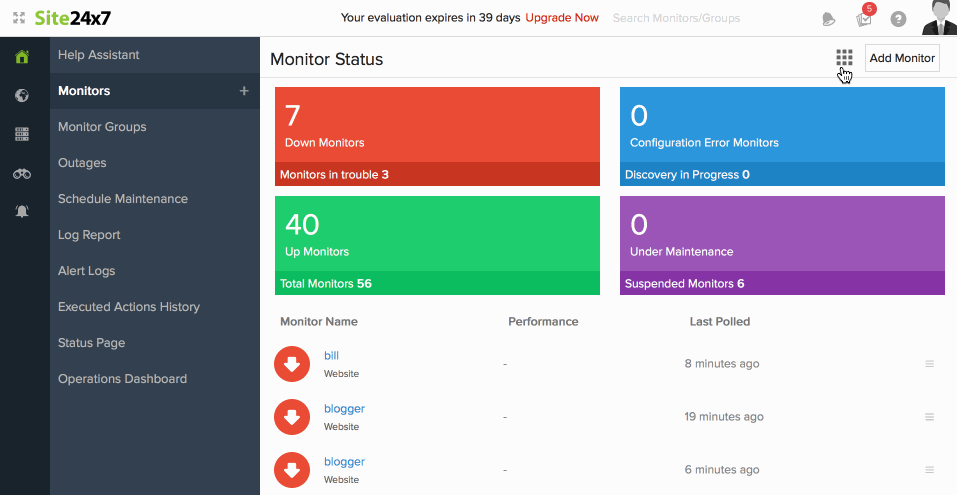
- Support provided for .NET web applications hosted in AWS Elastic Beanstalk environment.
- Fine tune your configurations for tracking web transactions and background transactions directly from the client.
Ticketing Integration with ManageEngine ServiceDesk Plus On-Demand:
- Gain complete control over incident management by seamlessly integrating Site24x7 with ManageEngine SDP On-Demand. Log tickets based on your Site24x7 trouble/down alerts; close issues when resolved and view the detailed incident history in the SDP On-Demand portal.
- Start monitoring your OS X servers with Site24x7 - Get inputs on CPU, memory, disk usage, and more in a single dashboard. Stay instantly notified on downtimes and outages via email, SMS, and voice call.
July 2016
Internet Services Deep Discovery:
- Introducing intelligent discovery of internet resources behind your hosted domains.
- Achieve complete end user experience monitoring for your domains
- Auto discover publicly available domains hosted on Amazon Route 53 and domain for your internet facing load balancer for a complete internet services monitoring experience.
- Gain better visibility over your domain resources by ensuring frequent auto discovery of any new resources being deployed and monitoring them successfully.
Key enhancements:
- Dependent Resource Configuration for Monitor Groups: Achieve false alert suppression for monitors in a monitor group by associating the monitors to a dependent resource. Alerts for the monitors in the monitor group can be suppressed optionally based on the dependent monitor's down/maintenance state.
- Enhanced alert email with a brand new responsive design layout introduced - gain instant visibility into all the critical metrics that matter the most for your business.
- Browser Push Notifications: Introduced native browser push notification support for Site24x7 status alerts in Chrome, Firefox, Safari, and Opera browsers.
APM Insight:
- New features added and enhancements made for Java agent (version 2.7 update).
- Auto installer option made available for standalone servers (currently supported in Tomcat, Jetty, JBoss EAP, JBoss AS & Wildfly).
- Built-in troubleshooting options enabled.
- Issues with support for Play framework 2.5 fixed.
- New features added and enhancements made for PHP agent (version 1.1 update)
- Support enabled for all FPM based servers such as Nginx and lighttpd.
- New installer made available which supports FPM based servers.
- New Metric tabs added to client to monitor errors and exceptions.
- New usability enhancement made to client which allows users to click on any data point on a graph and get a detailed picture of all transactions that ocurred in that time period.
June 2016
ManageEngine AlarmsOne integration:
- ManageEngine AlarmsOne integration: View and manage all your Site24x7 application alarms centrally in a single console–generate intelligent and actionable activity for each application alarm that AlarmsOne collects.
APM Insight:
- PHP agent released.
- .NET agent deployment through Microsoft Azure marketplace enabled.
- Remote call details to be provided under traces.
Key Enhancements:
- Web Application (Real Browser) agent is upgraded to Firefox version 38.0.5. RBM recorder tool is upgraded to version 1.1.2.
- Enhancement to Uptime Button: Now customize and embed the uptime button in your webpage – Showcase uptime data of your services for the past 24 hours, seven days or the past one month.
May 2016
Site24x7 Mobile app updated in Google Play:
- Site24x7 Mobile App version 4.1 updated in Google Play Store. New features include:
- Access all Admin actions in a single tap.
- Poll Now, Delete and Suspend options added in Monitors List view.
- “Add Monitor” support provided.
- SAML login support provided.
- Refreshing GUI with enhanced Charts & Graphs.
April 2016
APM Insight:
- Charting framework moved to D3 and whole client revamped for APM Insight.
- New features added and enhancements made for Java agent (version 2.6 update)
- HTTP response codes for web transactions will now be tracked.
- Support for Cassandra (Datasx client) to be provided.
- Enhanced components details to be shown under traces.
- Trace construction based on severity enabled.
- Trace details enhanced for better readability.
- HTTP error codes capture added and minor issue fixes made for .NET agent.
- Charting framework moved to D3 and whole client revamped for Web RUM.
IPv6 Monitoring:
- Monitor the availability and performance of IPv6 enabled websites and web applications. Monitors supported include:
- Website Monitor.
- Web Application Monitor.
- POP Service Monitor.
- PORT Monitor.
- Ping Monitor.
- SMTP Service Monitor.
- FTP Service Monitor.
- REST API Monitor.
- SOAP Monitor.
Office 365 Monitoring:
- Monitor service status of Exchange, Mail traffic, Lync and SharePoint.
- Monitor performance of individual Microsoft Office 365 services.
- Track the status of all the sites and domains configured via SharePoint.
- Get instant alerts and informative reports on your Office 365 services.
- Write your own custom plugins using DLL, Batch, PowerShell and VB scripts.
Site24x7 iOS App updated:
- Site24x7 iOS App version 3.4.2 released in App Store. New features include:
- Access Admin tab from the app.
- Suspend/Activate monitors and Poll from the monitors list.
- View Monitor groups.
March 2016
Announcing general availability of our New Web Client.
- A brand new look and feel: the New Web Client based on AngularJS (JS MVC) has a polished, faster, and a lot more intuitive interface.
- Improved Site24x7 dashboards with prominence to monitor data.
- New Global Monitor dashboard for all your configured monitors. Lists all the monitors in your account in the order of their real-time Monitor Status.
- New Monitor Groups dashboard for easy administration. Gives high level status of the Monitor groups, based on monitors grouped under it.
- All new Monitor dashboard with integrated widgets displaying Availability, Performance, Heat Map Reports, and Benchmarks.
- Top 'N' Reports that help you to determine the resources which are not performing optimally.
- Web Client Dock which segregates Website and Transactions, Server, and APM monitors.
- Receive proactive alerts from your notifications badge.
- Contextual Help assistants for easy monitor set up.
- Comprehensive API driven modules within the client and quicker data fetching capability due to superior Cassandra database management system.
For a sneak peek into the new interface, you can watch a quick demo video:
- Supported Plugins: Nagios, MySQL, Redis, MongoDB, NGINX, HAProxy, Zookeeper, WordPress, Apache, Zombie Process.
- Build custom Plugins and monitor unlimited attributes using our open ecosystem.
- View performance charts of multiple plugin instances across servers in a single, easy to understand chart.
- Set threshold values for individual attributes in a plugin and get immediate notifications if set values exceed.
APMInsight:
- New features and enhancements in APM Insight Real User Monitoring (upgraded to version 2.0):
- New metrics tab added to monitor Javascript errors that occur on a webpage.
- User interface enhanced.
- Metrics for different browser versions added to browser tab.
- Option to compare reports across different time periods added.
- Additional metrics such as unique users added.
February 2016
Server Monitoring:
- Microsoft SharePoint server monitoring launched - Get inputs on the performance of your SharePoint Server for effective sharing and management of documents and customized web services.
- Start monitoring your FreeBSD servers with Site24x7 - Get inputs on CPU, memory, disk usage, and more in a single dashboard. Stay instantly notified on downtimes and outages via email, SMS, and voice call.
January 2016
Server Monitoring:
- Microsoft BizTalk Server Monitoring launched - get instant and informative data, critical to the functioning of the Microsoft BizTalk server.
APMInsight:
- Mobile APM GA release:
- Monitors mobile app response time and transaction throughput.
- New features added to .Net Agent (upgraded to version 2.5):
- IIS monitor integrated with agent. This integration will provide users with a consolidated view of the IIS server's health and performance bottlenecks.
- Azure Components Support enabled for agent.
- Enhancements to Java agent (upgraded to version 2.5)
- Agent startup time improved.
- Transaction tracking methodology enhanced.
Enhancements:
- Subscription billing module powered by Zoho Stores launched.
December 2015
- Now execute your defined actions for "any attribute status change."
- We have added support for an additional SMS Service provider named Twilio
November 2015
Server Monitoring:
- Additional Resource Checks launched in Server Monitoring:
- File Monitoring - Content check, Access check, Permissions check, Size check, Last modified check (RegEx enabled)
- Directory Monitoring - Size check, Sub directory check, File check, Access check, Permissions check
- Log Monitoring - Windows Event log monitoring and Linux Syslog monitoring (RegEx enabled)
- Users can receive instant alert notifications for any violations detected in their resource check configuration
- Microsoft Exchange 2013 supported. Available from the Advanced pack onwards
APMInsight : Java agent enhancements (Version 2.4)
- Ability to view transaction's thread information in trace view
- Listing external components and its call count
- CPU time of web and non-web transactions
- Re-transformation of native framework classes like logging framework, HTTP URL Connection, Apache HTTP client classes done
- Ability to capture traces of transactions which exceeds the configured threshold, extended to more scenarios like:
- CPU time exceeds the configured threshold
- The number of calls to external services is greater than the threshold configured
- SQL execution crosses the configured threshold
- SQL execution fails
October 2015
- Real User Monitoring (RUM) General Availability Released
- APM Insight and Real User Monitoring (RUM) Integrated
September 2015
- Option to edit Basic authentication credentials in Web Application (Real Browser) Monitor.
- cPanel plugin support for Resellers.
- APMInsight: Support for tracking logged Exceptions for Transaction (Java Agent version 2.3, .Net Agent version 2.4).
August 2015
- Network Monitoring launched - monitor critical metrics of network devices and continuously monitor their performance.
- SOAP Monitoring launched - proactively monitor the performance and reliability of SOAP based web services.
- APMInsight:
- Out of the box support for new components: Redis, Memcache, Informix and custom components. Get insight into the time taken by components like Redis or Memcache and users can define their own package with custom component name that they want to monitor.
- Custom instrumentation through Java Annotation supported. Users can import Site24x7 API and include custom classes and methods using Java Annotations.
- .Net Agent - single MSI support: regardless of application type (32 bit or 64 bit), users can monitor the application with the single agent, thus avoiding installing application specific agent.
- Bug Fixes and Improvements:
- Android App updated to version 3.2 with support for GCM based push notification. Multiple devices can receive push notifications for same account.
- iOS App: Sub user module permission support. Multiple devices can receive push notifications.
- Rest API Monitor: The label "Website URL" changed to "REST Endpoint URL".
- FTP RTT Monitor: 5 minutes and 10 minutes polling interval are now supported.
July 2015
- Docker Monitoring launched - analyze resource usage and performance metrics of Docker containers and hosts.
- Bug Fixes and Improvements:
- Threshold Configuration: HTML response sent via email notification for website content modified and content length modified is supported for all locations.
- Outage Report: Monitor names are displayed for all downtimes in CSV format. Adding comments in Arabic language is now supported
- APM tab on Site24x7 client now packages APM Insight, Real User Monitoring and Mobile APM (Android and iOS) features. The integration was done to enhance accessibility for relevant feature set.
June 2015
- Server Resource Profile launched - monitor a resource on the server using server monitors
- APMInsight : Logging framework changed in Java agent
May 2015
- IIS Monitoring launched - Proactively monitor the availability and performance of IIS Servers
- MS SQL Monitoring launched - Critical SQL performance data to address server issues faster
- Mobile APM (Beta) for iOS launched
- APMInsight : Java Agent - support for Play framework
- APMInsight : Java Agent - support for Spring framework
April 2015
- APMInsight : .Net Agent API Manager and tools for custom instrumentation of .Net web applications supported
- APMInsight : .Net agent - profiler and memory optimization done
March 2015
- Mobile APM Beta launched - Gain deep, real-time insights on mobile apps
January 2015
- APMInsight : Java and .Net agents auto upgrade and manual update from webclient supported - Java and .Net agents now has a provision to auto upgrade to the new versions available at the scheduled date / time defined by the users.
- Mobile APM Beta launched - Gain deep, real-time insights on mobile apps
November 2014
- Real User Monitoring (RUM) Beta launched - Gain complete visibility into the lifecycle of a webpage
October 2014
- APMInsight : JVM Monitoring supported - Java Agent now has the capability to monitor and report the performance (cpu, memory, GC and thread details) of the JVM in which it resides.
- Introducing Resource Monitoring for servers. Now Auto Discover and monitor server ports and URLs
- Introducing Event/Sys logs for your Windows and Linux servers
September 2014
- Site24x7 website performance benchmarks launched
- Launching REST API monitoring. Now monitor the availability and performance of your REST-ful URLs
- Enhanced Site24x7 authentication functionality with Zoho Single Sign-on. Now experience a host of advantages:
- Enhanced Security using Two Factor Authentication
- Authenticate using your Active Directory via SAML Authentication
- Enable IP based restriction to access the account
- Access the broad feature set of Zoho.com using your Site24x7 credentials
August 2014
- Introducing Root Cause Analysis report for Windows and Linux server monitoring - Get insight into server downtimes
July 2014
- Site24x7 launches partner program to expand cloud application performance management ecosystem
- Site24x7 app for iPhone is enhanced with Poll Now option and a refreshing new interface
June 2014
- Industry-first app launched that turns Android mobile devices into carrier-specific monitoring locations
May 2014
- VMware Monitoring using vCenter
- APMInsight: Background Transaction Support, Components Split up Support and Transaction drop feature in .Net agent introduced
- APMInsight: Automatic transaction renaming feature in .Net agent introduced
March 2014
- Revamped Add Contact page
- APMInsight: Http Parameters supported in trace page with option to obfuscate configured parameters
- Introducing Getting Started Wizard - Simplify the monitor creation process
- Enhanced false alert protection for Server Monitoring - Network Sanity Check introduced to check the availability status of our network before sending out alert notifications
- Bulk Threshold Edit option for ease of configuring and constantly updating your server monitor thresholds
February 2014
- Enhancement to the On-Premise Poller
- Server Monitoring Agent is upgraded with the new ‘heartbeat check', to ensure agent-server communication every 1 minute, thus avoiding triggering of false alerts due to any intermittent network failures
- DNS Monitoring will support CNAME to Domain resolution
- Site24x7 mobile site will now have option to switch to desktop view
- Web application (real browser) monitor supports recording and monitoring of "close window" actions by name, index and title
- The Water fall chart in the Web Page Analyzer monitor will show the data pertaining to the time slot you select during the current day's polling
January 2014
- Launching free Cloud service to monitor On-Premise monitoring products
- Web Application (Real Browser) monitor - Intelligent Capture functionality
- APMInsight: Skip application feature with option to filter the application from config UI in .Net agent
December 2013
- APMInsight: Error transactions captured and supported
- APMInsight: .Net Agent multi-instance support
- APMInsight: Trace page UI revamp
- APMInsight: PDF report generation for all pages
November 2013
- Launching Site24x7 Web Application (Real Browser) monitor
August 2013
- Public and Private Cloud Monitoring
- New server locations added in Beijing, Qingdao and Hangzhou in China
July 2013
- Launching beta for Web Application (Real Browser) monitor
- Server monitoring now supports bulk installation of Site24x7 Windows agent
- New server locations added in Vienna, Zurich, Warsaw, Bucharest, Moscow
June 2013
- Industrys First End-to-End Application Performance Monitoring Service Launched
- Agent based Linux Server monitoring launched
- Enhancements to Status View and Operations Dashboard. Major changes include
May 2013
- Introducing Microsoft Exchange server monitoring - Monitor availability and performance of each server role (Mailbox, Hub Transport, Client Access, Unified Messaging, Edge) in your Microsoft Exchange deployment
April 2013
- Introducing support for Instant Messenger alerts - Receive downtime alerts to your favourite IM account
- Enhanced false alert protection- You will not receive a false alert when there is a network outage at our end
March 2013
- Introducing Site24x7 plugin for WHMCS
January 2013
- Introduced support for voice alerts
October 2012
- DeskApp brings downtime alerts directly to your desktop
- New metrics added to server monitor
- Memory Page Fault
- Memory Page In
- Memory Pages Output
- Processor Interrupts
- Context Switches
- Disk Reads
- Disk Writes
August 2012
- Improvements to Schedule Reports functionality
July 2012
- Measure your end user satisfaction with Apdex Scores
June 2012
- Introducing Process, Services and Network Utilization Monitoring for Windows servers
- New enhancements to Server Monitoring with the introduction of Process monitoring, Services monitoring and Network Utilization monitoring functionality
- Process Viewer, Service Viewer and Event Log tools added under monitor details page of server monitor
- Use your own Name Server to resolve your domain while adding a website monitor
- For Web Page Analyzer monitor, the waterfall chart depicting the response & load times of each element in a webpage is extended to Secondary locations as well
- Schedule Maintanance can now be configured for an entire Monitor Group at one go, instead of marking maintanance for individual monitors
- Exclude maintanance window while generating availability report
- Configure response time thresholds for each individual monitoring location.
- One more monitoring server added in Tokyo-Japan. This is in addition to our already existing Nagano location.
May 2012
- PagerDuty Integration
- Publish your website monitoring reports
- All selected locations' option added under Downtime Configuration
April 2012
- Free Site24x7 app for Android launched
January 2012
- Free Site24x7 app for Android launched
- Root Cause Analysis functionality introduced
- Two new enhancements for Tools section
- Web Application dashboard will now show both response time and transaction time
- Improvements made to FTP RTT monitor by supporting SSL/TLS support
- 5 more monitoring locations added to our global monitoring network (Atlanta-US, Toronto-Canada, Brussels- Belgium, Sydney-Australia, Auckland-New Zealand)
- The Site24x7 REST APIs now support JSON output format. This is in addition to XML format already supported
September 2011
- FTP Server Monitoring Introduced
- Comprehensive DNS Analysis Tool
- Ability to export website performance reports as PDF
- Three New Monitoring Locations Added - Mumbai (India), Istanbul (Turkey) and Israel
June 2011
- Analyze Web Page monitor is now renamed as Web Page Analyzer
- Improvements to URL Response Time
- SSL Certificate Check Tool
- Downtime Screenshot
- Site24x7 reporting UI is revamped
- Share your website uptime and availability results via Twitter and Facebook
- Support Traceroute from Multiple Locations Added
- Multi-user Management Support for Professional Account Included
- Two New Monitoring Locations Added - Pheonix (USA) and Montereal (Canada)
December 2010
- Role-based Multi-User Management
- Monitor SSL Certificates
- Multi-location monitoring support for SMTPS, POP3S and IMAPS
- Support for Contact Groups
- Automate Corrective Actions
- Alert Escalation
- Send Alerts at Pre-configured time periods
- Persistent Downtime Alerts Notification
- Billing Contact Information
- Editable Email Templates
- Schedule Monthly Reports
September 2010
- Site24x7 Client Revamped
- Traceroute tool introduced
- API provision to set User Agent, headers and authentication credentials while adding the monitor
- New monitoring locations added : New York, Los Angeles, Denver, Kansas, Munich (Germany)
August 2010
- Standard and Professional accounts have been merged
- Case sensitive content matching supported in website and web application monitoring
- Regular Expression based content matching supported in website and web application monitoring
June 2010
- Ping monitoring to monitor Server and Network availability
- DNS / Port / SMTP / POP monitoring can be done from Worldwide locations
- Invoice can be seen in the Account->Billing section
- New Tools to validate Links, Speed report, Code Cleaner etc
- Site24x7 introduces various new tools like Server Header, Link Checker, Code Cleaner, HTML Validator, Link Explorer etc
- SLA reports can be made public via Portal Integration
- Price calculator to calculate prices of various monitoring
May 2010
- New monitoring locations added : Spain, Hongkong, Sao Paulo (Brazil)
April 2010
- Free Site24x7 app for Android launched
- Major Technology upgrade for Multi Location Website Monitoring
- We added support for an additional SMS Service provider named BulkSMS
- Resend SMS if SMS delivery failed in first attempt
- Monitor Web Applications from multiple locations. Previously this was restricted to only website monitoring
- iPhone client improved for Enterprise Edition to include Monitor Groups in the default view
- New monitoring locations added : Virginia, Ireland, France
Febrauary 2010
- Free Site24x7 app for Android launched
- Improved support for Re-branded Resellers
- Introduced Traceroute for Professional accounts when the site is down
January 2010
- Minor technology upgrade for Website Monitoring
- Now we accept payment via Paypal and AMEX
- You can now add custom HTTP headers in Website and Web application monitoring
- For IT folks, you can now monitor the throughput of your server. Useful to see server performance across website page changes
- The website details page will now feature the website speed for various modem speeds
October 2009
- Uptime buttons to showcase your website reliability
- Ability to integrate Site24x7 data into your intranet portals
September 2009
- iPhone client for your Site24x7 account
- Option to mark downtime as maintenance
August 2009
- Site24x7 Affiliate and Referral Programs
- Option to mark trouble as Downtime
- Regular Expression based content matching supported in website and web application monitoring
July 2009
- Website Monitoring at 3-minute intervals
- Option to specify custom user agent and HTTP headers
- Site24x7 Re-branded Partner program
June 2009
- SLA Monitoring Enhancements
May 2009
- Site24x7 API
April 2009
- Port, POP and SMTP Service Monitor
March 2009
- Website Monitoring location in India
- Support for Chinese Simplified, French, German, Spanish & Japanese Languages
January 2009
- Website Monitoring locations in China and Japan
September 2008
- Introducing Site24x7 Enterprise Account - new user package
- More monitoring locations added to our global monitoring network
- Enhancements to public uptime stats page
July 2008
- Website Monitoring at 1-minute intervals
March 2008
- Monitoring from multiple global locations
- New user packages
August 2007
- Mail Server Monitor
- Web Page Analyzer Monitor
- Schedule Maintenance
- Import URLs
- Export Reports into CSV file
- Schedule Daily/Weekly Email Reports
- Availability History Report