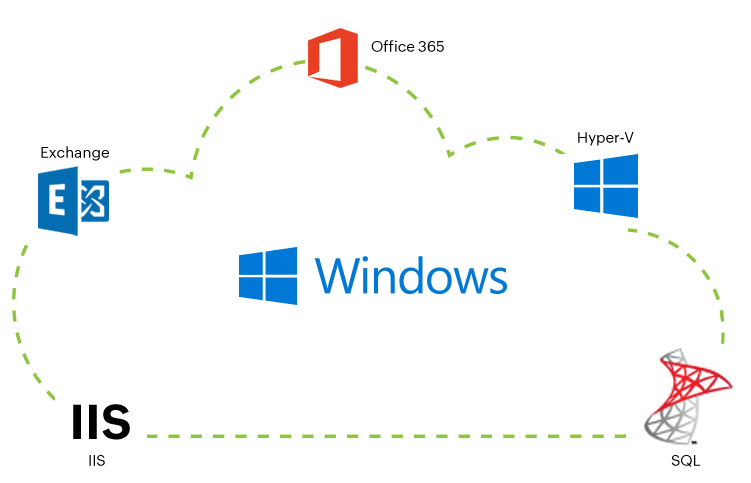Key capabilities of Windows server monitoring tool
Monitor overall Windows server health and availability
With a Windows server monitoring tool, you can get availability and critical performance metrics on your Windows server performance including:
- Server uptime
- CPU and memory utilization to analyze the server load and performance issues.
- Disk usage statistics and forecasts based on current trends to plan for optimal Disk usage.
- Network statistics such as bandwidth utilization, input traffic, output traffic, network errors, speed.
- Processor queue length
In addition to monitoring servers for more than 60 performance metrics, automate fault resolution with IT Automation tools.
Also, acquire an effective Windows update and patch checking with Site24x7's Windows update monitoring.

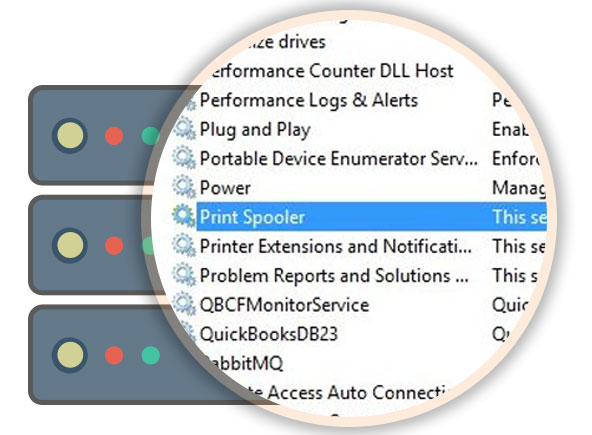
Real-time Windows services and processes monitoring
With many applications running as Windows services or background processes, it is critical to monitor them to ensure they are running continuously to avoid performance degradation.
Monitoring Windows services can help system administrators automatically discover the services and its associated processes, monitor them, set thresholds, and receive timely notification on any failure. Read our blog to know more about how we monitor Windows services and processes.
Track changes to files, directories, and Windows event logs
Monitor Windows server resources to get notified of issues such as subsystem problems, sudden spikes in disk usage, inadequate directory size, and unexpected increases in files and folders through URLs, ports, and directories checks.
Tracking event logs, based on specific event IDs or type of events (error, warning, or failure), help in securing your Windows servers to prevent performance degradation issues, maintain compliance guidelines, and avoid severe penalties.

Get comprehensive support for all your Microsoft Applications
Auto-discover and monitor all Microsoft applications for uninterrupted access to your Windows server.