Service and process monitoring: At a glance

With Site24x7's server monitoring, you can track the availability and system-level metrics of your servers, including CPU, memory, disk usage, and more. But did you know that you can also monitor the performance of each and every service and process running on your servers?
Don't fall behind
Almost all applications rely on a large number of services (for Windows) and processes (for Linux) to run smoothly and effectively. Beyond monitoring the application at the surface level, it's important to monitor the underlying services and processes as well. Knowing the state of the service (start, stop, restart) and the individual CPU and memory consumption of each of these services helps with resource optimization.
Site24x7's service and process monitoring helps pinpoint the process that's hogging resources so appropriate actions can be taken immediately. You can set notifications as well as alerts on these metrics, and auto-resolve them without manual intervention.
Up your game
Commands like top give us insight on active processes, but this becomes difficult when your infrastructure includes hundreds or thousands of servers. Being able to monitor, analyze, and perform actions on these services from a single console enables faster debugging and management.
In addition, monitoring servers at the process level tells you why the server is resource-constrained, and what is causing this issue. This clarity helps you detect when a specific process goes haywire, which deprives other processes of resources and brings down the performance of the server or the entire infrastructure. Without process monitoring, identifying the root cause that triggered these chain of events is close to impossible.
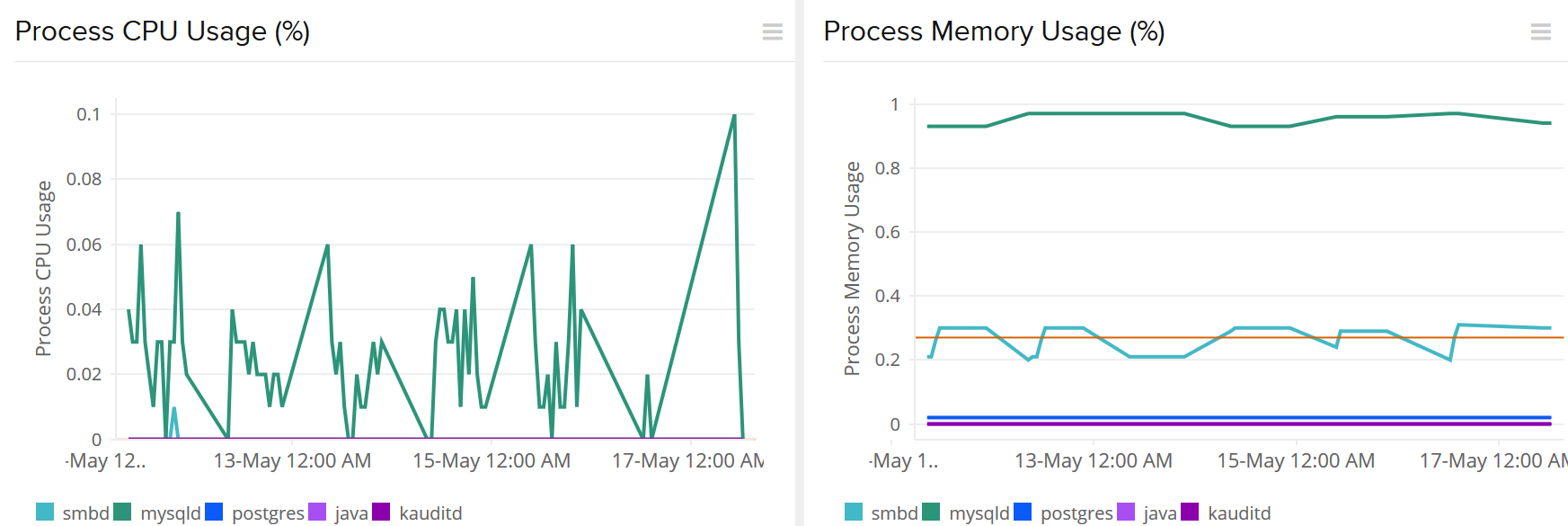
Discover it now
To start using this feature, you need to download and install the Windows/Linux Server Monitoring agent. Once installed, the agent will automatically discover and choose the services and processes for monitoring.
For Linux, you can describe process arguments with the help of regular expressions (regex). That way, you don't have to delete and re-add a process every time it's restarted. For example, you are monitoring a Java process with the server monitoring agent. Every time the process is restarted, the process arguments might change. You may have to delete the existing Java process, and add the same process again with the newly discovered arguments to mark it up for monitoring.
For the example above, let's assume the initial argument for the Java process was:
/usr/bin/java -Dosgi.requiredJavaVersion=1.8 -start_time 1504249532
On restarting the process, it is altered to the following:
/usr/bin/java -Dosgi.requiredJavaVersion=1.8 -start_time 124830290
A sample regex that can be used for this example is:
(.*)start_time\s?([0-9]{1,10})
where:
(.*) - matches anything
\s - matches white space
0-9 - a single character in the range between 0 and 9
1,10 - matches between 1 and 10 as many times as possible
Fill the gaps
Not just monitoring, you can also set alerts and be notified when key performance indicators of processes and services exceed the configured threshold value. The thresholds can be set for different conditions and metrics, including CPU usage, memory usage, thread count, and handle count.
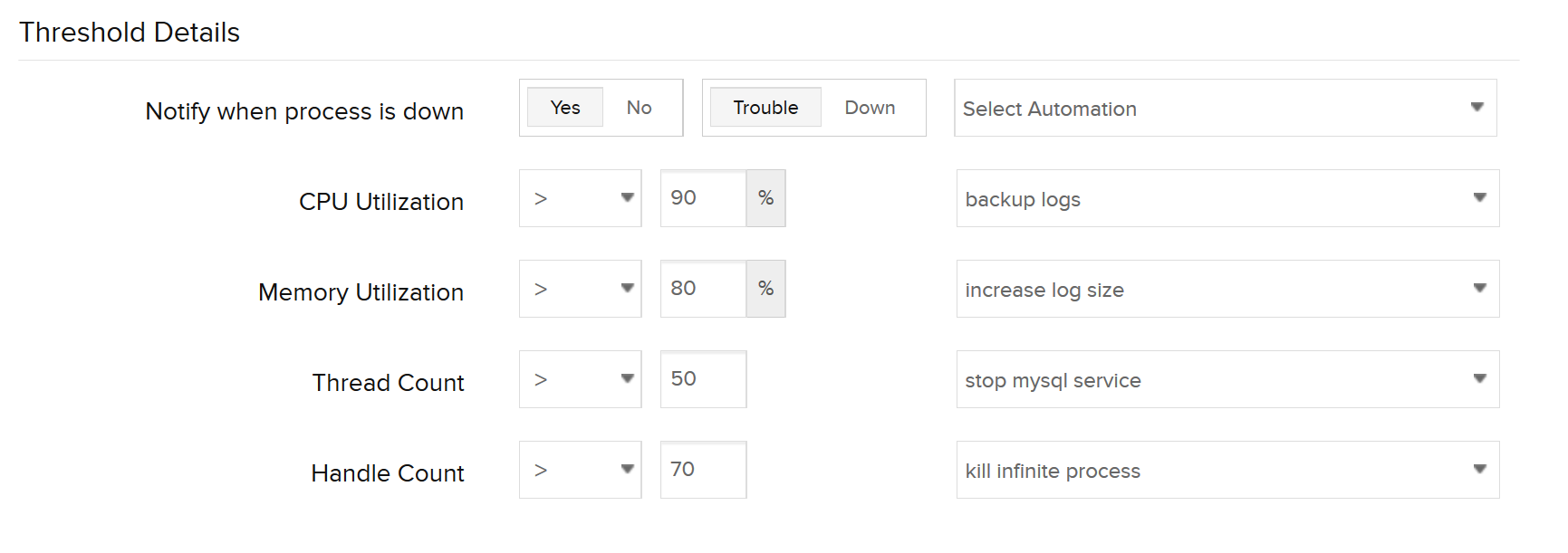
Make things easier and quicker
Management actions including start, stop, and delete a service/process can be accomplished from the Site24x7 web client, or on the go using the Site24x7 mobile app.
But, what if this happens unexpectedly, or in the middle of the night? Site24x7 IT Automation comes to the rescue. You can automate the starting and stopping of a service when the threshold is reached.
Say, an Internet Information Services (IIS) application becomes unresponsive in the middle of the night due to a high memory usage of 90 percent and above. The threshold breach will immediately notify the user, but the application will remain unresponsive until manual action is taken. Instead, you can configure the Windows Service automation to restart the service when the memory exceeds 90 percent. This will ensure continued functioning of the application.
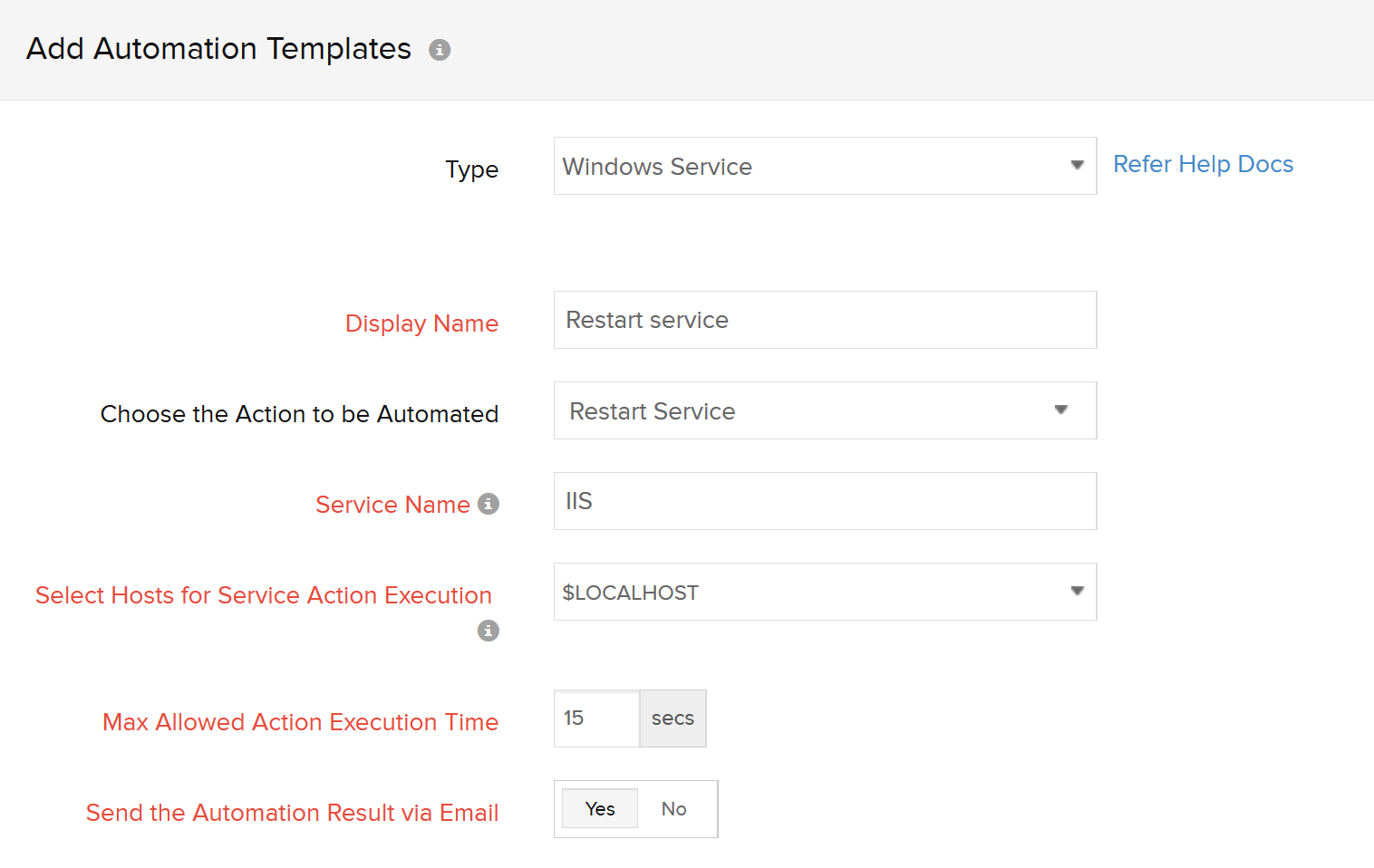
Get Started
Add your services and processes now for monitoring, and associate automation scripts to automate fault resolution. If you do not have a Site24x7 account yet, sign up for a 30-day free trial now.