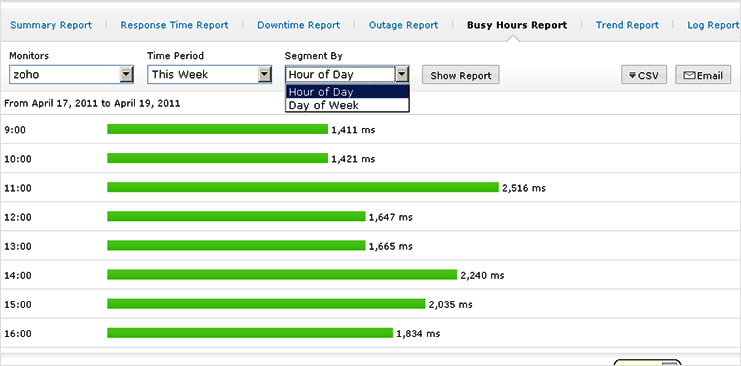Busy Hours Report
Busy Hours Report shows the average response time of your configured monitors during a chosen time period. For a chosen time period, Busy Hours Report can be generated with a hour wise or week wise break-up. Busy Hours Report tell you exactly at what time of the day your site response is the slowest. Using this info you can plan the capacity augmentation of your servers during your slowest response time of your website.
Generate Busy Hours Report
- Navigate to Reports > Busy Hours Report.
- Select your desired monitor from the drop down Monitors.
- Choose the required Time Period from the drop down list.
- Select the desired breakup from the drop down Segment By.
- Click Show Report button to generate Busy Hours Report. Once the report is generated, you can export the same as a CSV file using the button CSV or send using e-mail by clicking the button Email at the top right corner of the report page.