Hi there,
The internet has become the foundational element of every aspect of running an organization, thus gaining extended visibility across the internet is vital. We are happy to introduce internet service provider (ISP) latency monitoring that lets you continuously monitor the ISP connections, latency, jitter, and other key metrics across different network paths. Drill down into each hop and view the latencies of different paths from a chosen location, thereby expediting troubleshooting.
Why ISP latency monitoring is critical?
Monitoring ISP latency is critical for network admins to:
- Provide an enriched user experience by quickly fixing connectivity issues.
- Identify the shortest and best network path based on reachability and latency.
- Visualize data transfer using traceroute.
- Identify connectivity loss and faulty interfaces.
- Check if ISPs are abiding by their service-level agreements (SLAs).
- Troubleshoot network issues.
How does Site24x7 monitor ISP latency?
Site24x7's comprehensive solution monitors the latency of ISPs from different locations. Other notable features include:
- View the availability, maximum hops and latency, and the number of unreachable paths.
- Obtain latency insights like path-wise data on the health, jitter, hop count, maximum transmission unit (MTU), and distinct autonomous system (AS) number.
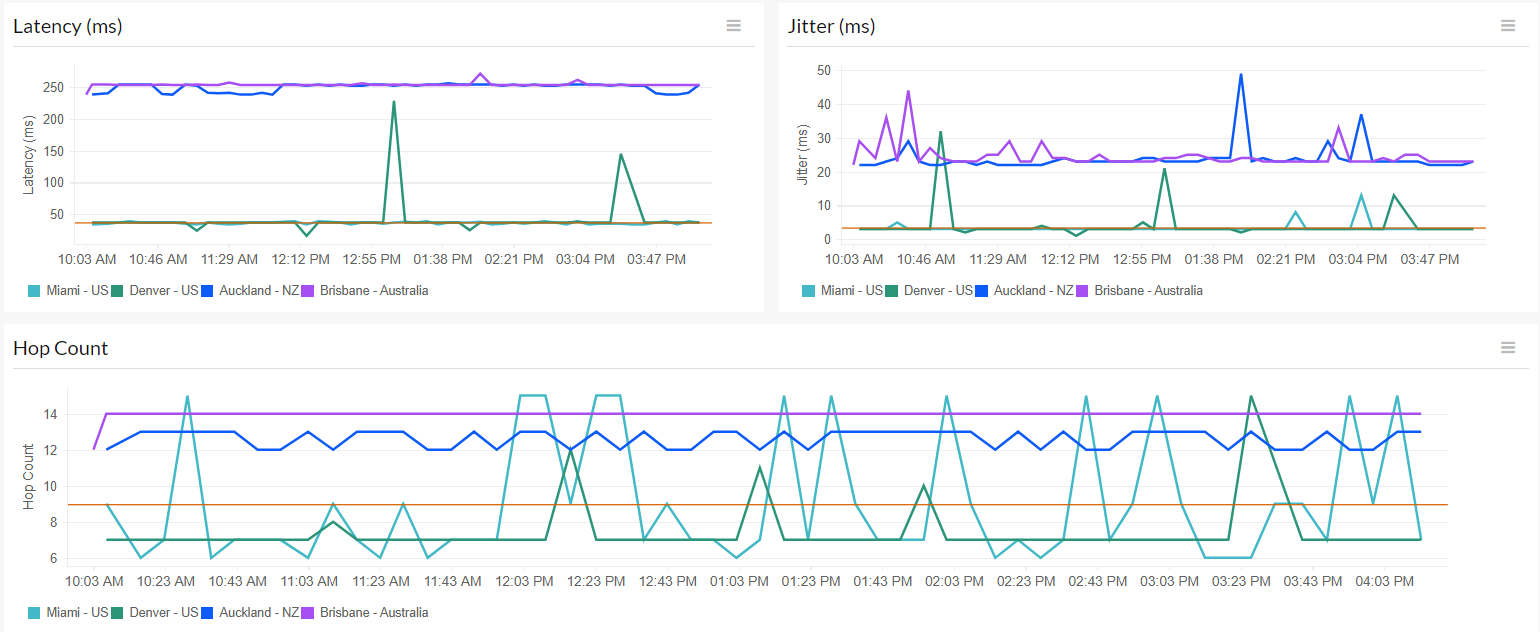
- Analyze the network path with options to drill down into each hop from a chosen location.
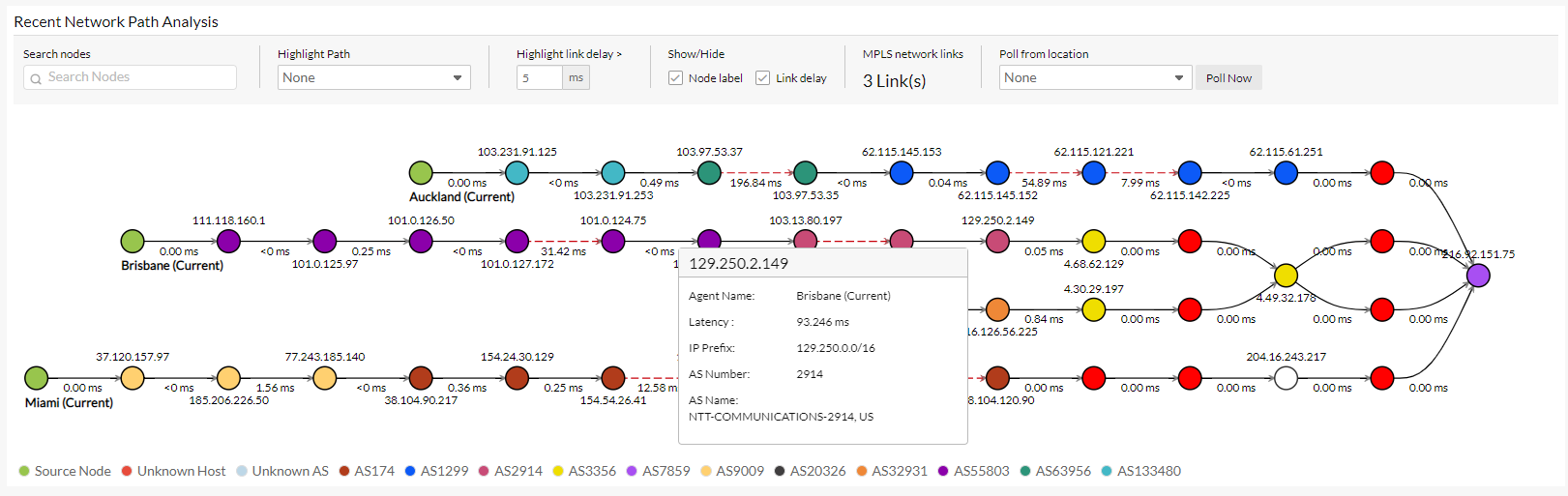
- View the location agent, latency, number of backward hops, IP prefix, AS number, and AS name of every node.
- Obtain the latencies at each path from a location and view a global latency map.
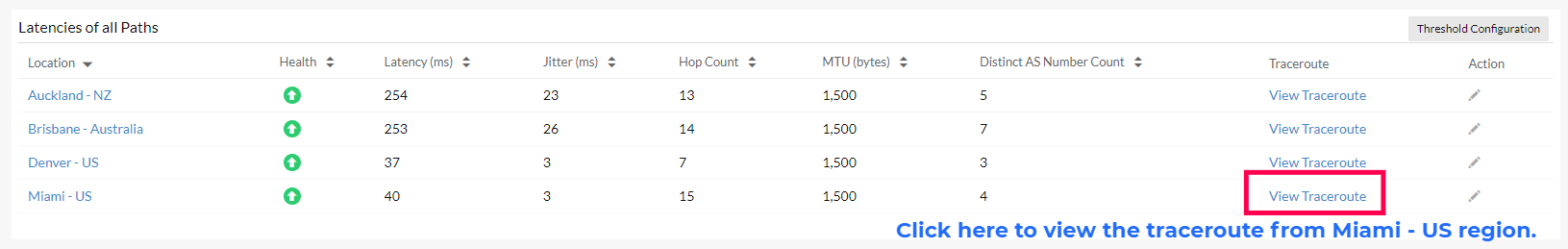
Get started
Add an ISP Latency Monitor in a just few simple steps, track key performance metrics, and configure thresholds for them. That's it—Site24x7 will now monitor the latency of your ISPs.
Feel free to drop your feedback and enhancement requests in the comments.
Happy monitoring!
Hi,
Happy to see your appreciation.
We have added On-Premise Poller support for this monitor type to our roadmap and will update this thread once implemented.
We have recently released the "Latency Dashboard" that helps you view the latency between the On-Premise Pollers in your account. Navigate to Admin > On-Premise Poller > On-Premise Pollers and view the latency dashboard.
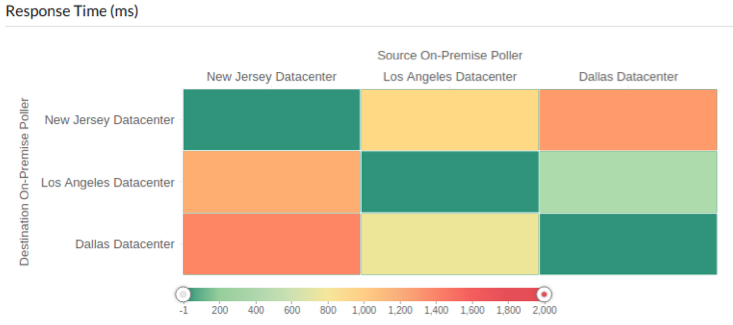
Kindly brief us on your exact requirement for our better understanding.
Regards,
Krishna.
This is a great ask, would be perfect to monitor from inside the network from internal pollers to know latency to ISP from both internal and external sources.
Hi Framirez,
I understand your requirement to monitor the ISP latency from your internal/external sources using the Internal Poller, i.e., On-Premise Poller.
The On-Premise Poller support for the ISP Latency Monitor type is currently under development. We expect the feature to be released before the end of this month.
I will update this thread once the feature is live.
Regards,
Krishna.
Hi Framirez,
We are happy to inform you that ISP Latency monitoring now supports monitoring from inside your local network via On-Premise Poller. Using this monitor, you can know the latency to ISP from both internal and external sources.
Let me know if you need any assistance in setting up this monitor.
Regards,
Krishna.
One question that is not clear in the documentation. Do you build the monitor with your domain or the ISP domain?
Hi Framirez,
>> Do you build the monitor with your domain or the ISP domain?
I believe you are referring to the target resource as our domain or the ISP domain for the latency metrics.
While adding an ISP Latency monitor, we ask for the resource to which the latency should be measured from the chosen locations. Once the monitor is created, based on the check frequency configured, we constantly measure the latency between the chosen locations and the target resource. Currently we support measuring latency only from our 110+ geographical locations.
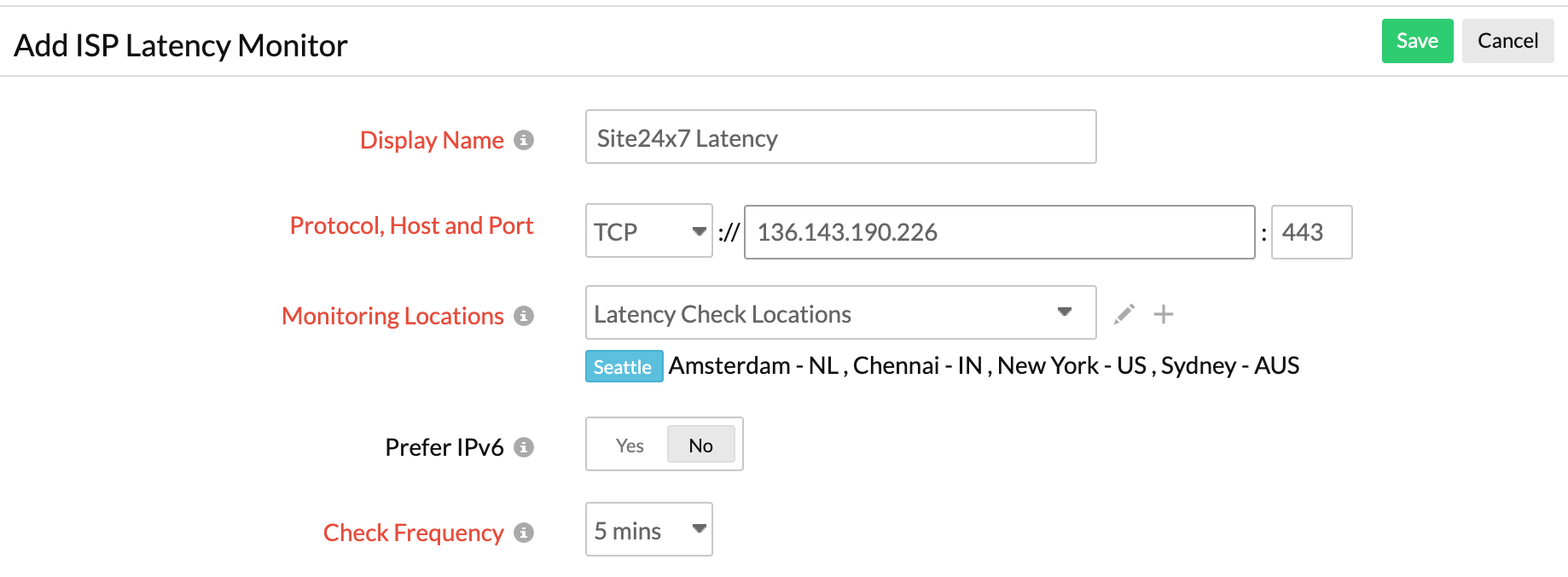
As per the screenshot, every 5 minute, we measure the latency between the locations: Seattle, Amsterdam, Chennai, New York, Sydney and the target resource: 136.143.190.226
Please let me know if you need any clarifications. I would be happy to assist you.
Regards,
Krishna