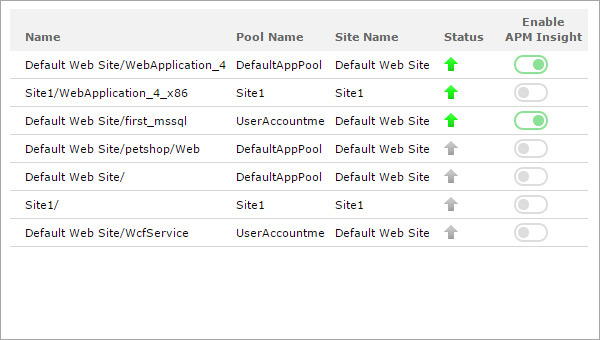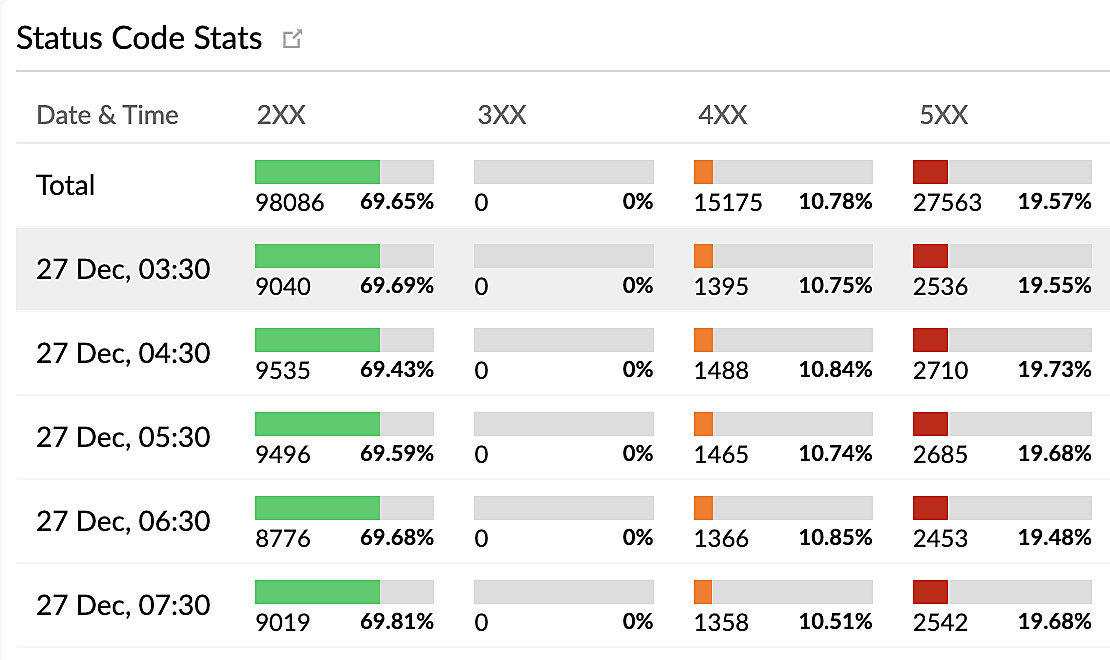Analyze the current load and performance of your IIS servers
Memory leakage
Identify top application pools with memory leakage and exceptions thrown.
Monitor requests
Monitor the session details, cache, queued and failed requests to avoid application overload.
Avoid server issues
Stay ahead of server issues with detailed metrics such as CLR data, thread data connected to .NET.
Worker processes
Identify the top worker processes which cause resource contentment issues.
Start/Stop action
Trigger appropriate actions like start/stop a site or an application pool within your Site24x7 web client. Automate the start/stop of an application pool or site when there is a threshold violation, using our IT Automation tools.
Monitor IIS web server logs
Import, analyze, and search through your IIS web server logs with ease. IIS web server log monitoring helps create predefined reports, and alert on accesses, server usage, user activity, errors, and any security events.