Hello Team,
we have one requirement for the site24x7 dashboard. we need to set alert for "Monitor Groups". The alert should be triggered when set "%" of monitors in that Monitor Group get down/critical/trouble.
eg. if 5 or more out 10 monitors in a monitor group get down , then based on alert threshold set at 50%, the alert should be triggered.
As checked with the site24x7 support team this feature is currently not available . I suggest site24x7 development team to add this as this feature will be very helpful in monitoring the groups and the services which are grouped together in a monitor group.
Hi Kamal,
Thank you for posting it here. We have noted it down and added to our roadmap. This will be one of the work items that we will start to work on soon. Will keep this post updated as we move ahead.
-Jasper
Product Manager, Site24x7
Hi Dave,
We have released the Capacity Planning beta feature, which provides the analytical data for a group of monitors, and is used to determine the capacity required to optimize your resources for a particular operation or workload.
For instance, if you have a monitor group with 10 servers, you can group all of the servers into one capacity planning and monitor them. Consider a scenario where Server1 and Server2 are in TROUBLE status, Server3 is in CRITICAL status, Server4 and Server 5 are in DOWN status.
In this case, there are only 5 server monitors that are in Available state and the remaining 5 Server monitors are in TROUBLE/CRITICAL/DOWN status, which brings the overall availability to 50%, with 20% monitors in TROUBLE, 10% in CRITICAL and 20% in DOWN status.
We support availability status metrics on both count and percentage basis and also support alerts.
A Root Cause Analysis (RCA) will be generated for every alert and you can view the detailed Outage history of those Servers and analyze the cause in the RCA. Additionally, you can also view the required capacity planning metrics.
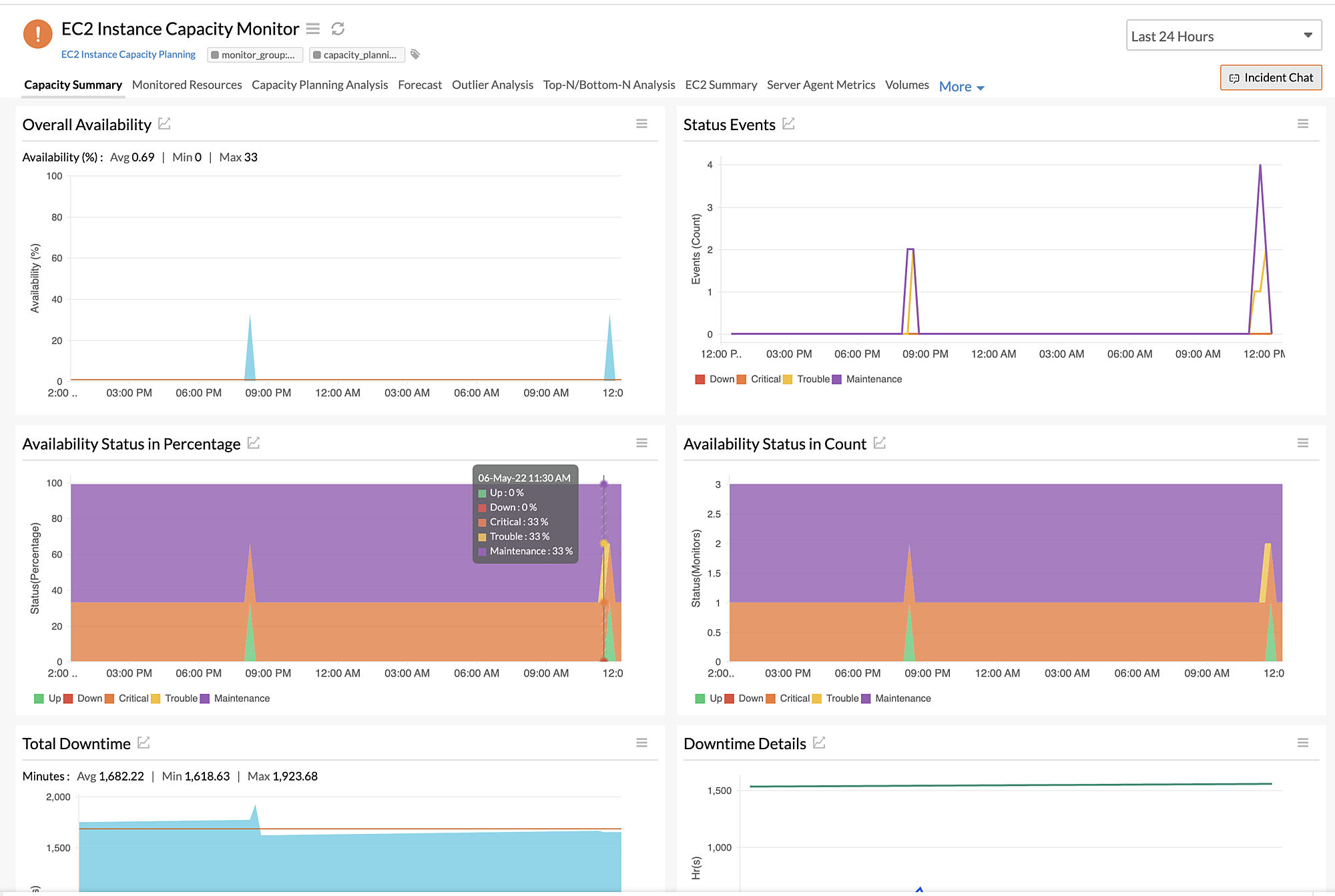
Best,
-The Site24x7 team!
2 years and still no alerting allowed from Monitoring Groups?
Please explain the point of this functionality if there is no way to ALERT off it:
A Site24x7 monitor group can have either of the four monitor status: UP, DOWN, CRITICAL, or TROUBLE. However, the status of a monitor group is always decided based on the preset threshold value (monitor count) configured by the user.
Dear Jason,
Capacity planning monitor is the first step in bringing alerting and status change for monitor groups. It determines the capacity required to optimize your resources for a particular operation or workload as Elizebeth mentioned.
Now, on top the capacity planning capabilities we are building alerting for Monitor group for any monitor type based on the events that happens in the group. We understand the importance of it. Active work is going on to make it work.
These are the attributes based on which we will change the group status (WIP).
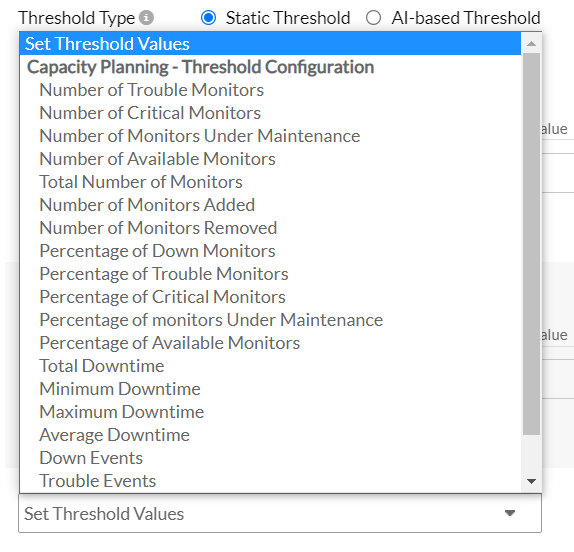
There may be some changes done to it.. However, this is direction we are moving towards and you will be able to see this in the product soon.
-Jasper
Product Manager, Site24x7
Thank you Jasper for this update.
After using the Beta preview of the Cap Plan function I would highlight these as restrictions to lift upon rollout of Monitor Group alerting:
15 min poll is the minimum allowable frequency in a CapPlan monitor. For monitor groups, Polling needs to reflect underlying objects contained in the group (least-->most)
50 CapPlan monitors per 24x7 account. Will this translate to a 50 monitor group restriction?
Subgroup relation to parent group. Will subgroups represent a monitor of the parent group, thus inheriting this parameter: "Monitor count threshold to decide the monitor group's status"
We have come up with health checks for monitor groups to support flexible options that are based on count, percentage as well as downtimes. We have used the sub-propagations to indicate sub-group aggregations at the parent group as well.
https://www.site24x7.com/community/health-check
Kindly check the above link to get more details on what are the features you get out of the box along with this and feel free to provide your feedback.
Regards,