Help Admin Configuration Profiles Global Parameter
Global Parameters are custom name-value pairs that can be defined as part of your Site24x7 global configuration. Once defined, these parameters get embedded into your monitoring forms and text fields that you access, where it gets assigned along with other default parameters. You can invoke a Global Parameter in these forms and text fields by simply entering a $ symbol and selecting the relevant parameter. The Global Parameter will be defined in the format ${PARAMETERNAME}. Once the form data gets rendered or is used, the defined parameter names get auto-replaced by the corresponding constant or dynamically generated values. They can be utilized in the following monitoring forms and text fields across your Site24x7 account:
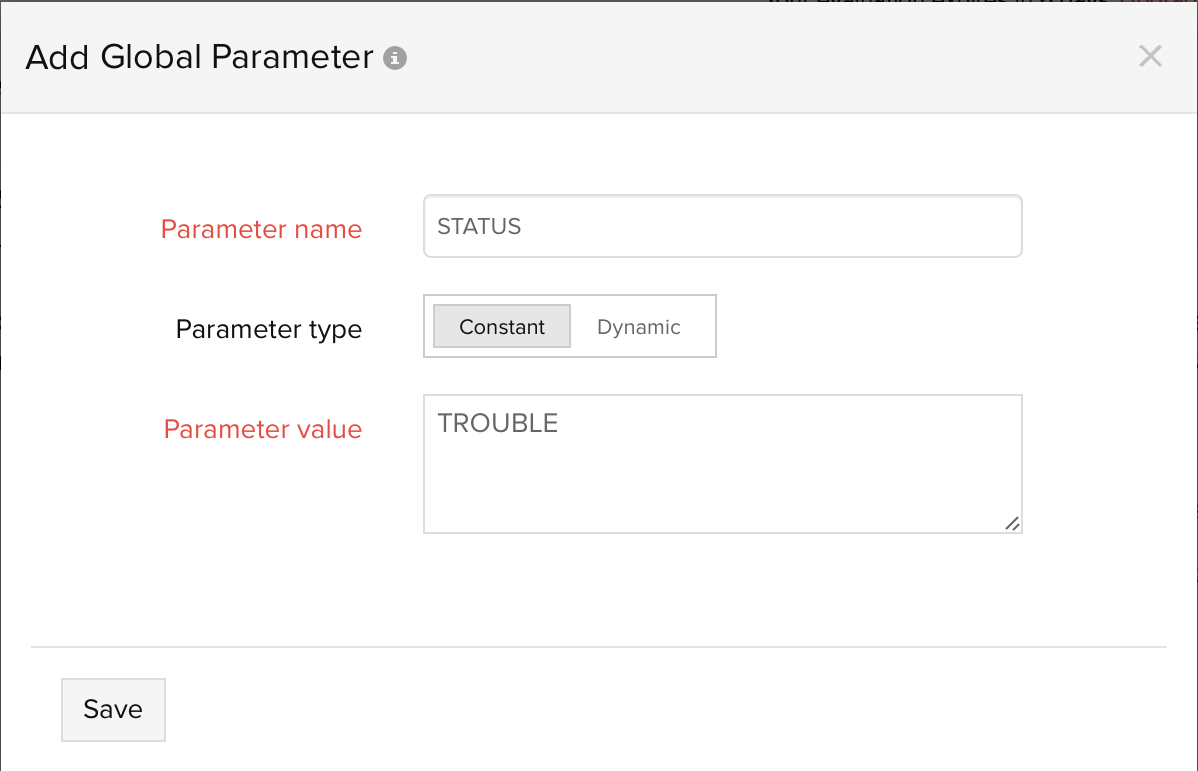
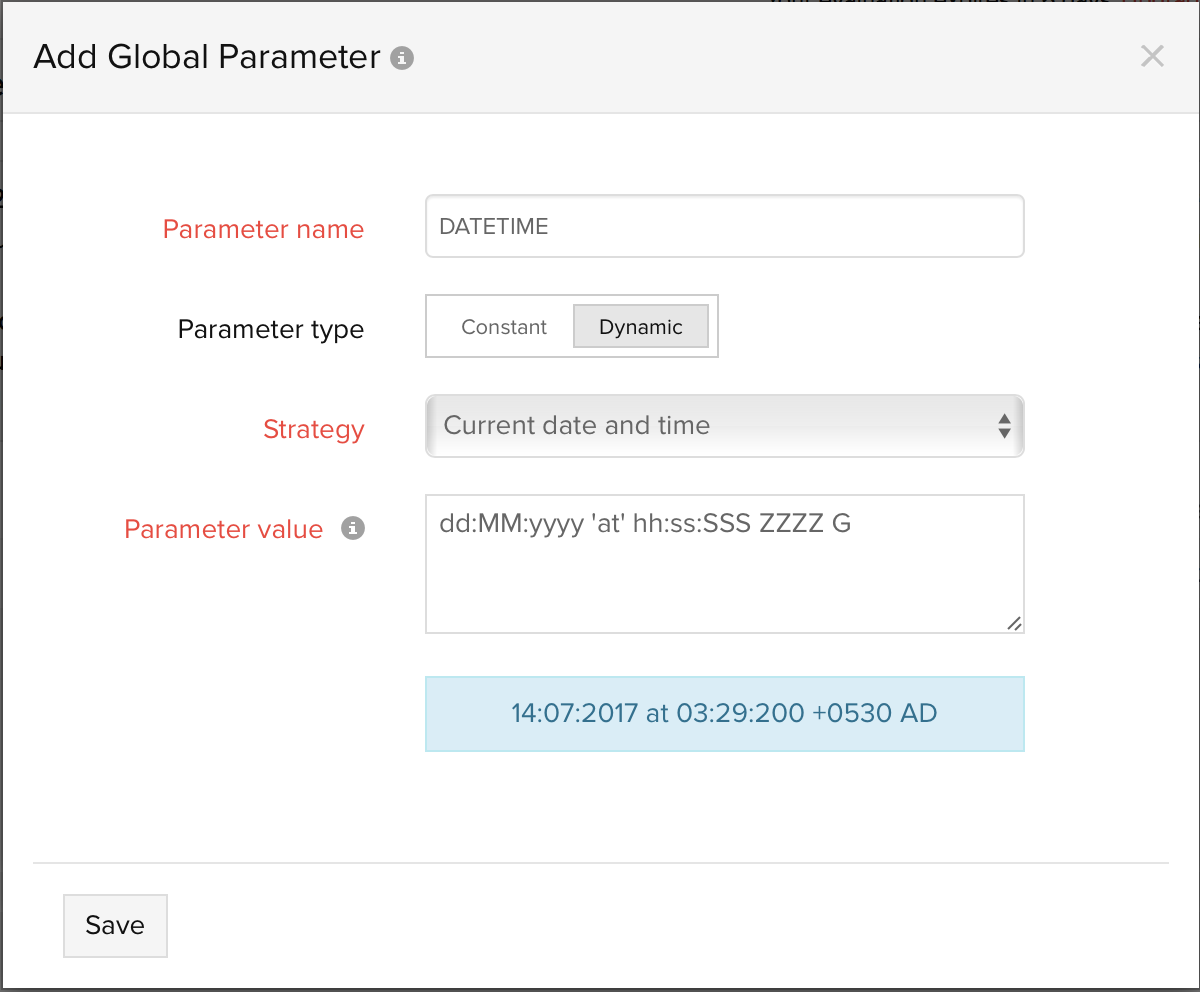
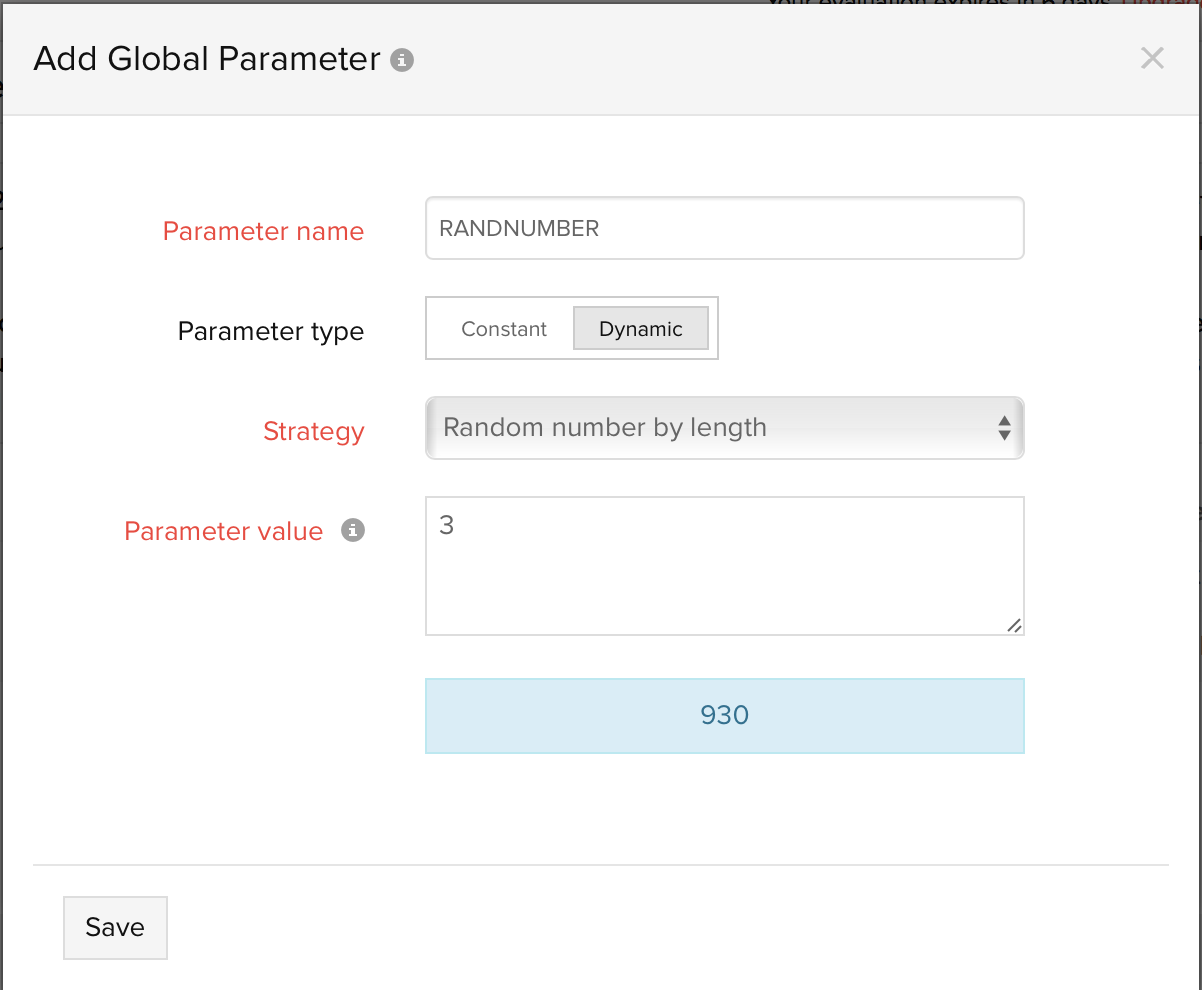
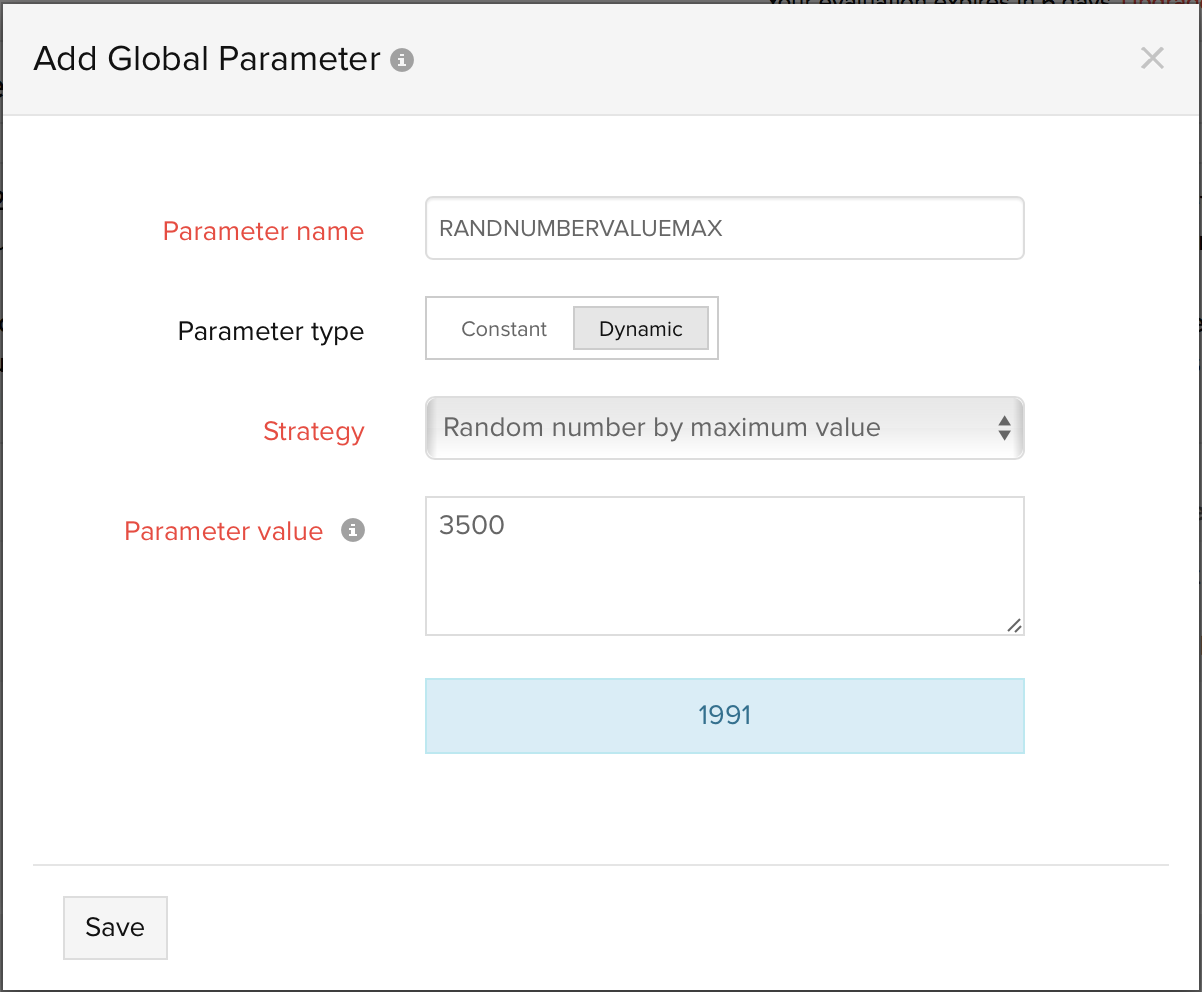
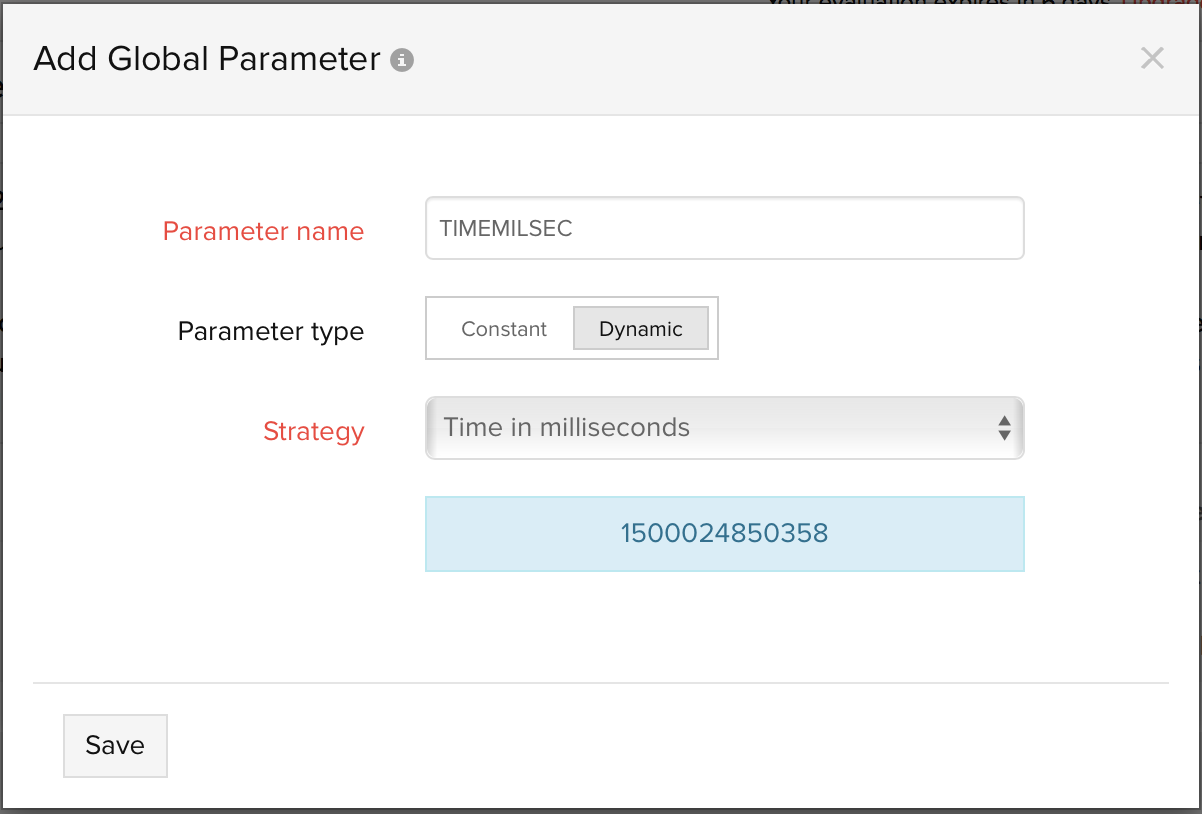
Insert the $ symbol in the Subject or Content field of the Email template to invoke the global parameters. The global parameters will be listed along with the standard parameters. It'll defined as {PARAMETERNAME}. Once the email notification is triggered to the related users, the global parameter names will be substituted by the constant or dynamic values.
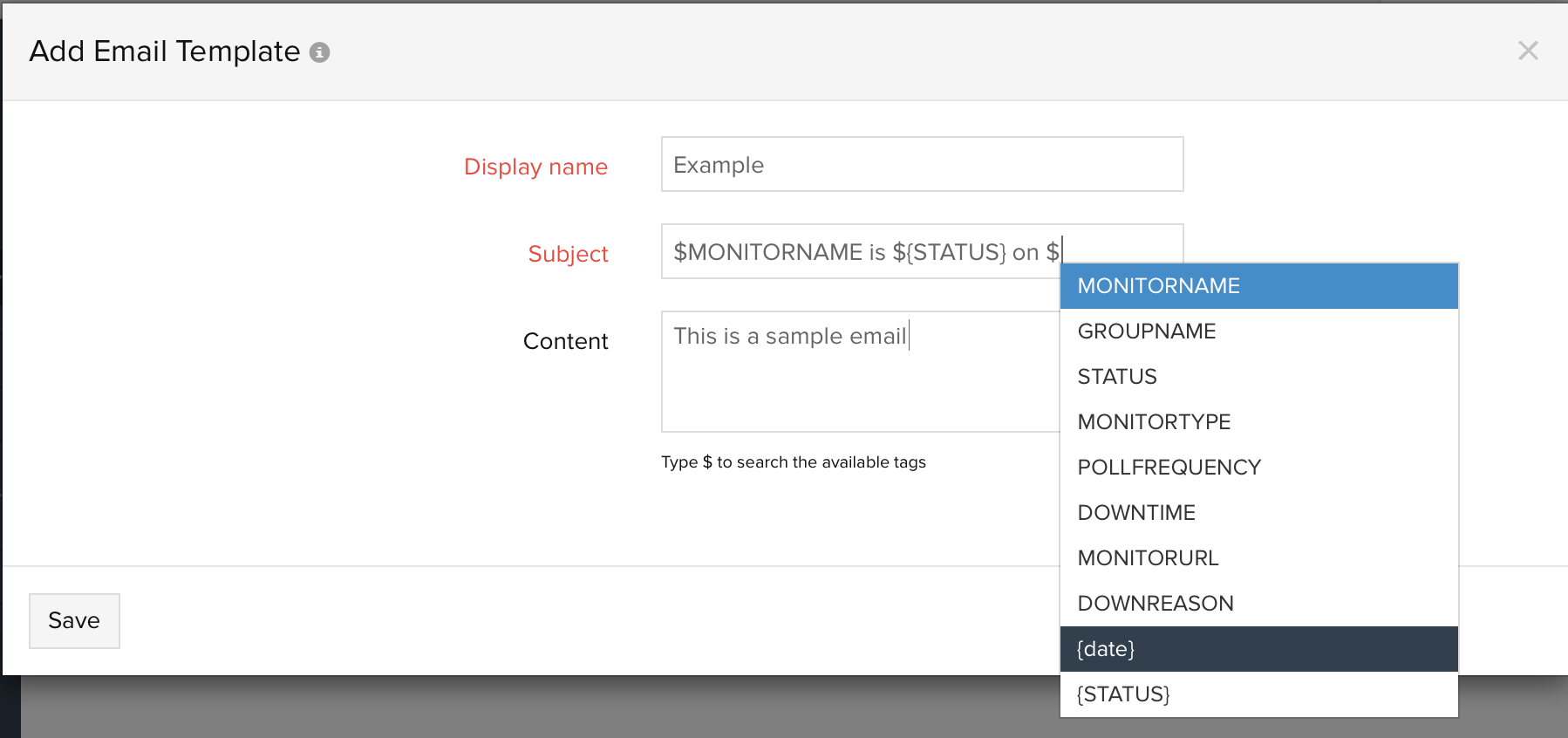
Your global parameters can be invoked inside a Monitor configuration form. When the monitor performs data collection, the parameter name specified in the HTTP configuration fields will be successfully replaced by the parameter values defined by you.
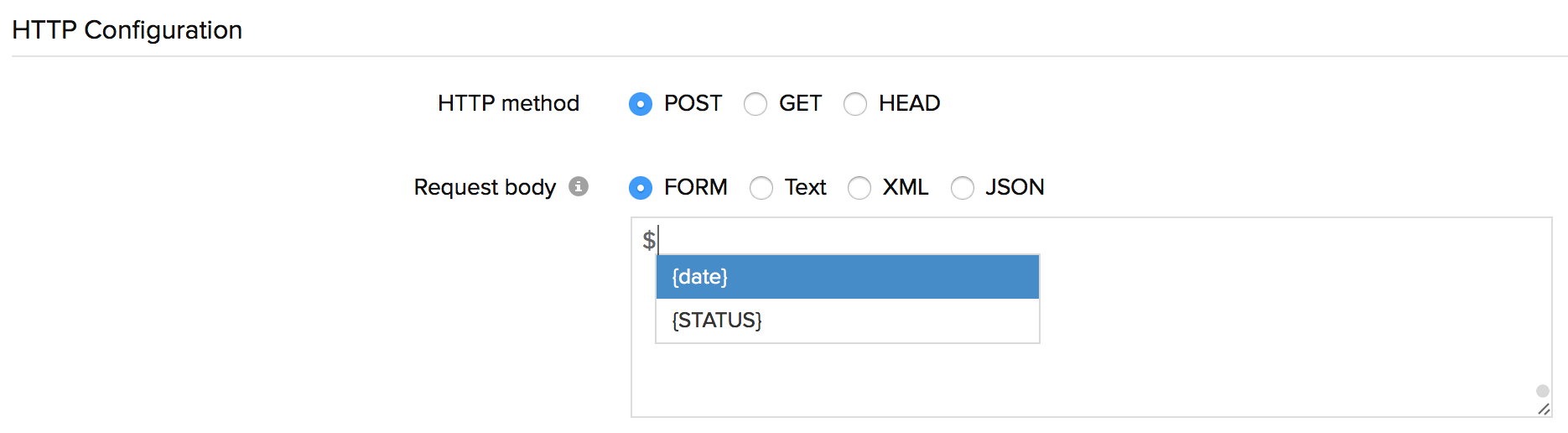
Help Admin Configuration Profiles Global Parameter
Site24x7 is a service by Corp.
