Hello folks!
We're happy to announce that our all-new Lightsail instance + server agent integration is available to all Site24x7 users. Amazon Lightsail offers the perfect bundle to get started on your Amazon Web Services (AWS) journey, providing lightweight instances required to run simple applications, developer environments, or easily configurable content management software like WordPress, Drupal, Magento, or even a MEAN stack app deployed in AWS.
The key advantage of using Amazon Lightsail is that it provides a simple virtual private server that delivers the compute, storage, and networking capabilities needed to deploy and manage websites and databases in the cloud.
With Lightsail monitoring, you can:
- Deep dive into your prototype instances for development and test environments.
- Monitor the lightweight instances used for popular content management systems (CMSs) or even custom sites.
By integrating Site24x7 with Amazon Lightsail, it’s much easier to monitor your lightweight cloud servers.
Setting up the Lightsail integration
To get started, integrate your AWS account and Site24x7's AWS account by creating Site24x7 as an IAM user. This provides you with access to your AWS resources. You can also choose to create a cross-account IAM role. On the Integrate AWS Account Page, check the box next to Lightsail instance, and you are good to integrate Lightsail instance with your AWS account.
To learn more about our Lightsail Instance integration, read our help documentation.
Fig 1: Lightsail instance monitoring
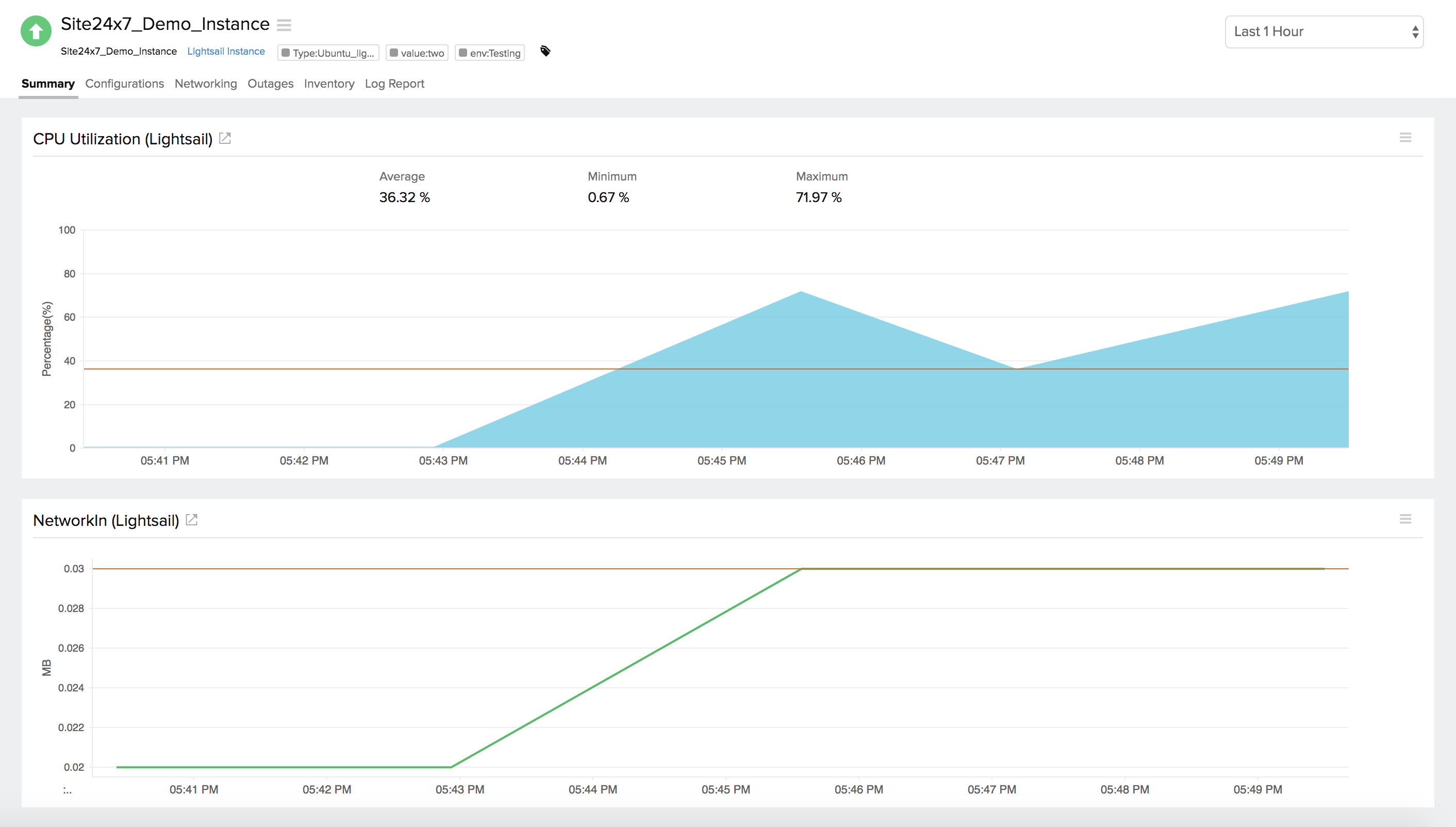
Compatibility requirements
The agent integration is currently available only for Linux and Windows-based Lightsail instances.
Out-of-the-box monitoring
With Site24x7’s Lightsail integration, you can combine Lightsail metadata with the system agent, as well as monitor your dynamic Lightsail environments with standalone server agents.
Pricing and licensing details
With the server agent installed on your Lightsail instance, the Lightsail monitor and the server agent monitor will be considered two basic monitors. The agent comes with a plug-in, which can be either prebuilt or custom.
Fig 2: Lightsail instance monitoring with the agent installed.
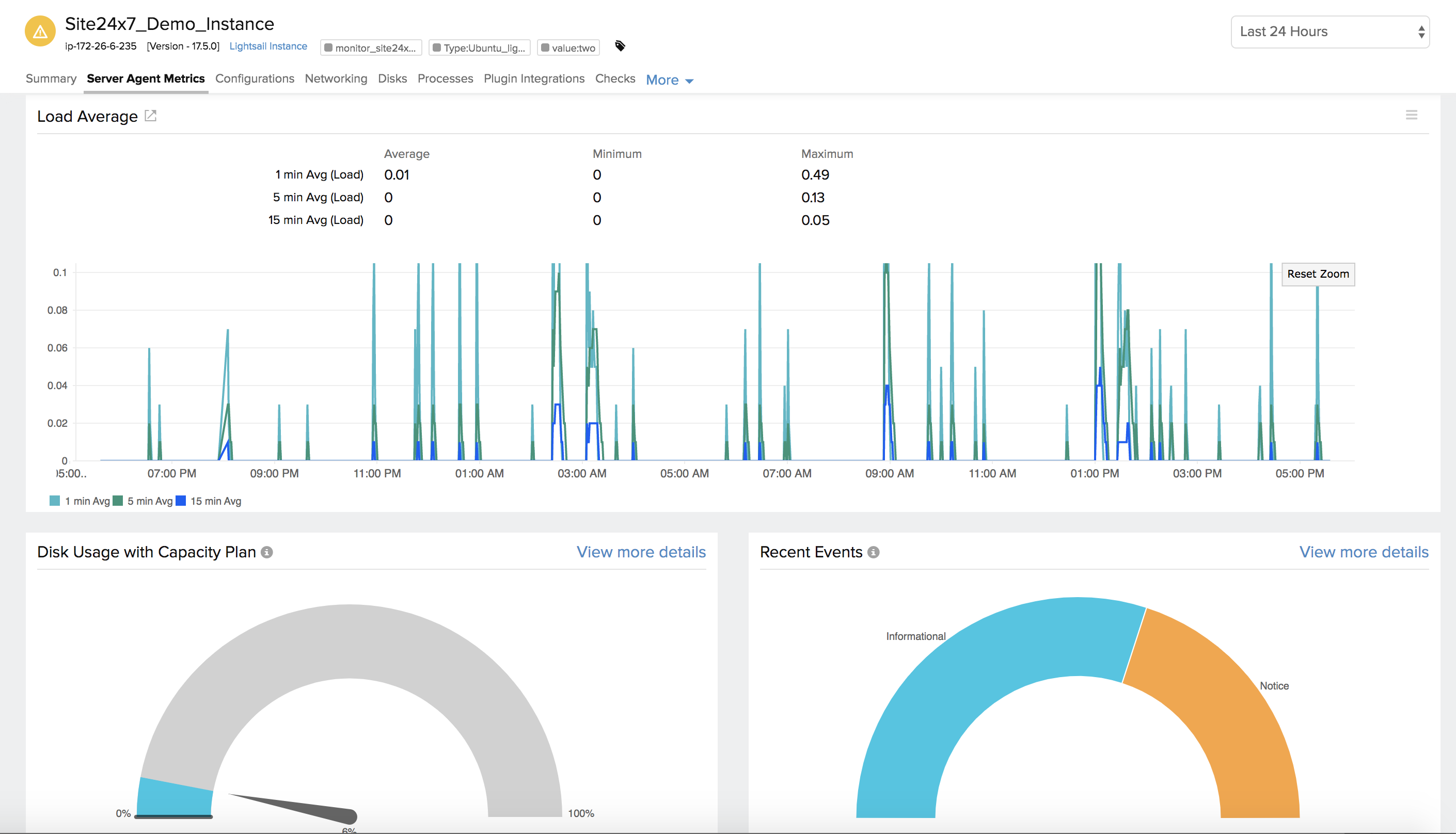
By installing our agent and executing the out-of-the-box plugins, you can easily collect custom metrics to monitor the lightweight instances used for your simple websites, applications, and content management systems like those mentioned above.
In addition to Lightsail Instance monitoring, we also offer monitoring solutions for Lightsail Load Balancers and Lightsail Database.
With our comprehensive dashboard, enhanced performance report, tailor-made alerts, and agent-driven metrics, you now have a unified monitoring tool for your Lightsail instances, giving you full stack visibility. Go ahead and install the agent or integrate your existing server monitor, and post your feedback and comments on our forum. For questions about installation or licensing, please contact support at support@site24x7.com.
Happy Monitoring!