Hello,
We are excited to announce a new plugin integration to monitor systemd for comprehensive visibility into your Linux services.
Systemd is a system and service manager for Linux operating systems. It provides a range of functionalities, including service management, process tracking, resource control, logging, and dependency management. Monitoring systemd is important to proactively manage and optimize your Linux systems, ensuring smooth operations and minimizing service disruptions.
With Site24x7's systemd monitoring plugin integration, you can:
- Ensure service availability and performance: Tracking metrics like active_unit and deactivating_unit—which indicate the operational state of the system services or other units managed by systemd—enables you to know the number of active resources. This helps ensure optimum performance and avoid service disruption by performing capacity planning if the number of active resources are too high.
- Troubleshoot system issues faster: With failed_unit, the metric that counts the number of unit failures, you can detect systemd resource errors. You can also view the number of loaded, inactive, and total units in systemd using the plugin, enabling you to determine the total units versus units that have not started and take measures to either start or deactivate units.
- Check coverage and systemd versions: Keeping track of the total number of units helps you ensure all systems are in place, configured, and monitored correctly. Additionally, tracking the version number helps you to keep systemd up-to-date and stable.
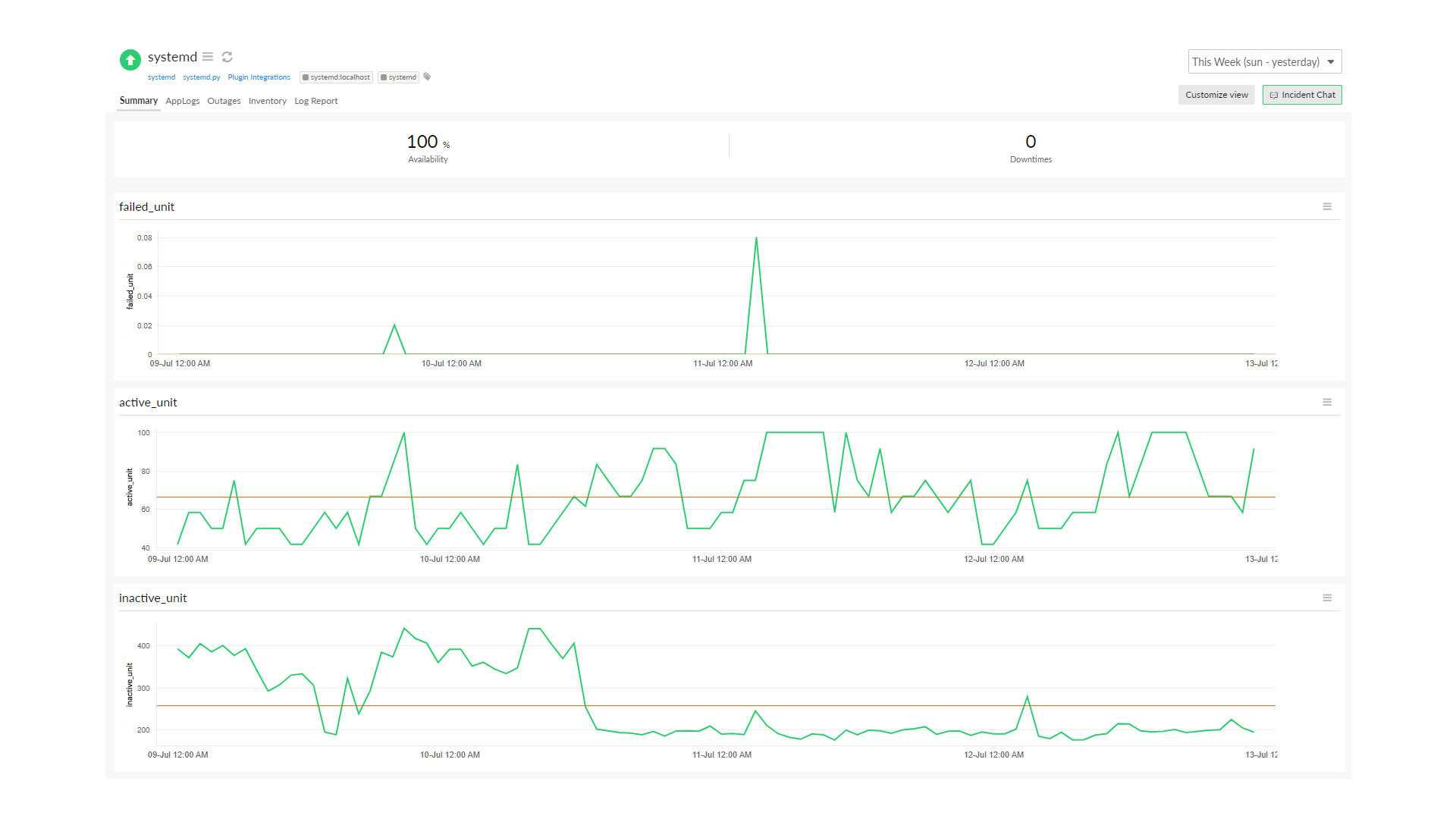
Follow the steps in the GitHub README file to install the systemd monitoring plugin integration. After installing the plugin, log in to the Site24x7 web client and navigate to Plugins tab from the left nav to view the data.
Check out our growing list of more than 100 plugin integrations to monitor your entire application stack.
You can also build your own plugin for Linux or Windows to monitor any custom application, system, or service in your server.
Watch the video below to learn how to add a custom plugin for Linux servers:
Contribute your custom plugin on any technology for Site24x7 users for a chance to win a gift voucher.
Happy monitoring,
The Site24x7 team
Like (1)
Reply
Replies (0)