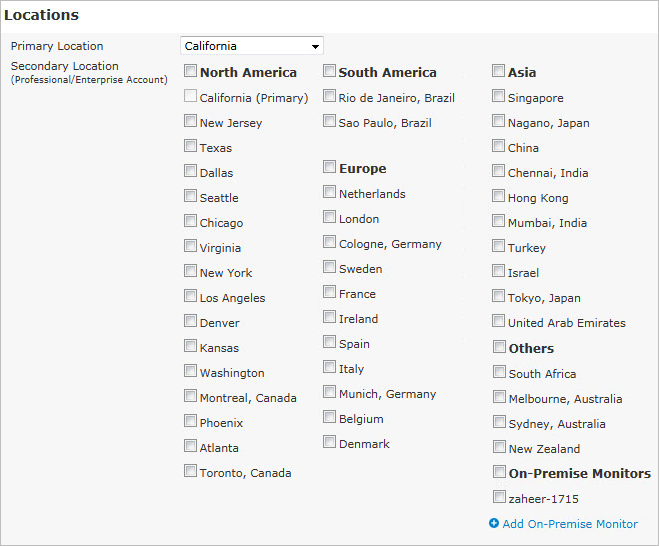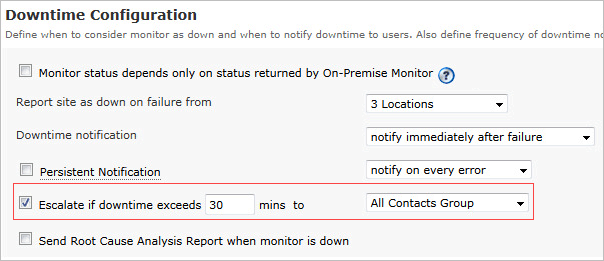Gauge user experience, with multi-location website monitoring
If~you~are the business owner of a~global brand,~what would be your~primary~concern? Making sure that your website is performing well from all the~locations, right?~More so, if you are attempting to find~out the exact user experience,~from users~who access your website from all of those~locations.
With Site24x7 Website monitoring,~you now have a solution.~We offer you monitoring from around~40+ different geographical locations~to give you a holistic feel. Wondering why multi-location monitoring is key? Read on!
Why multi-location monitoring?
Monitoring from multiple locations would give a clear picture of your website's performance,~especially~if~your business caters to a global audience.~This~enables~fine tuning the~websites'~performance~based on availability and response time reports. So, if your website reports down in a specific location, it~is probably just a~temporary network issue and~could be~resolved quickly. Monitoring from another location, throws in another perspective.
~Adding multi-location monitoring in Site24x7
In your Site24x7 account, select New Monitor > Website
- Add your website details under~Website Info page~and proceed to~Locations
- Under~Locations~section, select the check boxes next to Primary Location and Secondary Location
- Choose your desired locations from the list available.~These secondary locations will allow you to monitor the website from multiple locations. Read more on our user guide
- Primary Location is the main location from which your registered monitors will be polled according to the set poll interval
- If a website is reported down when polled from a Primary Location, then Site24x7 servers will check your monitors from the Secondary Locations.~Now, even if there are no secondary locations configured, Site24x7 will re-check your website's uptime from at least two other random locations and take a~screenshot~using a real browser before reporting an outage.~Thus nullifying the issue of a false alert that might arise based on a single monitoring location result
- Normally, where no downtime is reported, polling from Secondary Locations takes~place every half an hour for Enterprise account holders and every one hour for Professional account holders
By getting~the response times of your website performance from different locations, you can~identify bottlenecks quickly and~rectify issues. All this information is made available on a single console, thus eliminating complexity.~So go ahead! Start monitoring~your website~from multiple locations and let us know how Site24x7 helped you~by playing the perfect ally.