Hello, folks!
We're excited to announce another little AWS monitoring enhancement - threshold and alerting support for Amazon EBS volumes. With this new addition, you can now monitor performance metrics like bandwidth, throughput, latency and queue length for all supported volume types to detect storage issues and fine tune EBS usage.
Before, the data points collected from the Cloudwatch API for your EBS volumes were only visualized as time series graphs. Now with support for alerts, you can configure thresholds for all the key operational attributes, set up multiple alarm conditions and advanced alerting strategies, at no additional cost.
Existing users, setting up thresholds for your Elastic Block Store volumes is quite simple. All you need to do is access the same threshold profile that you have assigned to your EC2 instance; the supported EBS volume attributes are listed below the instance attributes.
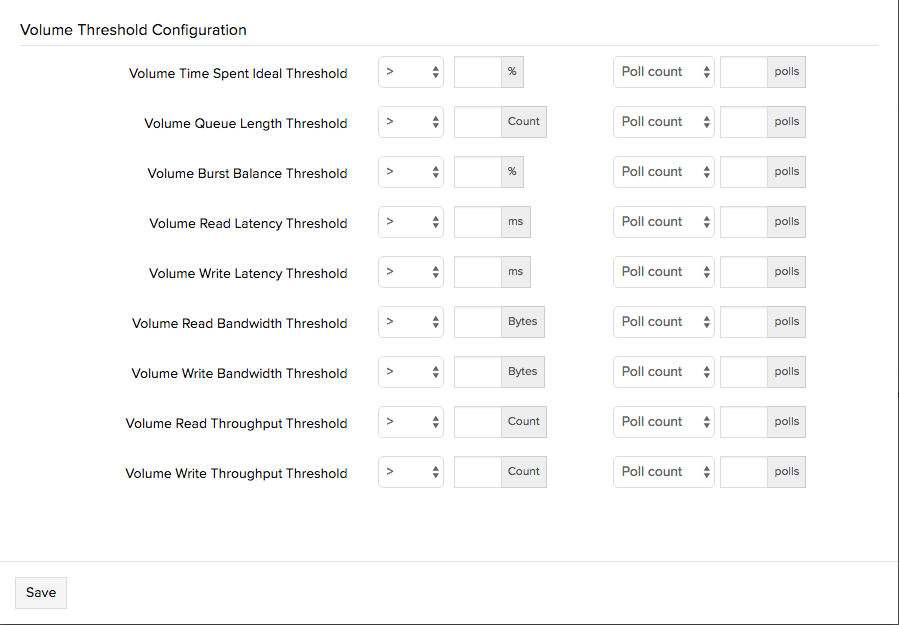
If you have attached multiple EBS volumes on the same instance, then you can configure and assign individual threshold profiles for each volume by accessing the Volume tab in the said EC2 instance CloudWatch monitor.

Feel free to contact us with any questions, comments, if you have any suggestions or feedback, please post it in our community.