Greetings,
We have released a few updates in Site24x7's Real User Monitoring (RUM) feature to improve your monitoring efforts. Here's a summary of all the updates released over the past few weeks.
1.View total and active users: For a chosen time period, you can view the total number of people who have viewed your site on the Summary tab. The active number of users refers to the people who are currently on your site, while the total number is the sum of all people who have visited for the chosen time period.
For example, for the last 30 minutes, the total number of people who have viewed is around 27k, and the active number of users while taking this screenshot is 153.
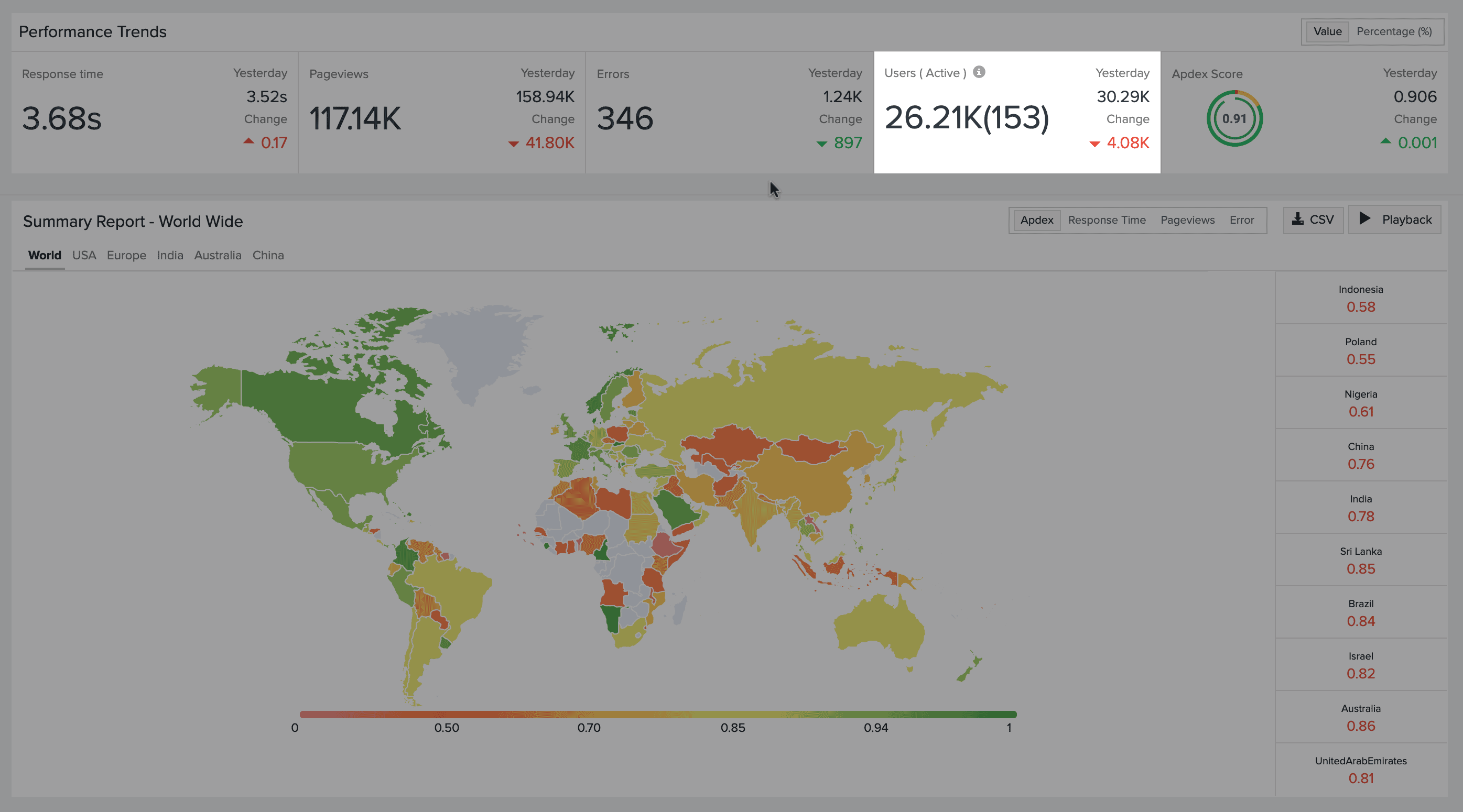
2. View obfuscated or similar transactions: Previously, similar transactions were grouped together and shown as one transaction. Now you can view individual transactions even if they're grouped together. Click a transaction under the Web Pages tab, and view all the transactions under Similar transactions.
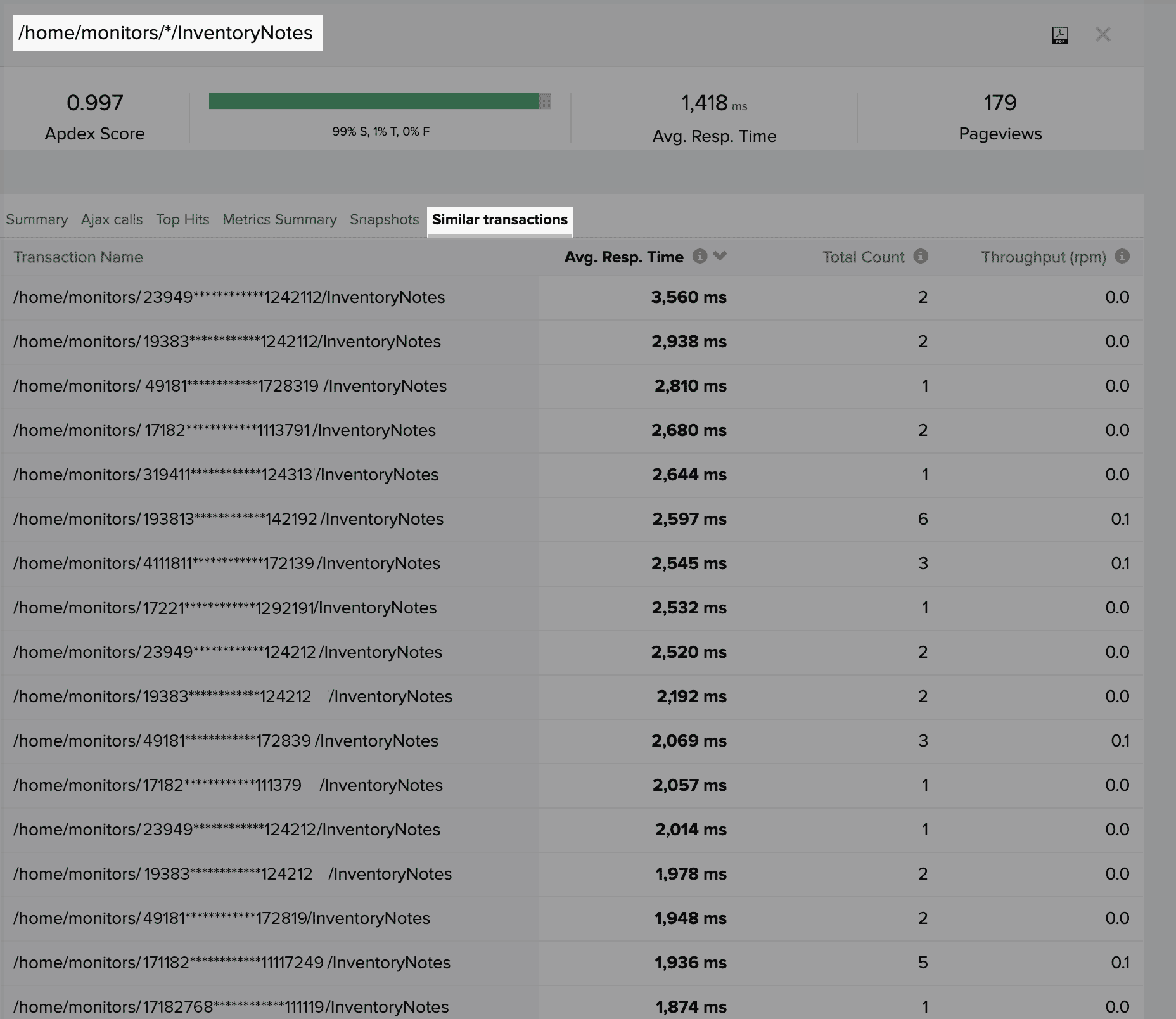
3. Filter JavaScript Errors: You can filter JavaScript errors based on Error Type, Browser, Domain, User, File, Webpage, and URL. You can also upload your sourcemap to correlate the error Stack Trace with your minified file.
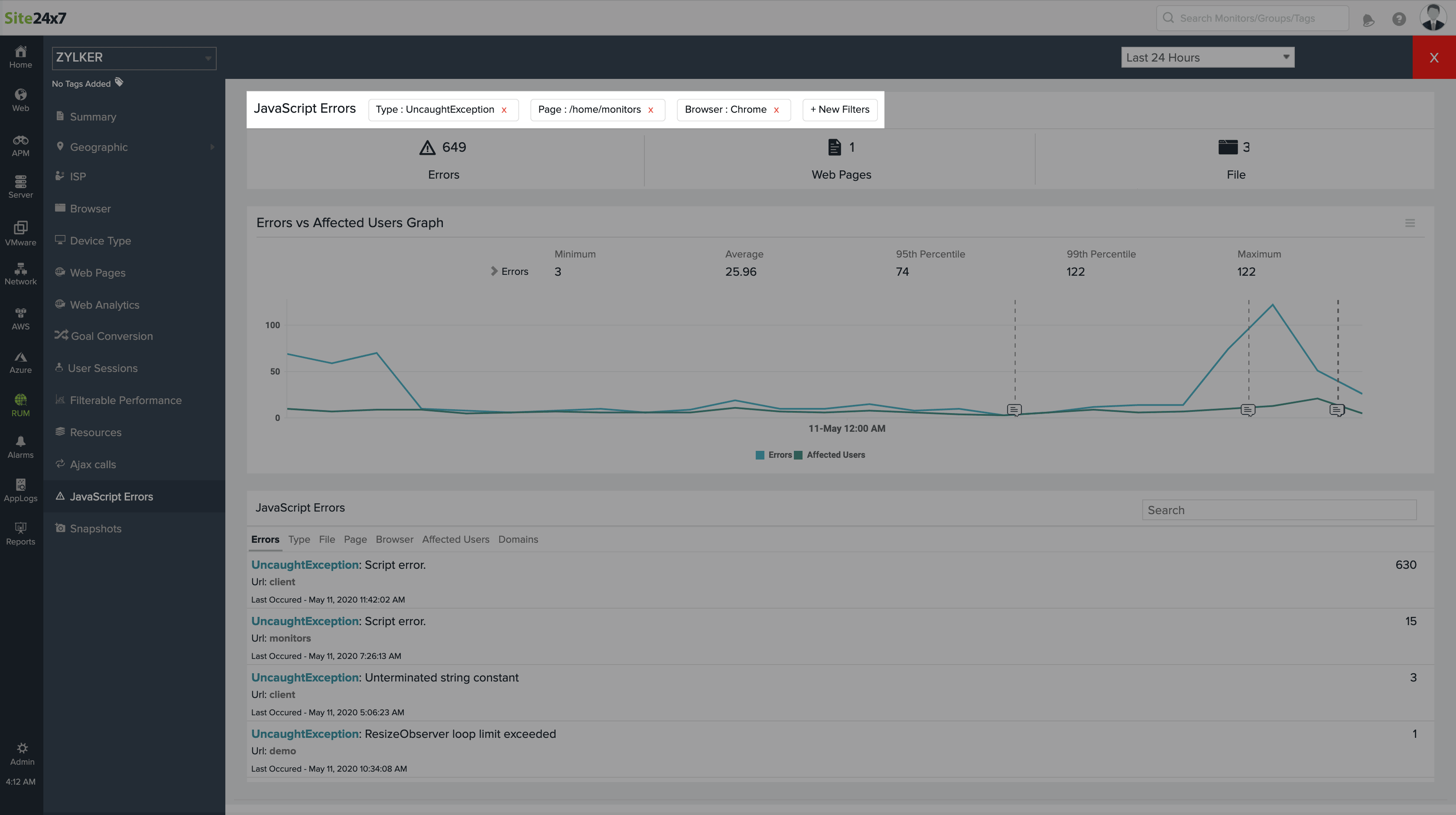
4. View Device Metrics: In addition to analyzing the device types (mobile, tablet, desktop) from where your viewers are accessing your website, you can also analyze other parameters like viewports (the screen resolution of the device), device memory, and the device's connection types.

Have you evaluated these features yet? Let us know your thoughts in the comments section.