With Site 24x7's Real User Monitoring you can analyze how your application performs across various geographies, device types, ISPs, and browsers. You can even view the average response time and throughput for each browser and all its different versions. View the count, response time split up, and domain split up of resources that were called during a particular transaction.
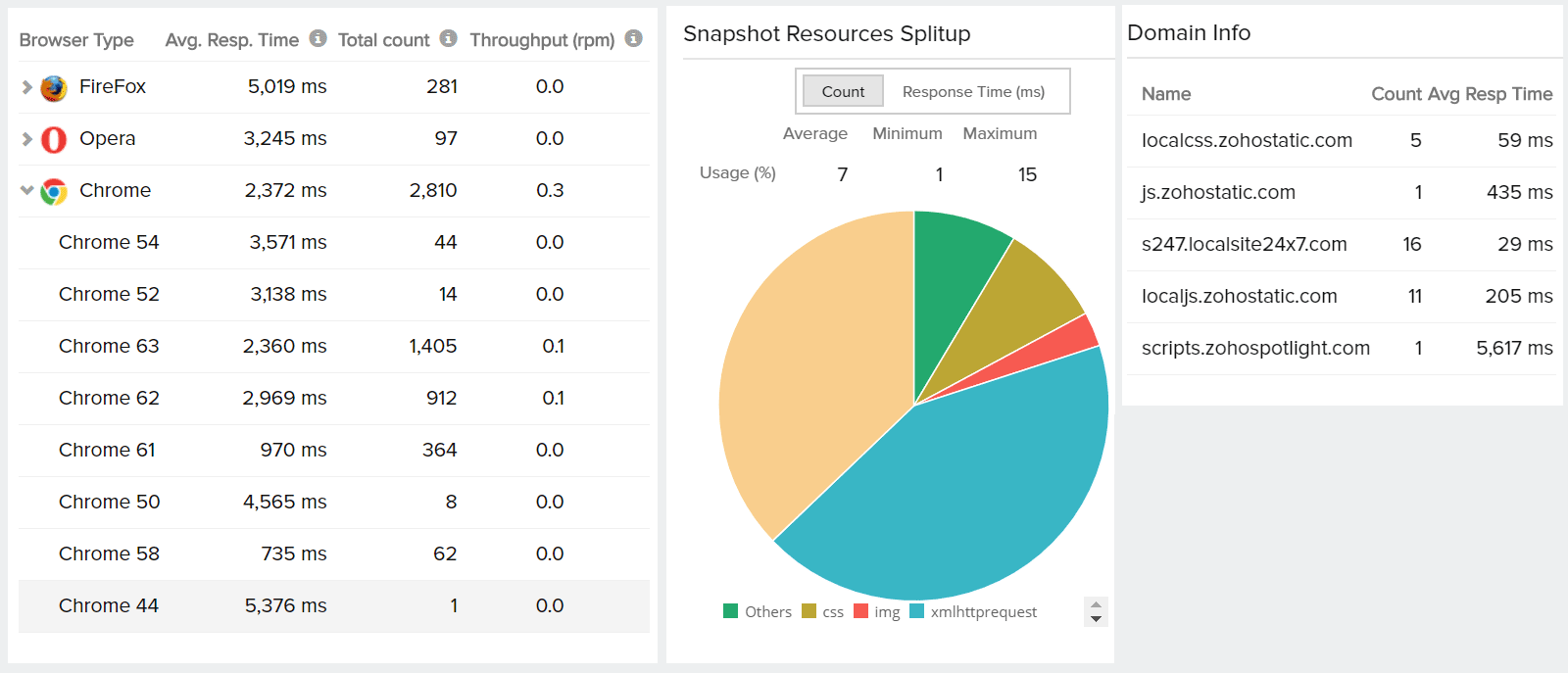
These resources could be your CSS, scripts, XHR, iframes, and images. With the resource breakdown, you can easily find why a particular transaction takes more time in a specific region or in a specific browser type or version.
Note: The resource breakdown is only available if a Snapshot was generated for that particular time period and browser. To learn how Snapshots work, please refer here.