Introducing Site24x7's Guidance Report for AWS - increase reliability, enable fault tolerance and reduce unnecessary infrastructure costs associated with your AWS footprint and get the most out of your cloud investment. Our Guidance Report evaluates configuration settings and monitors resource utilization stats of core AWS services like EC2 instances, Elastic Load Balancers and EBS volumes, compares them with our best practice checks, generates a report and notifies you via email.
Not just email, the Guidance Report also forms an integral part of the Site24x7 console. Site24x7 subscription holders who are monitoring their AWS accounts can select the "Guidance Report" listing under the monitored account dropdown to view recommendation checks applicable for their account. The report provides advice on a number of categories; identify unused or idle resources to improve AWS savings, get information regarding inbuilt AWS mechanisms to achieve high availability and examine configuration settings to identify avenues of improvement.
Features
A high-level snapshot of the number of best practice checks applicable for your monitored AWS account is shown at the top of the report, segregated by severity (High, Moderate, Low) represented by a color code. If your AWS footprint is really large and you have a lot of resources listed in the Guidance Report then you can use our filter option to view only resources that match a search criteria.
| Color code | Priority | Action |
| Red | High | Immediate action |
| Yellow | Moderate | Warrants investigation |
| Blue | Low | No action required |
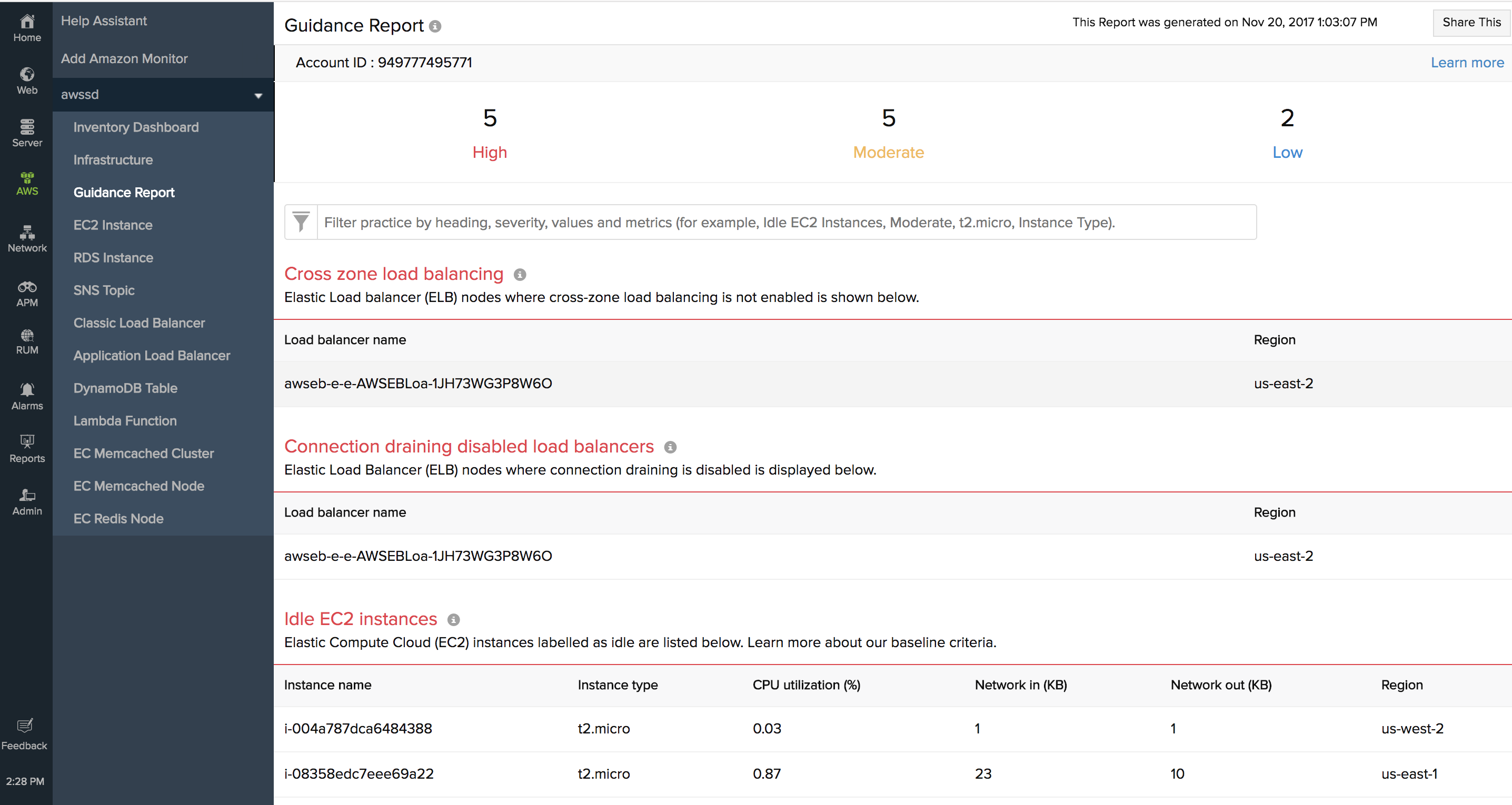
Caveats
- Currently, the Guidance Report only provides best practice checks for monitored EC2, ELB (Classic and Application type only) and EBS resources.
- For already monitored AWS accounts, the Guidance Report will be activated, and an email report will be sent to the mail address of the organization admin.
- For newly integrated AWS accounts, it'll take around 1 hour to build the Guidance Report.
- The report will be updated and refreshed every week with newly monitored resources.
- Weekly email reports will be triggered from the time of AWS account integration.
- Guidance report is free for an unlimited period and an unlimited number of AWS accounts.
Important
Before I finish, I just want to drop a quick important note. The real power of the Guidance Report would only come to fruition when customers such as you start contributing to it. Our development team is already in the process of adding more checks for varied categories/resources. If you have a particular best practice check catering to your AWS environment, we would love to add it as well. So please feel free to type in your suggestion as replies to this forum post.
Help Resources
Now you can choose recommendation checks, customize baseline criteria and schedule email reports. Read our blog post for more details.
We've added eleven new recommendation checks to our AWS Guidance Report (taking our overall count to 44). These new checks help you observe best practices and improve your use of Identity Access Management (IAM), Relational Database Service (RDS), AutoScaling and Simple Notification Service (SNS).
Here is an overview of some of these new checks:
RDS DB instances encryption: This check looks for Amazon Relational Database instances that do not have encryption at rest enabled.
MFA - AWS account root user: This check recommends you to enable either a hardware MFA device or a virtual MFA device for the root account user.
RDS - Multi-Availability Zone (AZ): This check identifies DB instances operating in a single AZ.
IAM Groups: This check recommends you to create IAM Groups to assign permissions to IAM users easily.
IAM password policy: This check recommends you to use a password policy to prevent IAM users from creating weak passwords.
Auto Scaling Multi-AZ: Checks for Auto Scaling Groups deployed in a single Availability Zone.
SNS - Publish message to Topic (everyone): Checks topic policy for SNS topics that allow everyone publish messages.
We've added 22 new recommendation checks to our AWS Guidance Report (taking our overall count to 66). These new checks help you observe best practices and improve your use of DynamoDB,Simple Queue Service(SQS),Simple Email Service(SES),Kinesis and S3 Bucket.
Stay updated with the recommendations provided for your AWS account using Guidance Report