Hello,
in the Web GUI it is possible to mute alarms in the alarms overview (top right corner).
This feature should be also available in the native app (we use the iOS App).
This would be very helpful for our On-Call duty when they know that an alarm can't be solved during the next hours.
Thanks,
Torsten
Dear Torsten,
Thank you for identifying the missed feature of Mute Alarms in Mobile app. We have taken a note of it. We'll address in one of our updates.
-Jasper
Product manager, Site24x7
Dear Torsten,
We haven't started work on bringing Mute Alerts feature to Mobile. However, we have added it to our roadmap for Q2 2021.
-Jasper
PM, Site24x7
Dear Torsten,
Thank you for your constant push for making Site24x7 better. Our latest Site24x7 mobile app versions 4.0v for iOS 4.8.2v for Android has "Mute Alerts" included.
You can navigate to Alarms in Mobile app > more icon (3 vertical dots) > tap Mute Alerts.
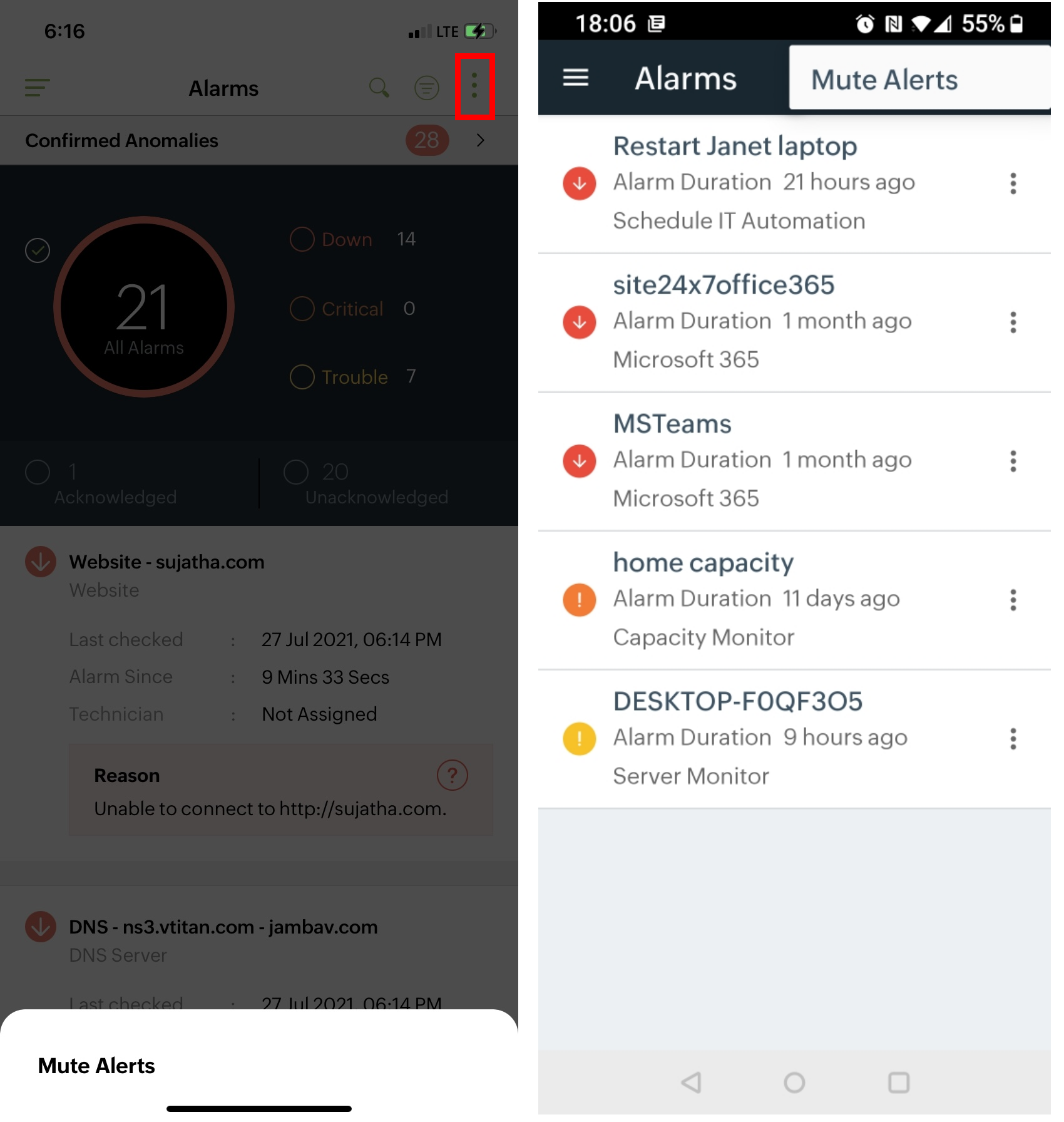
You will have the same fields with which you can mute alerts as in the web client.
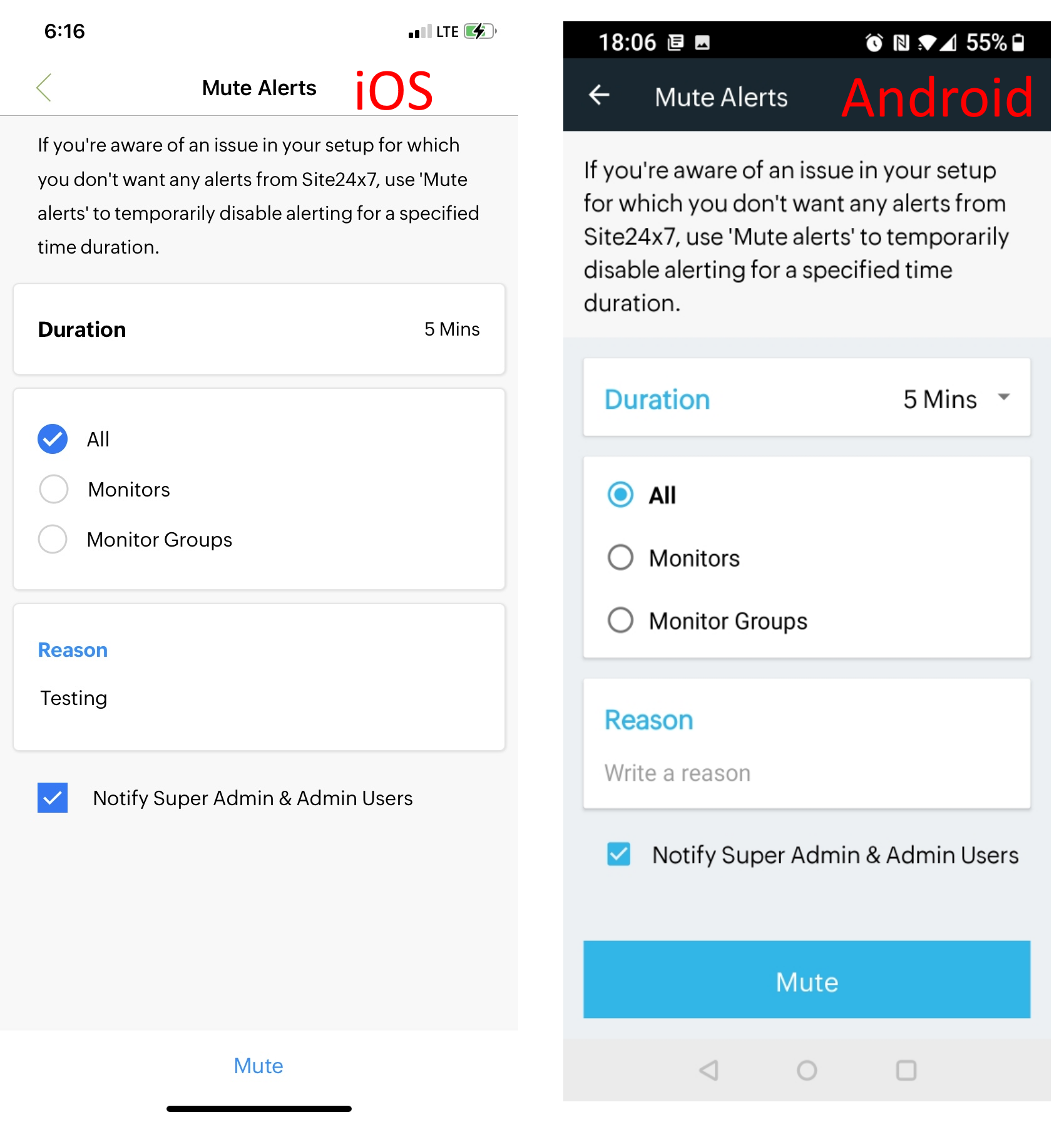
-Jasper
PM, Site24x7
Very cool! Thanks for implementing this feature.
This is helpful for our on call-duty.
Regards,
Torsten
One more thing,
it seems to be that the option „mute alerts“ is only available with admin role.
Our on call-duty has only the operator role and can‘t see the three points for the menu in the upper right corner.
Is there a way to allow this also with the operator role?
Thanks,
Torsten