Site24x7's Website Monitoring suite offers an exhaustive set of tools to monitor the uptime and performance of your internet facing resources. As our sole focus lies on continuously improving the overall monitoring experience, we've rolled out the following enhancements:
- Force IP Addresses
- View SSL Handshake Time
- Bulk Importing REST API Monitors from Swagger/HAR files
- URL Check for Individual Transaction step(s) of Web Application (Real Browser) Monitor
Force IP Addresses:
This enhancement in Website Monitor and Web Application monitor lets you manually specify multiple IPv4 or IPv6 addresses in the monitor configuration form. During monitoring, Site24x7 will try to connect to these IPs directly in their actual order of preference, instead of using the DNS resolved IP addresses. For Web Application monitor, you can specify individual IPs for separate transaction step(s).
As a use case, Force IPs can serve as a critical tool of all network teams for monitoring their redundant ISPs. You have to create separate monitors for each ISP and provide the specific IP address in the Force IP field. Thus, you can constantly monitor all your redundant ISPs and intelligently decide to use an optimal ISP service, whenever your primary ISP fails.
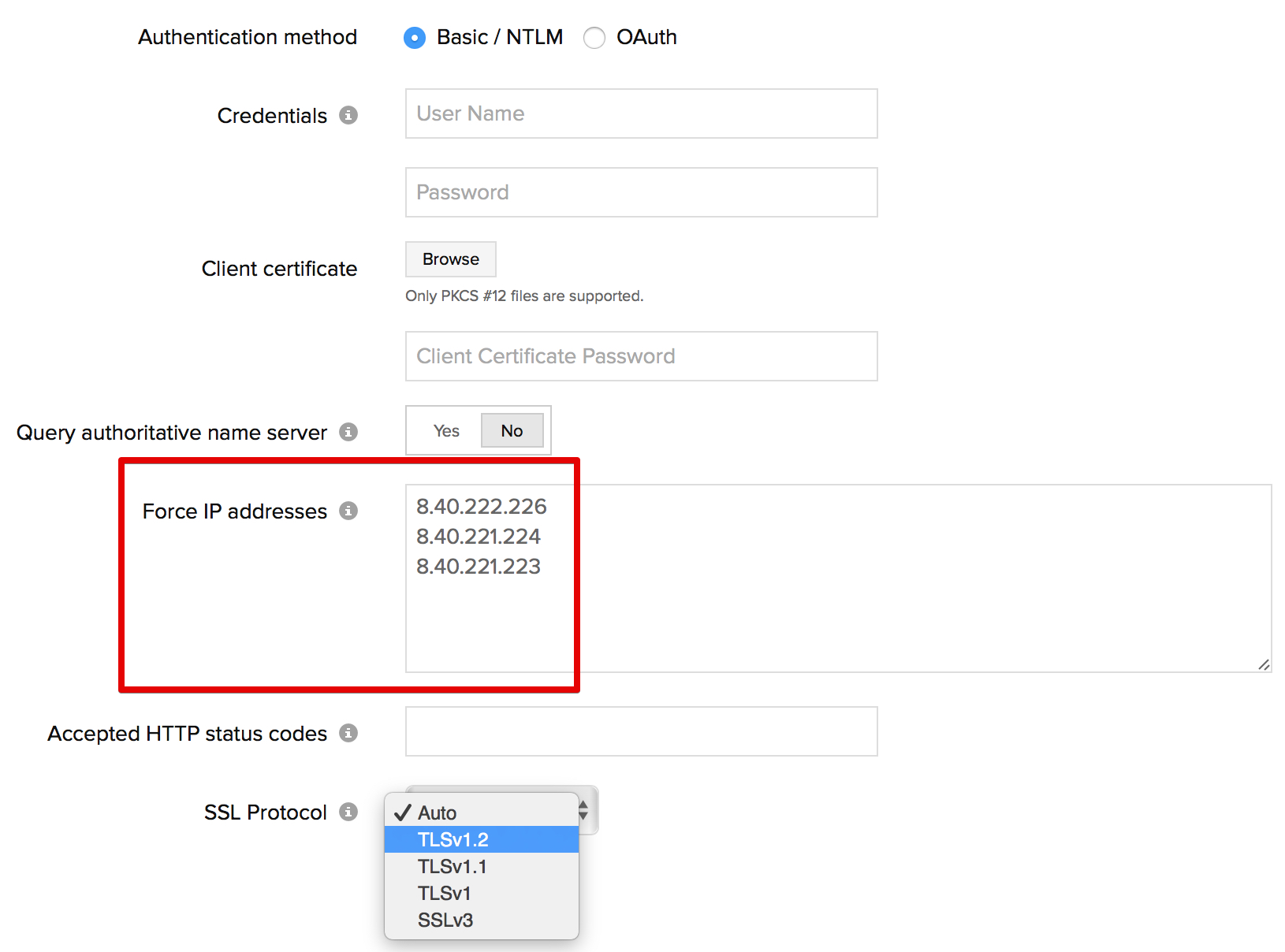
SSL Handshake Time:
SSL Handshake is responsible for the authentication and key exchange necessary to establish or resume secure HTTPS sessions. The time taken to negotiate an SSL handshake after establishing a successful TCP connection is called SSL Handshake Time. With this new enhancement, you can now view the actual SSL Handshake time (in milliseconds) as a metric component in your HTTPS URL's response time reports and graphs.
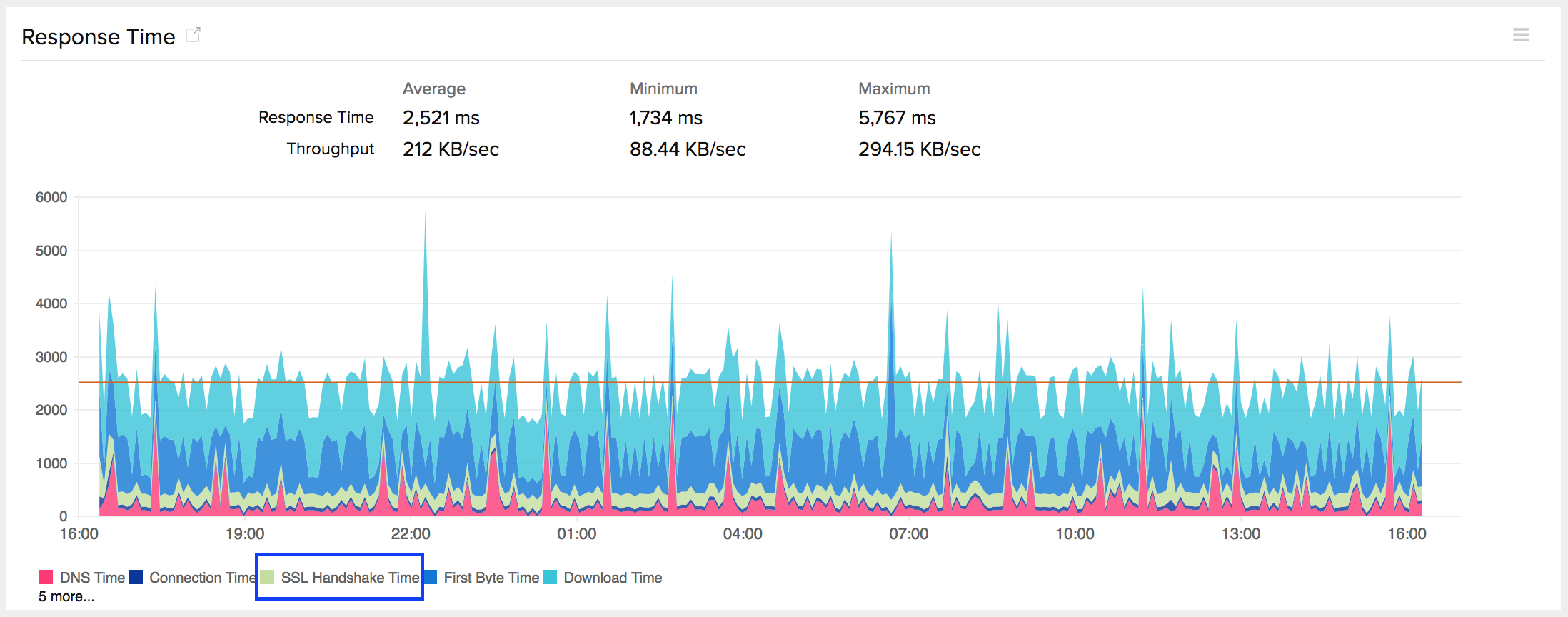
Bulk Import REST API Monitors from Swagger definition and HAR files:
Now you can bulk import REST API Monitor configurations into Site24x7 by uploading your pre-defined Swagger definition file (in JSON) or HTTP Archive (HAR) file. This is in addition to the current support for Text/CSV file import.
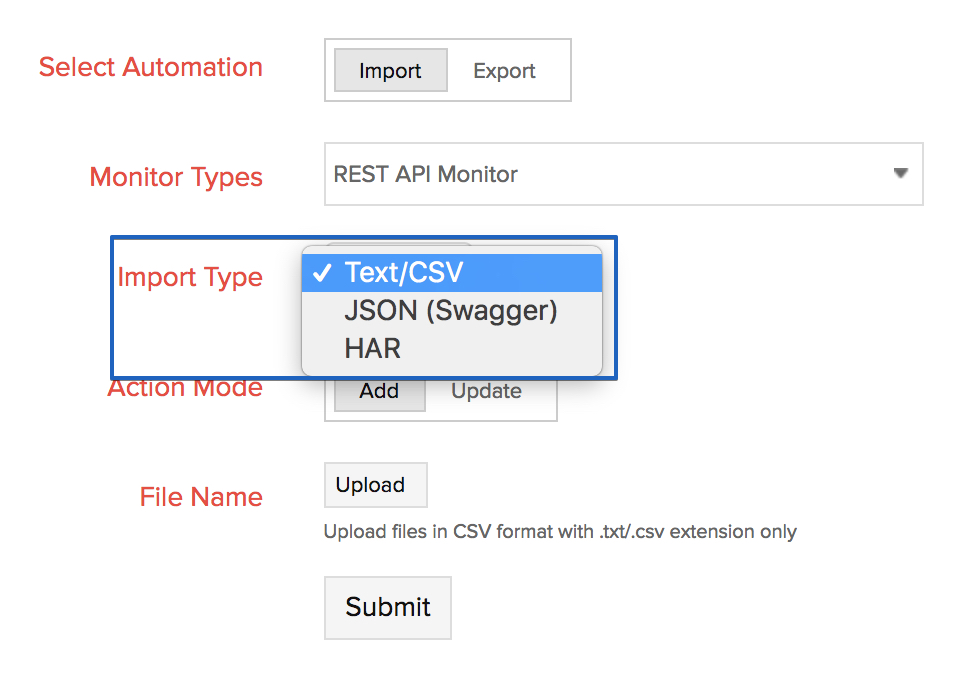
URL Check in Web Application (Real Browser) Monitor:
We've enabled URL check for individual transaction step(s) of your Web Application (Real Browser) Monitor. You can specify a URL and validate it against the actual URL, which loads during monitoring. Based on the Trouble/Down alert setting configured, you'll be promptly alerted when the specified URL fails to validate against the actual rendered URL.
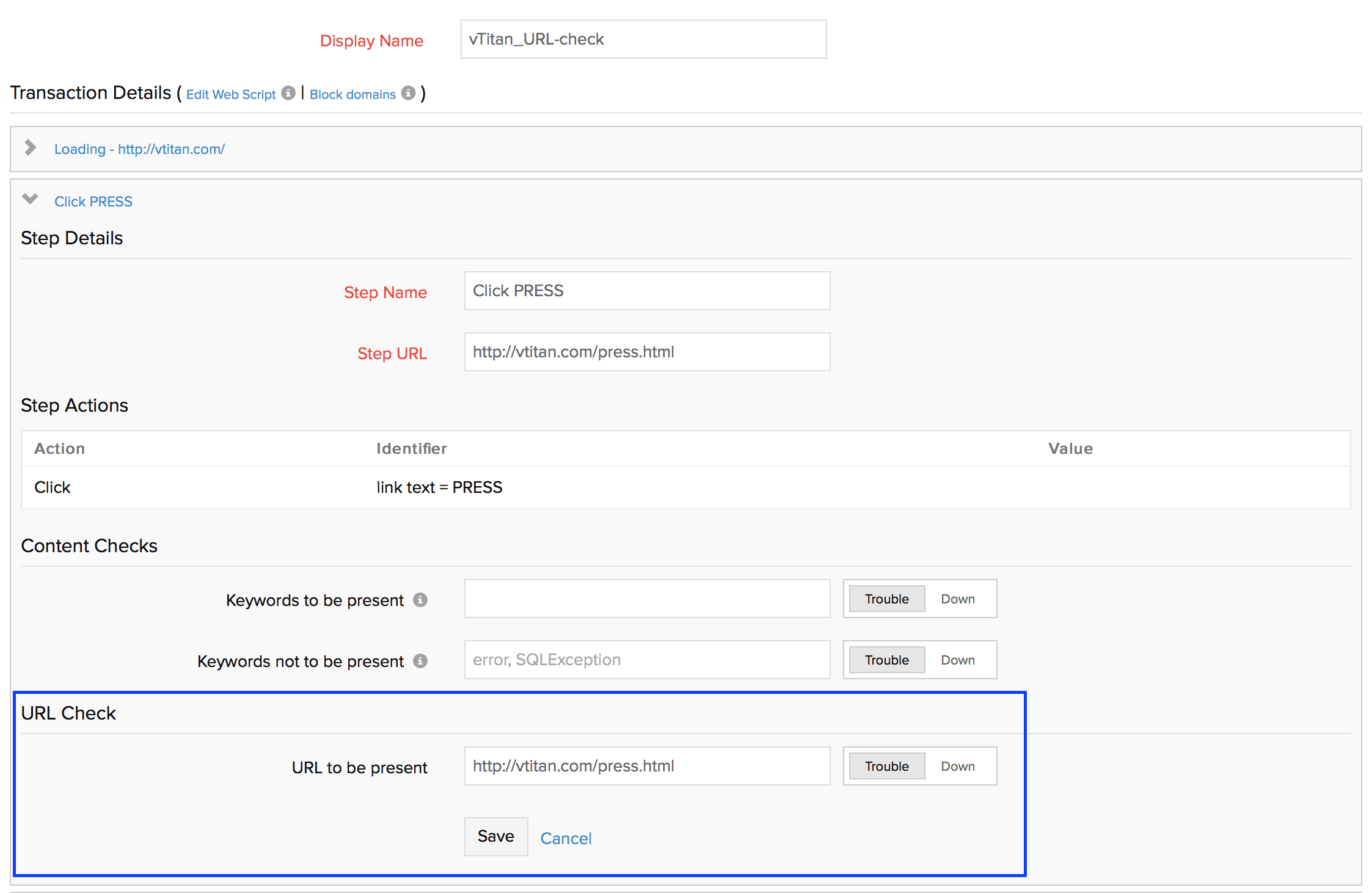
Alternatively, you can also set up URL check by performing the advanced web script command.
Command: assert_location("<URL>","true")
assert_location vtitan.com/corporate.html","true"
Do try out and test these enhancements yourself and let us know your valuable learnings and suggestions.
Happy Monitoring!