Currently, when we add a new 3rd party integration we only have the option to select All Monitors, Selected Monitors or Tags. It would be great to be able to use groups as an option so we don't have to manually keep updating integrations each time monitors are added if we don't use the All Monitors. True, we can use Tags and make sure all new monitors get a tag added but not all monitors would have a tag needed and some may be added and tags may be forgotten to be added.
Can we have a feature request to add Monitor Groups
Hi Famirez ,
Thanks for raising your concern on thirdparty integration. I believe that thirdparty tags configuration will meet will requirement.
When you apply a tag to a particular Monitor Group, the monitors which are present in that Monitor Group are also associated with the tag you have applied to the Monitor Group. When you add/remove the monitors from the Monitor Group, that will reflect to the tag as well. Here you no need to bother whether you have applied tag to a monitor or not, you just need to apply a tag to the Monitor Group and select that tag name in thirdparty configuration.
In that way our system will send the alerts to all monitors which are associated to that Monitor Group.
Hope this will help you to send the alerts to thirdparty integration by Monitor Group. Please get back to us if you have any concern on this.
-Mohasin ali
Hi Mosin,
Is there a delay after adding a group tag for it to propagate to the monitors?
"When you apply a tag to a particular Monitor Group, the monitors which are present in that Monitor Group are also associated with the tag you have applied to the Monitor Group."
I added a tag to a monitor group bu the monitors do not show the associated tag.
I can open a support ticket to get this looked into if needed.
Dear Framirez,
Let me amend the statement that Mohasin made to make clear.
When a tag is applied to a monitor group it does not propagate to monitors in that group. Rather, when the monitor group tag is selected in third party integration, monitors belonging to that group alone is notified.
I believe the solution for the original request is satisfied when you apply a tag to a monitor group and use that tag as a filter source in 3rd party integration.
In the below example, 'jpjresources' is a tag for a monitor group.
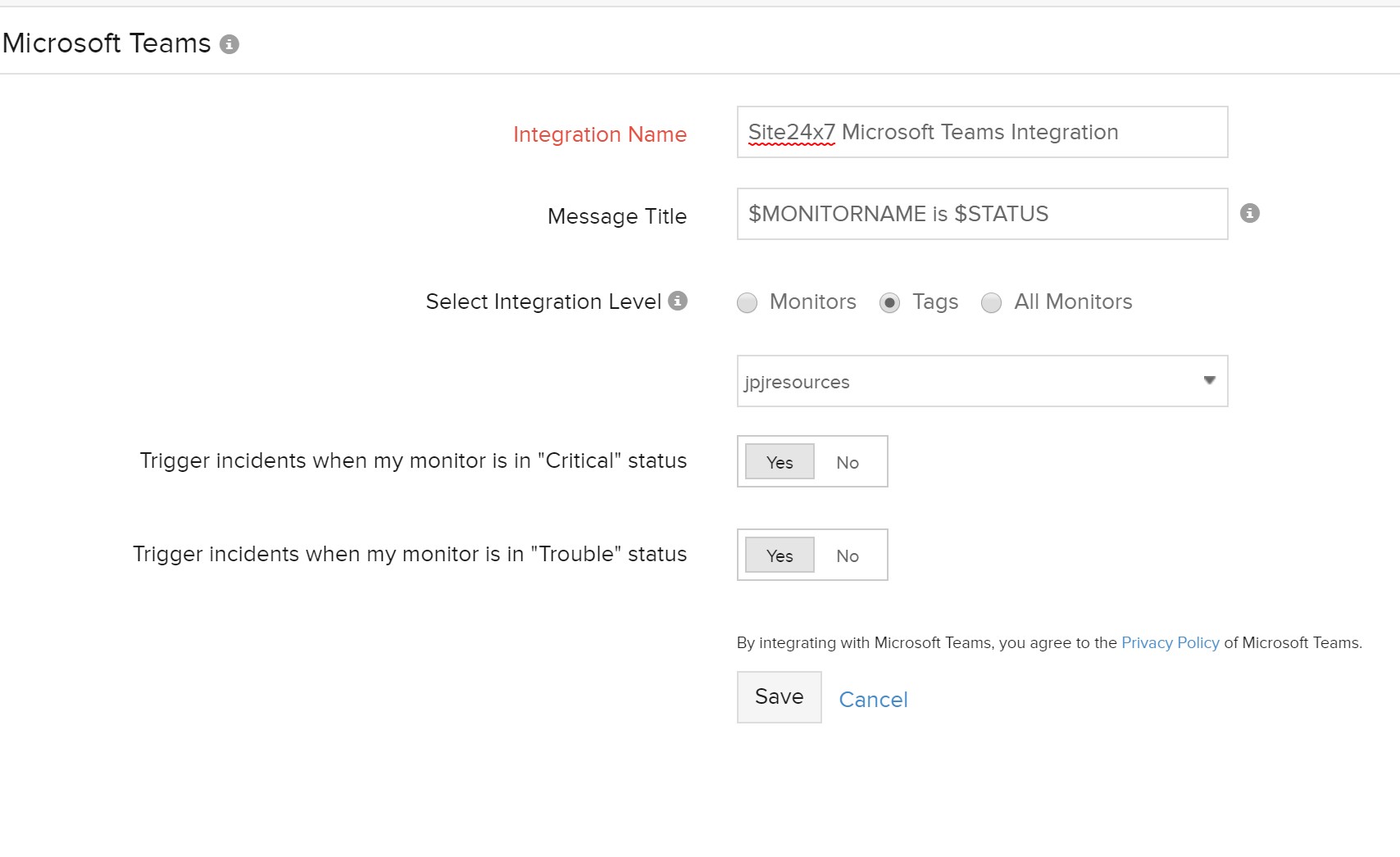
-Jasper
Product Manager, Site24x7.
Ok, is there a way to make it so the tags on the group propagate to the monitors?
Dear Framirez,
Unfortunately there isn’t a way to do that. However, we are gathering usecases for tags both in UI and in APIs and plan to address them in the upcoming milestones.
I would also like to add that one reason to not propagate is so that groups and monitor tagging don’t become redundant.
May be a usecase on the usefulness of it can make us reconsider.
-Jasper
Product Manager, Site24x7
Understood, however, if an alert triggers and we'd want to use the tags to filter things outside of Site24x7, like PagerDtuy for example, having it not propagate to the monitors defeats the purpose of having tags.
One thing to think about is that with the new PagerDuty integration we are no longer limited to having to create a new integration for each thing we want to send to PagerDuty but can use their GLobal Integration Key and then build rules out in PagerDuty.
That is where the tags would come into play and being able to assign them to a group then the associated monitors get the tag(s) assigned to them comes into play.
Thanks for the explanation Framirez. It makes sense. We’ll have this recorded and consider when we take up enhancements for tags.
-Jasper