Greetings,
We are excited to release monitoring support for Kubernetes clusters. Before getting into the specifics of the monitoring features, let's read on to know why it's important to monitor Kubernetes.
Why monitor Kubernetes?
Kubernetes simplifies application deployment in containers, but also brings a set of challenges:
- To keep a check on the entire Kubernetes cluster and its vast components in a hassle-free manner,
- To know how an application behaves when it is deployed to scale.
This demands a monitoring solution that analyzes the performance of the multi-layered environment from one console, proactively identifies issues, and auto-remediates them without manual intervention. Secondly, due to the dynamic nature of Kubernetes, the monitoring solution should be able to adapt to the changing needs, constantly monitor the clusters without any interruption.
Ideally, the goal of a monitoring system should be to provide metrics on the health and performance at every level of the cluster, keep up with the ephemeral nature of Kubernetes, and provide a reliable user experience.
Monitor Kubernetes with Site24x7
Let's look at the features Site24x7 offers for monitoring Kubernetes clusters:
- Support for On premise, Azure (Azure Kubernetes Engine), AWS (Elastic Kubernetes Service), and GCP (Google Kubernetes Engine) platforms.
- Auto-discover all components including nodes, containers, pods, deployments, HPA, and ReplicaSets and adds them for monitoring, once the agent is installed.
- In-depth performance metrics for containers, pods, services, nodes, DaemonSets, endpoints, StatefulSets, Persistent Volume Claim (PVC), and Horizontal Pod Autoscaler (HPA).
- View the current status of all components and the entire cluster with the Health dashboard.
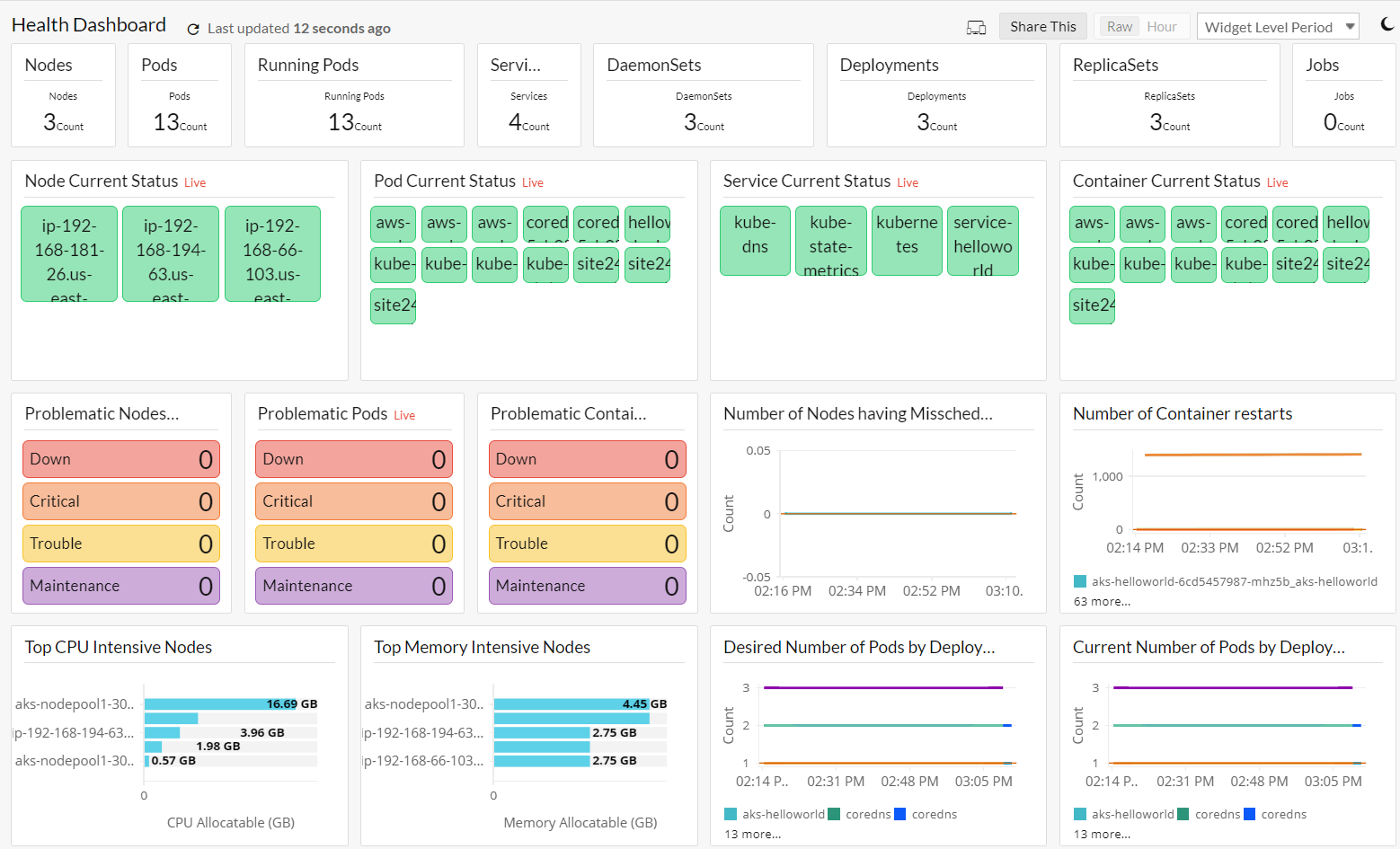
- Get inventory details including their respective labels, annotations, OS type on the nodes, pods, DaemonSets, deployments, endpoints, ReplicaSets, and services.
- Spot outliers and detect unusual monitoring patterns in your Kubernetes cluster with Business views - on an infrastructure level (from a node point of view) and service level.
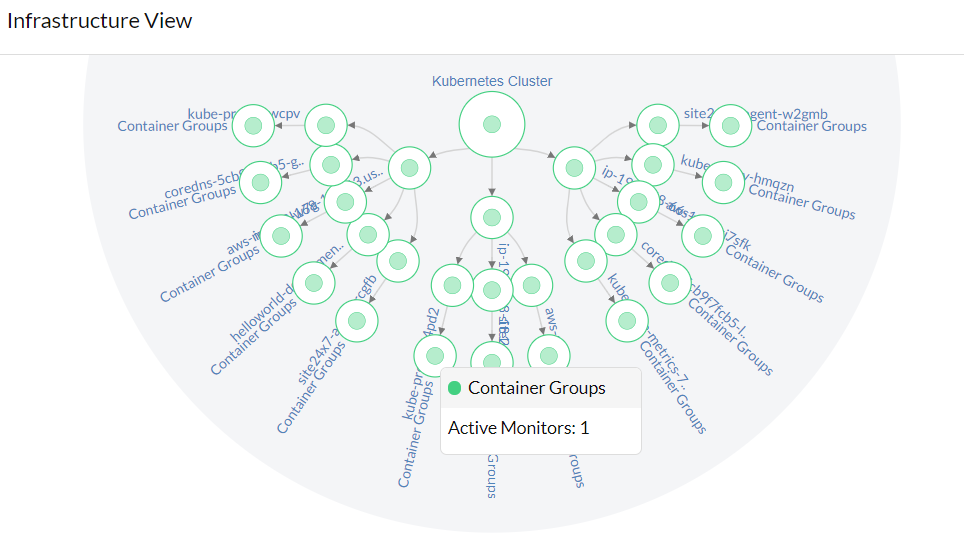
- Receive timely alerts on under provisioned or over provisioned clusters and automate fault resolution with IT Automation tools.
Get Started
Read our help documentation for step-by-step instructions. For any questions, please comment in the below thread or mail us at support@site24x7.com.
It is good feature for monitoring kubernetes cluster, but it will consume and need a lot of subscription especially for the container items.
Hi,
With respect to the licensing for containers, they will be charged based on their weightage, i.e. five containers will consume one basic monitor. Please read this article for further details on Kubernetes pricing.
Hope this helps. Let us know for further queries, if any, in the below thread.
Regards,
Shobana
Hi
Is there a way to disable Auto Discover of containers for Kubernetes clusters?
Best regards
Laurids
Hi,
We can disable the discovery of containers at the cluster level. Please follow the below steps:
- Log in to Site24x7.
- Navigate to Server > Kubernetes > Clusters.
- Hover on the hamburger icon beside the cluster for which you want to disable container discovery. Click on Edit.
- In the Edit Kubernetes Monitor page, unselect Containers from the Resource Types option. Save your changes.
From the next discovery, Kubernetes containers will not get added for monitoring. Hope this helps. Let us know for further queries, if any, in the below thread.
Regards,
Shobana
Hello,
We have a Kubernetes cluster running in Digital Ocean. Is the Kubernetes monitoring from site24x7 supports Digital ocean Kubernetes Engine. If yes, in setup there is options for on-prm, Azure, GCP, Elastic Kubernetes Engine only.
Can you help me out with this query? Because we palnned to move to site24x7.
Hello,
Yes, Site24x7 supports monitoring Kubernetes clusters running in DigitalOcean.
The same site24x7-agent.yaml provided for other cloud platforms can be used for DigitalOcean too. Refer our documentation for the steps to install the YAML file.
The Add Monitor page in the Site24x7 web client for installing the site24x7-agent.yaml file in Azure Kubernetes Service (AKS):
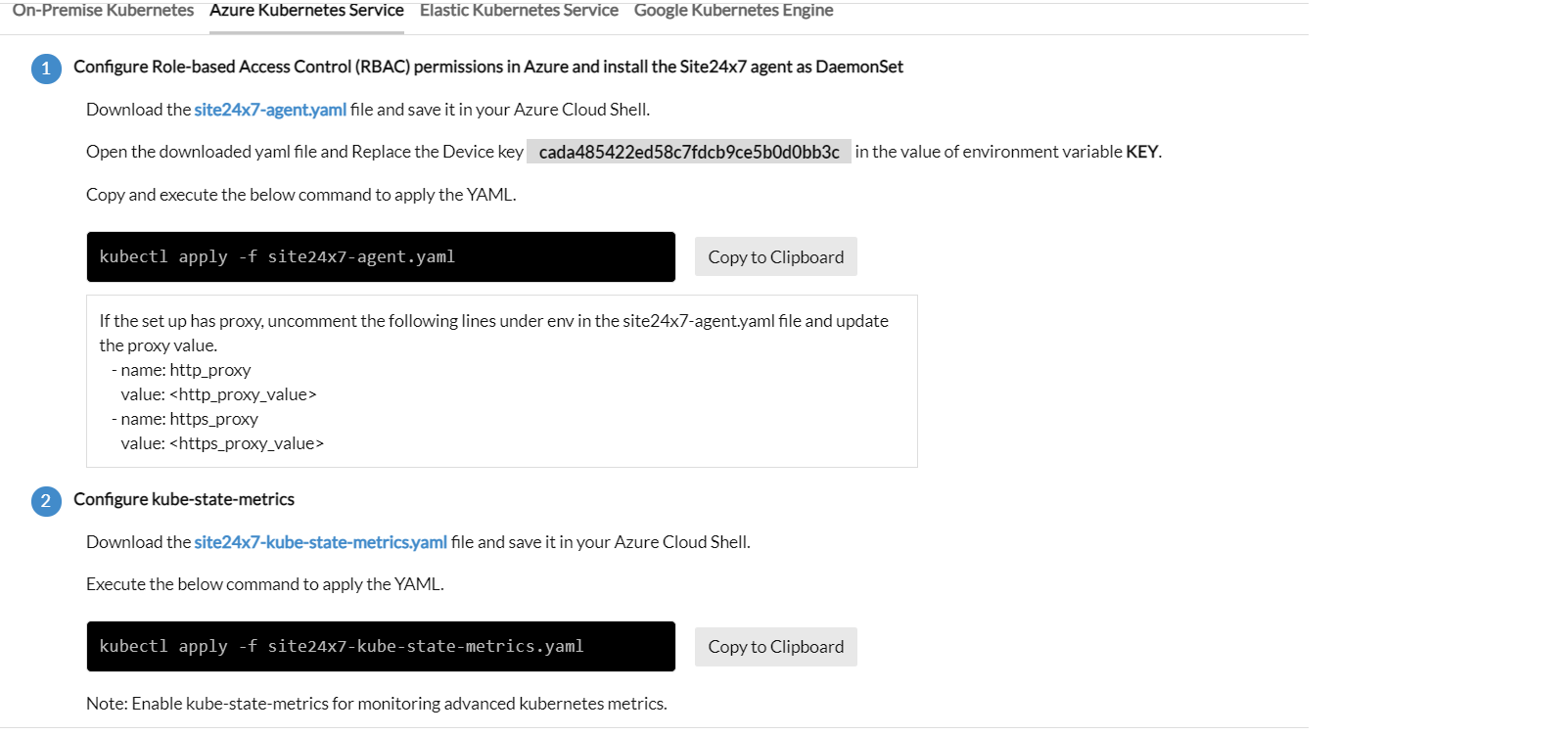
Follow the steps given in the web client and let us know for any other queries in the below thread.
Regards,
Theivaanai.R