Following Microsoft's announcement on deprecating their PowerShell cmdlets within the Office 365 Reporting Web Services (effective from October 1, 2017), we now support monitoring of your Office 365 services using Microsoft Graph APIs and Service Communication APIs.
Major Highlights of this Change:
- Authorization via Microsoft OAuth is mandatory to monitor your Office 365 servers
- Reports are populated using Graph APIs (Beta*) instead of PowerShell cmdlets
- Mail Traffic, Client Browser and Quarantined Mail Reports have been removed, and metrics on SharePoint Online Usage have been added
Benefits of Moving to this Authorization Process:
- It is a one-time process. From now, there is no need to save your Office 365 Global Admin credentials and update them when your password expires.
- Supports Multi Factor Authentication-enabled accounts
- Installing additional PowerShell cmdlets for monitoring is not necessary
How should this Migration be done for Existing Customers?
- Login to your Site24x7 account and upgrade your Windows agent to version 18.3.9
- Go to the Edit page of your Office 365 monitor (Server > Microsoft Office 365 > click on your monitor > hover on the hamburger icon beside the monitor name > Microsoft OpenID Authentication)
- Under Microsoft OpenID Authentication, click on the Grant Access button to provide an authentication to read the Service Health and other Office 365 reports.
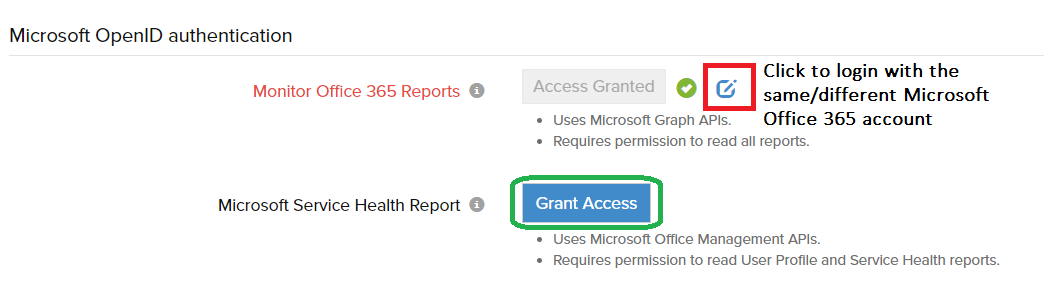
- You will be asked to login to your Microsoft account to allow Site24x7 to read your reports.
- Review and grant permission. Please note that by consenting access, you agree to our terms and conditions.
- Save the changes. Monitoring will continue uninterrupted and you can view and analyze performance data of your Office 365 services.
*NOTE: As Microsoft hasn't provided a concrete set of APIs to fetch reports, we are now using the Beta version of the APIs, which is subjected to change in the future. The current update ensures that your monitoring remains uninterrupted. Further enhancements will be done once the APIs are stabilized.
Check out some common FAQ's regarding this change and also read our help documentation for more information on this.
I've implemented the changes, but still have Exchange, SharePoint, and Skype showing "No Data".
The server running the site24x7 agent is version 18.3.9 and the service has been restarted. I have also clicked "Discover Applications" on the server monitor, but the issue persists.
Any other suggestions?
Hi,
As we have already mentioned in our Announcement above, we have been using only the Beta version of the APIs to fetch reports. This has been changed now post Microsoft's recent update.
We are working on supporting this API upgrade and will update here once its live.
Thanks!
Hi,
Post the recent API upgrade by Microsoft, we have updated our Windows agent now, the latest version being 18.4.1.
An automatic upgrade has been done. If the upgrade does not reflect automatically, try a manual upgrade.
Please write to our Support (support@site24x7.com) for further queries, if any.
Thanks!
Office 365 monitoring is now agentless!
Yes, and you do not require Site24x7's Windows agent to monitor your Office 365 services.
How it works?
Once login is completed in the Microsoft portal, an app called Site24x7 is registered in the user's Office 365 account, with read-only permission. The access tokens (generated from the Windows Graph API requests) are used to fetch data from the user's Office 365 account, that is presented in the Site24x7 web client.
Learn more on how to set up a monitor.
Happy Monitoring!