by Subashree K
Greetings!
We're excited to inform you that logs from your Google Cloud Platform (GCP) can now be forwarded to Site24x7 AppLogs. With GCP log forwarding, you're equipped with the tools to manage and analyze your log data like never before.
How will it happen?
The process of forwarding logs from Google Cloud Platform is as follows:
- Google Cloud services write logs to Google Cloud Logging.
- Configure a log routing sink that publishes log entries to a Google Cloud Pub/Sub topic.
- Deploy our DataFlow Flex template to Google Cloud Platform to create a dataflow job that will read logs from the topic created and export processed log data to Site24x7.
Refer to our documentation to know more.
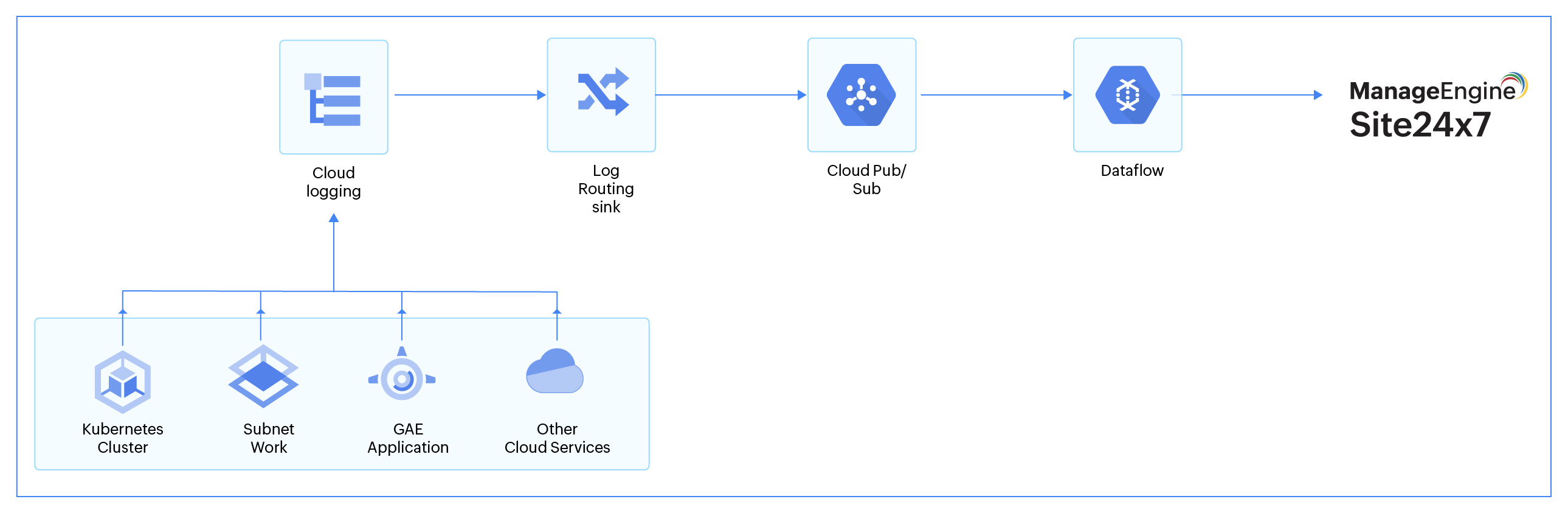
Google Cloud Platform VPC flow logs
Follow the steps in this document to collect VPC flow logs from Google Cloud Platform and forward them to Site24x7 AppLogs for improved monitoring, security, and analysis of your network traffic and cloud environment.
AppLogs creates an exclusive dashboard for every log type and shows some widgets by default. The default widgets available in the Google Cloud Platform VPC flow logs dashboard offer valuable insights into different aspects of network traffic, data transfer, and latency, facilitating efficient management and resolution of network-related issues.
Here are a few of the widgets:
- Total Bytes Transferred: Monitors the network's usage and performance.
- Average Bytes Transferred: Used for capacity planning and understanding data transfer patterns.
- Total Packets Sent: Understand network traffic and potential bottlenecks.
- Average Packets Transferred: Get insights into network traffic patterns and behavior.
- Maximum Latency: Identify network performance issues or delays.
- Average Latency: Monitor network responsiveness and performance.
- Top Source VMs by Traffic: Achieve better resource allocation and issue troubleshooting.
- Total Bytes Sent from Source IP: Get insights into data usage patterns and anomalies.
- Traffic by Subnetwork: Monitor and optimize network resources.
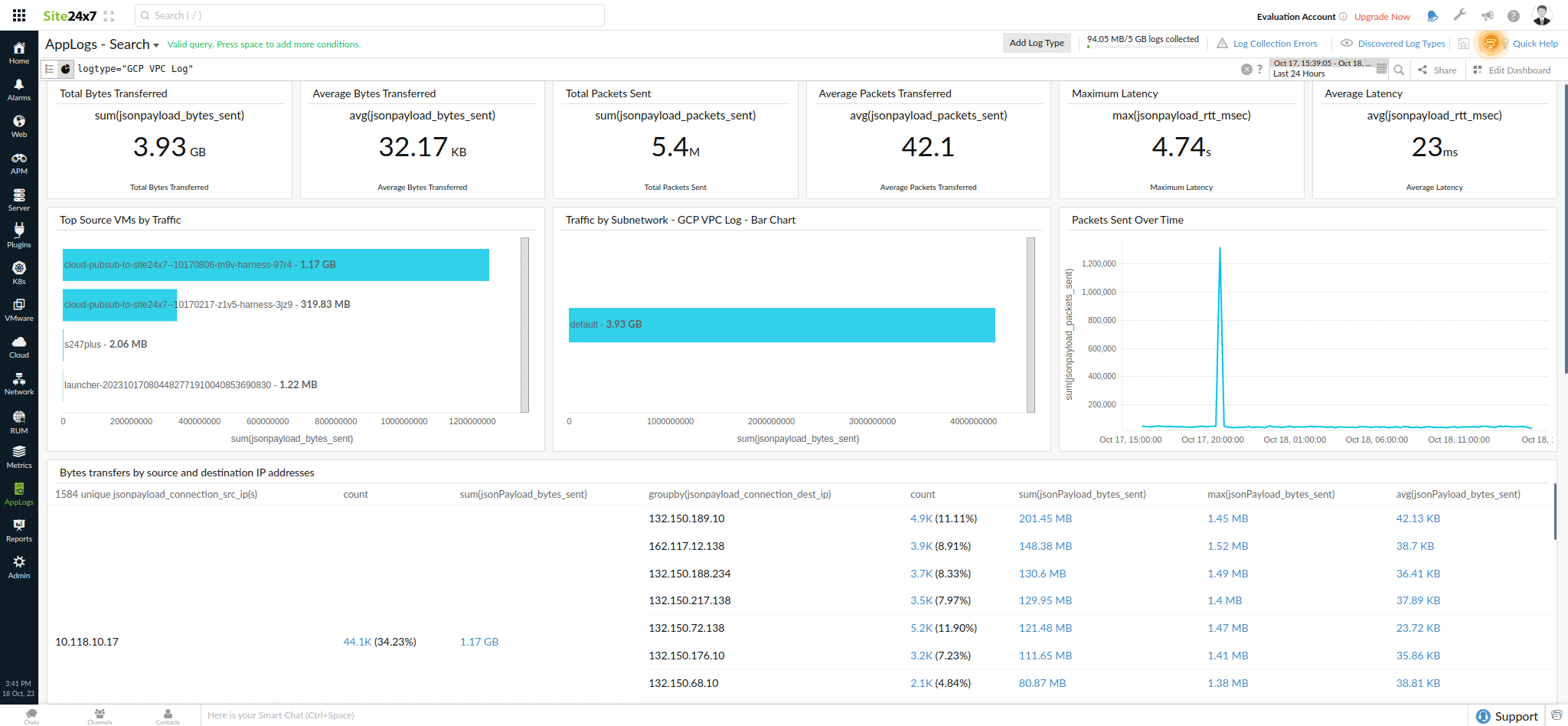
Forward logs from Google Cloud Platform to AppLogs for better visibility, simplified troubleshooting, and informed decision-making. Feel free to drop your feedback, suggestions, and feature requests as comments below.
Until next time,
Happy logging!
Like (1)
Reply
Replies (0)