Hello team,
We have a requirement to exclude the selected time-period/downtime-period from the SLA report generation time period . We require this as the few downtime are due to some internal problem and does not effect the end user.
Currently this feature in not available. I will suggest site24x7 development team to add this feature as this will help to create a more accurate SLA report.
Dear Kamal,
You can remove a downtime in a monitor by manually deleting it from the web client. Navigate to Home > Outages > click on the hamburger icon at the far right for an outage > Delete the outage.
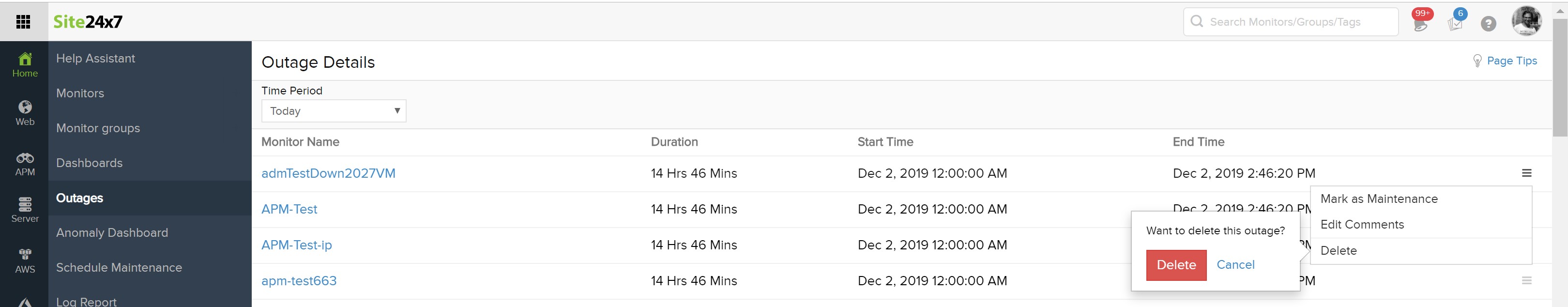
You can also delete an outage from the details page of the monitor. Click on the outages tab > click on the hamburger icon on the far right > delete the outage for that monitor.
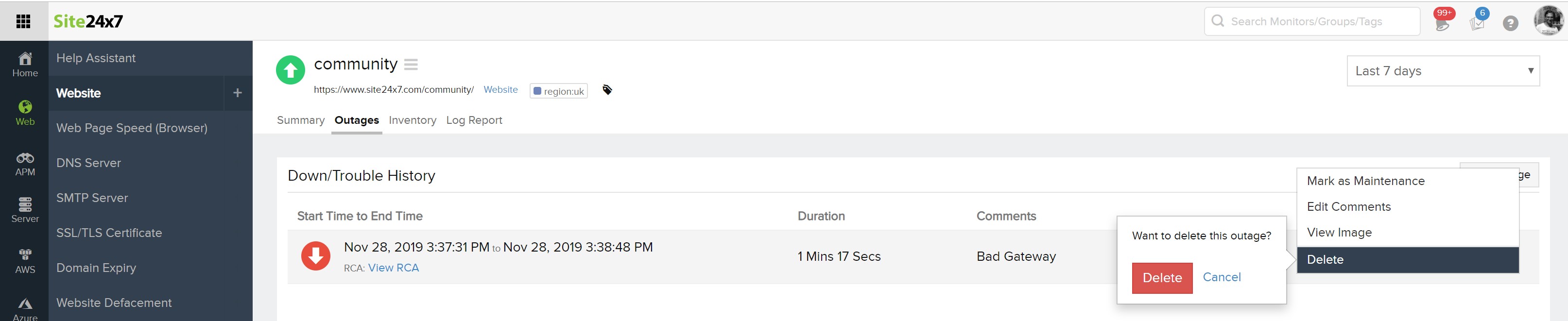
This will delete the outage and won't be reflected in the SLA report. Hope this helps.
-Jasper
Product Manager, Site24x7