Greetings!
Site24x7 offers out-of-the-box Apache monitoring using the Apache plugin to keep track of critical performance metrics.
With an enhanced UI and additional metrics, obtain better visibility into your Apache environment with Site24x7 AppLogs integrated for log analysis.
The latest metrics include:
- Processes
- Connections Async Closing
- Connections Async Keep Alive
- Connections Async Writing
- CPU System
- CPU User
- Load1
- Load5
- Load15
- Total Connections
- Total kbytes
- Uptime
- Version
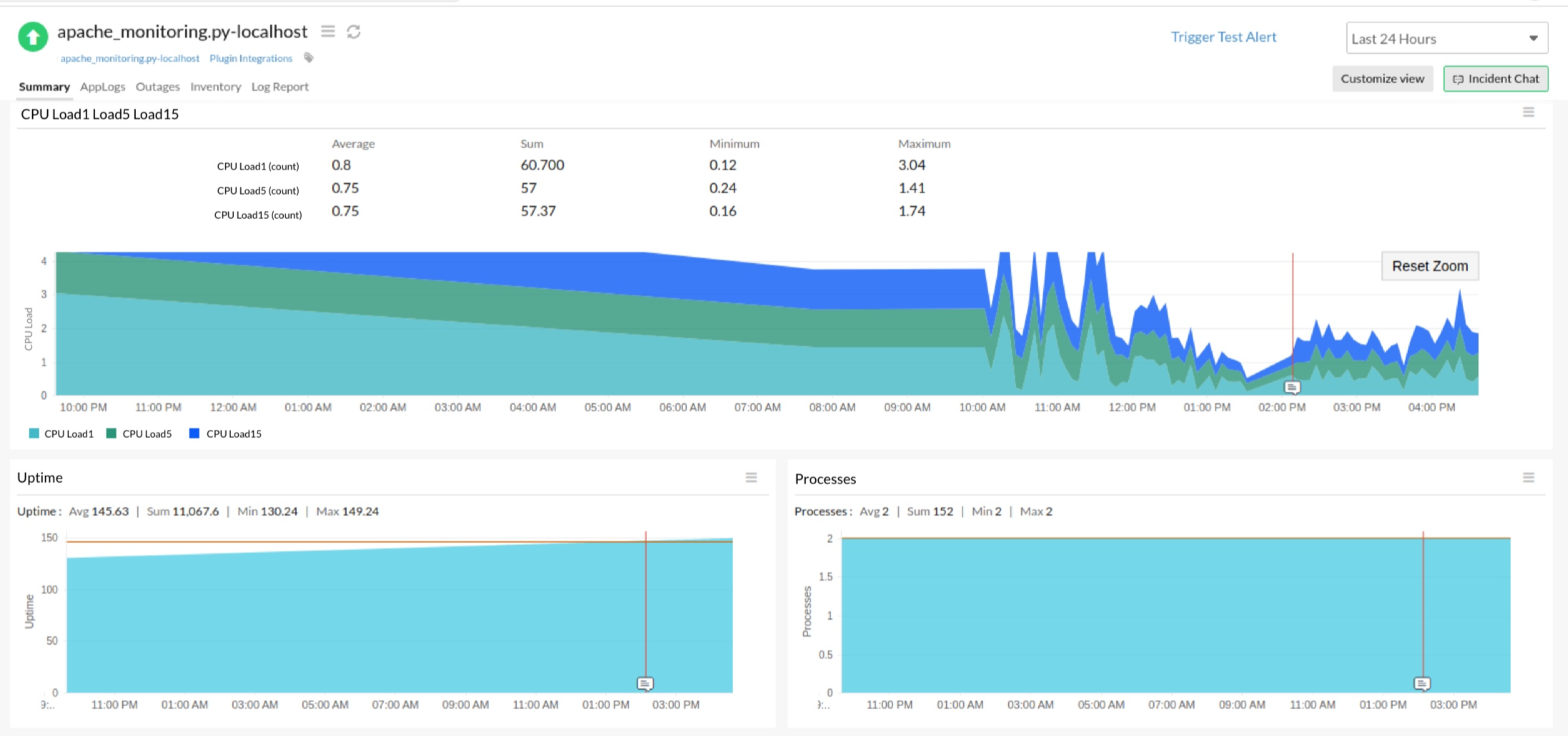
Install the plugin now and stay on top of your Apache servers. If you're already a Site24x7 Apache monitoring user, check out the latest enhancements
and leave your feedback in the comments section below.
Until next time,
Happy monitoring
Like (5)
Reply
Replies (1)
Hello,
You can now simplify setup of your Apache monitoring plugin on Linux servers by running a single Shell installer. This installer verifies the prerequisites for the plugin, downloads it from our GitHub repository, and then installs the plugin.
You can now simplify setup of your Apache monitoring plugin on Linux servers by running a single Shell installer. This installer verifies the prerequisites for the plugin, downloads it from our GitHub repository, and then installs the plugin.
On Linux servers, simply execute the command below in the terminal and follow the in-line instructions to install the Apache monitoring plugin in one go:
wget https://raw.githubusercontent.com/site24x7/plugins/master/apache_monitoring/InstallSite24x7ApachePlugin.sh && sudo bash InstallSite24x7ApachePlugin.sh
Like (0)
Reply