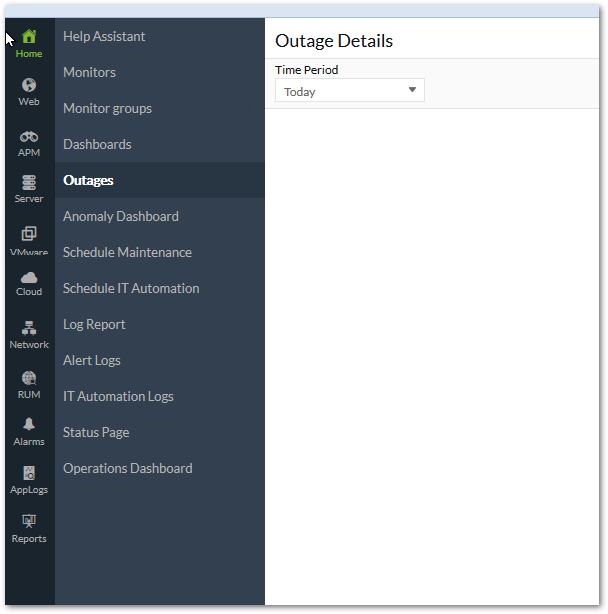Sometimes we forget to schedule the maint window in Site24x7. Especially as our maint windows are fluid, and move around because of month-end, workloads, etc.
So for the automated installs/reboots of patches on the weekend, I have to go in and manually mark each outage as maint. It's a cumbersome process. And, if you move your mouse too much, the dialog box disappears. It's a pain, and I only have about 30 servers. I can't imagine a customer with 100s of servers attempting this.
Hi Sam,
There are a couple of ways you can mark maintenance in bulk at the moment.
1. Alarms tab > top right bulk actions button > click on the button > select the monitors you want to mark for maintenance. The maintenance form will popup, you can configure in the form. In this case a 5 min time period is selected by default. However, you can alter it to any time you want.
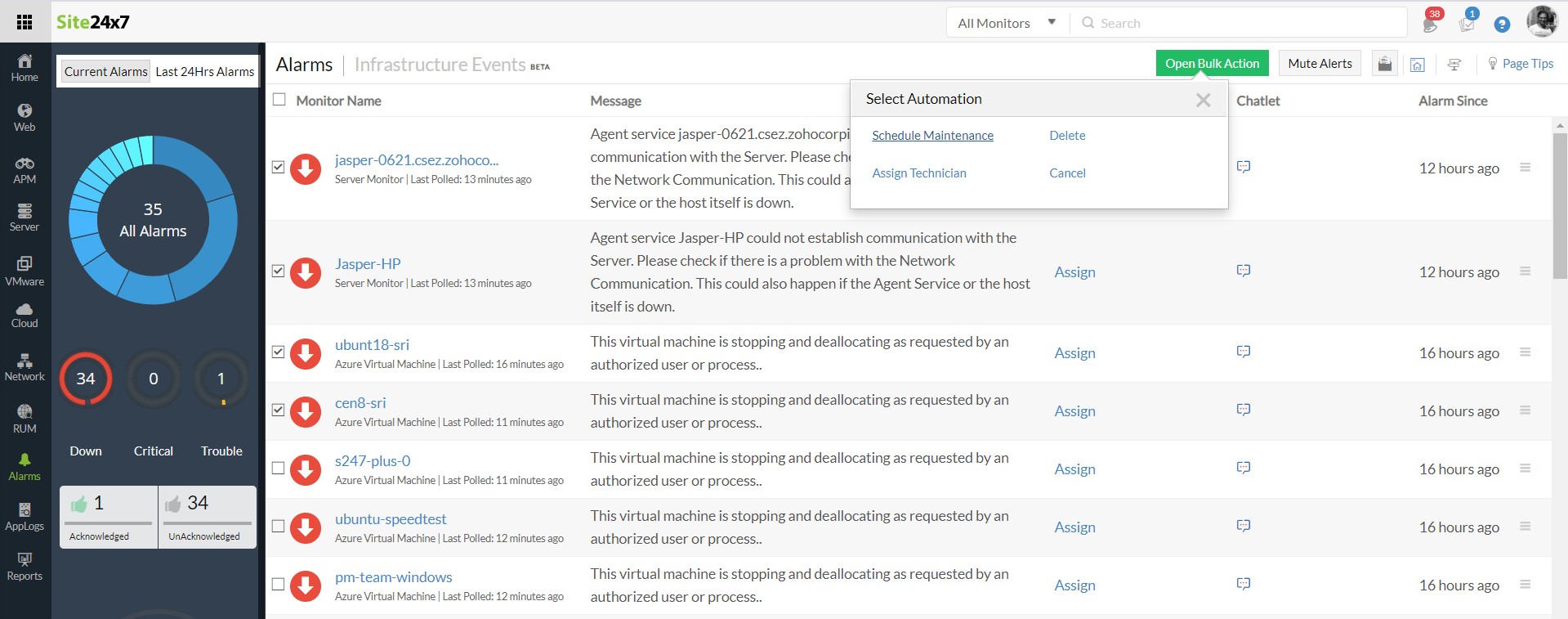
2. You can also schedule a maintenance, if you have a preset schedules. For eg: The automated installs of patches I assume you have pre-configured time for the patches. You can during the same time schedule maintenance for the servers.
Admin > Operations > Schedule Maintenance is where you can do that.
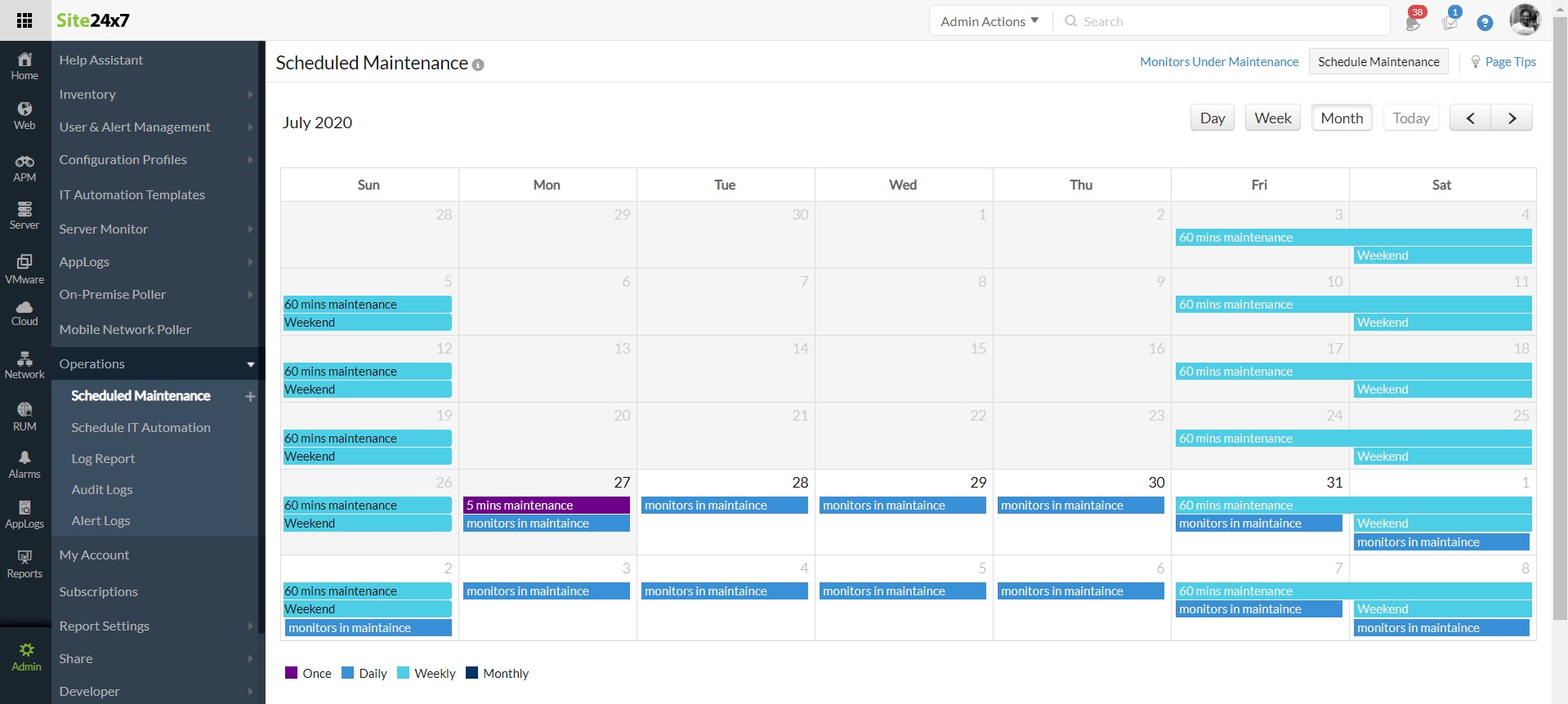
3. The other way is to use our APIs to schedule the maintenance. You can explore the APIs here.
A feature that you may want to look at is to execute an automation just before the start of a maintenance and can run another automation post maintenance (configuration available in the Maintenance form).
-Jasper
Product Manager, Site24x7