Replies (1)
Hi David,
We do have the bulk delete option. Please refer to the steps below:
- Go to Admin > Inventory > Bulk Action.
- Click Delete Monitors under Other Actions.
- In the Advanced Search Filter window, set the condition "Monitor Type is Network Device" and click Filter Monitors. (If the names follow a pattern, you can apply more conditions which will result in the exact set of monitors needed.)
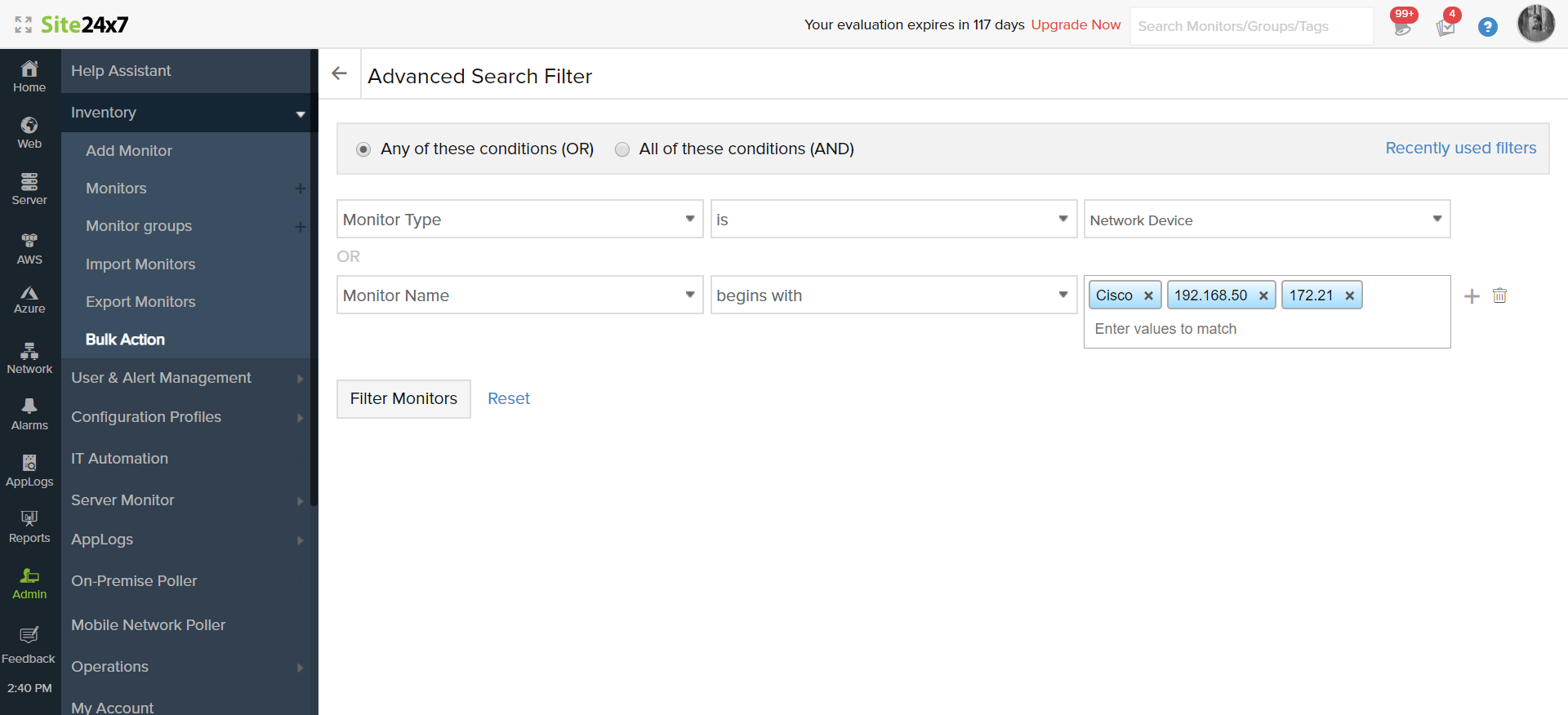
- In Execute Action window, select the required monitors and click Delete. (Note: We are working on displaying the category of the device along with the type. As of now, you've to choose the devices to delete based on their display name only.)
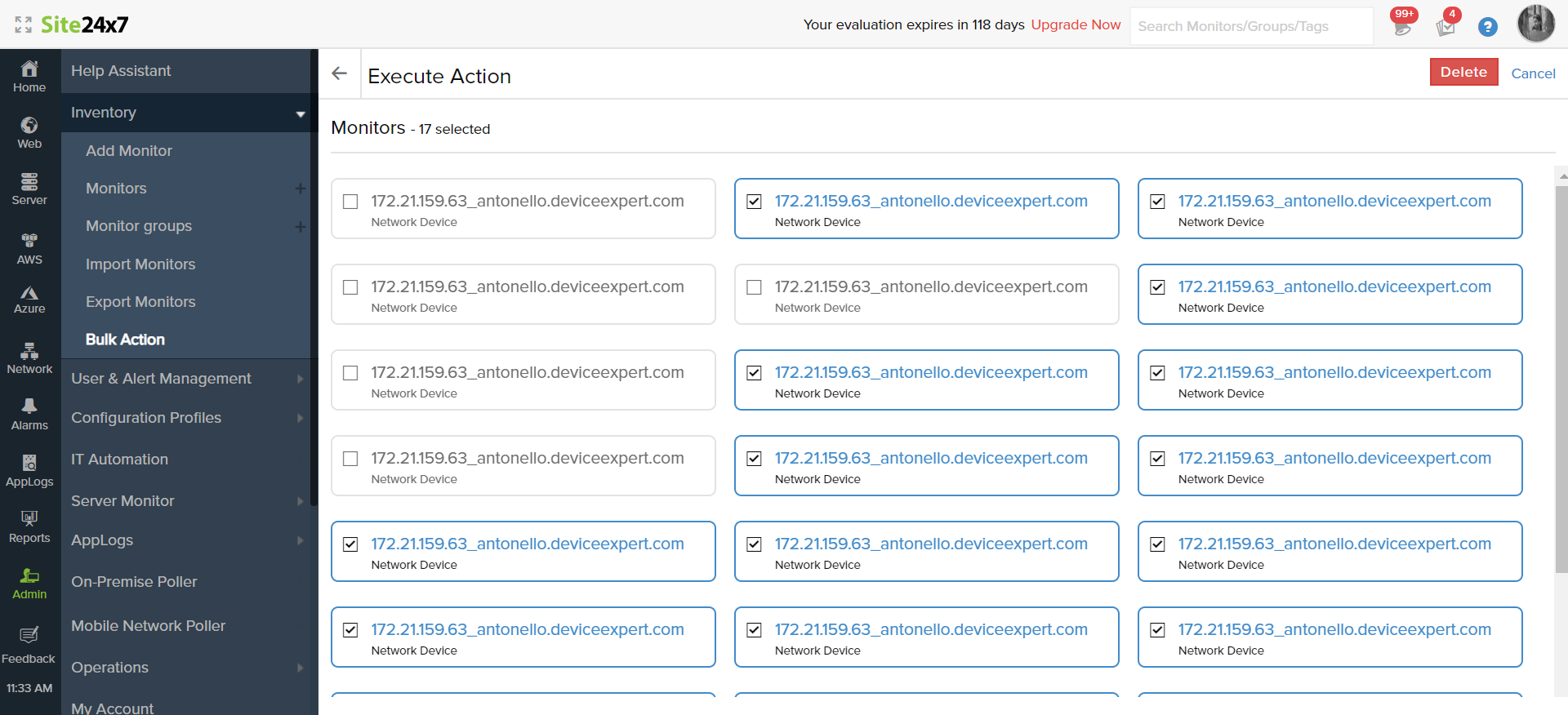
Please refer to the help doc for further clarifications. Hope this helps
-Santhi
Like (0)
Reply