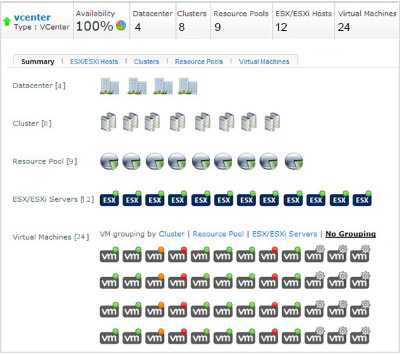VMware Performance Management: Gain Holistic Monitoring, Complete Visibility, and Actionable Insight with Site24x7 VMware vCenter Monitoring
Monitoring the virtual ~infrastructure consisting of VMware components has emerged as a big challenge for ~administrators. While VMware monitoring solutions abound in the market, many of them do not offer what the administrators need the most – a tool that can 1) ~pinpoint issues and prompt admins on what they should do to keep the infrastructure in ~top shape and 2) identify the root cause and help solve problems ~before they affect end users.~ Instead, administrators are typically swamped in ~mounds of data that do not help them get to the root of issues easily.
Site24x7 bridges this crucial gap and ~offers holistic monitoring of the entire virtual infrastructure, including VMware ~vSphere and virtual machines. Through the highly informative dashboard, Site24x7 ~pinpoints where exactly the fault lies and empowers administrators with ~insights on what they should do to keep their virtual infrastructures up and ~running and to maintain peak performance.
Site24x7 possesses superior fault ~management capabilities. It collects performance metrics relating to CPU, disk, data store~, ~network, and memory; and it raises alarms if the parameters cross their thresholds. In ~addition, Site24x7 keeps checking if the hardware components are working optimally and issues notifications when it finds any complication. Thus it ensures that the VMware ~environment runs at peak performance.
VMware Monitoring Highlights of Site24x7
Auto-discovery: ~Site24x7 vCenter monitoring auto ~discovers your entire VMware virtual infrastructure through the vCenter server ~and segments ~it~ into components such as data centers, clusters, ESX/ESXi~~hosts, and others.
This figure ~shows the performance of the entire infrastructure with individual metrics.
Visualize: ~See the entire hierarchy of vCenter in a single view and quickly identify which VMs fall under a specific ESX~/ESXi~ server. This comes in handy when you ~handle a large number of VMs that fall under a host of ESX~/ESXi~ servers, resources, or clusters.
Gain visibility, ensure ~uptime: ~Control and monitor every single ~element of the virtual infrastructure and gain visibility into the availability, ~performance, and health of your entire environment.
Assess capacity: ~Using Site24x7's easy-to-setup, On-Premise~~~Poller~, you can assess the capacity of the entire infrastructure, isolate unhealthy ESX/ESXi~ servers, take corrective action, allocate resources to each ~VM based on availability, and optimize resource utilization.
Easy to deploy: ~As a SaaS-based solution, Site24x7 is very simple to deploy and enables access to its out-of-the box performance reports and graphs anywhere, anytime.~ When resource~ consumption exceeds the ~thresholds~, Site24x7 raises alerts and sends instant alarms via SMS~, E-mail~,~~IM~, ~Twitter.
Now what are you waiting for? Compliment your VMware infrastructure with Site24x7 VMware Monitoring! Sign Up Now!