Audit Logs
Record all events related to your Site24x7 MSP account with Audit Logs. This feature helps you track all changes made to your account profile. Various resources that were accessed including the timestamp, monitor configuration and report setting changes, outages, addition/deletion/modification of monitors or monitor groups, user login information, and other detailed parameters will be documented. The detailed parameters for every selected log are syntax corrected and shown as a JSON response.
Access Audit Logs
- Log in to the Site24x7 web client.
- Go to Admin > Audit Logs. You can view all the past events in your Site24x7 MSP customer account categorized by their Timestamp, Resource Name, Resource Type, Action, Performed by, and Parameters.
- Sort audit logs based on a custom date range, or search and filter audit logs by simply typing the relevant text in the search field. You can click the Download CSV button to export all the details on the page.
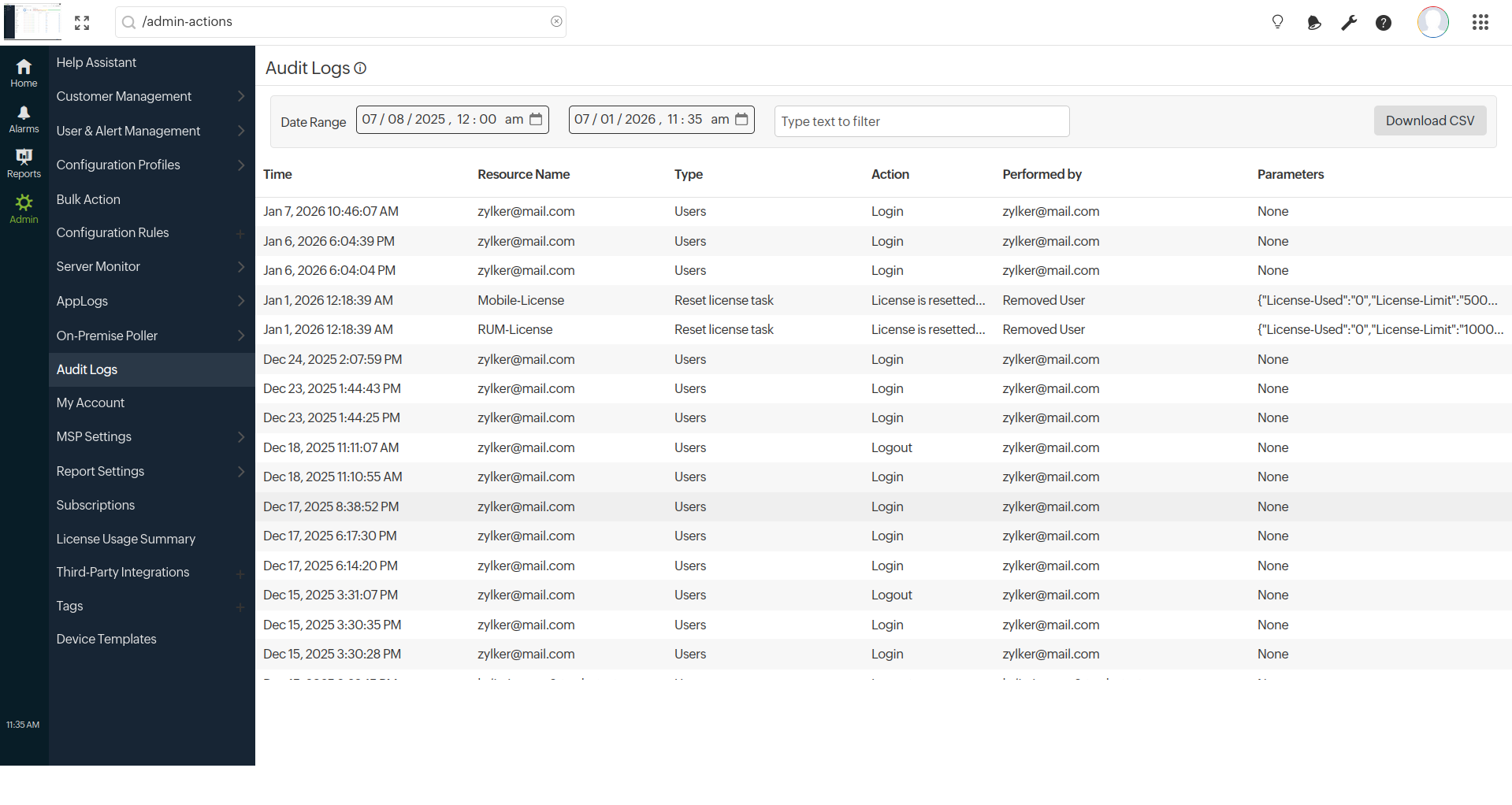
- Click on a row to view detailed monitor parameters.
- Once you click on the row of your preference, a new audit log pop-up will open with the following details:
-
- Time: The time at which the action was performed on the resource.
- Resource Name: The name assigned to the resource.
- Type: The category of the resource. For instance, the resource can be a monitor or a monitor group, etc.
- Action: The type of action that was performed on the resource, which can include the modification, addition or removal of a resource.
- Performed By: The name of the user who performed the action.
- Changes: The modifications that were applied to the resource. Will be displayed only for update requests.
- Parameters: The configuration that was applied to the resource during the action.
- Previous Parameters: This denotes the configuration that existed before the modification of the resource.
Changes and Previous Parameters will be available for all updates made after 29 November, 2021.
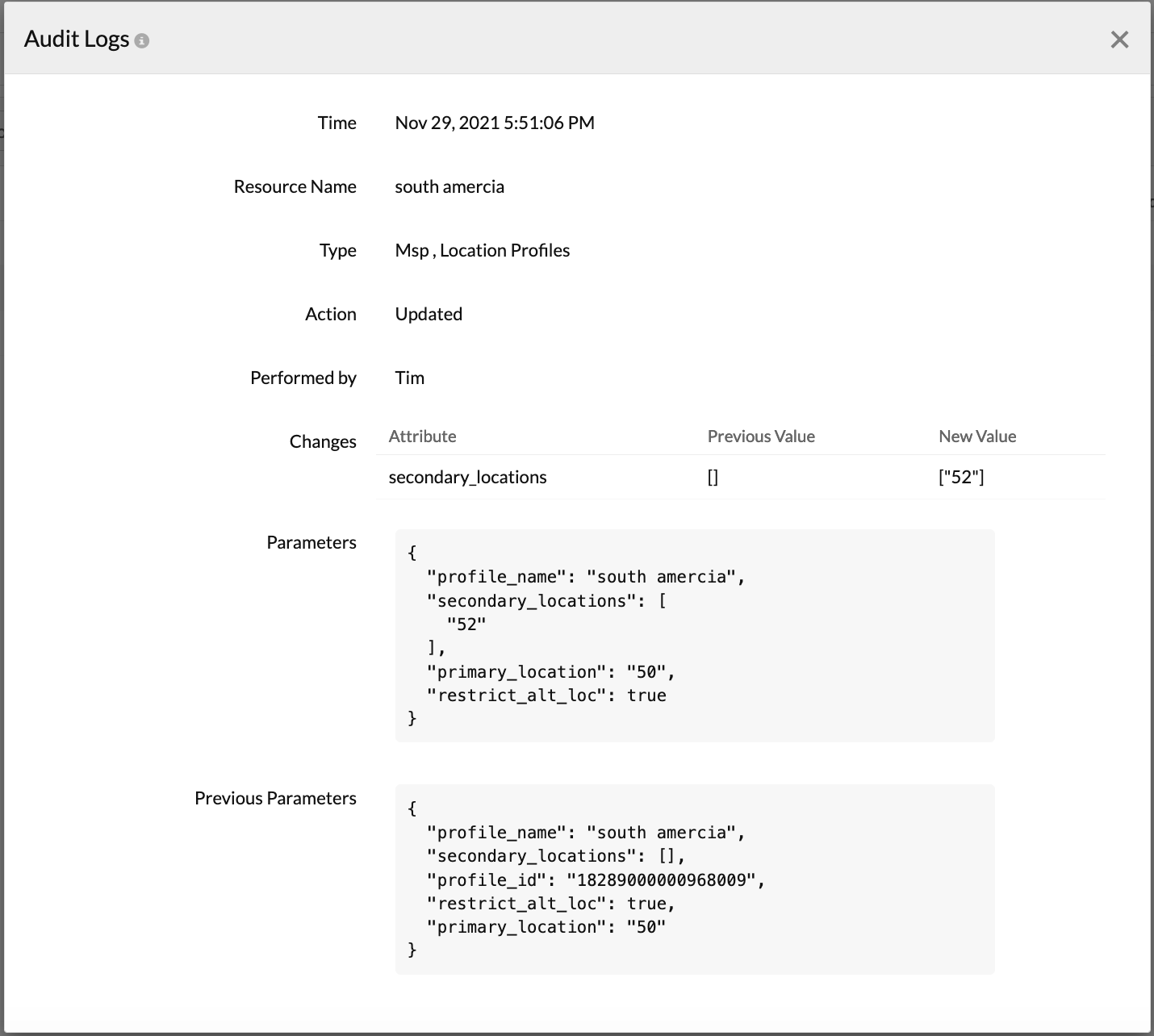
For the Alarms view, Audit Logs for MSP will reflect only changes at the customer level.
