How should I monitor and configure a custom eventlog in Windows Event
Viewer? The path to the log in event viewer is: Applications and
Services Logs\Microsoft\Windows\FailoverClustering\Diagnostic
I will monitor all critical and error events in this section.
How should I configure this challenge?
Using Site24x7 Windows event log resource check, user can get instant alerts for events generated.
How to configure Failover Cluster Diagnostic events ?
1. Define your check name.
2. Event log type as Microsoft-Windows-FailoverClustering\Diagnostic (log name in the Event Viewer 0001.JPG)
3. Select critical and error for event sanity
4. source as Microsoft-Windows-FailoverClustering
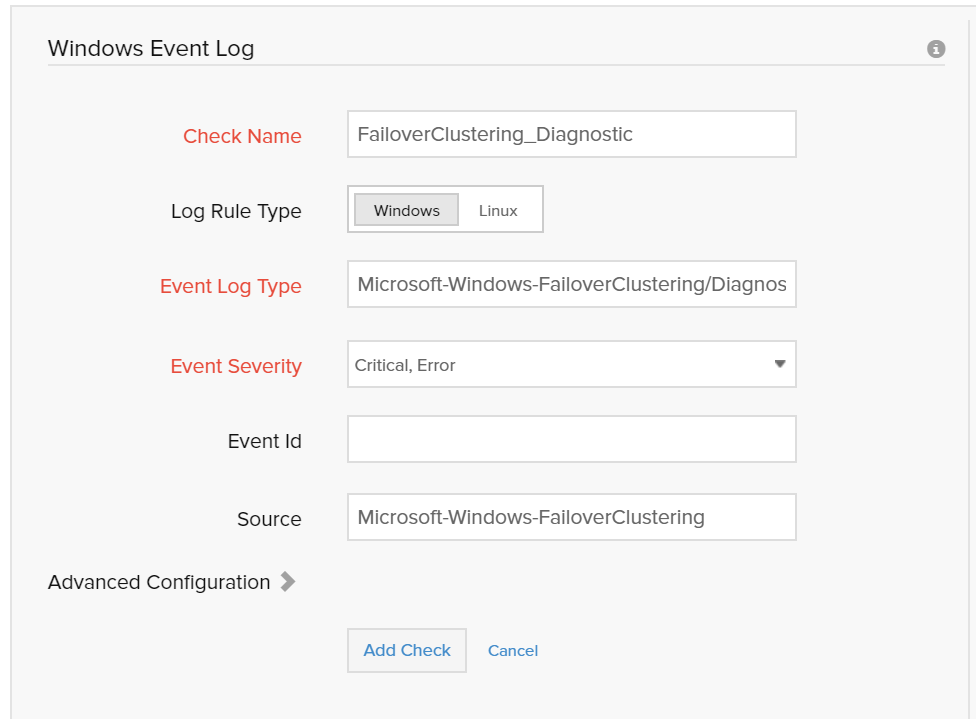
Sorry for the typo, please change Event log type to Microsoft-Windows-FailoverClustering/Diagnostic