Hello,
Any monitor-based report or dashboard view that you generate in Site24x7 requires you to choose a specific time period. With the intention of making our reports more handy for your business needs, we've made some minor changes to the way we derive the time duration of certain time periods. Below, you can find the current list of all supported time periods and their respective duration.
| Time period | Duration used for reporting |
| Last 1 Hour | From 60 minutes ago until the current time. |
| Last 6 Hours | From 6 hours ago until the current time. |
| Last 12 Hours | From 12 hours ago until the current time. |
| Last 24 Hours | From 24 hours ago until the current time. |
| Today | From 12 am of the current calendar day until the current time |
| Yesterday | From 12 am of the previous calendar day until 12 am of the current calendar day. |
| This Week (Sun - yesterday) | For example, if the current day is Wednesday, data will be shown from 12 am of Sunday of the current calendar week until 12 am of the current calendar day (Wednesday). |
| Last Week (Sun - Sat) | For example, if the current day is Wednesday, data will be shown from 12 am of Sunday of the previous calendar week until 12 am of Sunday of the current week. |
| Last 7 days | For example, if the current date is May 15 2018, data will be shown from 12 am of May 08 2018 until 12 am of the current day (May 15 2018). |
| Last 30 days | For example, if the current date is May 15 2018, data will be shown from 12 am of April 15 2018 until 12 am of the current day (May 15 2018). |
| This Month | For example, if the current month is May, data will be shown from 12 am of May 1st until 12 am of the current day. |
| Last Month | For example, if the current month is May, data will be shown from 12 am of April 1st until 12 am of May 1st. |
| Last Quarter | For example, if the current month is May, data will be shown from 12 am of January 1st until 12 am of April 1st. |
| This Quarter | For example, if the current month is April, data will be shown from 12 am of April 1st until 12 am of the current day in the quarter. |
| Last 3 Months | For example, if the current month is May, data will be shown from 12 am of February 1st until 12 am of May 1st. This will exclude the current month. |
| This Year | For example, if the current year is April 2018, data will be shown from 12 am of January 1st 2018 until 12 am of the current day. |
The durations of following time periods were modified: This Week (Sun-yesterday), Last 7 days, Last 30 days, This Month, This Year. All times are based on your configured time zone.
As always, if you have any questions or feedback, you can get in touch with us at support@site24x7.com, or post your questions on this forum thread.
Happy monitoring!
Unfortunately this change is unintuitive and makes is very hard to compare an issue that has happened today to the rest of the week (when selecting 7 days for example)
If you boss asks what has "x" been doing over the last 7 days, the usually want to include today too.
Our management and customer is asking for last 3 months option.
For example we need to be able to schedule the reports on the 1st and auto send last 3 months.
We currently have the reports at the first of the month for the previous month,
but now the customer is demanding the reports to have previous 3 months instead at the 1st of every month.
We have found no way to do this in site24x7.
Thanks
Hi,
We have now included the option to generate reports for the last 3 months. Please read through this article to know how this works.
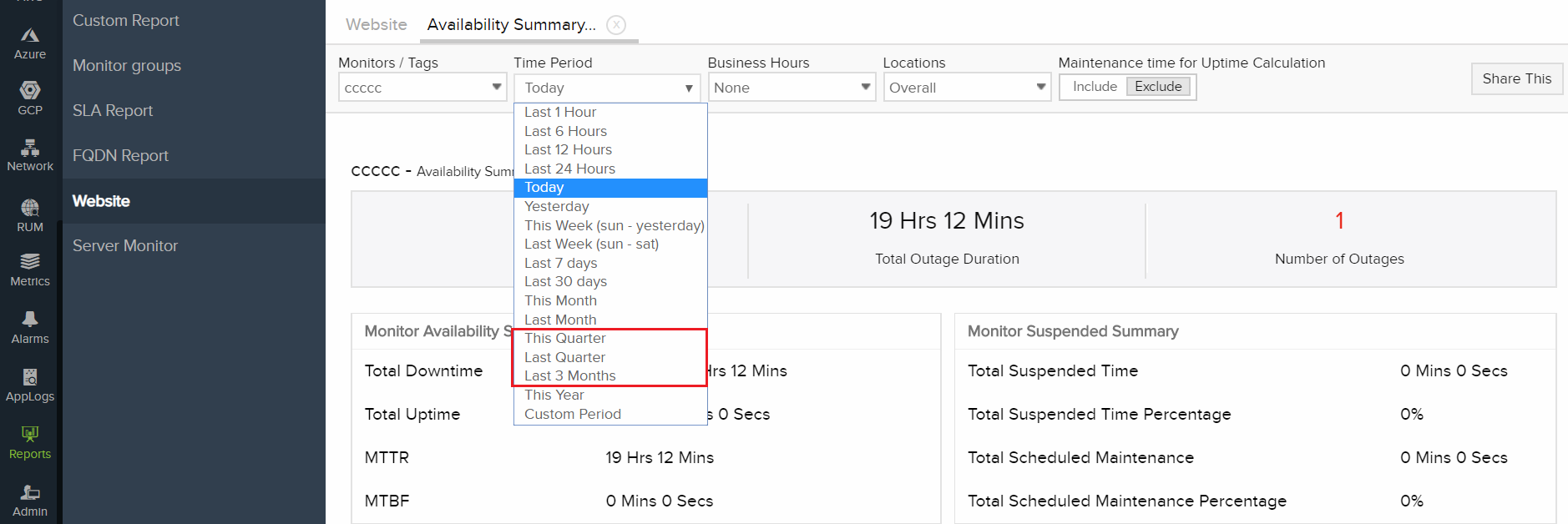
Let us know for queries, if any.
Happy Monitoring!
Every single interface I used in my life, last 7 days means from now, not from 12AM. This is extremely unintuitive and not helpful. If anyone for some weird reason want to see last 7 days from 12AM they should use the custom time frame.