When you create an account in Site24x7, it's automatically mapped to a Zoho Org account by default. If you're already part of an existing Zoho account and would like to access Site24x7, your access level depends on your role in the Zoho Org account.
For example, if your role in Zoho Org is User but you’re a Super Admin in Site24x7, you won't be able to add new users since your Zoho Org role doesn't have this privilege. In this case, you can contact the respective Super Admin at the Zoho Org level to request access.
However, if you don't have a Zoho account when you sign up for Site24x7, a Zoho Org account will automatically be created for you. In this case, your role in both the Site24x7 account and the Zoho Org account will be Super Admin; you'll have the ability to add, delete, or modify users and account details.
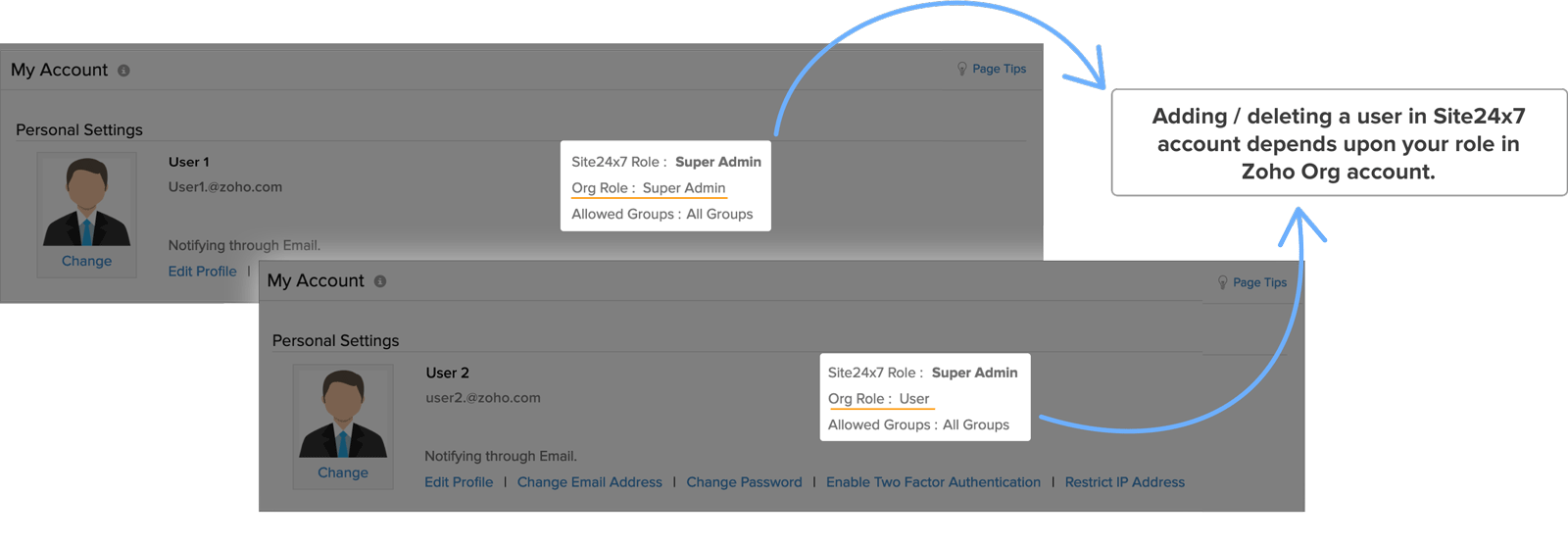
You can find more information on the different user roles in Site24x7 here.
Happy monitoring!