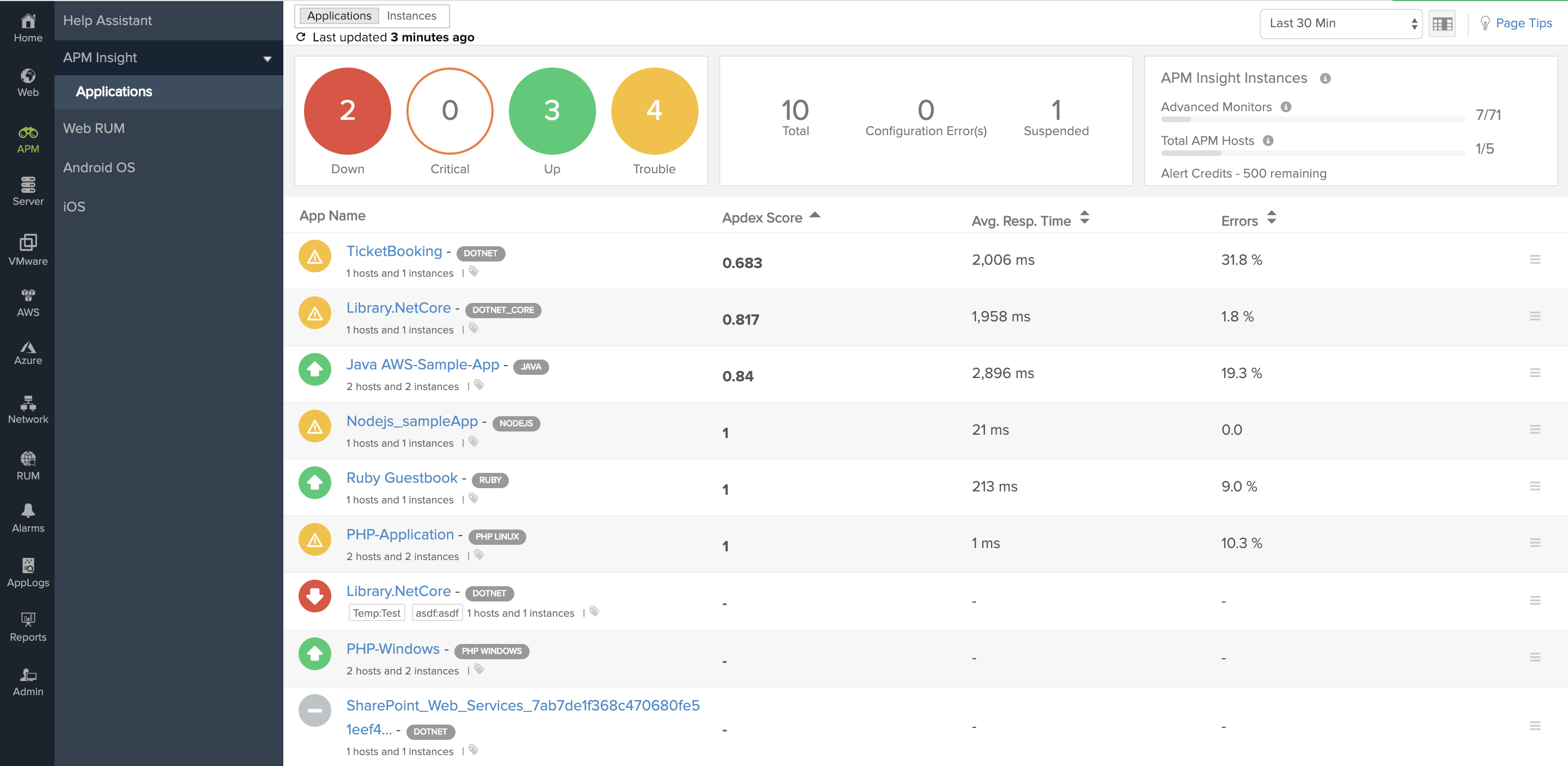We all know that if your application is working fine, it's marked Up. But what about the various other statuses, such as Down and Trouble?
Well, here's an overview of the different monitor statuses:
-
Up: Your application is Up if all of your instances are Up.
-
Trouble: Your application is marked Trouble when any of your instances go into the Trouble state.*
-
Critical: Your application is marked Critical when any of your instances go into the Critical state. **
-
Down: Your application will only be marked Down when all of your instances are marked Down.
* Let's say your application has three instances. Your application will be marked Trouble if any of your instances are in Trouble, or one of your instances is Down and another is in Trouble.
** If your application has one instance in Trouble and another one in Critical status, then it is marked as Critical.