Let's take a free, online tool that only receives a few requests per minute as an example. If this tool suddenly starts receiving hundreds of requests per minute, there's a good chance that it's being spammed, and this demands immediate action, such as blocking the particular IP the requests are coming from.
With AppLogs Alerts, you can configure and receive alerts when your servers receive too many requests from a single source.
When there are too many requests to your IIS server, use the following query to find the number of requests from an IP:
logtype="IIS Access Logs" groupby clientip
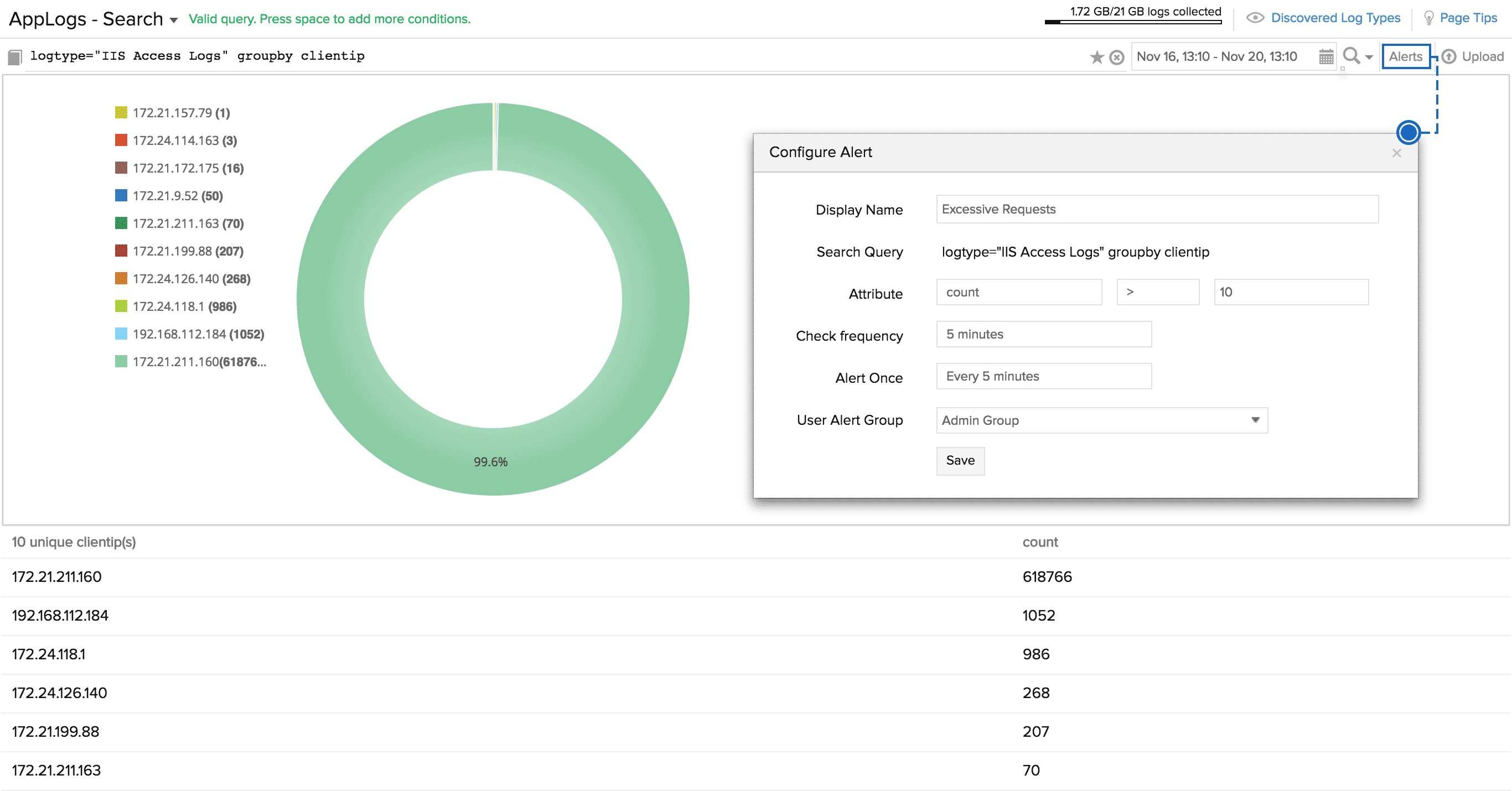
By clicking Alerts, configuring the attribute as count > 10, and setting the Check frequency to 5 minutes, you'll receive an alert when there are more than 10 requests from a particular IP within five minutes. This condition will be checked every 5 minutes.