by Adithyan P
At times, application transactions may be successful but throw exceptions internally.
For instance, consider a transaction where information is usually retrieved from the cache. Should a problem arise with the cache, the information is instead retrieved from the database, marking a successful transaction. But on the downside, extracting this information from the database instead of the cache increases the response time of the application and slows down your app.
In such cases, analyzing the stack trace will shed some light on what's slowing down your app, so you can focus on debugging the issue.
Such exceptions can be viewed in the Traces tab along with their respective transactions.
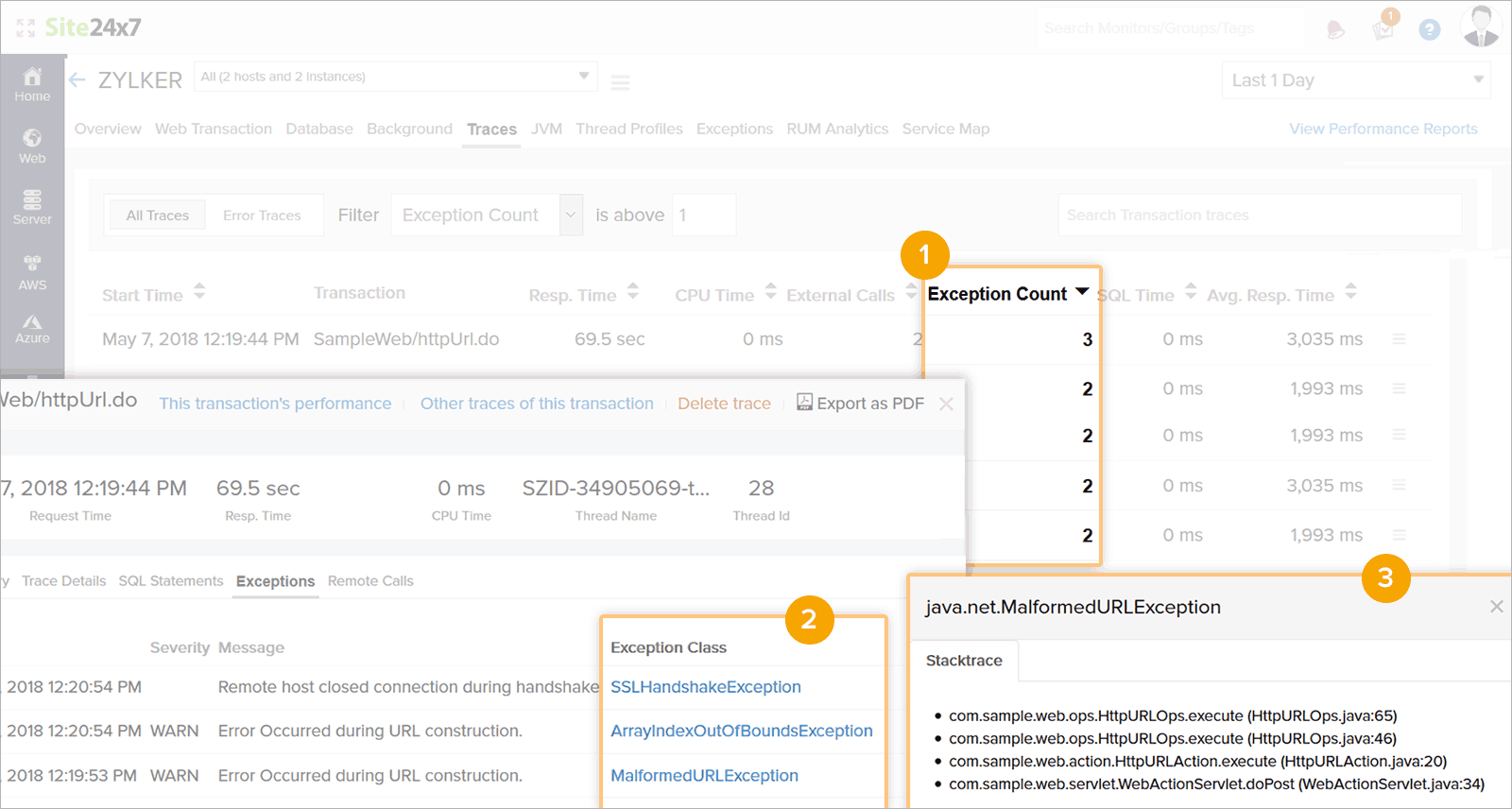
Like (1)
Reply
Replies (0)