SMS and phone call alerting can be tested by providing the phone number. We are yet to provide generic way to trigger test alert for all sort of notification media we support.
Hi All,
Test alerts for 3rd party integrations are now supported. In Admin tab > Third party integrations page, you can now trigger a test alert.
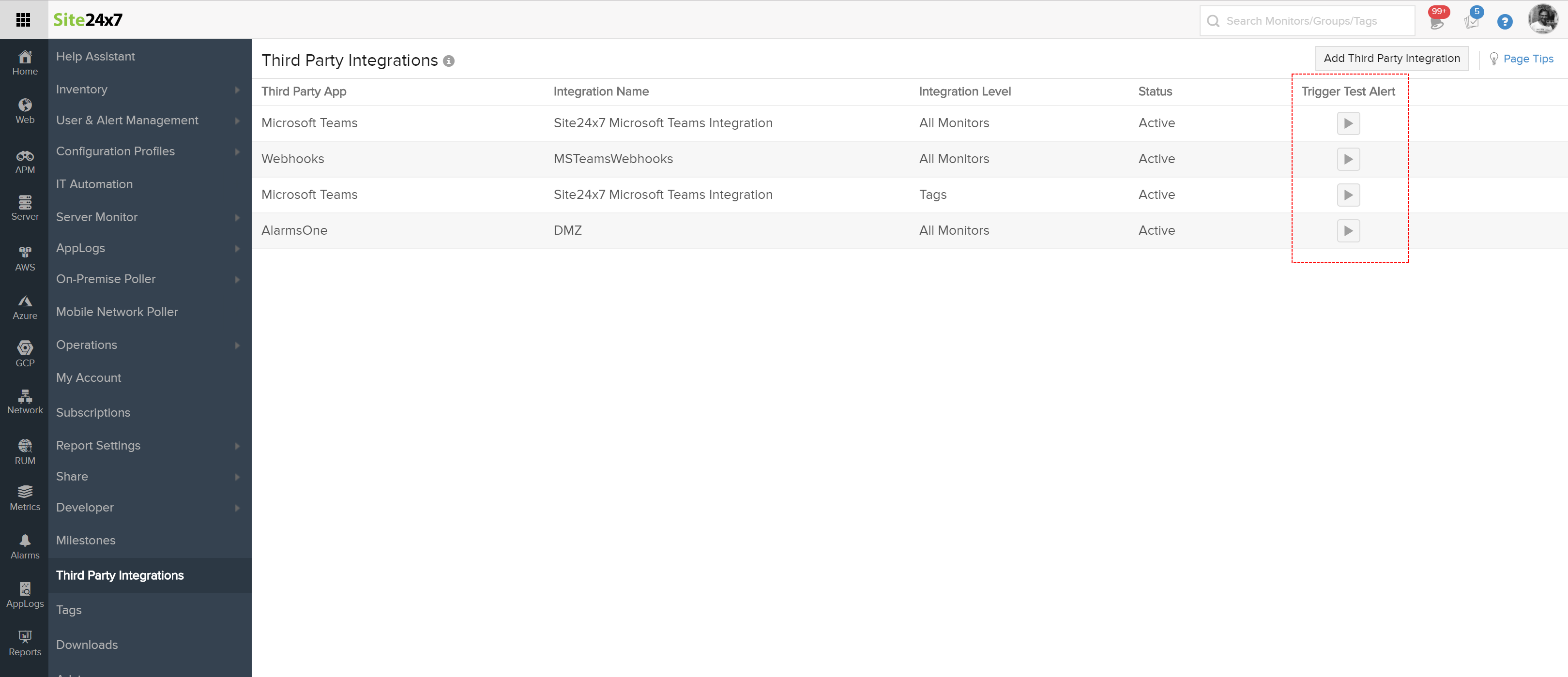
-Jasper
Product Manager, Site24x7
I can't believe this is still not available. We've had a couple of outages recently and no emails arrived. All set up properly, but NO WAY TO TEST.
Unacceptable. The mechanism to send an email exists, it's trivial to populate with test content and send.
Please sort this out asap.
Dear user,
We apologize for not implementing this earlier. However, we have some good new for you. We are implementing the test alert feature which is in development stage.
Alternatively, on the problem you faced, here is a quick cross-check that you can do. From The Admin tab, Navigate to Operations > Alert Logs (you can also search from our global search which now supports Admin actions) and check if an email was sent from us. This way you know if we sent the alert mail or not (This doesn't compensate for the lack of Test mail feature though).
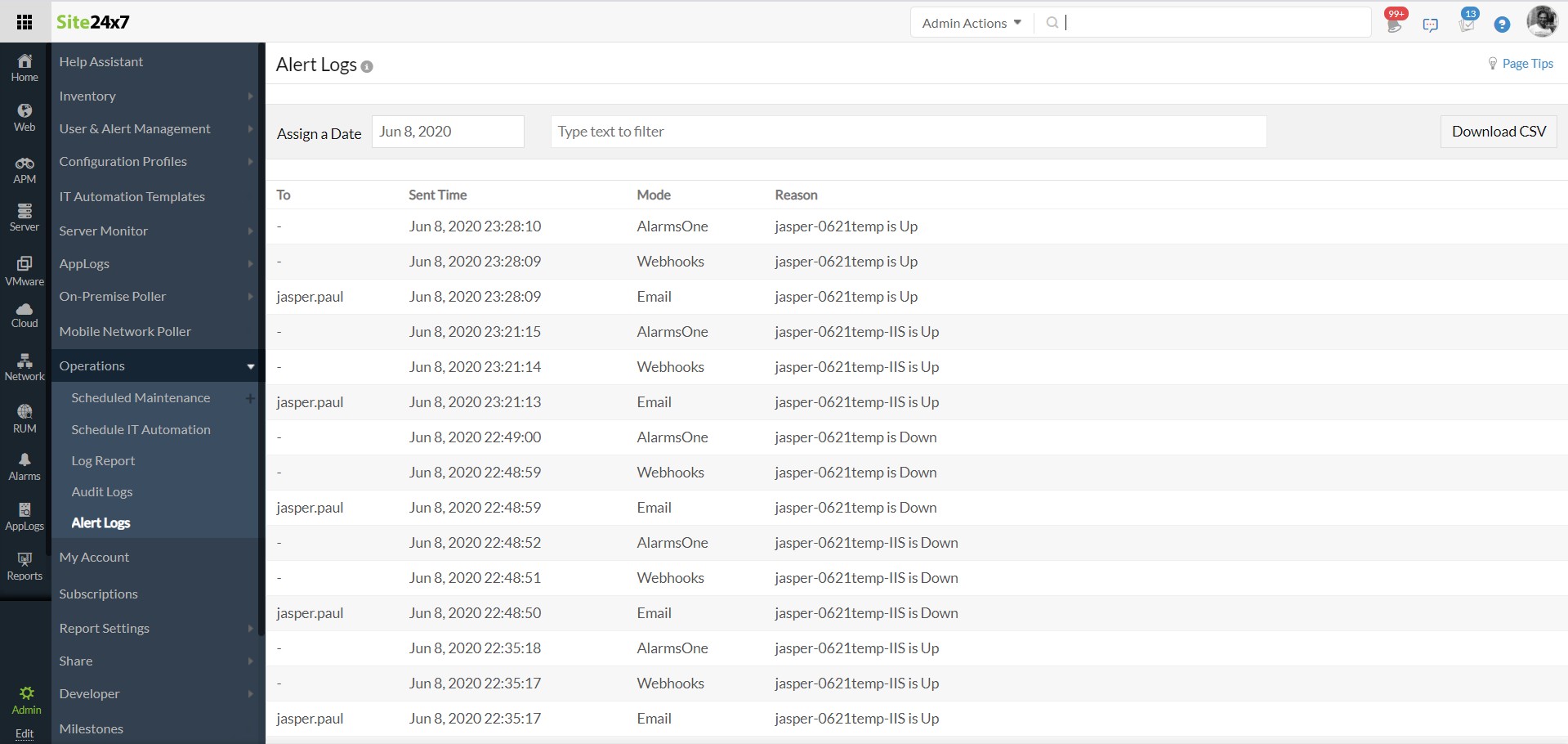
-Jasper
Product Manager, Site24x7
Hi there,
We're glad to inform you that we have implemented the option to Trigger Test Alerts. Using this you can receive alerts through all the notification modes you've configured for a monitor.
To trigger test alerts, Log in to Site24x7 > Navigate to Monitor details page > Hover over the hamburger icon next to the monitor name. Choose Trigger Test Alerts from the options given. In the pop-up that opens, confirm the monitor name, choose the alert type, and click on the Execute button, to receive test alerts from Site24x7. Learn more about triggering test alerts.
Happy Monitoring!