by Gibu Mathew
We got quite a few customers reporting they could not find the monitors
that they "Suspended" after the new Admin Client Release.
Many raised a concern on whether it got deleted.
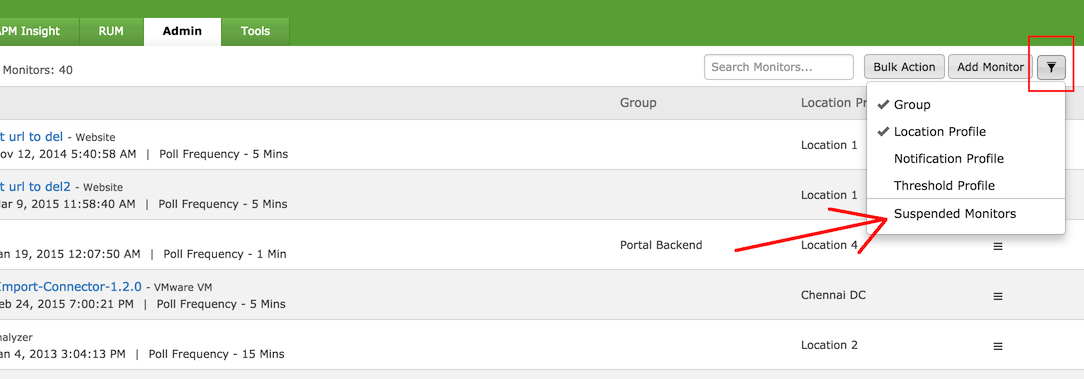
The monitors are not deleted. Its just not shown in the default GUI.
Sorry about this usability issue.
Solution:
In order to see it, you need to go to the Admin > Filter
Columns/Rows icon > Suspended Monitors
Please refer the screenshot attached if needed.
We would also like to explain why we did it this way.
We felt monitors that are suspended are not needed so frequently.
However on the contrary, we found users use the "Suspend
Monitor" option to temporarily suspend monitoring and stop
receiving alerts during a maintenance window.
Hmm.. ideally you could be using the Admin > Operations >
Schedule Maintenance for this purpose. Do let us know what other
reasons / how often you would access "Suspended Monitors".
We are working on making this better. Currently the suspended
monitors are not present as part of the "search results". We
will bring it back. Likewise the "Active | Suspended" filter
view will be brought right there on the top of the screen in the
"Admin > Monitors" view.
Hope this helps.
Thanks
Gibu
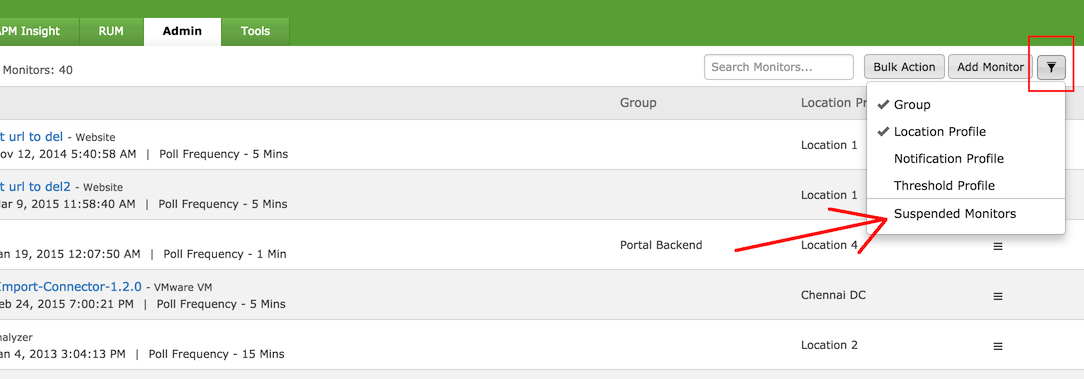
Like (3)
Reply
Replies (2)
Hi,
Currently we do not have options to retrieve Suspended Monitors
alone using API. Refer how to retrieve all the monitors in your
account using our API here https://www.site24x7.com/help/api/index.html#list-monitor.
Let us know if you need any further help.
Raghavan
Like (0)
Reply