We are glad to add to the existing Site24x7-ServiceNow ticketing integration with the Site24x7 App that will provide in-depth monitoring of servers and applications along with automation capabilities.
This integration focuses on understanding the performance of servers and providing automatic fault resolution, thereby accelerating ticket resolution time.
Why integrate with Site24x7?
The time taken to execute corrective actions and decrease MTTR is paramount when handling 100's of servers and applications. With this integration, you can monitor servers and applications and handle tickets seamlessly without switching tabs.
For example, to resolve tickets related to server issues, IT personnel have to identify the server that's causing the issue, obtain the password to login to the server, and then execute the corrective actions. By integrating with Site24x7, you can keep a check on the server health at regular intervals and associate automation capabilities to execute corrective actions automatically without manual intervention.
Benefits of this integration
Using the system metrics provided by Site24x7, IT personnel can know the CPU, disk, and memory utilization of servers within their ServiceNow console in a single click.
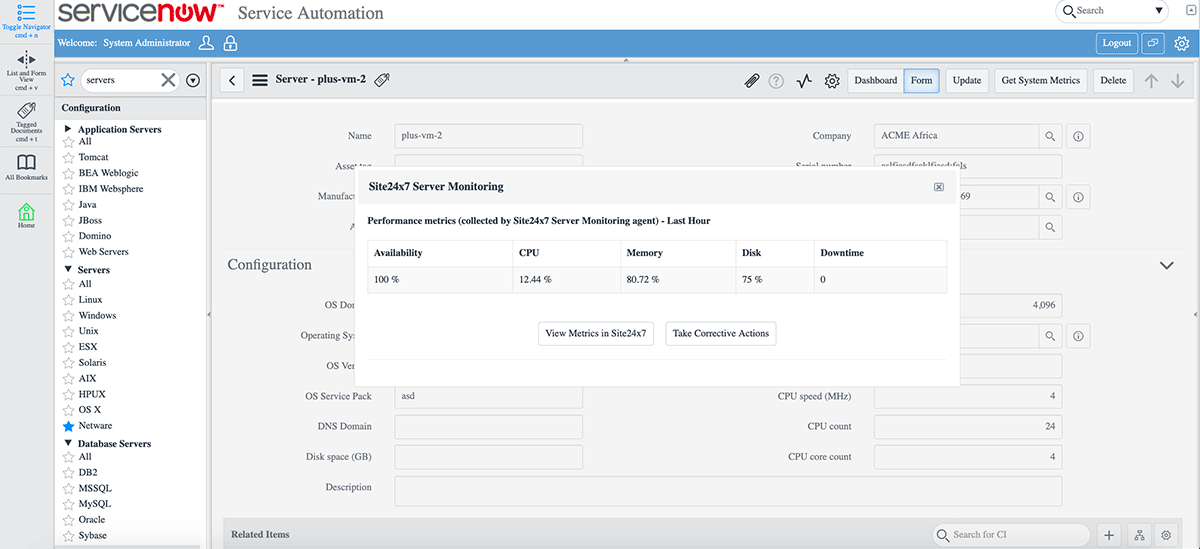
The IT Automation support helps in executing corrective actions through remote scripts, commands, and actions like start/stop a process or an IIS site, resolving issues automatically within the ServiceNow console.
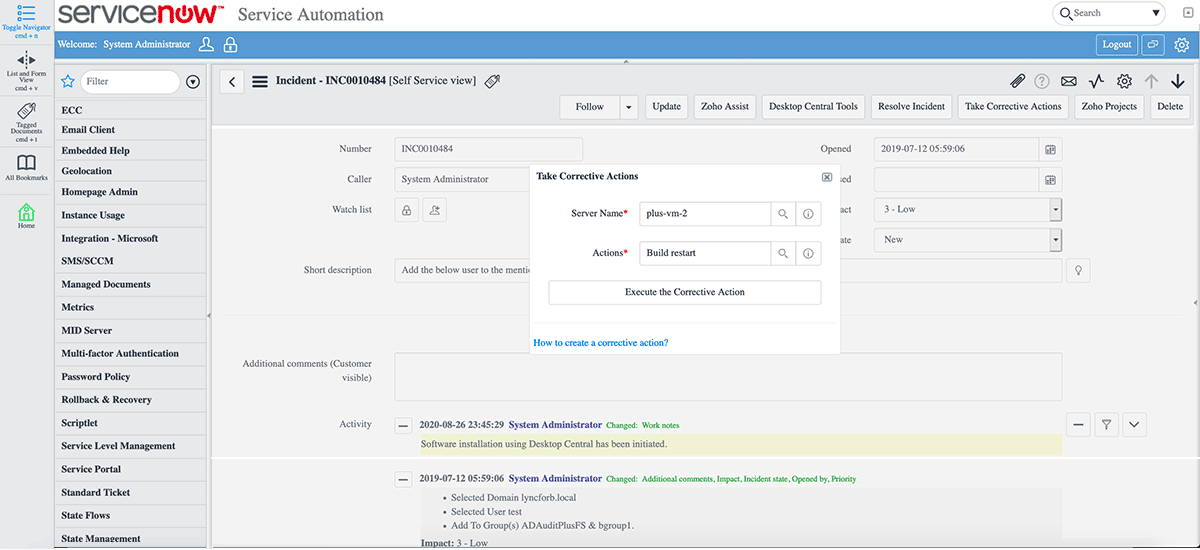
Further, with access to Site24x7, you can view exclusive reports and set thresholds for each of these metrics to be notified on any failure.
Get Started
Once you have added the Site24x7 app from the ServiceNow store and created an account in Site24x7, install the Site24x7 Server Monitoring agent (Windows/Linux) and get started with monitoring your servers and applications without switching tabs.
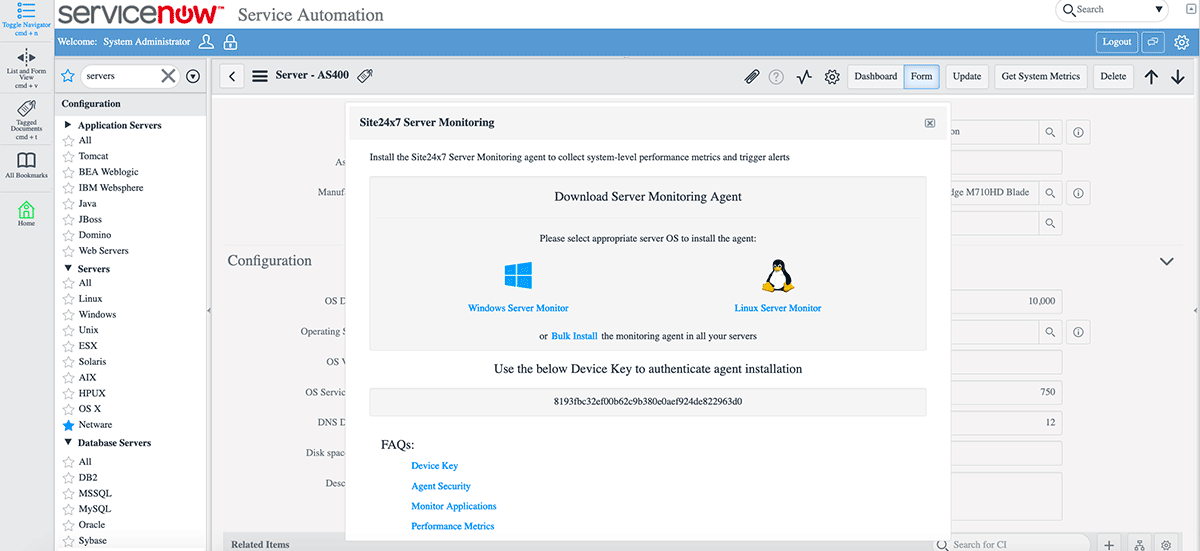
Read our help documentation or watch a quick video for step-by-step instructions. For any questions, please comment in the below thread or mail us at support@site24x7.com.
Regards,
Mathangi