Custom Specific Custom Network Report by: Choosing the Specific Network Devices and Specific Interface if possible and it can automatically send weekly or monthly via Email.
sample Picture is attached below
Ex. The last 7 days report or can be filtered Custom Period
Network Devices | Interface | Maximum Bandwidth | Minimum Bandwidth | Average
Firewall | Port 1 ISP | 100Mbps | 20Mbps | 100%
| Port 2 ISP 2 | 50 Mbps | 5Mbps | 50%
Hi John,
Currently, we don't have the option to schedule reports periodically or view specific interface data in custom reports. However, you can view Interface Traffic data by navigating to Reports> Network Device from the Site24x7 web client. Under the Top N & Bottom N Report section, select "Interface by In Traffic" and "Interface by Out Traffic" reports. You can send these reports to configured contacts periodically.
That said, we understand your requirement and realize its importance. We'll make sure to implement this functionality in future releases and will post an update here once the feature goes live.
Best,
Rama
Hi John,
We understand your challenge, and we've already started working on this. We'll try to expedite the release.
On another note, Site24x7 allows an automatic schedule for "Interface by In Traffic" and "Interface by Out Traffic" reports in the Top N & Bottom N Report section. You can select the option after clicking on the Share This button. Please refer to the below screenshot for details. Hope this helps.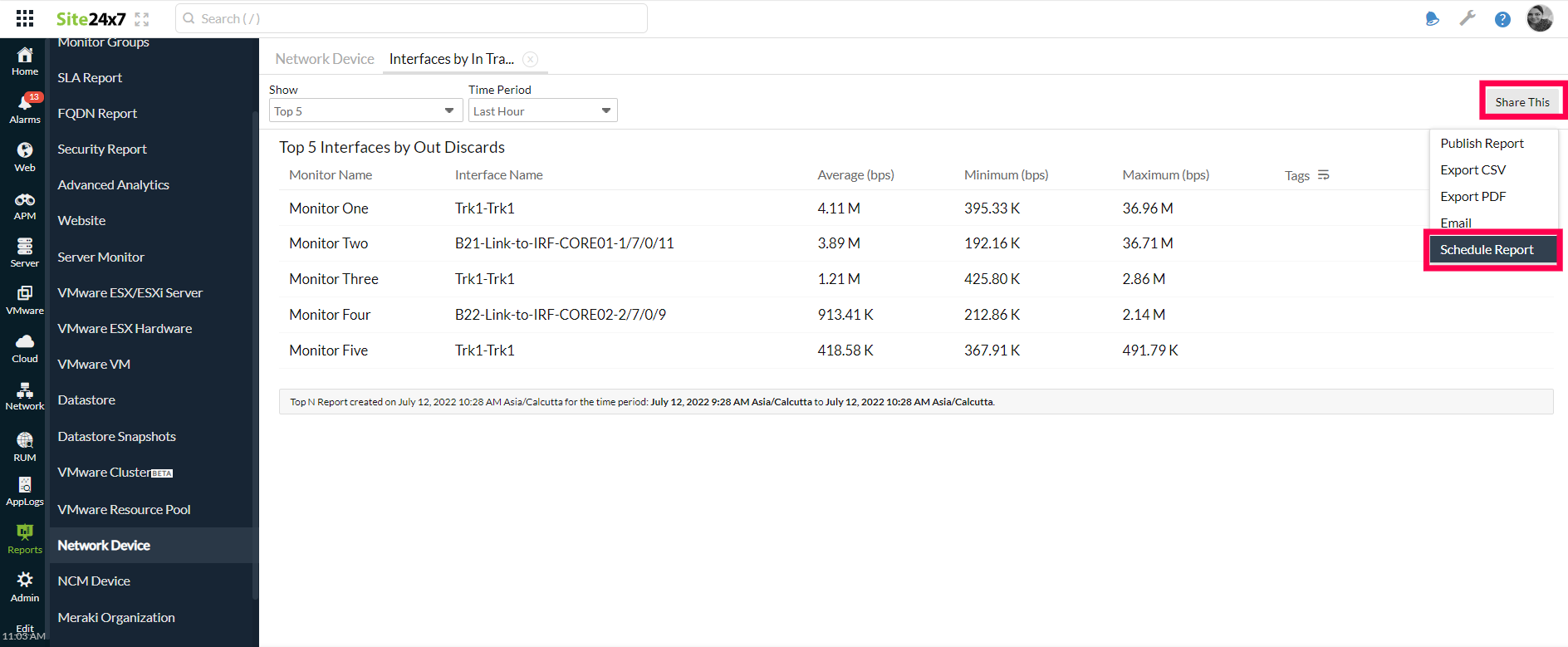
Best,
Rama
Hi John,
Our sincere apologies for the inconvenience. We'll push this feature live as soon as possible. In the meantime, if you have any other suggestions, do let us know. We'll try to implement it in our future releases.
Best,
Rama
Yes Actually we have more some features request like on the SLA report if possible add a filter By Group Name
Hi John,
We thank you for taking the time to provide your valuable feedback. We'll add this to our roadmap. However, can you shed more light on the use cases as it would help us fine-tune the feature?
Also, do let us know your other feature requests, which we'll try to include in future releases, and update you here in this thread.
You can also reach out to us at support@site24x7.com to solve any issues.
Best,
Rama
about the SLA when you configured two different Availability SLA and different Group Name they are showing All and theirs no way to filter the group name or the SLA Name that I want to see on the Availability SLA the only that we can use is the time period which is this correct to it helps us to filter the range if we reach the SLA the last 7days or last months but this is the sample on this one please see the picture below