At Site24x7, we’d like to make it easy for you developers to integrate Site24x7’s powerful and flexible APIs with your tools. To help you achieve this, we’ve recently revamped our API documentation to simplify the way you understand and use our APIs. A few of the changes are listed below:
-
Since all the examples in Site24x7's API documentation are executed using
cURL,
we've added a new section under Getting Started >
cURL,
to help you understand and differentiate the various execution methods given in this document for different operating systems; further, create your own custom
cURL
requests as per your need.
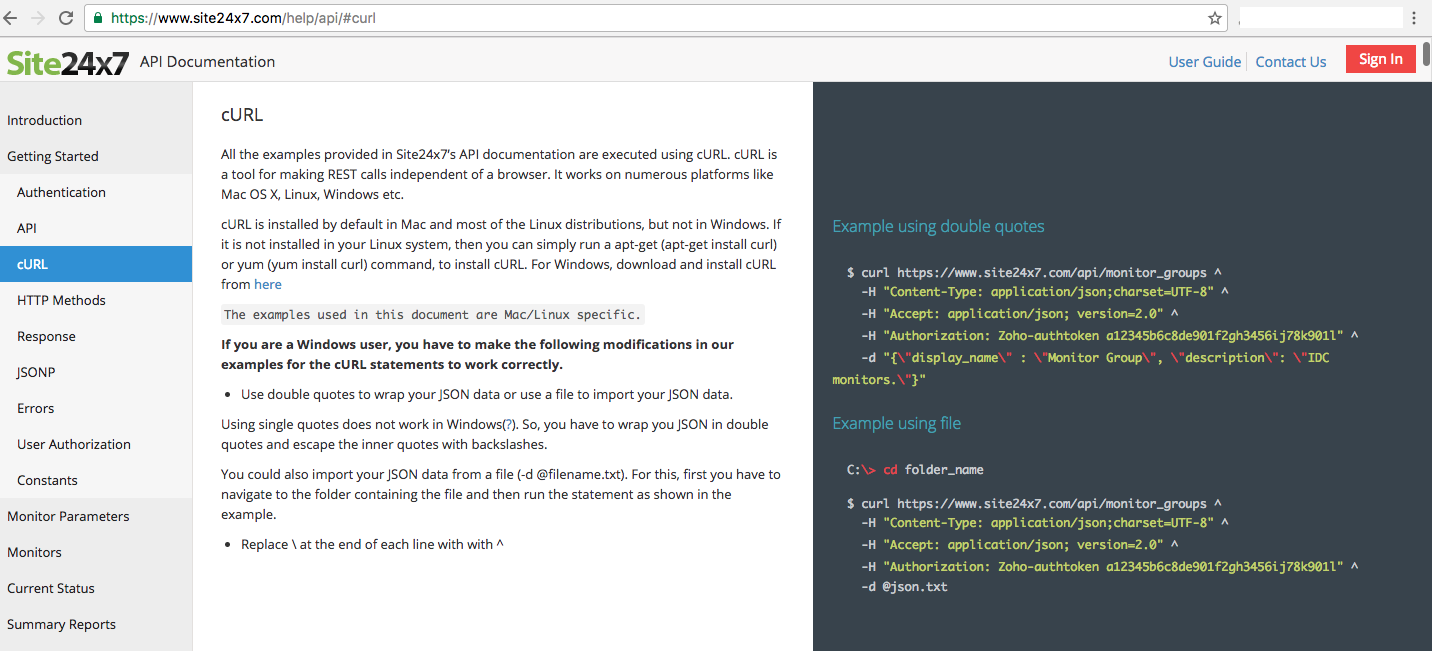
- There are four different tables, listing the various parameters/attributes for each API request and response.
-
Path Parameters
- The parameter listed in this table is a part of the URL path. In the following example, monitor_id is a path parameter.
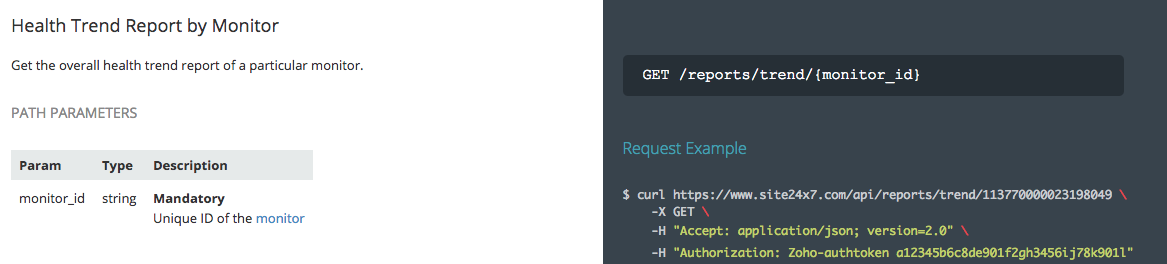
-
Query Parameters
- The parameters listed in this table are appended to the URL after '?'. In the following example, the period is a query parameter.
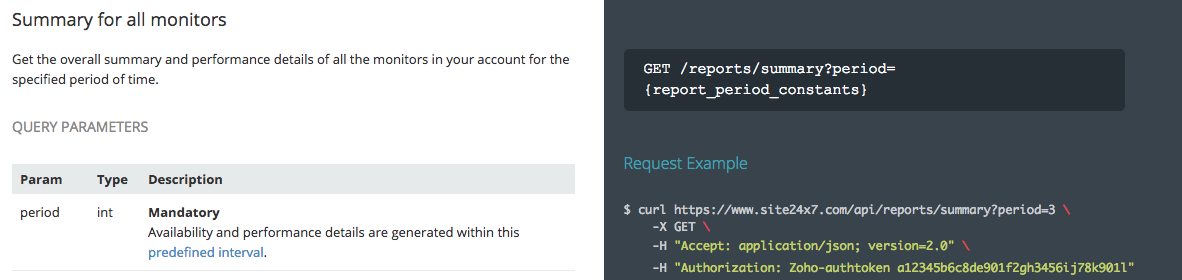
-
Request Parameters
- These are the JSON parameters passed in the request.
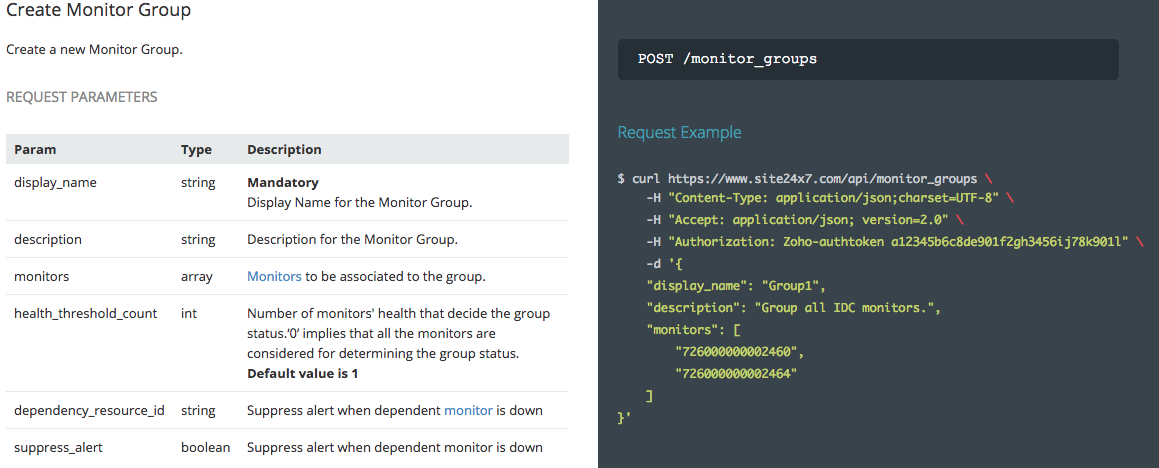
-
Response Attributes
- These are the attributes present in the response.
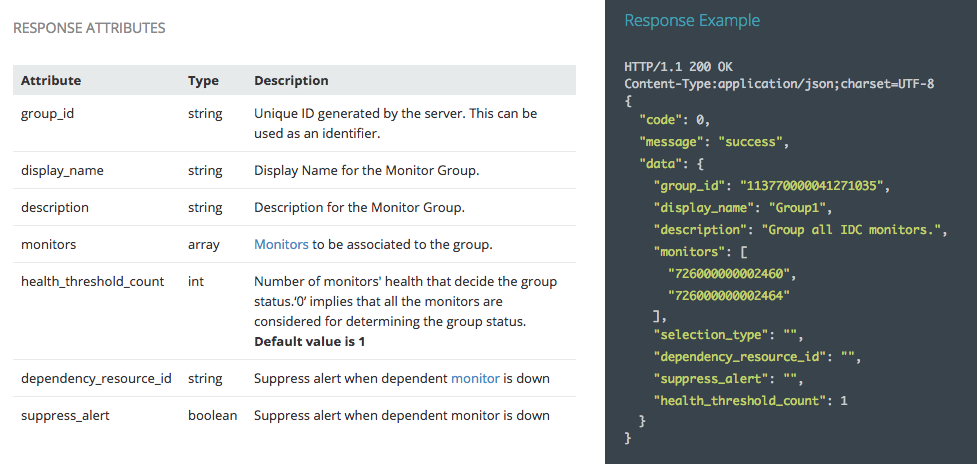
-
All the mandatory parameters are explicitly highlighted as "Mandatory" under the description column. Now, they are all listed at the beginning of the respective parameter table, to facilitate smooth navigation, thus helping you easily detect parameters and API errors due to missing mandatory parameters.
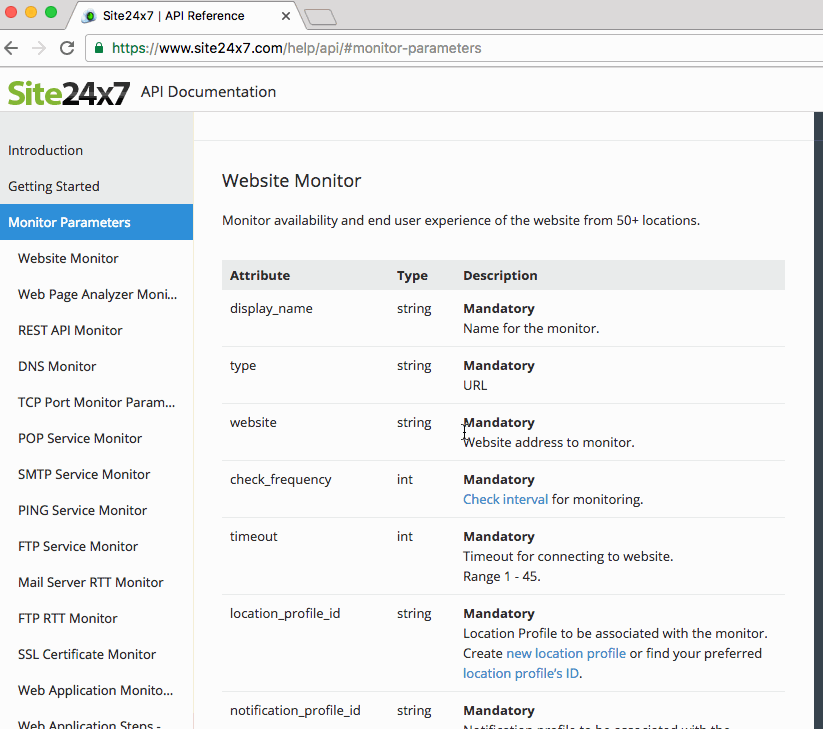
-
Some parameters are mandatory only if another parameter exists or is set to a particular value. "Mandatory, if.."
is
now explicitly mentioned under the description column of the respective parameter to avoid API errors due to missing mandatory parameters.
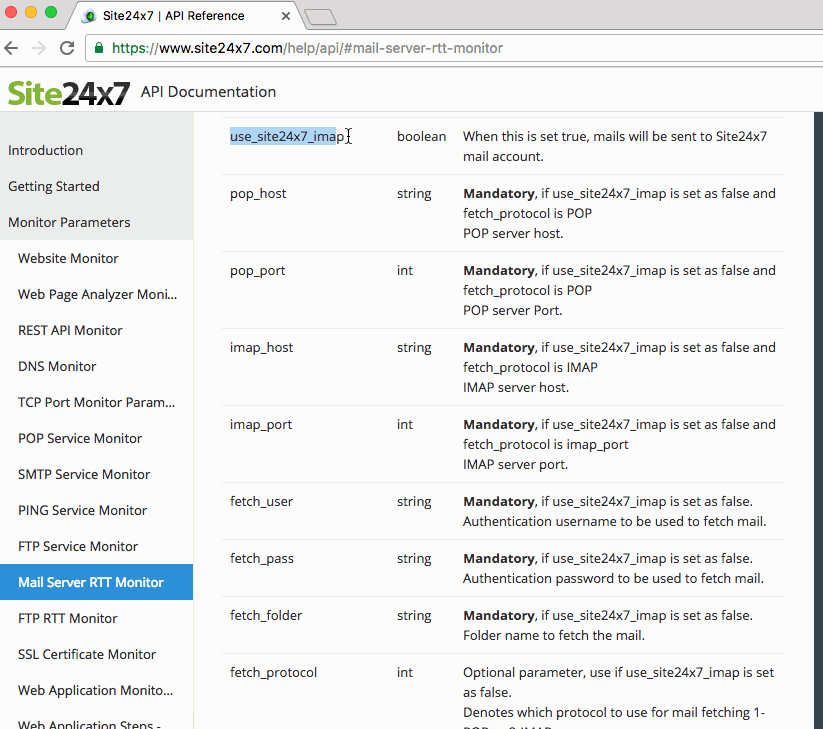
-
Some parameters should be passed in the request only if another parameter exists or if it's set to a particular value. These parameters are optional and
hence will not result in an API error, even if it's missing. Such optional parameters are clearly highlighted as "Optional" under the description column.
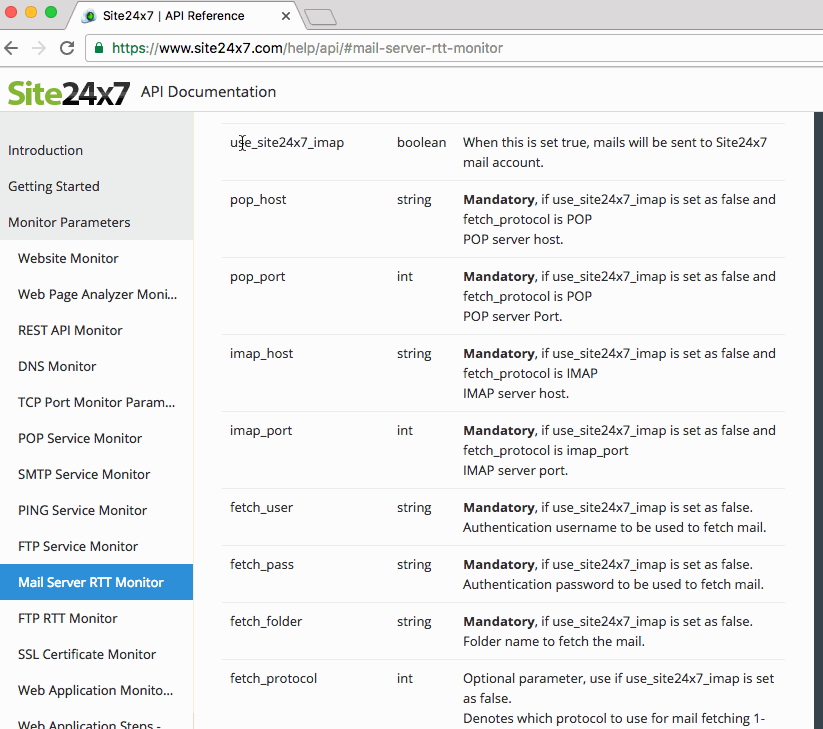
-
All the parameters, that require some unique IDs as values, are now contextually linked to their respective APIs (which in turn fetches the required IDs).
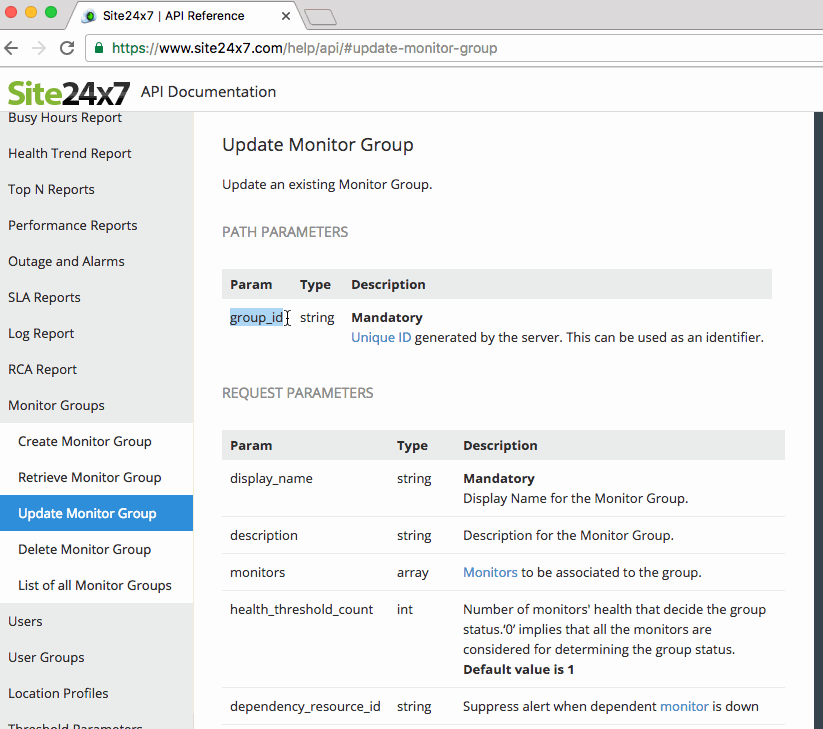
-
All the parameters that require some predefined value now contextually link to their corresponding Constants List section.
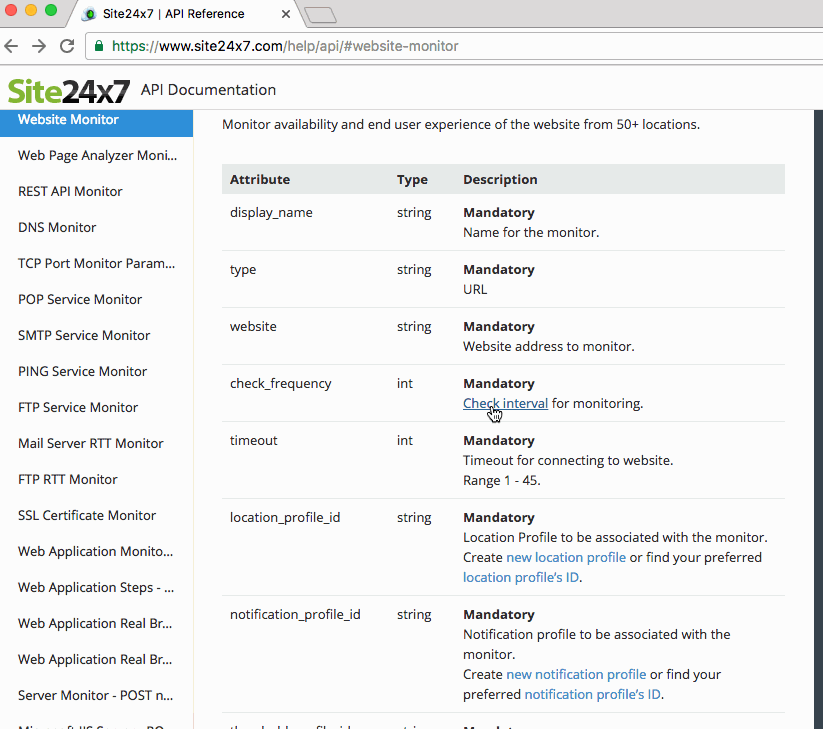
Like (4)
Reply
Replies (0)