Site24x7 is happy to announce that our Network Monitoring just got better. We are all set to monitor SNMP tabular performance counters, so take a look at some use cases to understand tabular performance counters better.
We've added a new tab specifically for tabular performance counters, where you can view all the tabular OIDs listed in tables. With this, you can get a unified view for all the tabular OIDs, for example, .1.3.6.1.4.1.3375.2.1.2.4.4.3.1.12 (Interface Collisions) and .1.3.6.1.4.1.3375.2.1.2.4.4.3.1.6 (Received Multicast Packets) of an F5 load balancer.
You can add tabular performance counters while adding or editing device templates, and also from the Tabular Performance Counters tab. Additionally, you can test performance counters from this tab and edit their thresholds.
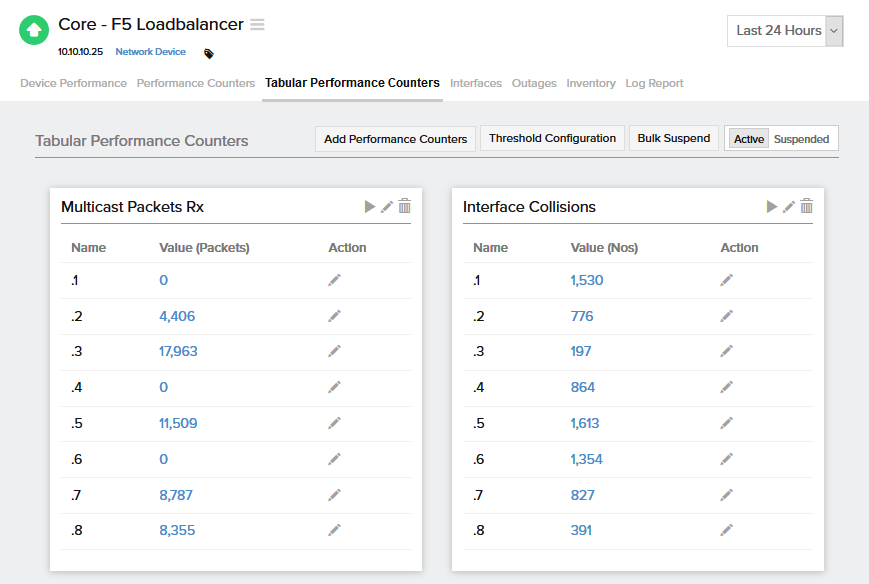
Furthermore, with an enhanced UI, the Performance Counters tab gives a clear picture of all your performance counters, along with options to test and delete them. Likewise, you can also edit their thresholds from this tab.
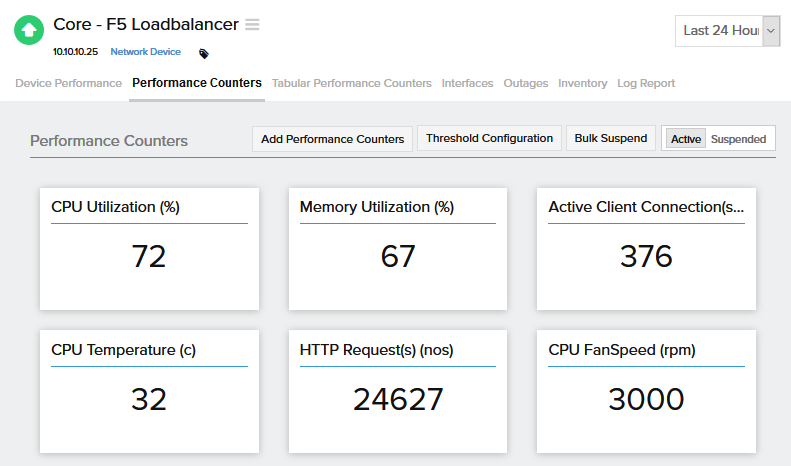
As always, happy monitoring!