Greetings,
Glad to announce the release of VMware Snapshot Monitoring!
Why monitor snapshots?
Though snapshots preserve the state of a virtual machine (VM), an increase in the number of snapshots can cause resource contention in datastores and negatively impact performance of the associated VMs.
Monitoring the size and age of snapshots in a datastore can help prevent performance degradation both at the datastore and VM levels.
Site24x7 VMware Snapshot Monitoring:
Add the snapshots associated with your datastores for monitoring so you can analyze their performance, set thresholds, and get AI-powered insights on the snapshot percentage in a datastore.
- Summary of the total snapshot count and snapshot size associated with that datastore.
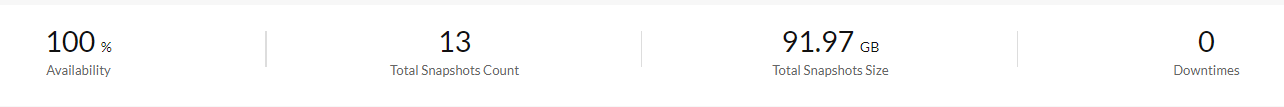
- View the snapshot split-up per VM to understand what percent of your VMs are occupied by snapshots.
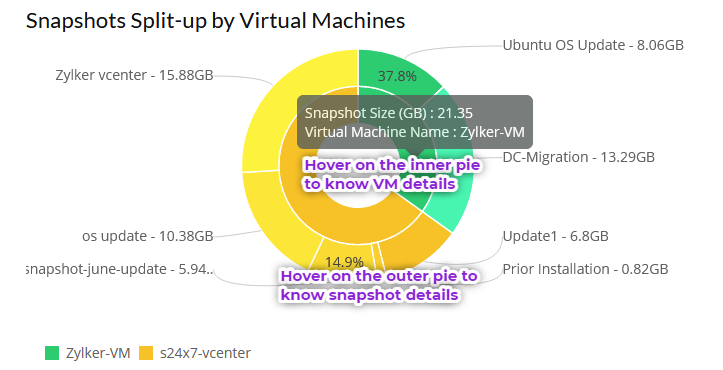
- Visualize the VM-snapshot hierarchy to easily identify where a particular snapshot is located.
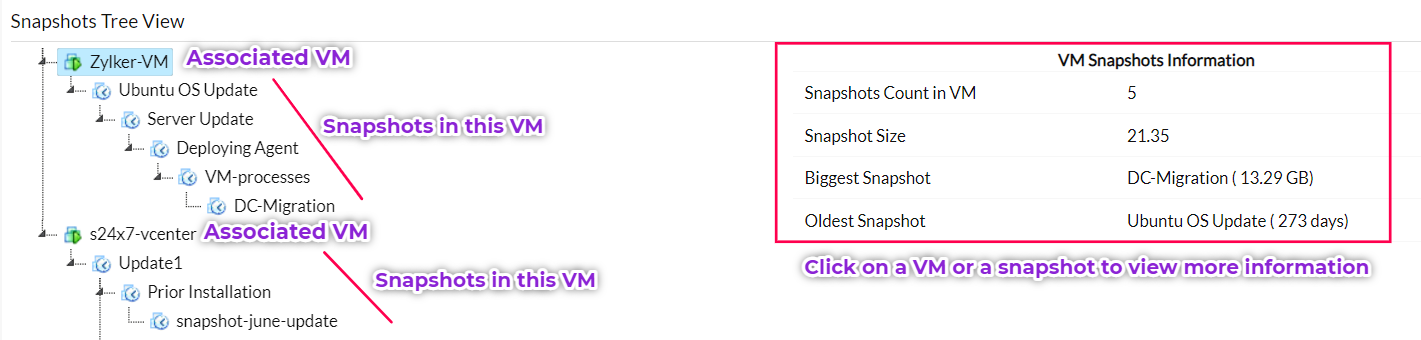
- View top VMs based on snapshot count and size to identify which VM needs to be cleared first.
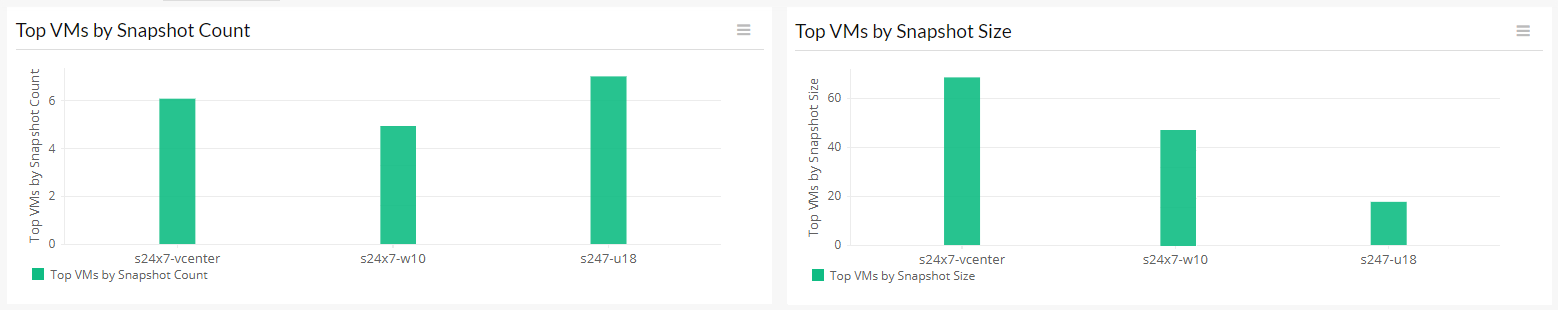
- Keep an eye on the age and size of snapshots at the individual snapshot level, clear them when they turn old, or take corrective measures when they occupy a lot of space.
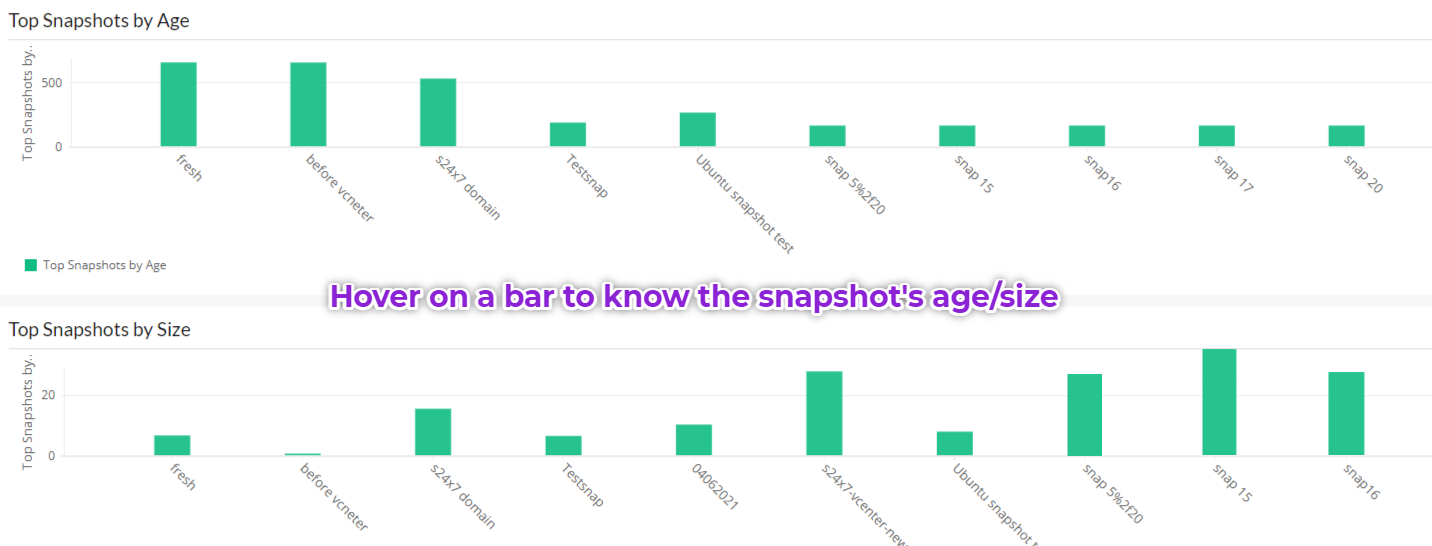
Get Started:
Ensure to have the Site24x7 On-Premise Poller version 4.4.6 or above to use this feature. Refer our help documentation for step-by-step instructions.
For any questions, comment in the below thread or get in touch with us at support@site24x7.com
Happy Monitoring!