Why monitor switches in a stack?
A stack is a combination of two or more interconnected stackable switches. A stack of switches functions as a single logical switch with more ports, so a stack is generally monitored as a single device.
However, the challenge with this type of monitoring is that network admins may not know which particular switch in a stack is down or causing an error. To take timely corrective measures, it's best to monitor all individual switches.
The benefits of switch stack monitoring
By monitoring all the switches in a stack, you can:
- View the status of every switch and interface (interconnection).
- View which switch is the master and which are the members.
- Know which switch will become the next master.
- View every switch's configuration details.
- View every switch's hardware sensor details like power supply, fan speed, and temperature.
Stack data ring
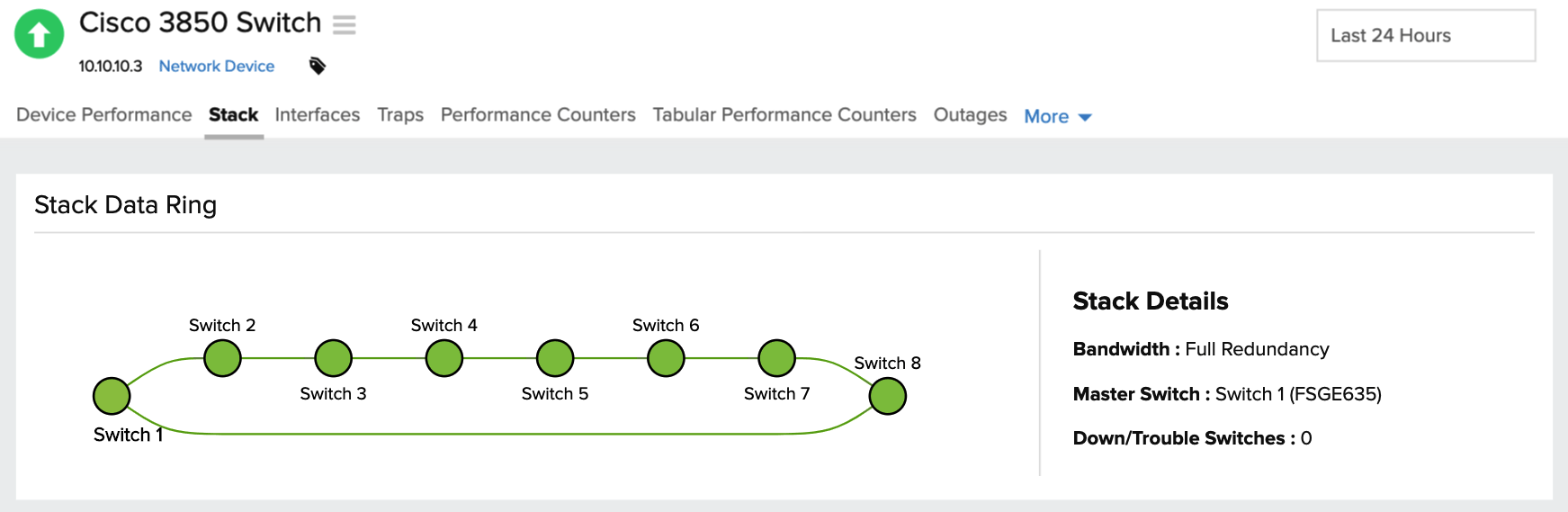
Obtain a holistic view of your stack switch connections and interconnections. View the stack data ring on the Stack tab and identify switch statuses and connectivity issues directly from it.
Read our help documentation to learn how to monitor switch stacks.
Let us know your comments and suggestions, if any, in the comments section below.