by Jim Nathlich
I have a process running on a Linux machine which I'd like to monitor. My thought is to write a custom script which returns a string response which can be tested for and use the on-premise poller to execute the command and return the response. I think this would be generally useful
Like (2)
Reply
Replies (10)
by Gibu Mathew
Would you be fine if we give this on our "Linux Agent" ?
We have this capability coming up on the Linux Agent soon - probably
in a few months time.
As a matter of fact, we have quite a lot of enhancements lined up
for the Server Agents.
Doing this in the On-Premise Poller may take time. Our current plan
for the On-Premise Poller is to use it primary for remote tests of
various network services.
Thank you for raising this feature request.
Like (0)
Reply
by Jim Nathlich
Hi Gibu - Yes I think that would be fine. I kind of like the idea of
having a single machine be responsible for monitoring (so I don't
have to install anything on my production systems) however if it were
available in the Linux Agent I'd use it.
Like (0)
Reply
by Brad Hannah
Was hoping for an update on the improved Server Agent. We would love the custom script function!
Like (0)
Reply
by Gibu Mathew
Updated on Nov 19th 2015 : The features seen in the below
screenshot has been released.
The custom
script monitoring is NOT part of it. The custom script
monitoring is something that we have started working on. We are not
in a position to give any timelines for it at this point. However
you could check back in a month or two.
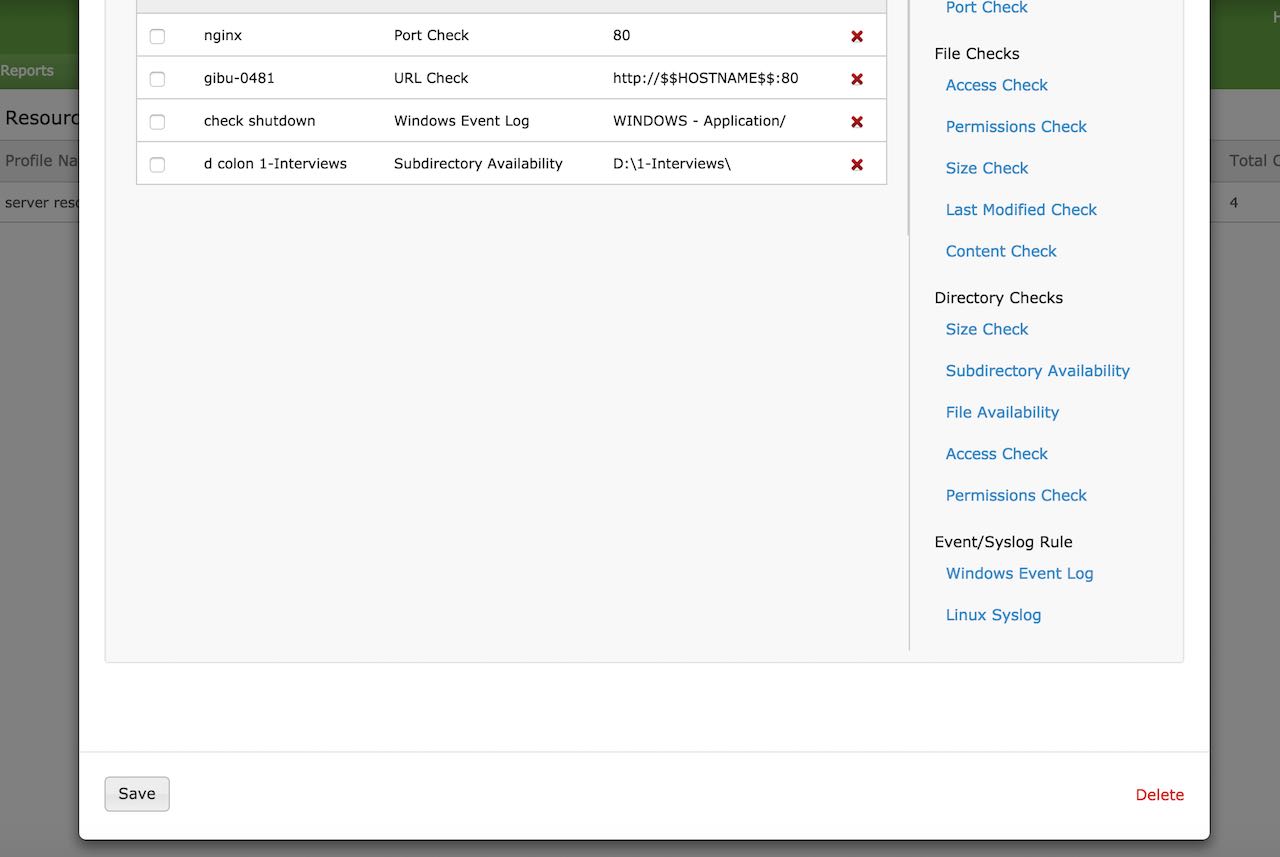
Like (0)
Reply
We have released the ability to add your own scripts to the monitoring
system. We call it Site24x7 Plugins. Please take a look at it and share
your feedback.
Like (0)
Reply
I think the Applications Manager manages Ad-Hoc Windows and Linux scripts that are used in-house.The output of the custom scripts are monitored and alarms would be generated accordingly. It gives periodic reports on the attributes configured.
Like (0)
Reply
by Jim Nathlich
I have added a content check but regardless it always reads in the green even when trouble conditions are met. The configuration is below:
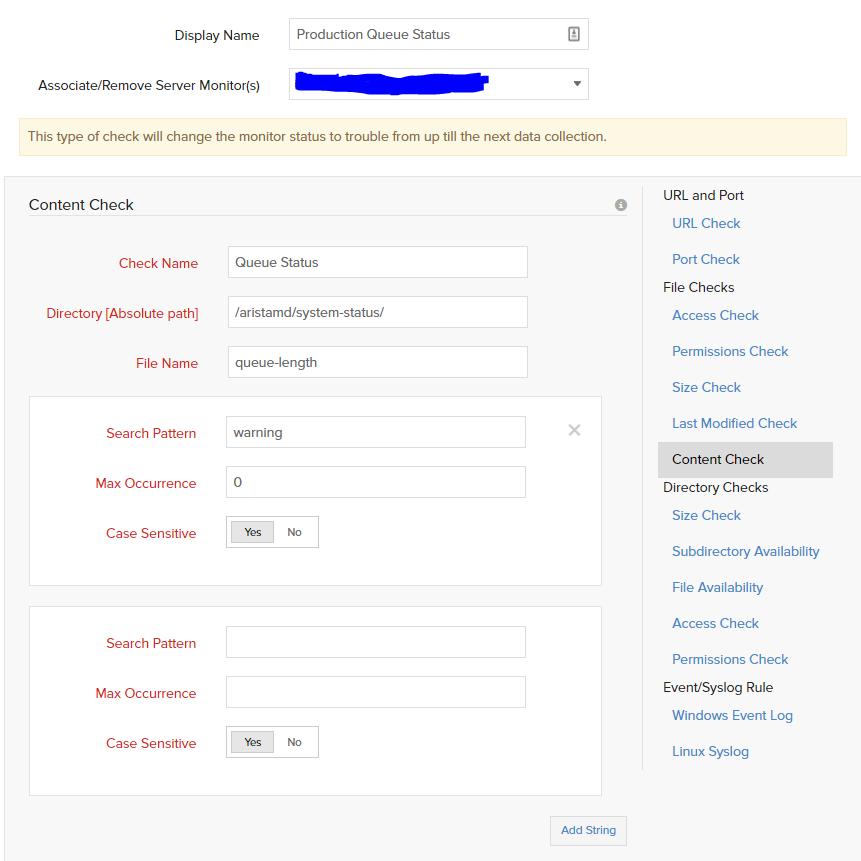
Please advise.
Like (0)
Reply
Please login to your Site24x7 account, edit the server monitor -> Configuration profiles -> Threshold and availability -> check if you have enabled the option "Generate trouble alert when a resource check fails".
If this option is enabled, the monitor will be updated as trouble when the content fails in resource check.
Like (0)
Reply