Greetings,
Monitor the log events of identity and access management (IAM) applications, like Auth0 and OneLogin, using Site24x7 AppLogs. Read on to learn more.
What is IAM?
In IT, IAM refers to a set of technologies and applications that regulate user identities and manage user access and privilege in an organization. In today's digitized world, businesses use multiple applications to run their day-to-day functions, and providing hassle-free access to their workforce and customers plays a vital role. This is where IAM comes into play.
IAM provides centralized control to handle user identification and management. Single sign-on, two-factor authentication, and multi-factor authentication are some crucial aspects of IAM.
Auth0 and OneLogin are familiar vendors in the IAM market. Currently, you can monitor logs from Auth0 and OneLogin using Site24x7 AppLogs.
Why monitor Auth0 and OneLogin logs?
Monitoring log events from IAM applications such as Auth0 and OneLogin provides an overview of who is accessing your resources and enables IT security teams to proactively identify attacks and outages.
For instance, you can receive alerts in Site24x7 AppLogs whenever there is a spike in login failures. This way, when you see a sudden increase in the number of alerts for a failed login attempt or detect an anomaly in the number of users trying to log in, you can immediately get all hands on board to identify if someone is trying a credential stuffing or password spraying attack. By staying on top of these kinds of events, you can prevent potential hacking attempts.
Let's look at another scenario. You can also monitor the trend of password failures, authorization failures, or changed passwords. Since password changes for admin or super admin accounts are sensitive and critical, monitoring them helps you spot any abnormalities so you can inform your engineering teams to inspect them immediately.
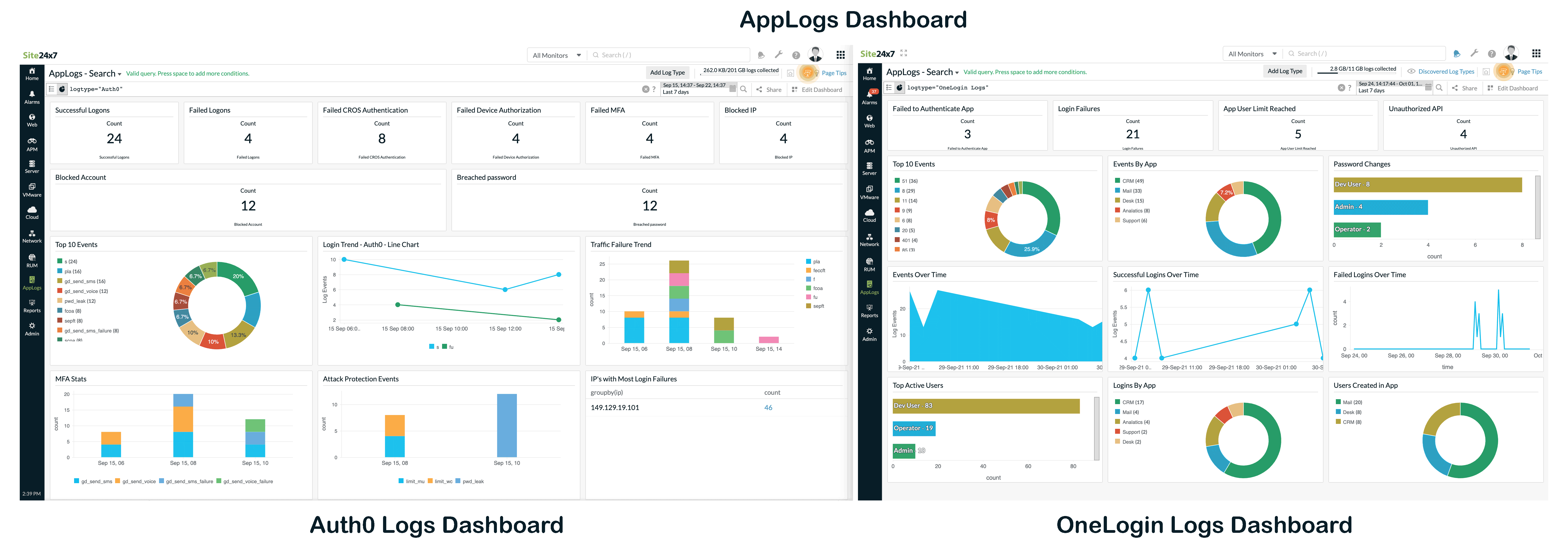
Get started:
You can refer to our help documentation for Auth0 and OneLogin to get started. If you have any questions or feedback, let us know in the comments or drop an email to support@site24x7.com.
Happy monitoring!