Hello Developers,
It would be great to see Microsoft Flow integration with Site24x7.
i.e. Trigger "When a specified service is in Trouble".
Microsoft Teams integration is great, but I'd like to do more custom actions. Currently I am using a HTTP POST, which allows me to do what I want currently. But for new users it would be easier to have tighter integration.
Thanks.
Dear James,
Thanks for requesting here. We have noted down your request.
Here is the something you can do now. In MS Flow you can create an event flow if your notification channel in Teams receives a message. You can create a trigger when a new message in a Team channel is added. Based on this you can create an action.
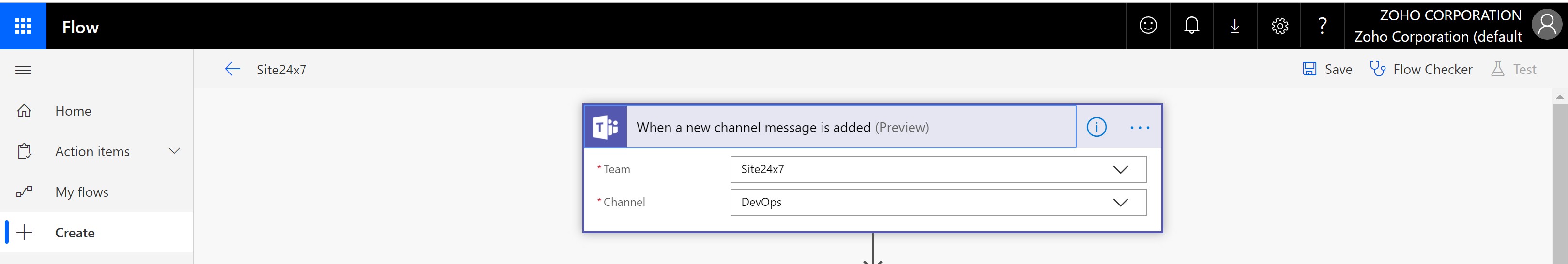
Would this solve your case? Keep us informed.
-Jasper
Product Manager, Site24x7
Hi Jasper,
I don't think that would be specific enough for certain services. I.e. with that type of Flow you couldn't tell the difference between a UPS failure or Server memory issue.
Currently I have been using IT Automation via Site24x7 to run a HTTP POST.
Each type of HTTP request has it's own Flow to give a customised email. For example, in the below Flow, If a Power-Outage occurs during Monday to Friday, it will send an email to all staff telling them what action to take.
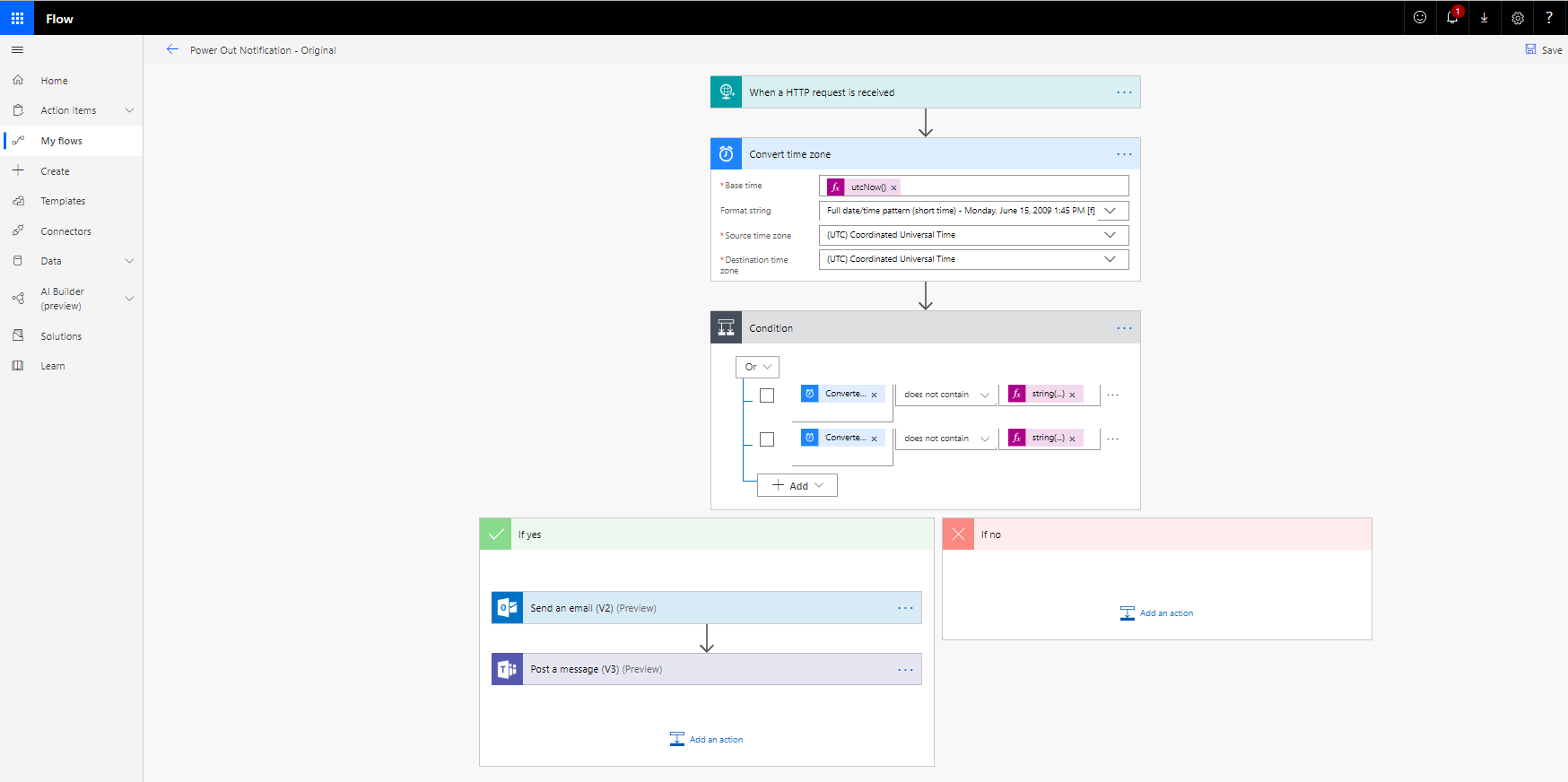
I think it would be easier if there was a Site24x7 integration to simply select a specified Server, or group of services in the event of a Critical or Warning status to do a custom Flow.
HTTP POST is the workaround I am currently using. However for new users it may be easier with a tighter integration - and of course opens the door to new functions.
Cheers
Dear James,
Thanks for giving your valuable insights. If I understood you right you want Site24x7 to be a connector in MS Flow and give options to choose the monitor(s). We'll check on the feasibility on this and update here.
-Jasper